Generally, we don’t pay attention to any format until it can’t be played, or we have some incompatibility issues. OPUS may be the kind of unfamiliar audio format that suddenly attracted your attention. This post will guide you to know more about OPUS. Moreover, I will compare it with a more widely used format, AAC. Through OPUS vs. MP3, you can easily select your desired codec.
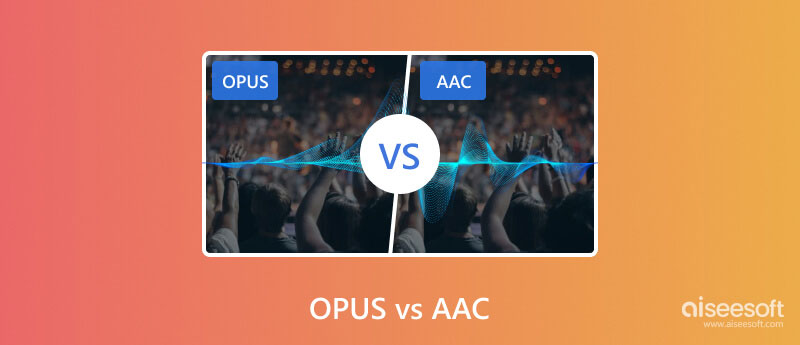
OPUS (Open Source Audio Codec) is a relatively new audio codec developed by the Xiph.Org Foundation in 2012. Compared to AAC and MP3, OPUS can offer high audio quality at lower bitrates. The small file sizes make OPUS ideal for reducing bandwidth consumption. Moreover, thanks to its royalty-free nature, OPUS files are free from licensing fees. That makes the audio format more preferred by developers and content creators.
OPUS has advantages in real-time communication and web-based apps. OPUS is known for its low latency. There is minimal delay between the speaker and the listener. So, OPUS can help to ensure smooth voice chat, online gaming, and video conferencing experiences. With small bandwidth usage, it offers high sound quality while minimizing delays and audio lags. The low latency, efficiency, and royalty free make OPUS an attractive option for more and more users.
AAC is an audio codec developed in the late 1990s. AAC files can offer high-fidelity sound, especially at high bitrates. They are widely adopted by many music streaming services, such as Apple Music, iTunes, YouTube, and online radio platforms. AAC can be supported by most phones, tablets, and players. It is known for its balance of quality and file size. Because most MP4 files are embedded with AAC audio tracks, that makes it a popular standard. It has been a reliable option for decades.
Compared to OPUS, AAC usually needs a higher bitrate to get the same audio quality. Moreover, some AAC files may be encoded with licensing fees. When it comes to AAC editing, more processing power is required.
One big disadvantage of OPUS is its limited compatibility. While OPUS can be accepted by many devices, it is not widely supported, like AAC or MP3. As mentioned earlier, OPUS is benefit for online communication. However, in many other aspects, like music, AAC is still a better option than it. AAC files can contain more details at high bitrates.
For different purposes, you want to make the audio conversion from OPUS to AAC, or AAC to OPUS. In general, you get two ways to convert audio using online converters or desktop programs. This part tells how to transform OPUS to AAC with these two methods separately. If you need to turn your AAC songs into OPUS, you can take similar steps.
Aiseesoft Video Converter Ultimate is an easy-to-use conversion tool that handles both video and audio files. It supports all commonly used audio formats, including OPUS, AAC, M4A, ALAC, MP3, FLAC, and more. Besides basic audio conversion, it offers customization settings to optimize the output quality.
100% Secure. No Ads.
100% Secure. No Ads.
Download and open this OPUS to MP3 converter. Click the big plus button or the Add Files button to choose your OPUS files. It lets you batch-convert multiple OPUS files at a time.

Click Output Format and go to the Audio category. Many popular profiles are listed on the left panel, such as AAC, MP3, AC3, WMA, AIFF, and more. Select your preferred audio format and quality. You can click Custom Profile to adjust more audio options like encoder, sample rate, channel, and bitrate. After that, click Convert All to confirm the audio conversion.
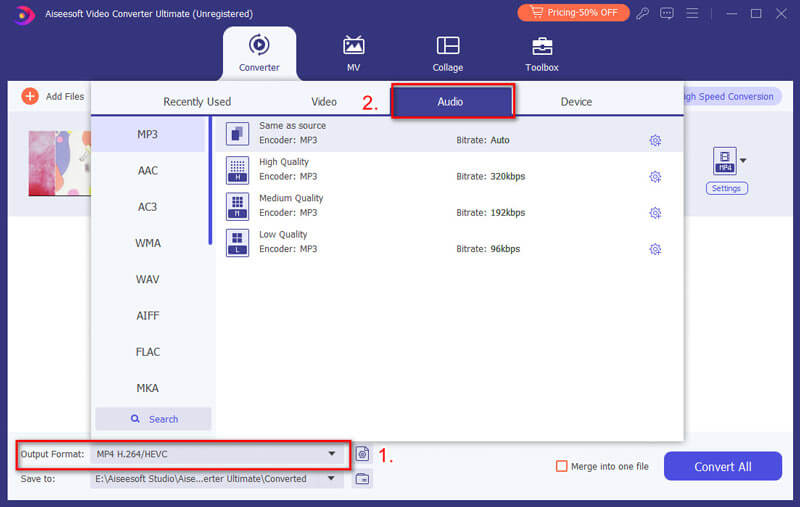
Before the final conversion, Aiseesoft provides some basic editing functions to edit audio. It adopts AMD, Intel, and NVIDIA hardware acceleration to guarantee fast conversion speeds.
When you search for a quick solution to convert OPUS to AAC, you will get many online converter recommendations. Popular options include Convertio, FreeConvert, MConverter, Aiseesoft Free Audio Converter Online, CloudConvert, and Aconvert. Generally, they require you to upload your OPUS file, choose AAC as the target format, and then start the conversion. Here, I take Convertio as an example to show the basic steps to make the online OPUS to AAC conversion.
Navigate to the official Convertio website and choose Audio Converter from the top Convert dropdown. Also, you can directly go to its OPUS to AAC Converter page. Convertio allows you to convert an OPUS file from your device, Google Drive, or Dropbox.

Check and ensure the output format is AAC. You can click Settings to customize more audio settings like bitrate, volume, channel, and others. Then, start the conversion and save the converted AAC file. What's more, you can use this tool to change MP3 to AAC.

Is OPUS higher quality than AAC?
OPUS can offer slightly better audio quality than AAC, especially at lower bitrates. However, when it comes to high-fidelity music like 256kbps and above, AAC can often deliver better sound quality.
What player can open OPUS files?
Many popular media players have native support for OPUS files, such as VLC Media Player, HotPlayer, SMPlayer, and Zoom Player. You can use them to play OPUS audio with ease.
Can I convert OPUS to AAC using iTunes?
No, iTunes does not let you convert OPUS to AAC. It has a built-in feature to create AAC versions of your songs within the music library. However, iTunes can’t convert your OPUS files.
Conclusion
After reading the comparison between OPUS and AAC, you can better know their strengths and weaknesses. Pick your desired codec based on your specific needs. When you need to convert audio, just select your preferred conversion solution.

Video Converter Ultimate is excellent video converter, editor and enhancer to convert, enhance and edit videos and music in 1000 formats and more.
100% Secure. No Ads.
100% Secure. No Ads.