What is the best free video enhancement software? This page gathers the top 5 video enhancer freeware and the best video enhancer on Windows, Mac, mobile phone and online. Pick up the best one and increase the video quality here.
In this digital age, video can convey more than words or photos, but it's frustrating when you meet or make a blurry or grainy video. How can you enhance low-resolution, shaky, pixelated, or color-distortion videos? In this case, you need a video enhancer.
There are many video enhancers free to use online. However, which are practical and effective? Are they safe to use? This article introduces the top 5 free video enhancers with their features, pros and cons, as well as the best desktop AI video enhancer with free trial to boost your videos. These tools allow you to effortlessly improve video clarity, resolution, and colors at no cost. Let us dive in!
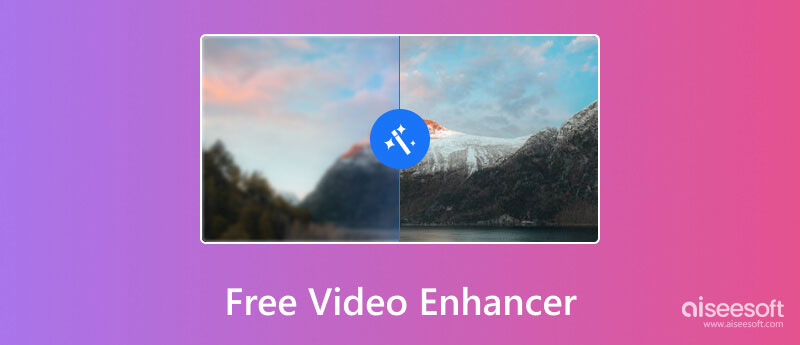
• Resolution: Higher resolutions mean a clear viewing experience, such as 480p, 720p, 1080p, 4K, or even 8K, which only tools with AI-based super-resolution technology can achieve.
• Sharpness: Good enhancers detail videos’ edges, textures, and small details to make videos look artificial, but won’t over-sharpen.
• Brightness & Contrast: Ideal video enhancers can make dark scenes visible and won’t weaken the differences between low-lit parts and highlights, which helps videos look vivid and natural.
• Noise Reduction: This feature can smooth out the graininess of videos, especially in faces and textured backgrounds.
• Stabilization: This is effective when dealing with the videos captured in motion.
• Processing Speed: In general, online video enhancing tools perform more slowly than desktop-based enhancers due to their cloud processing.
• Watermark: If you want to remove or add watermarks, you should be concerned about these elements.
• Cost Performance: Are the enhancing tools free or partly free? How many features does the free version support? Can they meet your needs? You should consider all of these, not just the pricing.
Best for: high resolution
Picwand provides an 4K AI video enhancer online and free that helps users improve video clarity and resolution with ease. By applying AI-powered upscaling, denoising, and color correction, it transforms blurry or low-quality footage into sharper and more vivid videos. As a browser-based tool, Picwand is easy to use and compatible with different devices. So it is suitable for beginners and casual users who want fast and simple video enhancement without professional editing software.
PROS
CONS
Note:
To be honest, except for Picwand, most free video enhancers are more like video editors. Because most functions of them serve creating or editing videos. Even though they claim to be AI-assisted video enhancement tools, the effectiveness of AI is far inferior to professional AI video enhancers on the desktop.
If you want a genuinely professional AI-powered video enhancer to upscale the resolution, interpolate the frames, or colorized old footage, etc., we recommend you directly jumping to Part 2.
Best for: simple operation
Vmake is an AI-powered online video editor, which is specially designed to create, enhance, and edit videos quickly. It has tools for video enhancement, resolution upscaling, and subtitle generation effects, which can make your videos become much clearer in details. With its browser-based attribute, Vmake allows users to operate online freely without installing heavy software. Besides, it has automated editing features. Both free and paid plans are available.
PROS
CONS
Best for: noise reduction
Media.io offers an online free video enhancer that helps users improve video quality quickly and effortlessly. It can upscale videos to HD or 4K, reduce noise and blur, sharpen details, and automatically adjust brightness, contrast, and colors. Supporting multiple formats, Media.io runs directly in the browser without installation. With simple editing tools included, it is a practical choice for anyone seeking convenient video enhancement across devices.
PROS
CONS
Best for: customized editing
Like Vmake, Canva is not only a design tool but also an easy-to-use free video enhancer for beginners and professionals. On the one hand, about enhancement features, it supports adjusting brightness, contrast, and saturation, and applying filters or transitions to improve video quality. On the other hand, with its built-in video editor, you can trim, crop, and resize your video. Canva can also remove background, convert text to video, and integrate audio, making it a simple yet effective platform to enhance and polish your videos online.
PROS
CONS
Best for: color correction
Fotor is another online free video enhancer and editor. It allows users to improve video clarity, colors, and overall visual appeal. With AI-powered tools, it can automatically adjust brightness, contrast, and sharpness to make videos more vivid. Fotor also provides basic editing functions such as trimming, cropping, and adding filters. Its browser-based platform makes it accessible on Windows, Mac, and mobile devices, which is more flexible when using. However, users cannot select the wanted resolution because the processing depends on the quality of the input.
PROS
CONS
All in all, free video enhancers online are easy to use, but they output with watermarks and AI technology are so limited. Most of them don't support frame interpolation, colorization, denoising and other enhancing features. Usually, users cannot choose AI models and export resolution.
Given the limited enhancement of free video enhancers, we find a professional desktop AI Video Enhancer - VidHex, which can run on both Windows and Mac operating systems. It can enhance video details with AI technology in recordings, films, documentaries vlogs, etc. Plus, it can also fix video damage and reagain video quality.
Key Features
• Upscaling video resolution is high up to 1080p HD, 4K, even 8K.
• Face model and anime mode specialize in restoring facial detail and anime footage.
• Optimize brightness and contrast automatically.
• Remove video noise to get a clear video vision.
• Reduce video shaking by interpolating frames with AI technology.
100% Secure. No Ads.
100% Secure. No Ads.
Free download, install and run this software on your computer.
Choose the type of your video or click Click or drag & drop file(s) here to import the video needed enhancing into this software.

Click Video Enhancer in the main interface to enter the enhancement interface.
Here you are given 4 options to improve video quality.
Low-light Enhancement Model is designed to make your video color more enjoyable automatically.
Video Denoise Model intends to remove the dirt-like spots on your video and get a clean vision.
Frame Interpolation Model assists you to get a stable video by adjusting the whole frame moves.

After you enhance your video quality, you can click the Preview button to compare the enhanced one and the original version. Then, you can hit Export Full Video to save your video.
If you want to convert video files, just select the wanted format from the drop-down list of Profile to make the conversions, and click "Convert" to apply all the effects and export the video file.

Are there AI video enhancers free with no watermark?
Usually, free AI video enhancers often export files with watermarks. If you want an enhanced video with no watermark, you'd better choose the desktop-based AI video enhancing tools with more advanced AI models, like VidHex.
Which is the best AI video enhancer?
If you want to select the best AI video enhancer, you need to evaluate its AI models and features. Like we mentioned, VidHex is one of the best AI video enhacer. With 11 AI models, it can automatically colorize black-and-white videos, upscale videos to 8K, brighten low-lit footage, etc.
Conclusion
To sum up, this page lists the 5 best free video enhancers online. They can be used to meet your basic and casual needs. However, if you want a more professional AI video enhancer, you can use the recommended VidHex with 11 AI models. Choose the best tool you like to improve your video quality!

VidHex is an AI-powered video enhancer that upscales, denoises, colorizes stabilizes, and improves video quality in 1 click.
100% Secure. No Ads.
100% Secure. No Ads.