If you have an MPEG-4 video file, you may find your computer doesn’t support this format. “Is MPEG-4 the same as MP4? Why can’t I play it on my computer?” You may ask. I have to tell you the answer is no. Most media players support MP4 container files but MPEG4 is a set of codecs and not all media players support MPEG-4 coded video. If you want to play it, you need to convert MPEG-4 to MP4. This article will explain the difference between MPEG4 and MP4 and tell you how to do the conversion.

MPEG-4 and MP4 look like same, and most people usually mix these two items. But actually, they are different.
MPEG-4 (or MPEG4) is short for “Moving Pictures Export Group 4”, a standard for coding and compressing video and audio. In a word, MPEG-4 is how a large video file is processed and compressed.
Currently, the MPEG-4 has 33 different parts, with 3 of them still under development. Let's take a look at some parts.
MPEG-4 Part 2: A compression format for visual data.
MPEG-4 Part 10: A compression format for video signals, identical to the ITU-T H.264 standard. It is also known as Advanced Video Coding.
MPEG-4 Part 14: MPEG-4 file format version 2, the MP4 file format.
MP4 format is a designated container file format, also known as MPEG-4 Part 14. It is one of the most used containers to store video, audio, subtitles, and still images. If MPEG-4 is how to process and compress video, then MP4 is where to store the video.
MPEG-4 defines the coding method to compress video, and the compressed video can be placed into containers like MP4, MOV, etc. On the contrary, MP4, as a container, can store video compressed with MPEG-4 codecs, as well as other codecs.
| MPEG-4 | MP4 | |
| Type | Video coding formats | Digital multimedia container format |
| Use | Compression of audiovisual data | Store video and audio |
| Filename Extension | .mp4. | |
| Codecs | H.264, AVC, DivX, Xvid, Nero Digital, etc. | x265, 10bit x265, x264, 10bit x264, h.265, AVC, DivX, Xvid, MPEG4, MPEG2, AVCHD |
| Developer | Moving Picture Experts Group | Motion Picture Experts Group |
| Pro | Saved in many containers: MP4, MOV, etc. | Available on most media players |
| Cons | Unable to play on some devices | Not easy to edit because of the small size and quality loss |
If you want to play MPEG-4, one way is to convert MPEG-4 to MP4, you can do it with Aiseesoft Free Video Converter Online, a free online video converter for all users. It can convert your video to 13 formats, including 10 popular video formats like MP4 and MOV, two video platforms, and GIF images. You can also reset the resolution and aspect ratio and preview on the screen. The web-based design makes it available on all devices You can convert MPEG-4 to MP4 on Mac and Windows with Google Chrome, Microsoft Edge, Safari, etc. Besides, it can automatically detect the computer processors and fully utilize the CPU to make transfer fast.
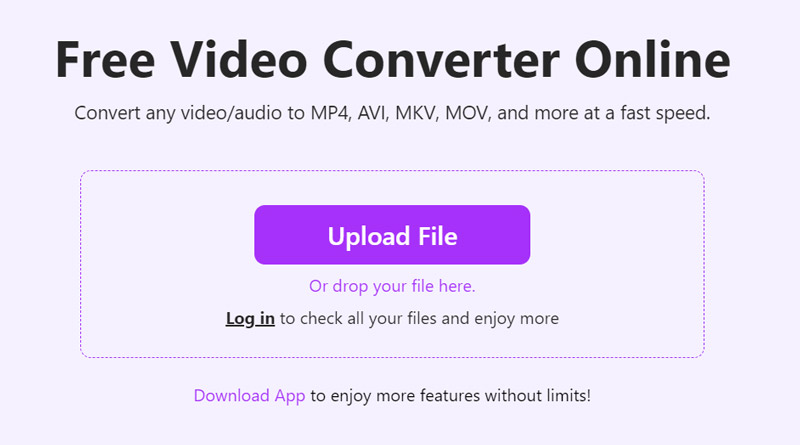
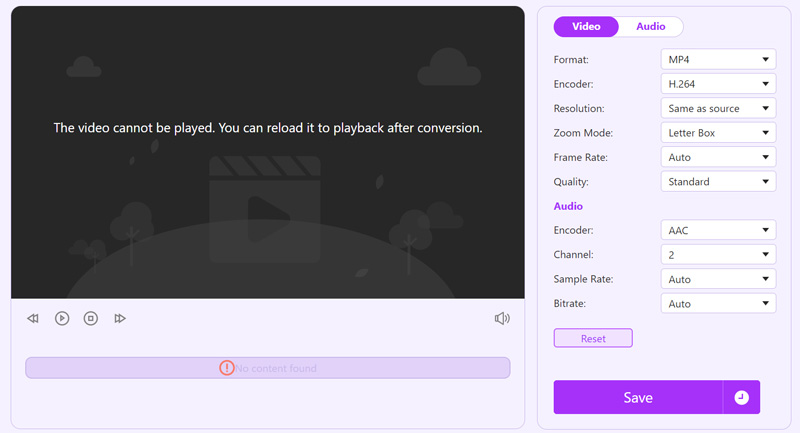
PROS
CONS
If you need to convert many MPEG-4 files to MP4, you may need desktop software because the online tool doesn’t support batch conversion, and it will take more time. In that case, Aiseesoft Video Converter Ultimate could be your best choice.
Aiseesoft Video Converter Ultimate is an all-in-one solution to convert and edit your video and audio. It supports more than 1000 video and audio formats including regular digital formats and more specific choices of resolutions and devices such as MP4 4K video, MP4 8K video, MP4 HD 1080p, Xbox, iPhone, iPad, etc.
With this software, you can edit your video before conversion and make a better effect. It allows you to trim, crop, rotate and flip the video. You can also add effects and filters to your videos. Now, download and try more functions yourself.

Downloads
100% Secure. No Ads.
100% Secure. No Ads.
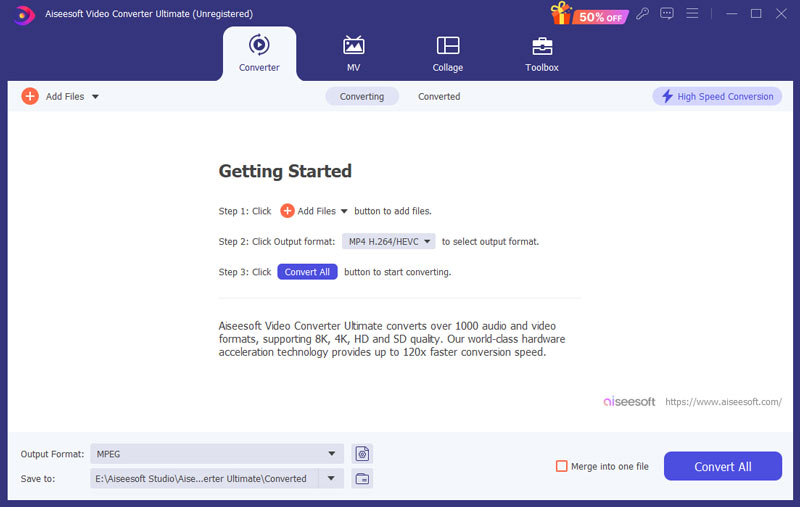
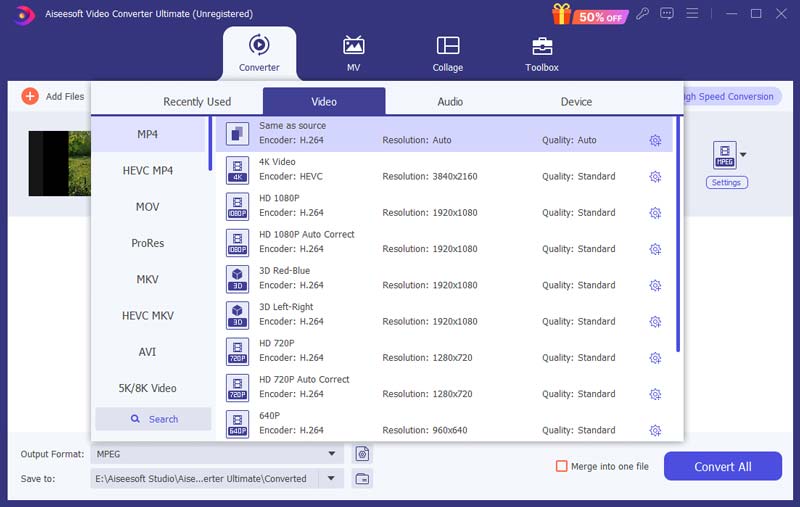
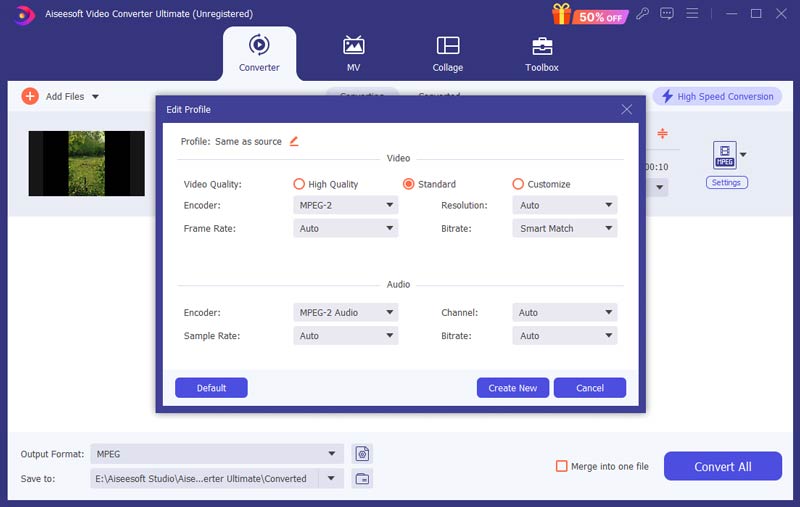
PROS
CONS
How do I convert MPEG4 to MP4?
You can use Aiseesoft Free Video Converter Online to convert your MPEG-4 to MP4. If you want to convert more video or do some editing before the conversion desktop Aiseesoft Video Converter Ultimate could help.
Are MPEG-4 and MP4 the same?
No, they are not the same. MPEG-4 is a codec method to compress video and audio. After coding, the video file can be saved in a file container like MP4, MOV, etc. MP4 is just a container, and its content could be MPEG-4 codec or others.
What is the best MPEG-4 to MP4 converter?
Aiseesoft Video Converter Ultimate is on the list of best MPEG-4 to MP4 converters; it can convert large and multiple videos without quality loss. You can also edit the video and customize your work.
Conclusion
Converting MPEG-4 to MP4 is an effective way when your device doesn’t support this video file. Use Aiseesoft Free Video Converter Online or Aiseesoft Video Converter Ultimate to start converting your video and play it.

Video Converter Ultimate is excellent video converter, editor and enhancer to convert, enhance and edit videos and music in 1000 formats and more.
100% Secure. No Ads.
100% Secure. No Ads.