It is difficult for iPod users to copy music from one iPod to another one, or get music on computer from iPod as its protected copyrights on iPod music and videos. This caused much inconvenience for you and many other iPod users, especially when you want to change a new iPod touch. iTunes is the transfer medium you can use, but sometimes you really hate the troublesome process and want an easy-to-use third-party app to transfer music between two iPods quickly. Here, we will introduce several nice solutions for you to transfer songs. Moreover, it ensures to import music from one iPod Shuffle/Nano/touch to another easily and directly. Even you do not need to run iTunes and will get your music on your target iPod.

Here is the detailed guide of how to use this useful music transfer software, FoneTrans. We provide two ways for different conditions to transfer songs between iPods. You can not only transfer music to iPod, but also import music to iPhone, get music from computer to iPad. With either way, you need to download and launch this software on your computer first.
If you have two matched Apple USB cables, you can transfer your iPod music to another iPod directly with music transfer program.
Step 1 Connect your two iPods to your computer.
After downloading, installing and running this software, you can connect your two iPods to the computer via USB cables. The program will recognize your devices and load the information to it.
Step 2 Select the music you want to import.
After connecting your devices and computer, all files in your iPod will be shown under different nodes. Click Media under the name of the source iPod on the left. All music, videos and other media files will be saved on this category.
Step 3 Tap Music on right top of the interface. Check all the music files and click Export to. Choose Export to and choose the other iPod touch. Then you have imported music/songs to another iPod.
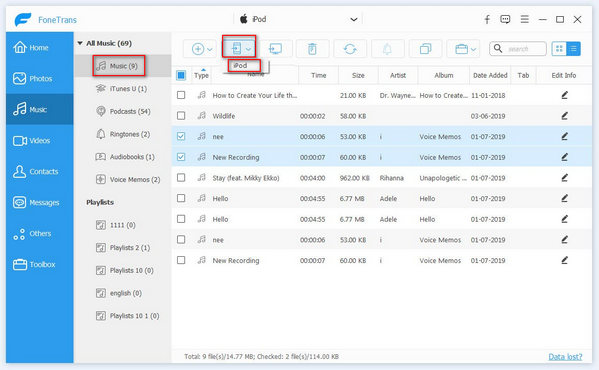
If you just have one matched Apple USB cable available for transferring music from one iPod to another, you can first export the iPod music to your computer and then import these songs from the computer to another iPod. That is, you should divide the music transferring process into two parts.
Step 1 Connect your iPod touch you want to export music from with your computer via USB cable.
Step 2 Click Media - Music and check music files you want to transfer.
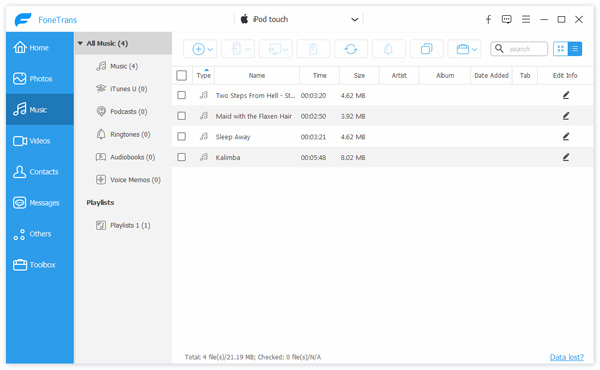
Step 3 Click Export to PC and then you can choose a folder to save the exported music.
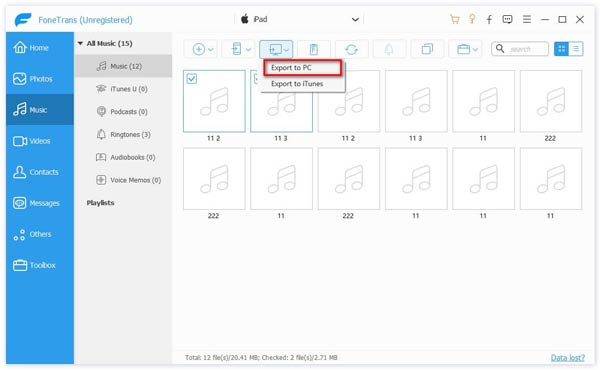
Step 4 Remove the iPod from the computer and connect the other iPod to your computer via USB cable.
Step 5 Click Media - Music - Add. And load the songs on the computer which you just exported from the source iPod.
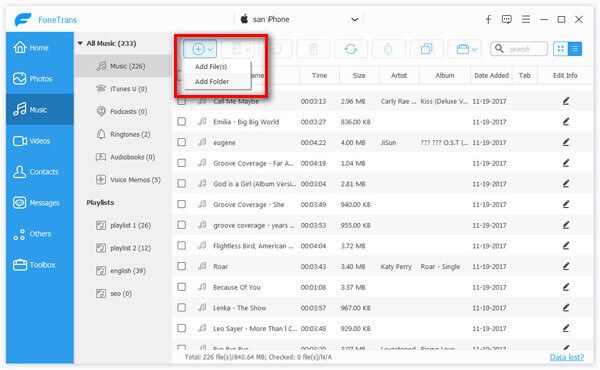
Until this step, the music files in your source iPod touch have been transferred to the other one. And you can enjoy them on your new iPod touch.
Regarding this method, when you want to import music on the computer and one iPod together to another iPod. Or, to avoid missing songs, you want to back up your songs of one iPod to your computer first before importing them to another iPod. Then this way will help you.
Tips
1. Apart from importing music from one iPod to another iPod, you can also import playlists, movies, videos, photos, etc. between two iPods.
2. This music transferring software can support iPhone X/8/8 Plus/7/SE/6s/6s Plus/6/6 Plus/5s//5c/5/4S/4/3GS, iPad Pro/4/3/2/Air 2/Air/mini 3/2, iPod touch 5/4/Nano 7G/6G/5G/4/3G/2/1/Shuffle 4G/3G/2G/1G/Classic 2/1.
The above way shows you the detailed to import music from iPod to another iPod on Windows computer. If you use Mac, you should download the Mac version of this software to transfer music between iPod and Mac.