Do you experience locking yourself out of your Android phone after a factory reset? It usually happens because of Google's tough security steps, which make you prove you're the real owner to stop anyone from getting in without permission. Don’t bother because there are easy solutions to get past this step and back into your phone. This guide will help you how to bypass Google account verification after resetting without PC or using another way even using your PC. We will also share some go-to fixes for when this happens to you. Let’s explore the purpose of Google account verification on your devices.

Setting up your Google account is a way to keep your information safe and prevent anyone from accessing your device without permission. When you do a factory reset, your device returns to its original settings, deleting everything on it, including your Google account information. To ensure you're using the device, you will be asked to confirm your account before moving forward. It prevents someone else from using it without asking.
• Security: Keeping your private info safe and stopping people from entering your device.
• Device Verification: Make sure the device belongs to you.
• Account Recovery: This will help if you need help remembering your password or login info.
In short, verifying your Google account keeps your device and data safe.
However, if you think your Google account is a bit annoying and want to avoid it or just simply failed to verify for some reason, you can try Aiseesoft Android Unlocker. It's powerful software that helps people get past different kinds of screen locks and Google account checks (FRP) after a factory reset. It's very useful if you're stuck on your Android phone and forgot the Google account details linked to it. You will surely be grateful if you use this on your PC.
Main Features
• It helps you pass the FRP lock on various Android phones and tablets.
• It can handle all sorts of Android updates, from the old ones like Android 5.0 (Lollipop) to the newest, ensuring it works on all devices.
• The software is easy to use, even if you need to be more tech-savvy.
• It ensures that getting past the FRP lock is safe, so you don't risk breaking or damaging your device.
• The tool gives you step-by-step directions right on your screen.
• Customer support is always available.
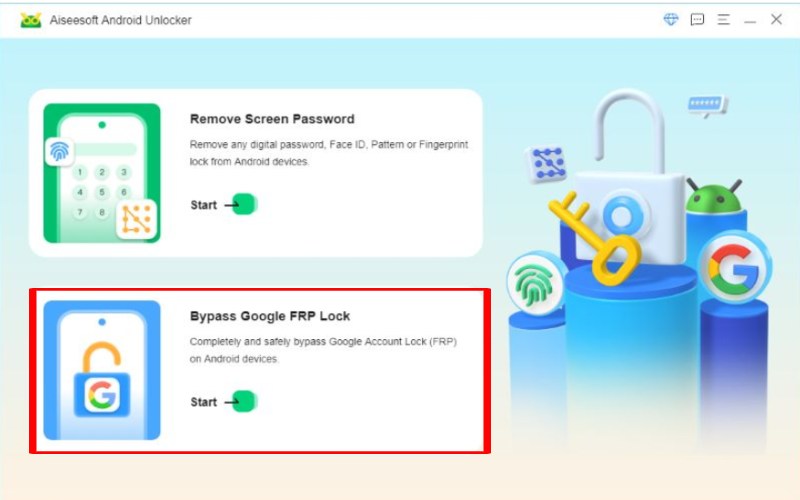
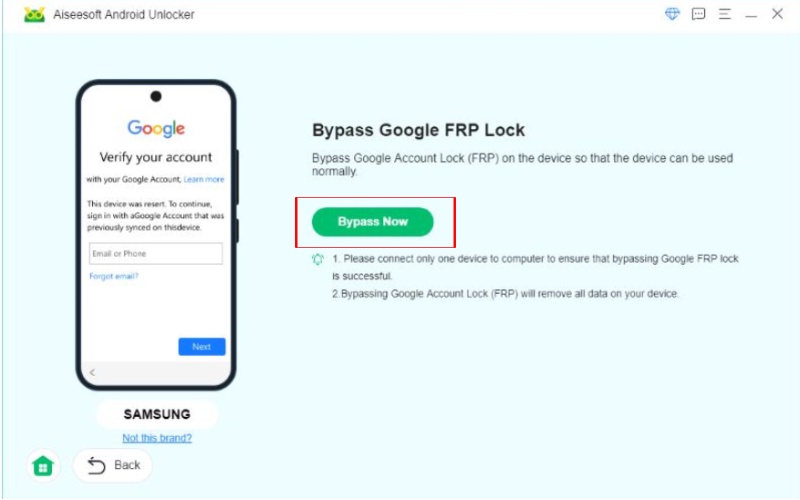
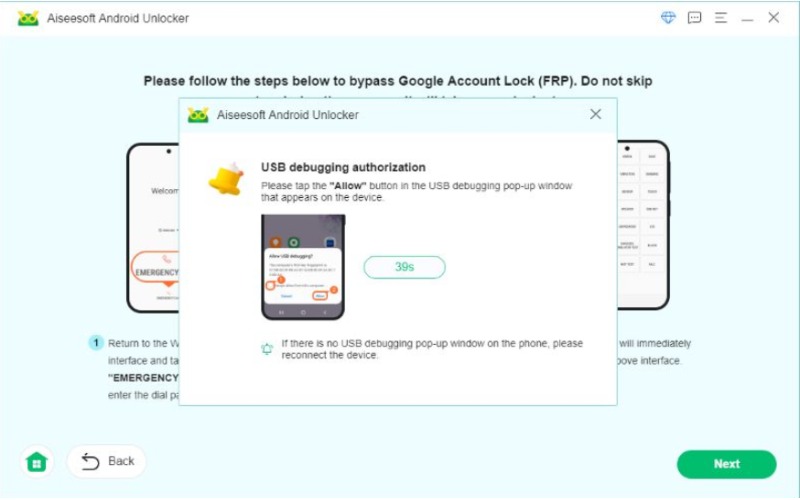
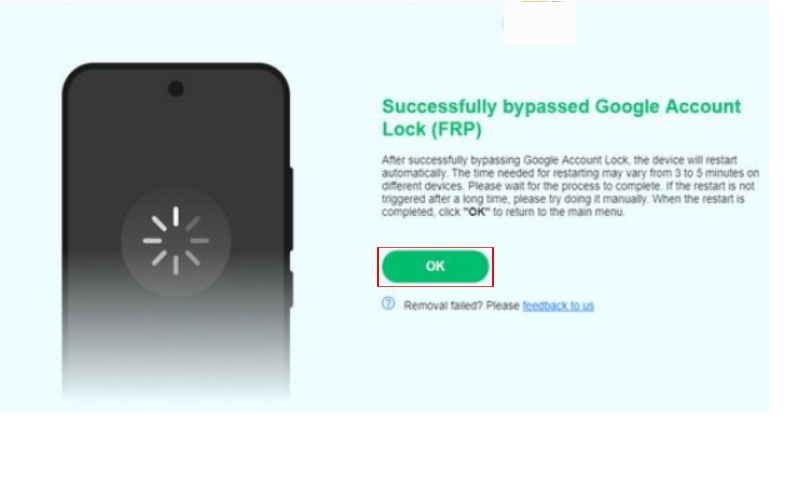
Dodging Google's security check (FRP) without a laptop can be tricky, but a few tricks usually work on different Android phones. Here are some common solutions how to bypass Google account without WiFi or computer.
The OTG Cable and FRP Bypass APK method is a popular way to bypass the Google account verification (Factory Reset Protection—FRP) on Android phones without needing a computer. This method uses an OTG cable and a USB drive with the right APK file.
Here is how to bypass Google verification on Samsung without computer using OTG Cable and FRP Bypass APK
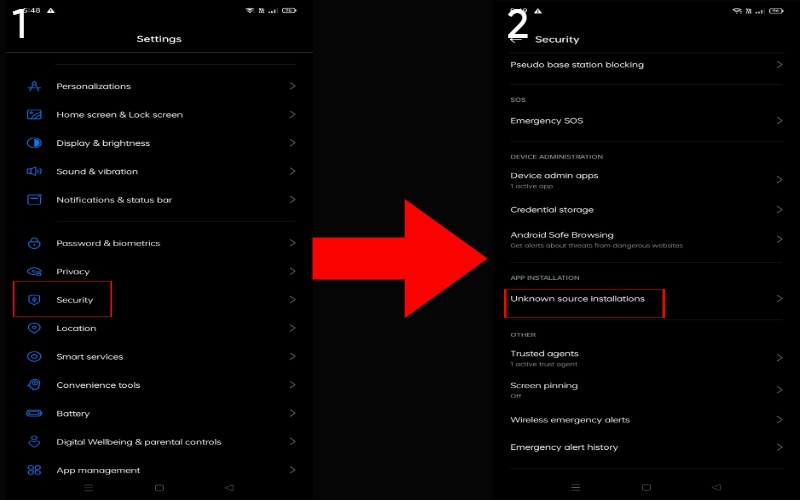
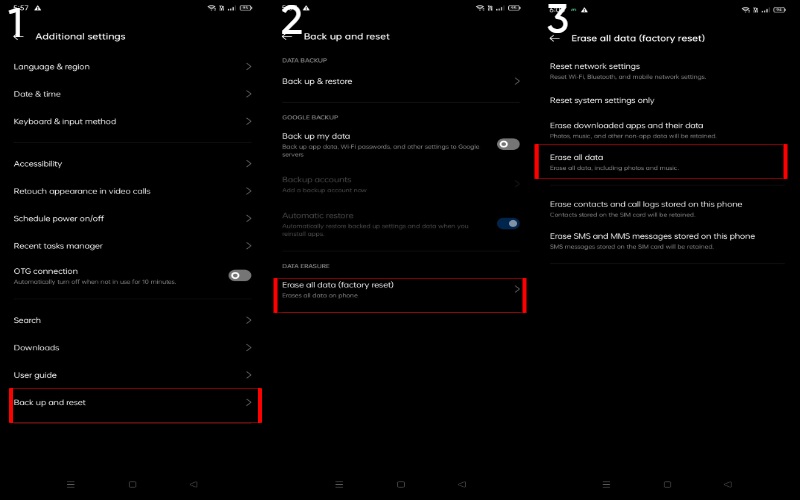
The Talkback method uses Android's Talkback feature to skip the Google account verification step after a factory reset, making it easier for users without PCs or external devices to reset their phones directly. Talkback, originally for visually impaired users, also helps bypass this step. Here are the following steps on how to bypass Google account verification after reset without PC.
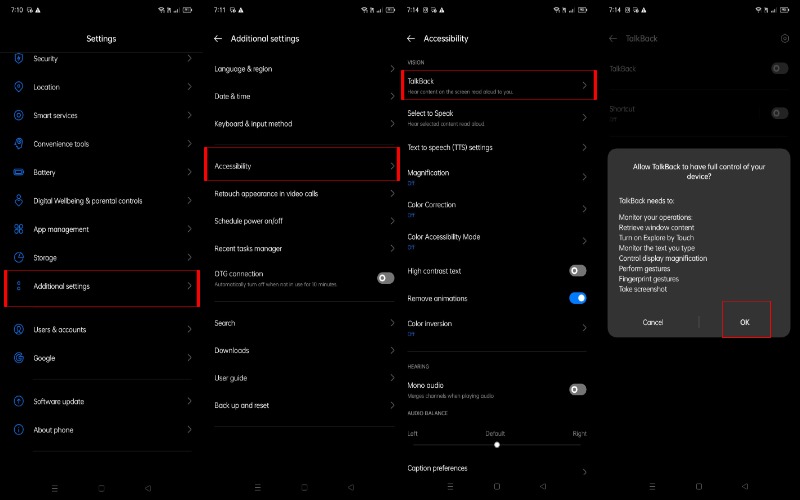
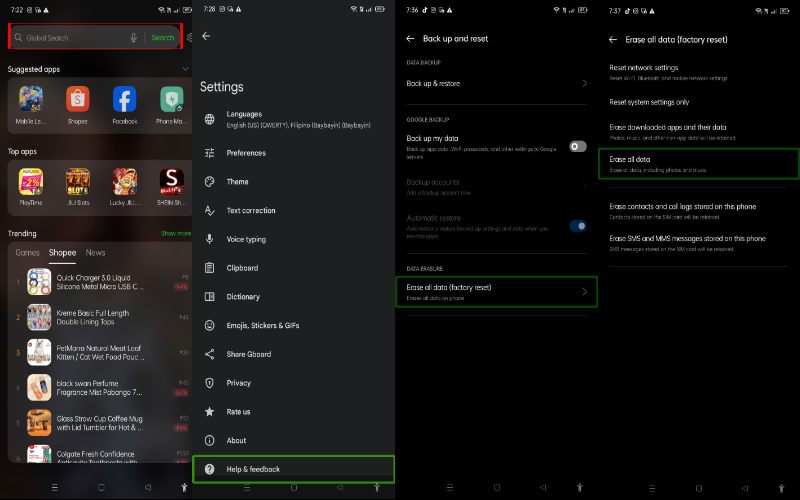
How do I bypass previously synced Google accounts after resetting?
If you switch your Android off and lose your Google account, here are a few ways to get your account back on: Google Account Recovery: If you're the owner, you can reset your password on Google's recovery page and log in with the new one. Third-Party Tools: Apps like Aiseesoft Android Unlocker can help bypass a computer's Google account recovery process. Talkback Accessibility Method: Using the phone's accessibility features, you can access settings and reset your device without verifying with Google. OTG Cable and FRP Bypass APK: You can install an app to bypass the verification process. These methods can help you get back into your device.
Can I factory reset without a Google Account?
Yes, you can reset a device without a Google account, but if you choose to enable Factory Reset Protection (FRP), a Google account is needed unless you use a bypass tool.
Can you turn off Google verification?
Yes, you can turn off Google verification by deactivating Factory Reset Protection (FRP), but this action requires removing all Google accounts from your phone before initiating a factory reset.
Conclusion
This article shows how to bypass Google account verification after a factory reset. We used different solutions. Google Account Verification is a key security step that starts after a factory reset to keep your info safe. You can bypass it with special tools or methods, but only if you own the device or have the right to unlock it. Securing your account is vital; bypassing the FRP will prevent future issues.

Compatible with all Android OS versions, this unlocker provides a secure and easy way to remove screen lock of any kind and bypass FRP quickly.
100% Secure. No Ads.