“My Nokia phone is locked and I can't unlock it.” This must be a common issue for most Nokia users. It can be easily forgotten when you just set a new Nokia password, screen lock code, pattern lock, or PIN a few days ago. Every time it happens, accessing everything on your Nokia device is hard. Contacting customer service or resetting a new password to solve this is time-consuming. Luckily, you have us to help you fix this problem without entering any passwords.
In this passage, we will step-by-step guide you on how to bypass screen lock on Nokia phone. All you need to do is keep on reading carefully.

If you just have your locked Nokia phone nearby, here are three methods to help you bypass the Nokia screen lock without computer assistance.
If you want to unlock your Nokia phone in this way, make sure your device’s battery remains 60% or higher. Now, let’s take Nokia 1.3 as an example.
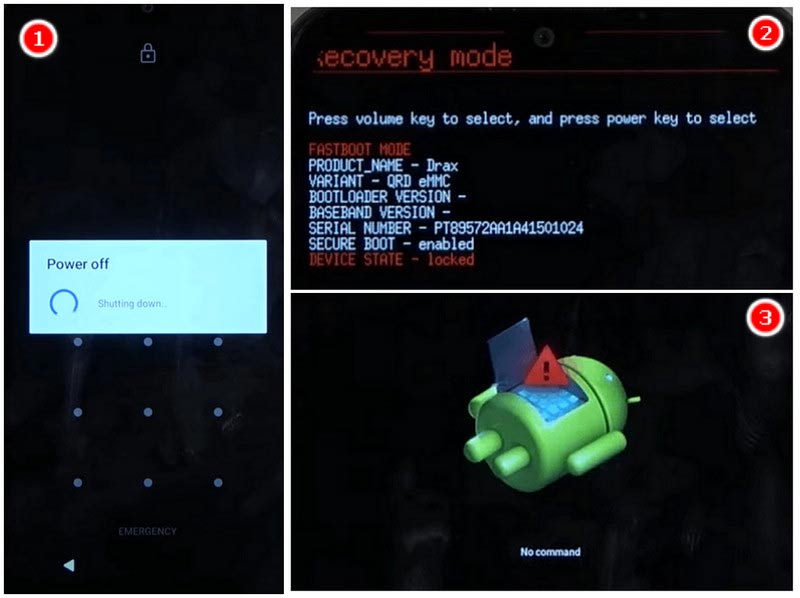
This is about how to bypass the screen lock on Nokia TracFone or other cell phone service providers. Though factory reset is fast and easy to operate, it will remove all of your device’s data. All your messages, images, and other information will be wiped out.
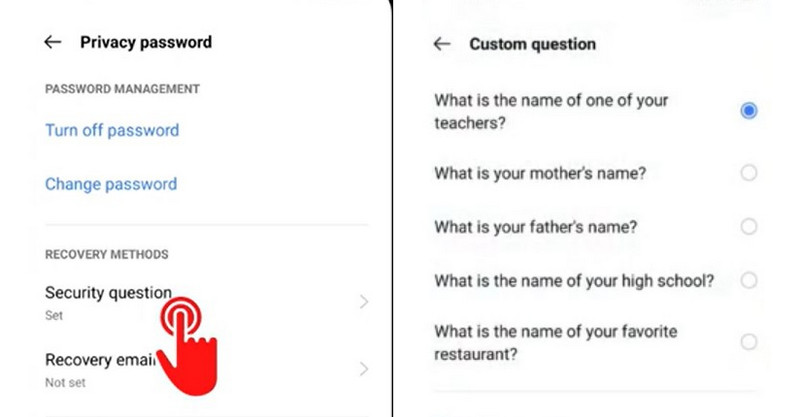
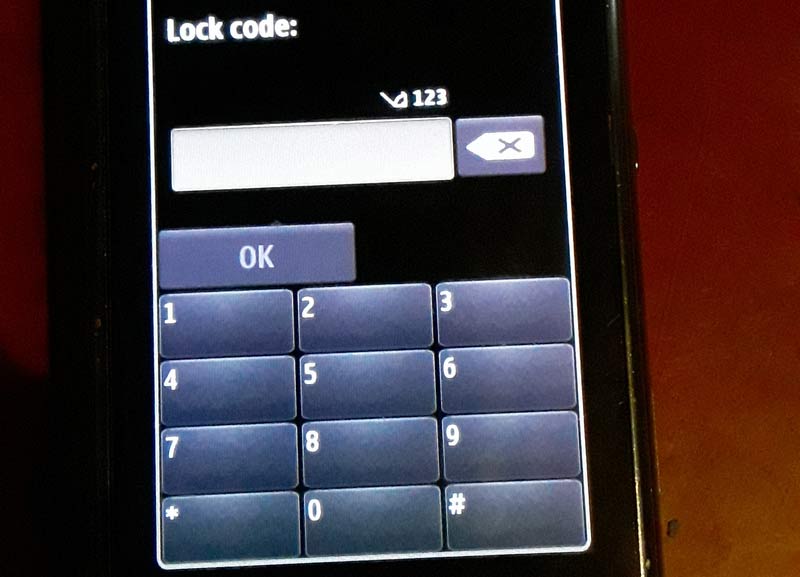
The above two methods can help you unlock the Nokia screen lock without data loss. But the related information is not so used daily, you can forget them easily too.
If you have a computer to help you bypass the Nokia screen lock, that can efficiently improve your Nokia unlocking.
Aiseesoft Android Unlocker is the best unlocking software to handle the Nokia screen lock. It’s capable of removing every kind of Android device’s screen lock without data loss. Android Unlocker is very easy to use, you can finish your bypass process in just three simple steps. The whole unlocking only takes a few minutes. Android Unlocker is compatible with both Windows and macOS. Just download one to unlock your device.
100% Secure. No Ads.
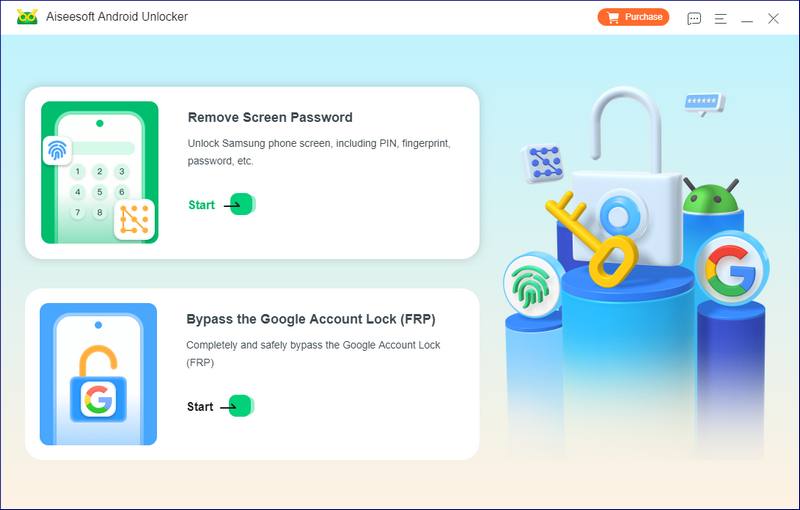
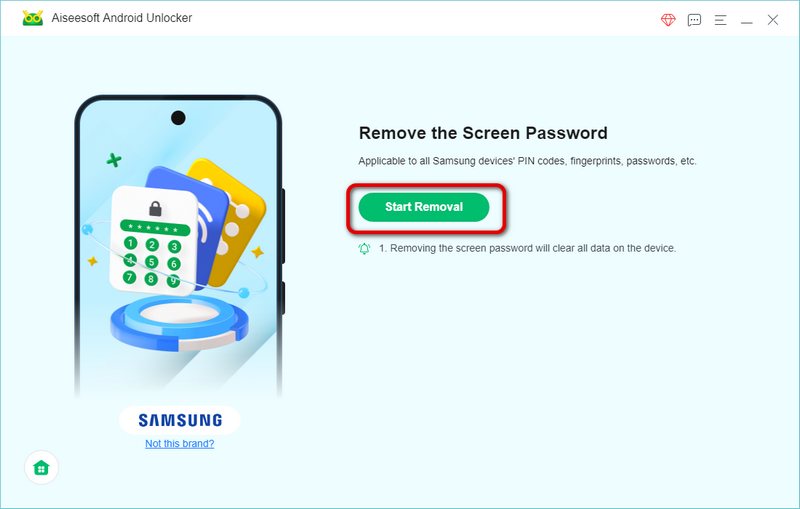
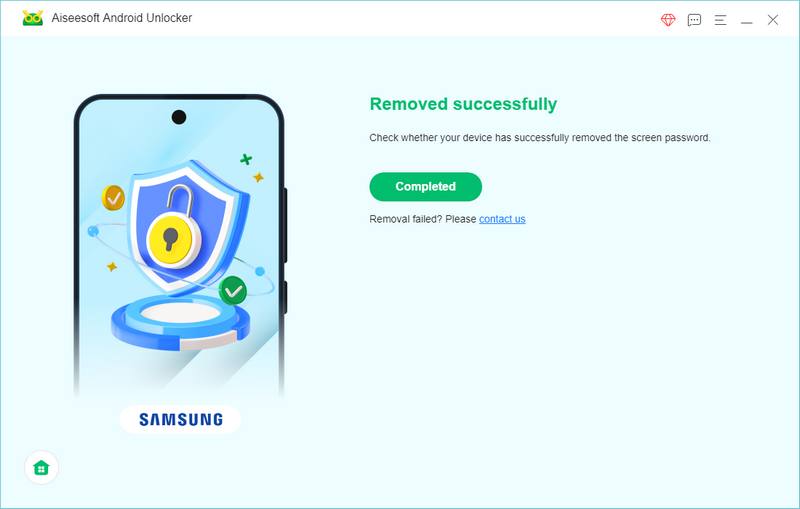
Google also offers a service for users to unlock their Android phones according to the phone’s location, device information, or connection log.
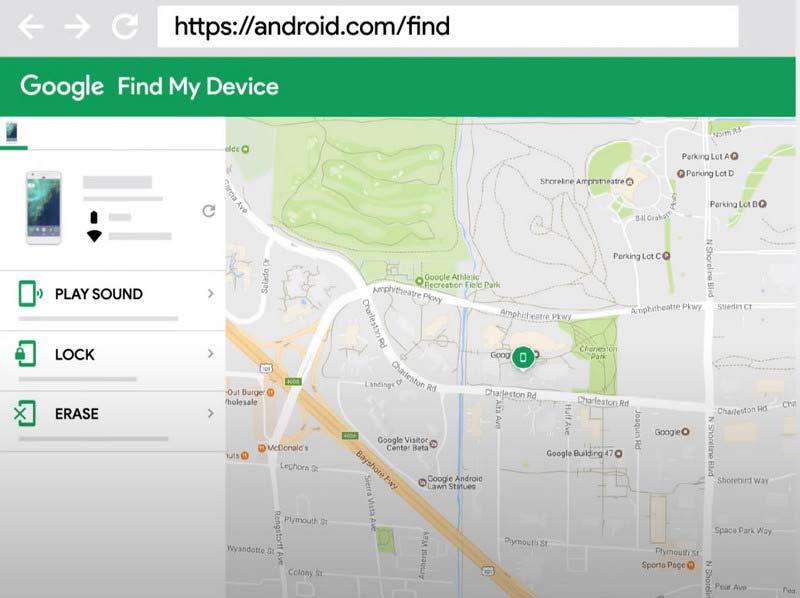
This method can save your data also but it’s complicated for some users. Besides, its success rate is not so stable.
What is the keypad lock code of Nokia?
It’s a basic security code for Nokia phones. It’s written in 12345 and used to unlock the Nokia phone when factory reset.
Will Hard Reset a locked Nokia phone wipe the data?
Yes. Hard Reset is also known as Formatting or Factory Reset. This process will wipe all the data and settings on your Nokia phone. Usually, it’s hard to recover these wiped data.
How do you master reset a Nokia TracFone?
Turn on your Nokia TracFone, tap the Home key > Apps > Settings > Backup & Reset > Factory Data Reset > Reset Phone > Erase Everything.
Conclusion
Now, we believe that how to bypass screen lock on Nokia phone will never bother you. You can choose one of the above methods with or without a computer to help you fix it. But you need to note that most unlocking methods will lead to data loss or other related information remembering. Thus, a convenient tool that needs no extra information and original data reservation must be the ultimate way to solve this problem.

Compatible with all Android OS versions, this unlocker provides a secure and easy way to remove screen lock of any kind and bypass FRP quickly.
100% Secure. No Ads.