Get some audio files with a .caf extension and can’t open them?
CAF is an audio format that is mainly used on macOS and iOS devices. Compared with MP3, it may be an unfamiliar format for you. What’s worse, CAF files are more likely to cause playback issues. This post explains what a CAF audio file is, compares it with MP3, and shares three effective solutions to make the conversion from CAF to MP3 for wider compatibility.

CAF (Core Audio Format) is a container format developed by Apple for storing high-quality audio on Macs and iOS devices. CAF files can contain both uncompressed and compressed audio data. It can adopt various compression methods, such as AAC, Apple Lossless, and PCM. Besides the digital audio data, CAF can store additional metadata information like artist, album, title, and more.
CAF audio files are ideal for editing in official Mac apps like GarageBand. As mentioned above, CAF can use uncompressed audio codecs to offer high quality. However, it will carry a larger file size due to the lack of compression.
MP3 is the most popular audio format that uses a compression method. MP3 files can offer relatively good sound quality while keeping a smaller file size. But you should know that, compared with uncompressed formats like CAF, WAV, or FLAC, MP3 has fewer audio details.
CAF is developed by Apple and has advantages in the Apple ecosystem. However, when it comes to playing CAF files on non-Apple devices or using them on Windows, you may get a format incompatibility problem.
MP3 is compatible with nearly all systems, platforms, players, and editors. Converting to MP3 ensures CAF audio can be played or edited on more devices. Moreover, when you want to free up storage space or share CAF files online, converting CAF to MP3 can help to reduce file sizes. Most social platforms and streaming services don’t accept CAF. In that case, CAF to MP3 conversion is necessary.
Generally speaking, compared with CAF, MP3 is always the better choice unless you are working with professional audio editing software on your Apple device.
If you want to convert CAF to MP3 while maintaining the original audio quality, especially when dealing with uncompressed CAF files, turn to the professional CAF to MP3 converter, Aiseesoft Video Converter Ultimate. It boasts a wide range of editing, enhancement, and conversion functions. You can edit your CAF audio files and customize bitrates for quality control.
100% Secure. No Ads.
100% Secure. No Ads.
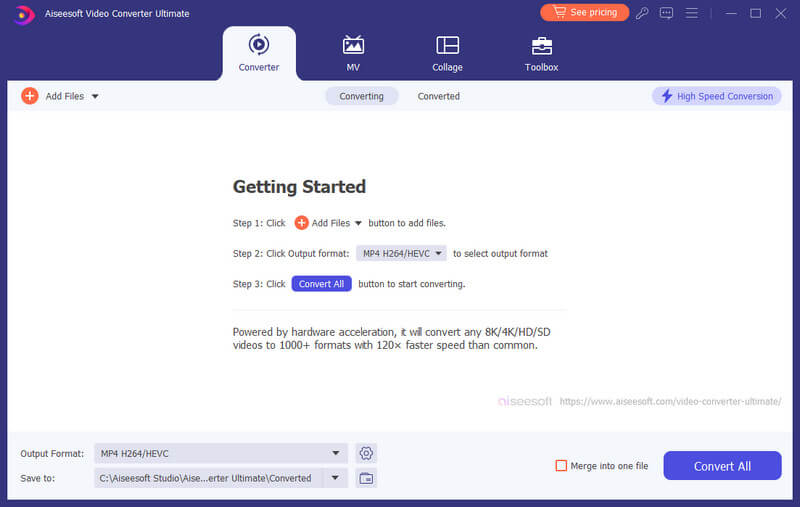
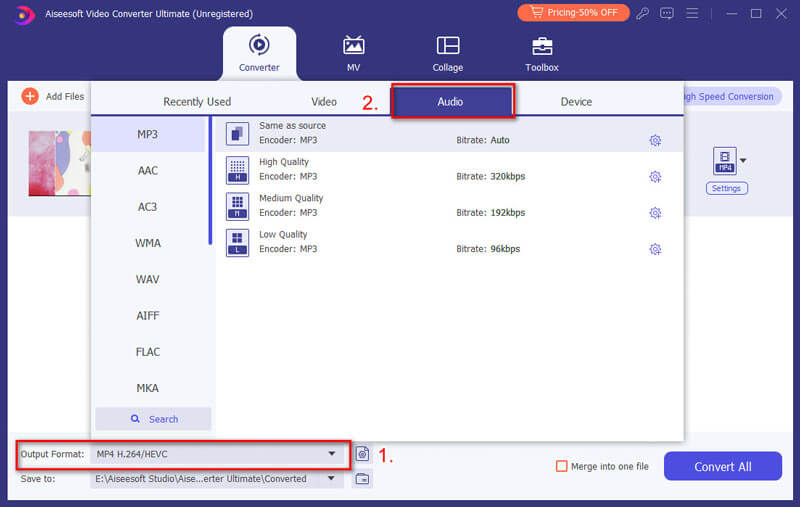
Besides CAF to MP3 conversion, Aiseesoft supports converting many other video and audio formats. Moreover, it provides various commonly used editing features. You can enhance your media files with them.
Audacity is an open-source audio editing and conversion software that is compatible with macOS, Windows, and Linux devices. It lets you import and export many audio formats, including CAF, MP3, AAC, WAV, FLAC, ALAC, and more. This audio converter gives a convenient way to export your CAF file as MP3. However, for various editing tasks, Audacity requires a steeper learning curve to know its functions.
Open Audacity, click the File menu, and open or import the CAF file you want to convert. For the basic audio conversion, you can click File again and select the Export Audio option. Set MP3 as the output format in the popup. Audacity allows you to customize various audio options and edit metadata. Then, click Export to transform your CAF file to MP3. This tool also enables you to convert FLAC to MP3.
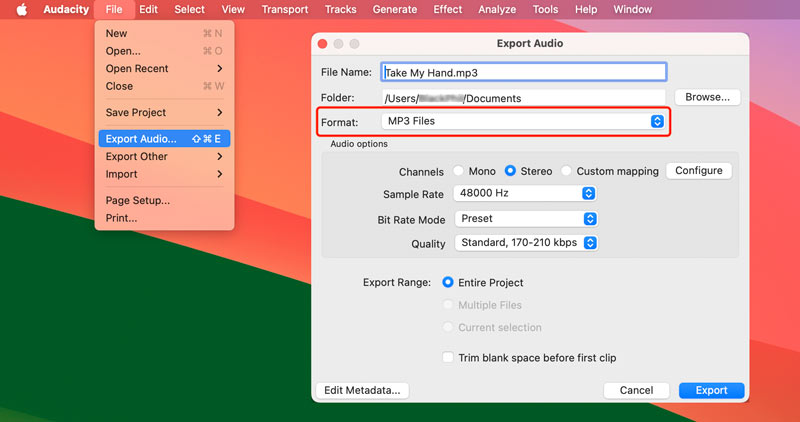
If you only have several CAF audio files to convert, online tools may be the better choice. They offer a direct way to make the audio conversion from CAF to MP3 without downloading any software.
Popular options include Aiseesoft Free Audio Converter Online, CloudConvert, Convertio, FreeConvert, and ZamZar. Some have a specific CAF to MP3 converter to quickly complete the audio conversion online. Generally, you need to upload your CAF file, set MP3 as the output format, start the conversion, and then download the converted audio.

Can QuickTime convert CAF to MP3 on Mac?
No. If you are using a new QuickTime version on your Mac, you don’t have a built-in option to directly convert CAF to MP3. When you choose to export audio, the only option you get is M4A. The MP3 export functionality is no longer offered.
How do you convert CAF to MP3 in VLC?
Unfortunately, VLC does not currently support CAF files. Even though it carries basic conversion capabilities, it can’t change your CAF files to MP3.
Can I convert CAF to MP3 in iTunes?
No. Both iTunes and the Apple Music app can’t handle the CAF to MP3 audio version. They can only create MP3 versions of these songs in your music library.
Conclusion
This post shares three different solutions to convert CAF to MP3 on your Mac, Windows PC, and online. When you have the conversion need, select your preferred converter to do it.

Video Converter Ultimate is excellent video converter, editor and enhancer to convert, enhance and edit videos and music in 1000 formats and more.
100% Secure. No Ads.
100% Secure. No Ads.