Ready to jump into the TikTok world? By changing your location on TikTok, you can find cool content, trends, and challenges from different places. In this easy-to-follow guide, we'll show you how to change TikTok region and give you some tips to improve your experience. We'll review everything, starting with understanding how TikTok's location settings work and how they affect what you see. We'll teach you different ways to change your location, like using proxy servers. Find out how to add your location to your videos to make them more visible, and check out some cool methods, like using Aisee Anycoord to get around geo-restrictions and see content from anywhere. Ultimately, you'll be ready to explore TikTok's global scene and have a blast with a worldwide vibe.
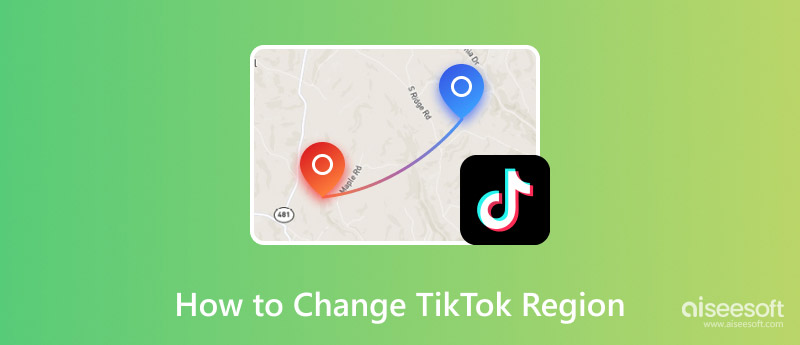
The location settings on TikTok matter when it comes to what you see, what you can do on the app, and how it works in your area. These settings can affect everything from your For You Page (FYP) to your tools for making content and the languages you can choose from. Getting the hang of how TikTok's location settings work can help you make your TikTok experience just how you like it and show you how the app brings in content specific to your area.
TikTok's regional settings are like the options that let you control what you see on the app based on where you are. These options impact:
Switching up your location on TikTok lets you check out stuff from a different country or use features that might not be available where you are right now. Even though TikTok doesn't have a straightforward "region change" button, there are methods to tweak your settings or use proxies and VPNs to change your location. Here's a simple guide on how to change country on TikTok.
TikTok mainly identifies where you are by looking at your device's settings, like the region, what you're doing, the language you're using, and where you're connected. Changing these settings can make TikTok show you videos and content that fit your area.
How to Change Your Location Settings
1. Switch Your Language
For instance, when watching Japanese videos, pick Japanese as your language.
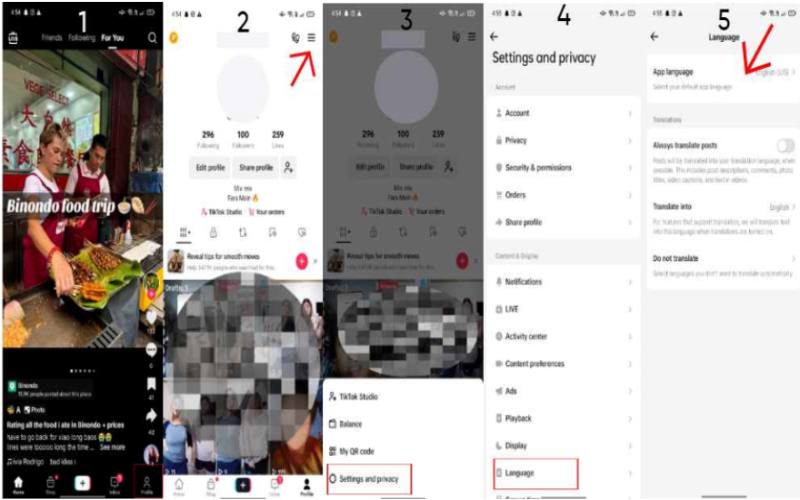
2. Adjust Device Region Settings
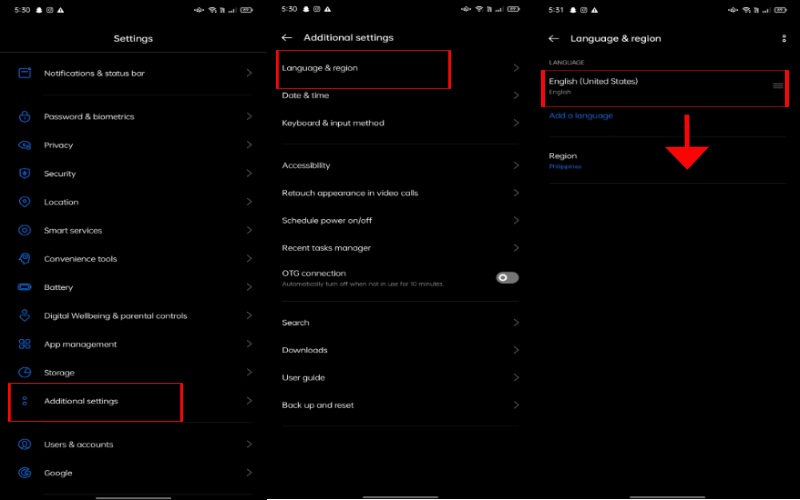
VPN (Virtual Private Network) or a proxy can trick TikTok into thinking you're in a different area by changing where your internet traffic goes. Using ExpressVPN is a great way to switch up your online location on TikTok, letting you access features that are available in other countries. Here's a simple guide on how to do it:
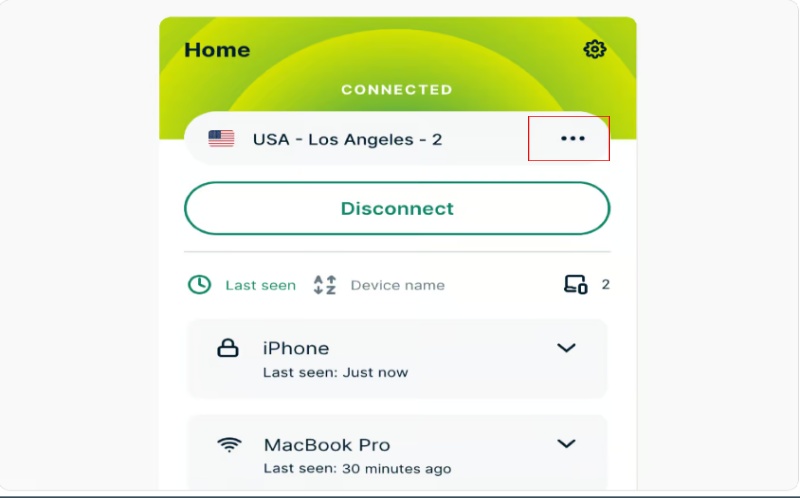
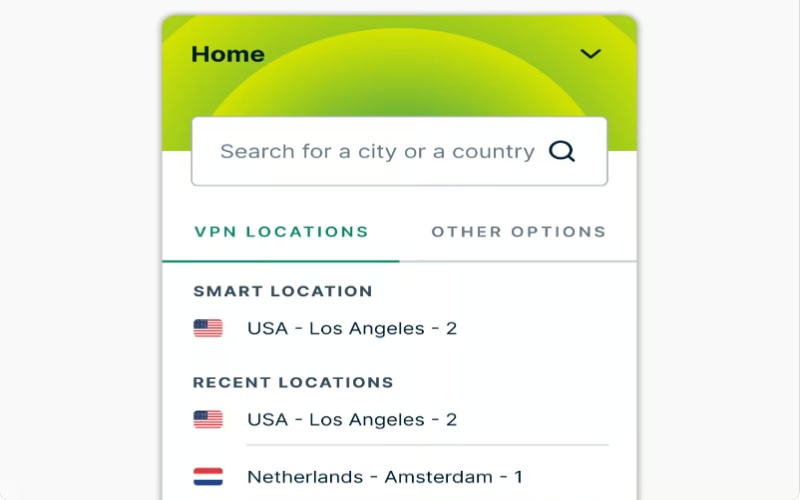
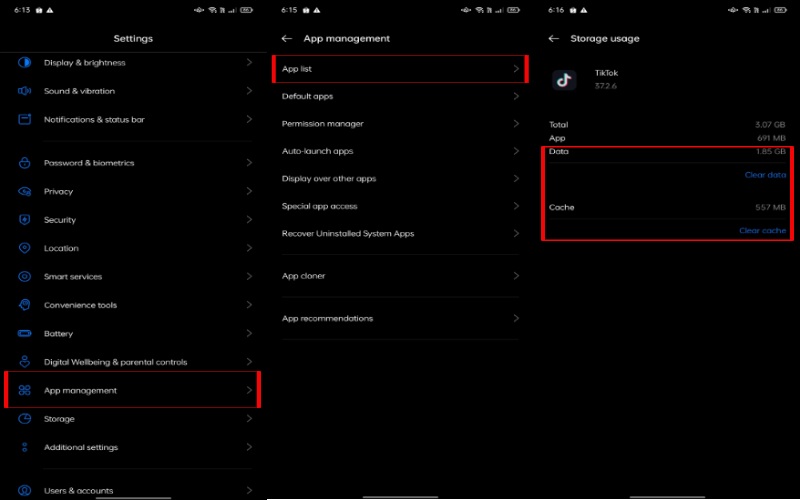
Edit videos on TikTok is not that difficult; you can add filters, and crop videos easily. Changing the TikTok video location can also be a good idea. Moving your TikTok videos to different places can help you get more people to see them or focus on viewers in a certain area. Even though TikTok doesn't have a direct way to change where your videos show, there are a few ways to make it look like your video is from a different place. You can tweak your app settings and how you plan your videos, and sometimes even use VPNs.
Even though TikTok doesn't officially use geotags, tagging your location or adding location-specific info like text, captions, or hashtags can let the app know who your video is for.
#Philippines
#PhAdventures
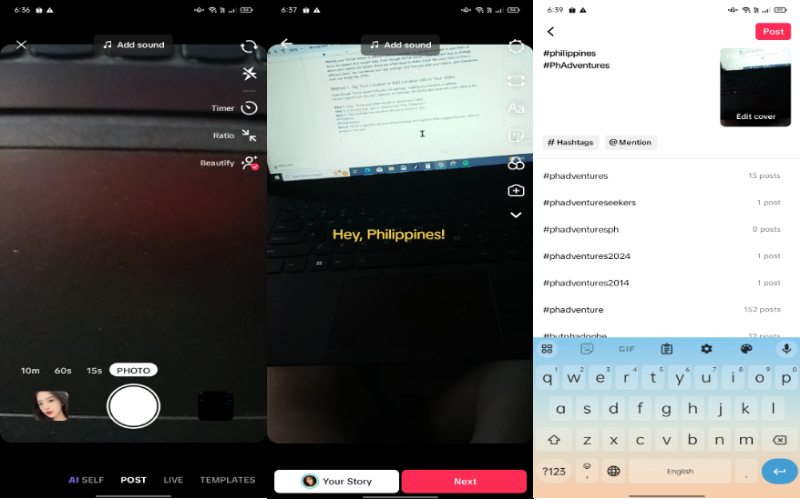
Working with TikTok creators in the area where you want to reach more people can make your stuff more visible to their fans.
One of the easiest ways to change where you show up on TikTok is by messing with your phone's GPS. Aiseesoft AnyCoord is a handy app that lets you fake your GPS location without having to root or jailbreak your phone. This tool lets you access local content, trends and features on TikTok without a hitch. You can pick any spot on the globe, making apps like TikTok believe you're in a different area. It works like a charm on both iPhone and Android phones.
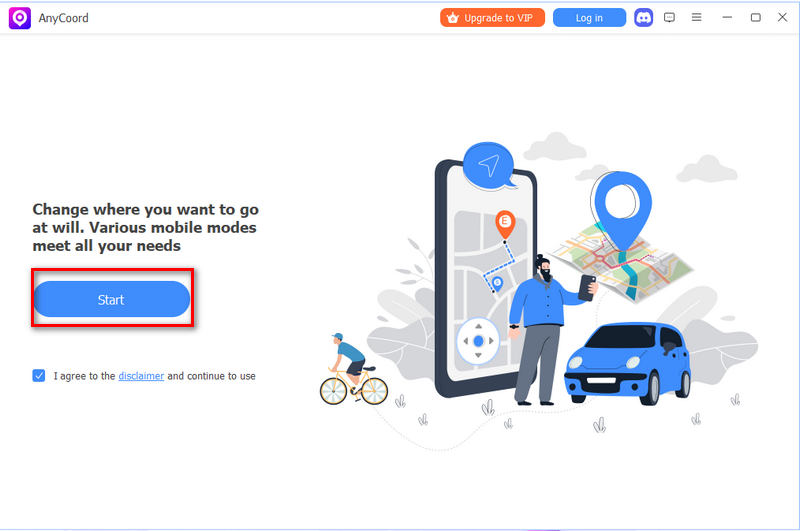
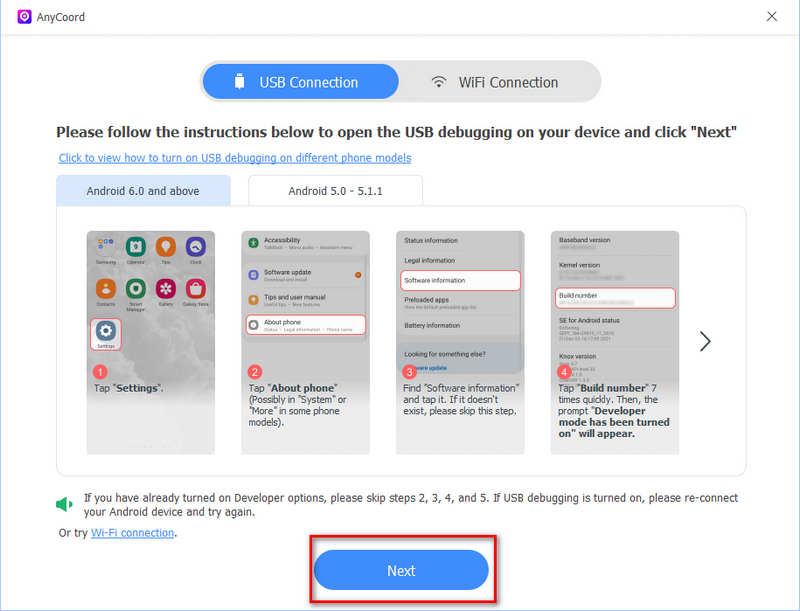
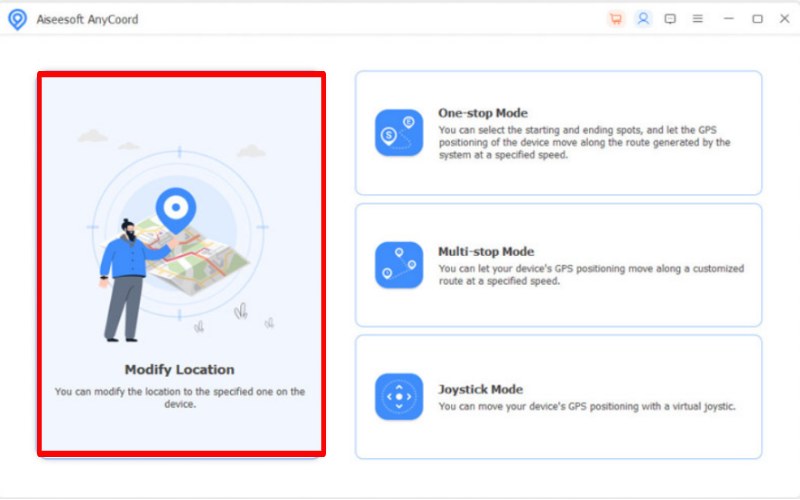
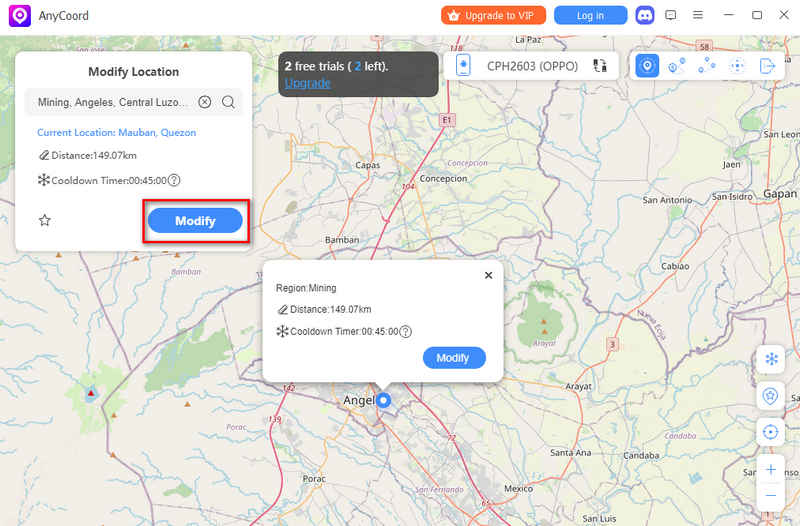
How can I change location on TikTok?
To watch content from a specific area on TikTok, you can Change language, use a VPN like ExpressVPN, change phone settings, location spoofer Aiseesoft AnyCoord, create a new account, and support local content.
Can you change your TikTok region settings?
No, TikTok doesn't have a direct option for this. Instead, it uses your device's location, language, and how you interact with the app to personalize your feed.
How long does it take for TikTok’s algorithm to adjust to a new region?
The time it takes for TikTok's algorithm to adapt to a new area varies from a few hours to several days, based on how often you interact with content from that region.
Conclusion
This article is all about how to change your region on TikTok. TikTok doesn't have a direct way to change your location, but you can use VPNs, GPS spoofing, and smart content engagement to access location-specific content and trends. These methods, used carefully, can enhance your TikTok experience and help you connect with people worldwide. Follow TikTok's rules to keep your experience safe and fun.

Aiseesoft AnyCoord can help you hide, fake, or change your GPS location to any other place with ease. You can even plan a moving route if needed.
100% Secure. No Ads.
100% Secure. No Ads.
Congratulations!
You have successfully subscribed to our newsletter. The exclusive 40% off for subscribers is AISEFOKS . Now, you can copy it and use it to enjoy more benefits!
Copied successfully!