It must be very frustrating when you make a great effort to edit your TikTok video but only find the uploading will decrease the video quality. Luckily, you can change the video quality on TikTok up to the 1080P resolution. It's a newly developed function, and you need to turn on the settings by yourself. Please read this article, and you can learn the detailed steps to change the video quality on TikTok, which makes your videos more attractive. There is still another way to increase your TikTok videos to the desired ones without compressing them.
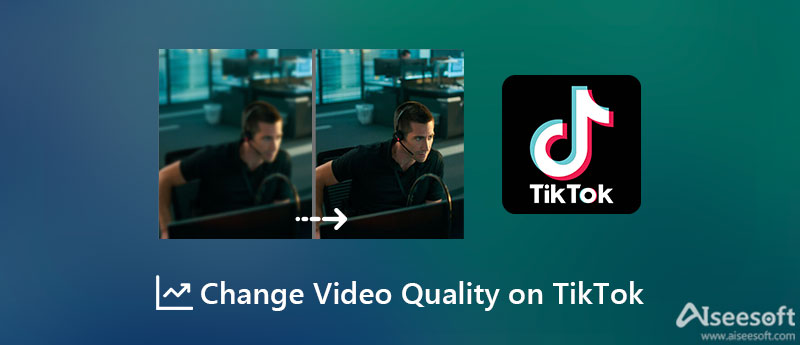
Here, you can learn the detailed steps to change the video quality on TikTok to 1080P HD through the default function.
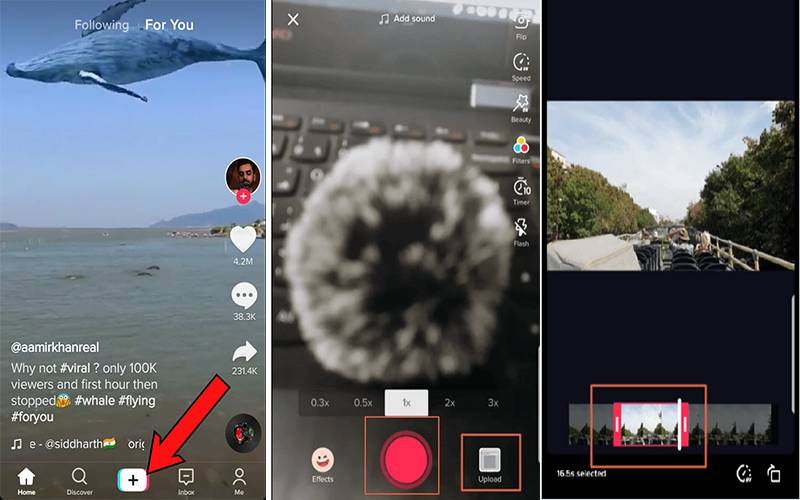
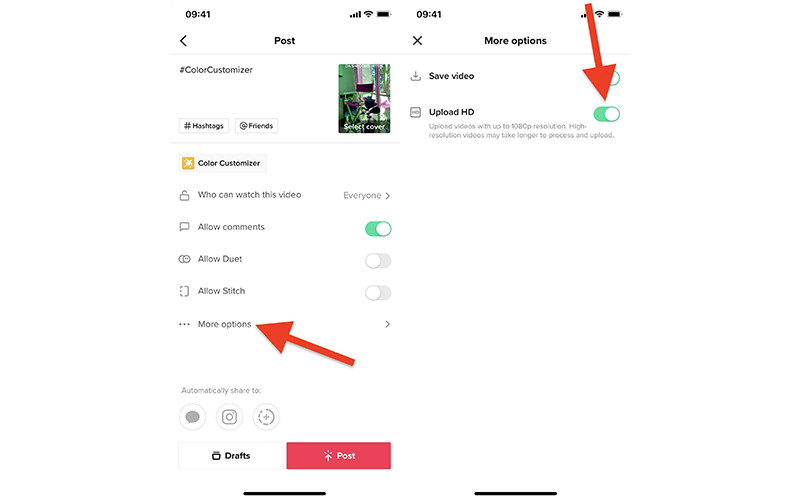
Through the default settings on TikTok, you can only change the video quality on TikTok to 1080P HD. Thus, another way is to change the TikTok video quality to the desired one before adding and uploading. Using Aiseesoft Video Converter Ultimate, you can change the TikTok video quality to even 2K and 4K resolution. And by improving the video quality on TikTok to 1080P in advance, you can prevent the quality reduction during the uploading.

127,069 Downloads
Best Video Enhancer - Aiseesoft Video Converter Ultimate
100% Secure. No Ads.
100% Secure. No Ads.

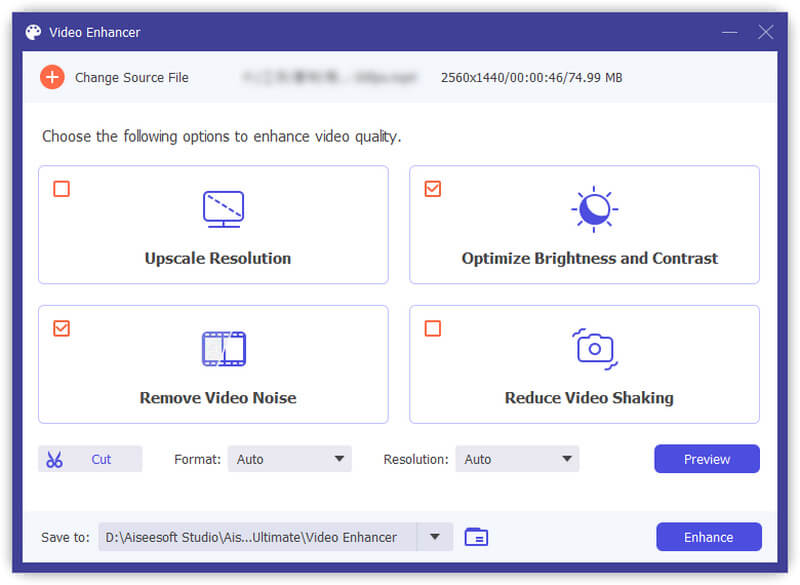
1. Why is my TikTok video quality so bad?
If you turn on the Data Saver option on your TikTok, you will upload or view TikTok videos in bad quality. To change the video quality on TikTok, you can tap the Settings icon with the three-dots shape and turn off the Data Saver button.
2. Can I change the blurry video quality on TikTok?
Unfortunately, TikTok doesn't provide such advanced functions to change the TikTok video quality. But you can directly go for Aiseesoft Video Converter Ultimate and use it to reduce the shakiness of TikTok videos and increase the video quality.
3. Which quality is best for TikTok videos?
Normally, 1080P HD is enough for TikTok video for watching on the Android/iPhone mobiles. But you can also use the higher resolution to reduce the quality compression on TikTok.
Conclusion
After reading this article, you have learned 2 ways on how to change the video quality on TikTok. TikTok only enables you to enhance video quality to 1080P HD. To keep the higher quality of TikTok videos, you can choose to use Aiseesoft Video Converter Ultimate to change the TikTok video quality to 1080P, 2K, and 4K. If you have more questions or advice, please leave your comments below.

Video Converter Ultimate is excellent video converter, editor and enhancer to convert, enhance and edit videos and music in 1000 formats and more.
100% Secure. No Ads.
100% Secure. No Ads.