"I just switched to a new phone number, but how can I change the phone number to connect to my Apple ID?" No matter you want to switch to a new SIM card or stop using the current phone number, you have to adjust the phone number associated with your Apple ID at the same time. Fortunately, it is possible to change your Apple ID phone number. This guide demonstrates the methods in detail.

There are multiple ways to change your Apple ID phone number on your iPhone and web if you still remember your current password. If you are worried about the procedure, here is the demonstration below.
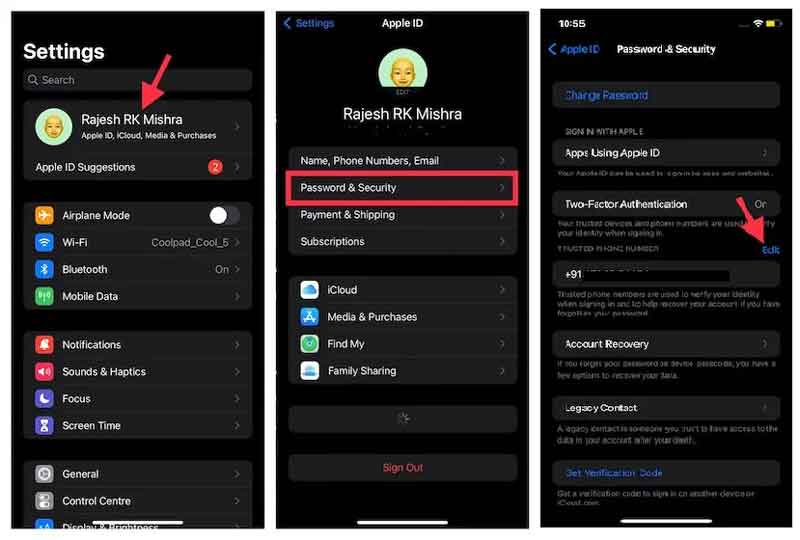
To complete the process, you need to verify your phone number with a text message or a phone call.
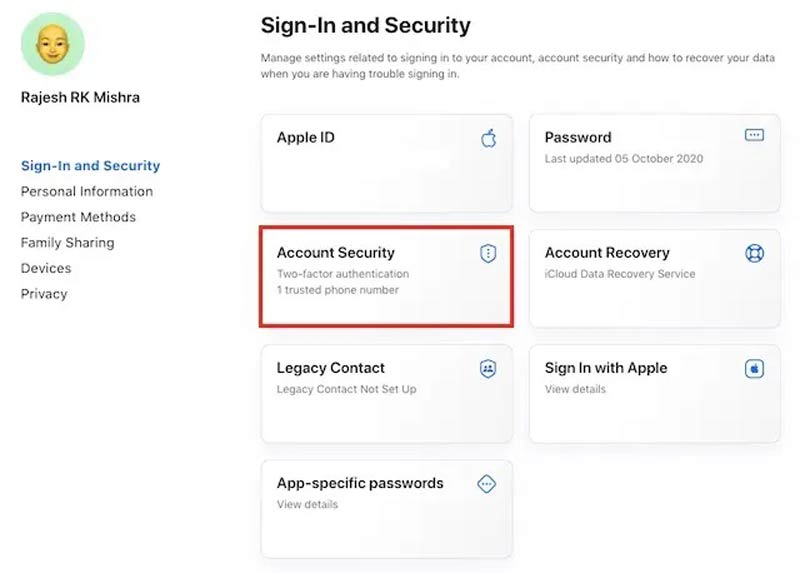
Note: Remember to change the phone number for your Apple ID on other Apple devices.
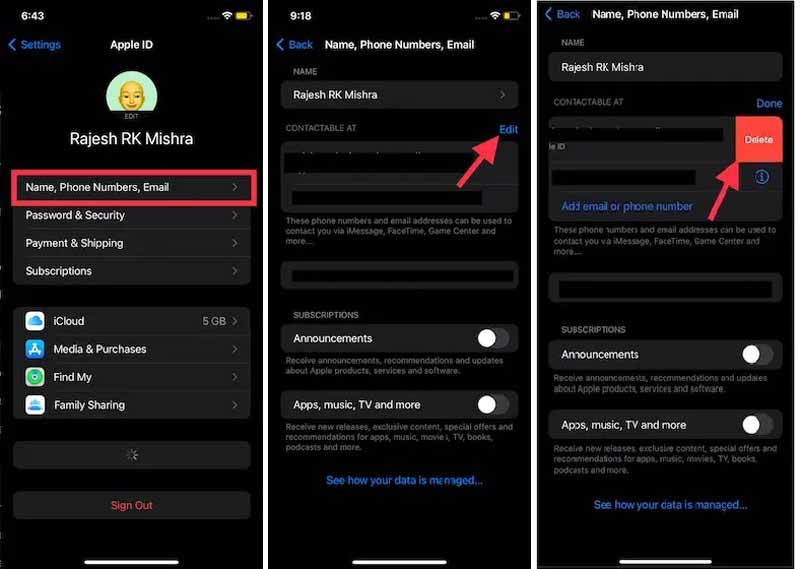
During the process to change your Apple ID phone number, you have to verify that you are the owner of the phone number. If you have stopped using the connected phone number, you have to do the job by removing your Apple ID with Aiseesoft iPhone Unlocker. Then you can make a new Apple ID and activate it with your new phone number. The well-design makes it the best option for average people.

Downloads
Aiseesoft iPhone Unlocker - Best Apple ID Unlocker
100% Secure. No Ads.
100% Secure. No Ads.
Install the best iPhone Unlocker on your computer and launch it. It is available for Windows 11/10/8/7 and Mac OS X 10.7 or higher. Then launch the software and choose the Remove Apple ID mode. Hook up your iPhone to the same machine with a Lightning cable. For the first time to connect the two devices, tap Trust on your iPhone screen to permit it. Next, click the Start button to move on.
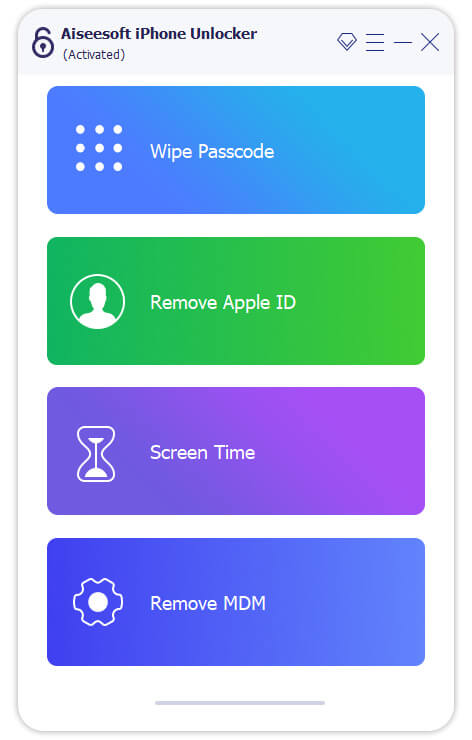
Bear in mind that this way will erase all your data so you'd better back up your iPhone before the process.
If you have turned on Find My iPhone on your device, make sure to disable it.
On iOS 11.4 and later, if you have set up the two-factor authentication, sign in to the trusted device and verify your identity. If not, you should turn it on.
Next, go back to the software, type 0000 into the box, and click the Confirm button. Then you will be presented with the information dialog. Here you should check your device category, type, model, and iOS version. If anything is wrong, correct it. As long as you are ready, click on the Start button to begin downloading the corresponding firmware. When the download is done, the software will wipe your Apple ID, associated password, and connected phone number from your iPhone. Then you can create a new account and change the phone number for your Apple ID directly.
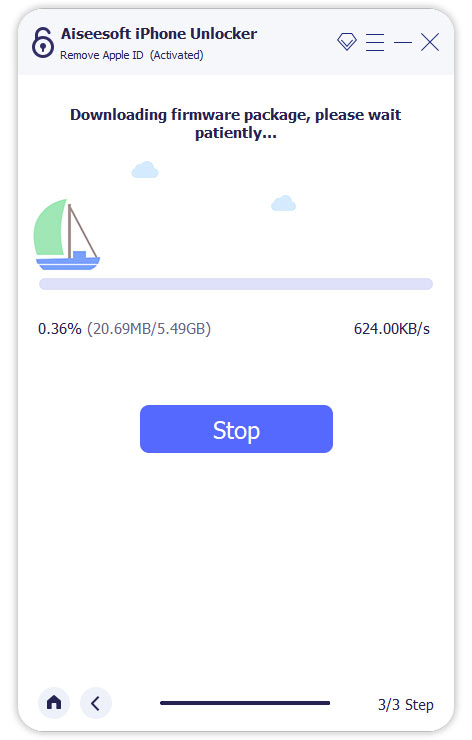
Can I get my Apple ID verification code without a phone number?
Yes, you can get a verification code on your Mac without a phone number. Go to the Apple menu, and choose System Preferences. Click Apple ID, hit Password & Security, and click Get Verification Code. Then you will see the verification code on your screen.
How do I log into iCloud if I lost my iPhone?
You can visit the iCloud website, sign in to your account, and access the backup or remotely control your device even if you have lost it.
Why I cannot change my Apple ID phone number?
You can sign in to your Apple ID account webpage, and click Add a Trusted Phone Number in the Security section. Then add the new phone number and verify it with a text or phone call.
Conclusion
This guide has told you how to change your Apple ID phone number on your iPhone or web. As long as you switch to a new phone number, you'd better update it to your Apple ID on your Apple device. Following our guide, you won't get lost. Aiseesoft iPhone Unlocker is the ultimate solution to do the job. If you have other questions about the topic, please write them down.

To fix iPhone screen locked, wiping password function can help you a lot. And you also can clear Apple ID or Screen Time password easily.
100% Secure. No Ads.
100% Secure. No Ads.