We all know that some manufacturers have a habit of locking their devices to a specific signal carrier. If you buy a new phone from a third-party dealer or buy a second-hand phone, how do you know your Android or iPhone is unlocked? The quickest way is to insert another SIM card into your phone to check if it has the SIM restriction. But how to check if phone is unlocked without SIM? This guide will give you detailed instructions to help you.

This part will show you how to tell if your iPhone and Android phone are unlocked with no SIM card. Keep reading and use the most suitable way!
Most Android phones have a section in Settings where you can check whether your phone's network is restricted. The following steps are about how to check if a Samsung phone is unlocked without a SIM. Other brands of phones may be a little different.
If you don't find any lock status on the screen, like network lock, SIM lock, carrier lock, etc., then you can make sure that your Android phone is unlocked.
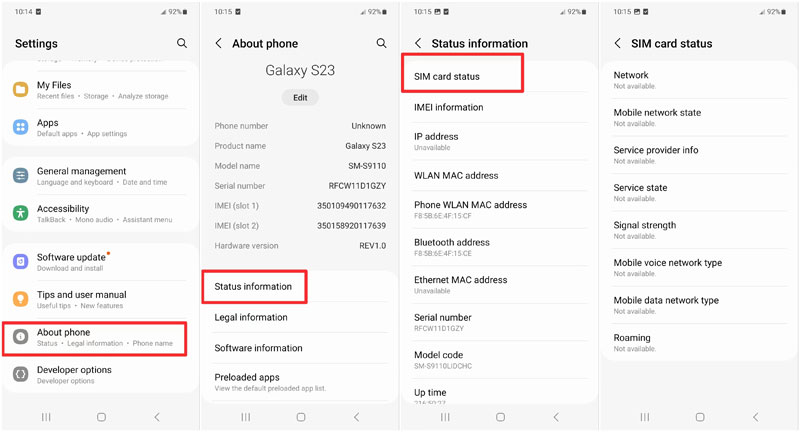
Like Android, iPhone also has such a section in Settings for checking whether your phone has SIM restrictions. I'm using an iPhone running iOS 17 to show you how to do it.
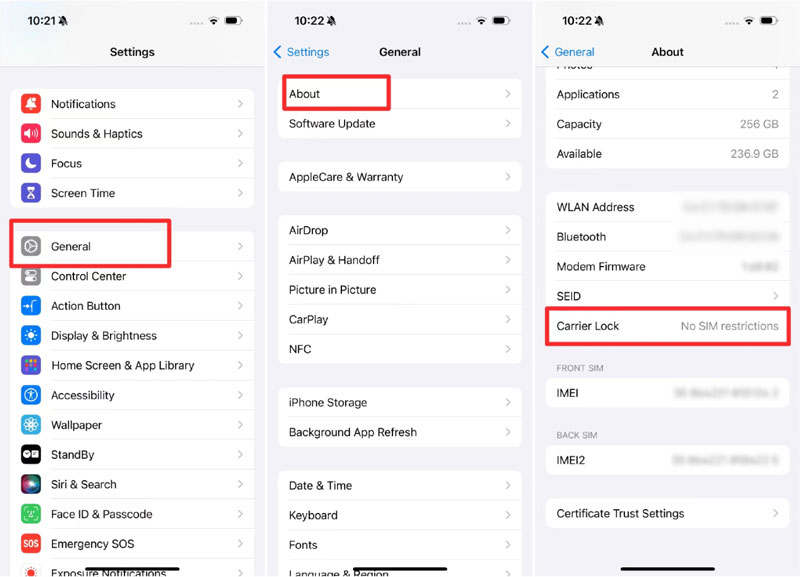
Almost every smartphone has IMEI numbers, and you can use IMEI checkers to see if your phone is unlocked.
For Android users, you should go to Settings > Status information > IMEI information to get IMEI numbers.
For iPhone users, go to Settings > General > About to find IMEI numbers.
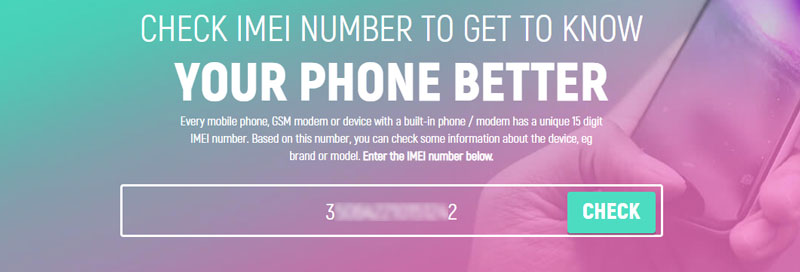
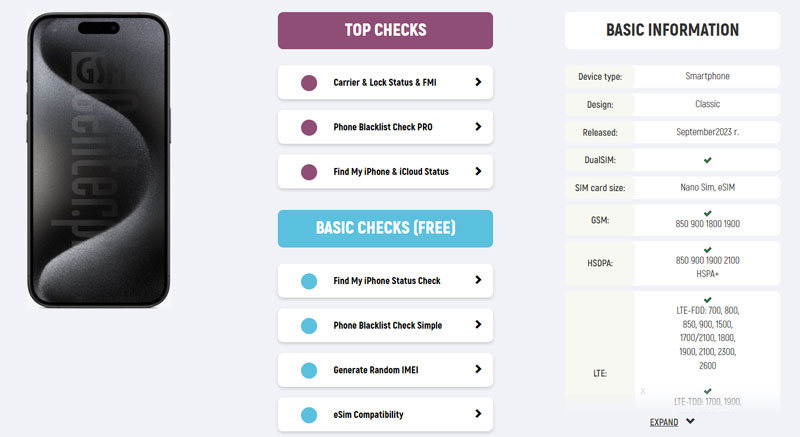
Forgetting your phone password so that you can't unlock your phone and locking your phone to a certain carrier are the same annoying. Thus, I recommend you with the best iPhone and Android unlocking programs and show you how to use these tools to unlock Android and iPhone. Then, you can use your phone without worries.
Aiseesoft iPhone Unlocker can help you enter your locked iPhone without a passcode or Face ID. Furthermore, you can use it to remove Apple ID, Screen Time, MDM, and Backup Encryption Settings. When using this software to unlock my iPhone, I think that it is easy to use because the whole process only has 3 steps. And if your device is an iPad or iPod Touch, you can also use it to remove the passcode.

Downloads
100% Secure. No Ads.
100% Secure. No Ads.
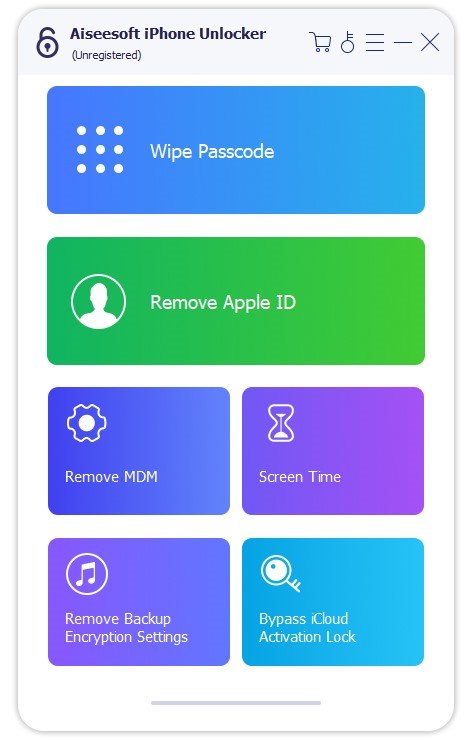
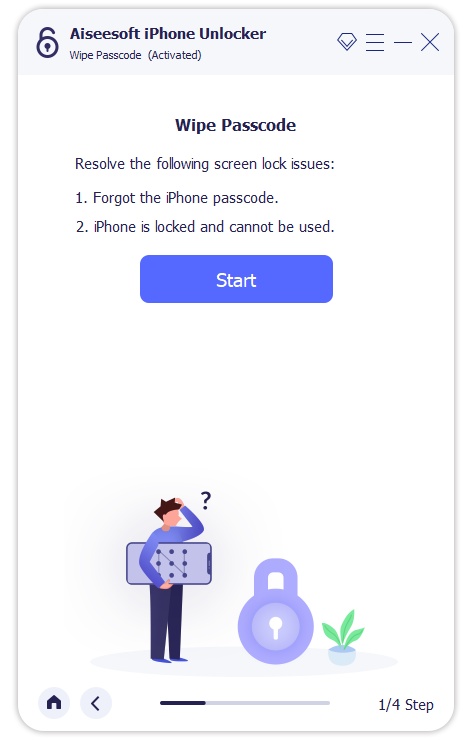
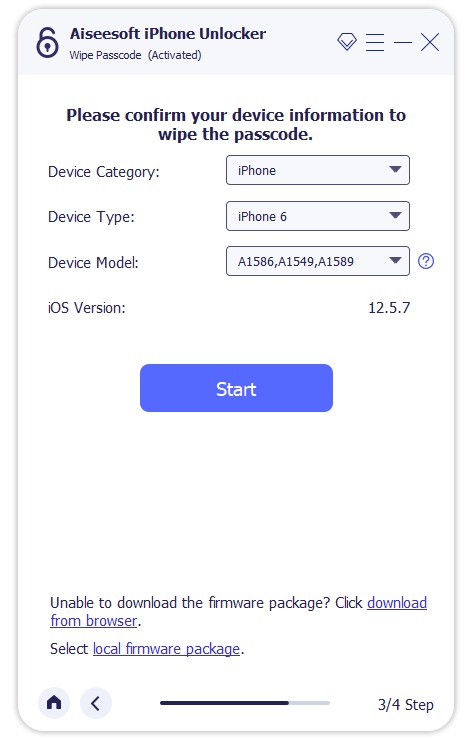
As for unlocking Android devices without passwords, Aiseesoft Android Unlocker can be the best choice for you. It can remove your PIN screen lock, pattern screen lock, fingerprint screen lock, facial recognition screen lock, etc. from your Android phone successfully. And its interface is clean and direct, which lets you use it without any threshold.

Downloads
100% Secure. No Ads.
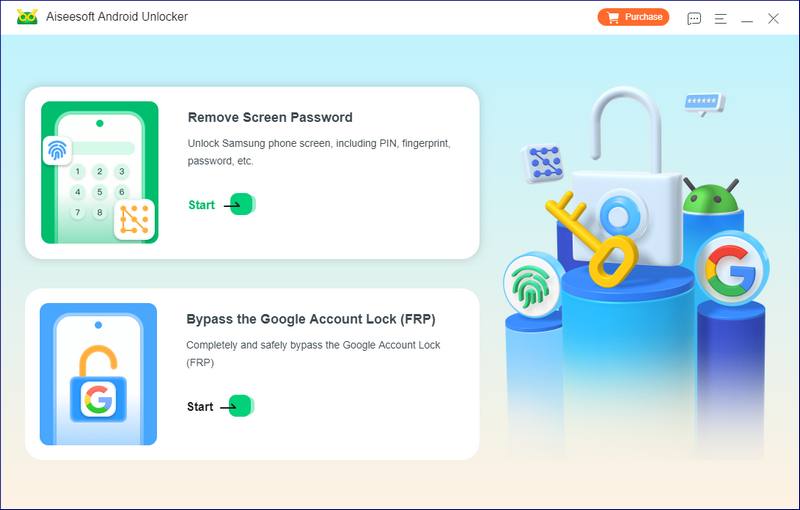
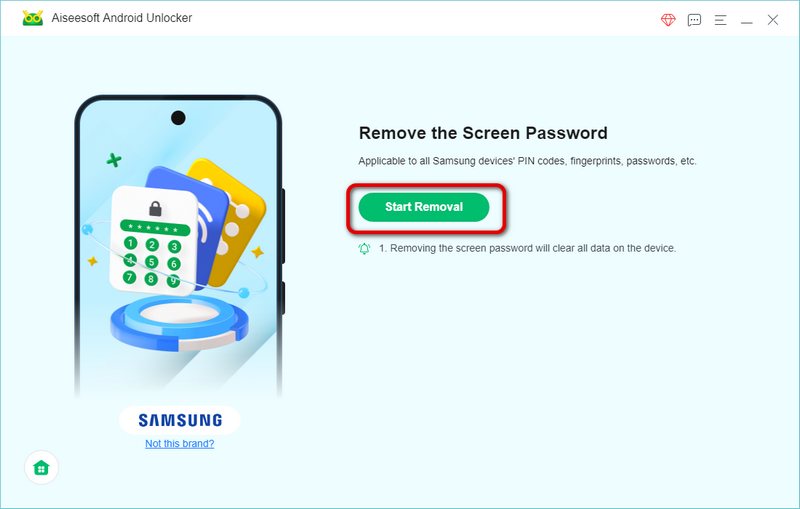
Can you tell if a phone is unlocked through the IMEI number?
Yes, you can find an IMEI checker tool and enter your IMEI number into the tool. Then, you will get your phone's lock status after the tool checks your IMEI number.
Can I put T-Mobile SIM card to an unlocked phone?
If you have confirmed that your phone is unlocked with no SIM restrictions, you can use the T-Mobile SIM card on your phone. And you should note that T-Mobile doesn't offer an unlock code.
What happens if a phone is locked?
When a phone is locked, it can only be used by the vendor you bought it from. It won't automatically unlock when your contract with your carrier expires; you must specifically ask the carrier to unlock it.
Conclusion
If you don't know whether your phone is unlocked, this post will help you a lot. The guide about how to check if phone is unlocked without SIM is detailed and easy to follow. If you still have questions about the process, you can send a comment to us below, and we will reply to you as soon as possible.

To fix iPhone screen locked, wiping password function can help you a lot. And you also can clear Apple ID or Screen Time password easily.
100% Secure. No Ads.
100% Secure. No Ads.