To preserve the audio files you ripped on CDs, vinyl, or tapes; you must use the APE format as a file extension to save these first-gen digital copies. Though it can contain the highest standard on audio, it still uses one of the most intensive compression for the CPU. So, only a few computer and media players can process this APE's encoding. You can play the APE file on your desktop safely, even if you don't have a high CPU unit, but first, you will need to compress it. Do you want to know how to compress your APE file to make it playable on your desktop? Then you must keep on reading this blog post as we provide different APE compression techniques you must know.
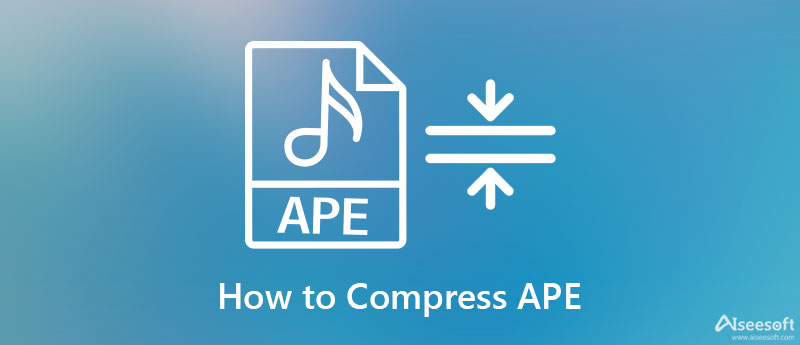
Aiseesoft Video Converter Ultimate provides the best APE audio compression you can't have with the other compressor on the market. It is superior in compressing your favorite APE file into a much smaller size, but it will preserve the quality. Also, you can convert the APE audio file into another format while it is being compressed. The advantage of using it is that you won't need expert knowledge on how to use it because this tool is for everyone with or without learning about compressing. You can master all of its functions and features in less than a minute, to say it easier.
What's more? This software can help you change the other settings on your APE file to make them even smaller by changing the bitrate, sample rate, channels, and more. And because of that, we can see that this is the best choice for compressing the Monkey's file you have into a much smaller file size. Are you still shocked about this tool? There is more in this tool; follow the succeeding steps to do the APE compression with the help of the ultimate audio compressor on Windows and Mac.
100% Secure. No Ads.
100% Secure. No Ads.
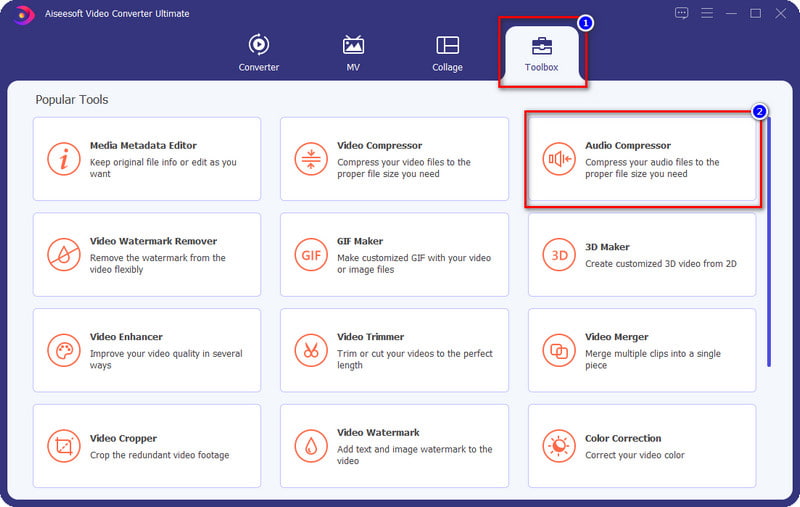
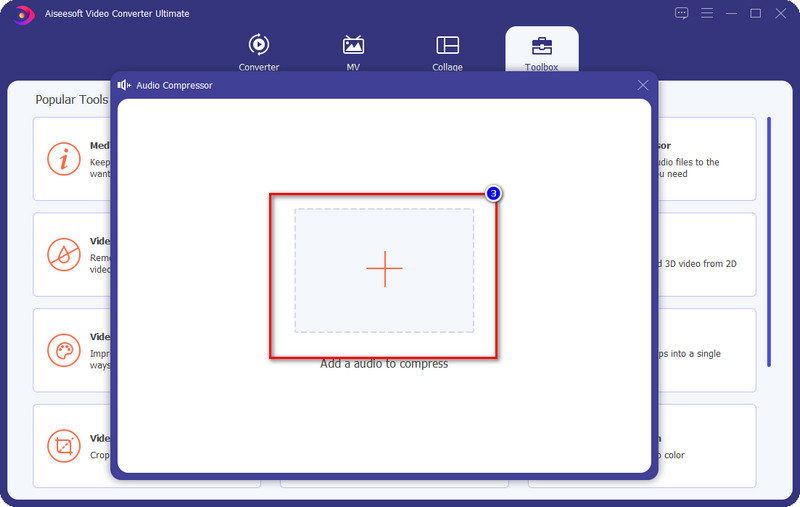
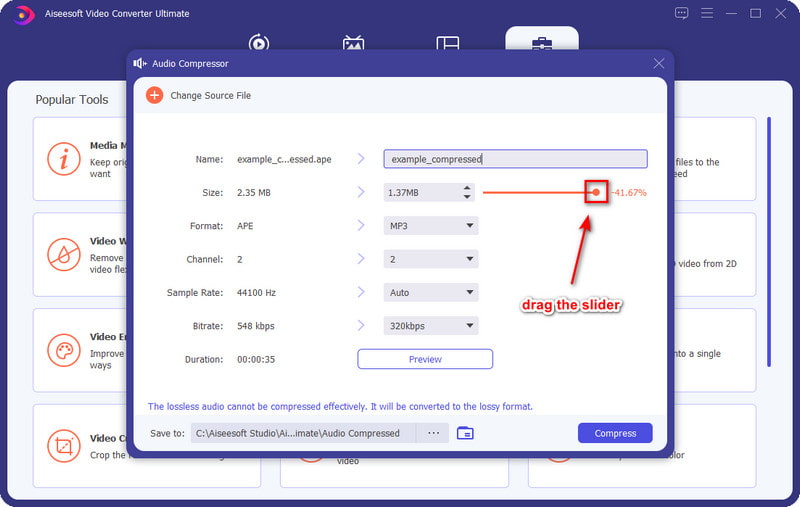
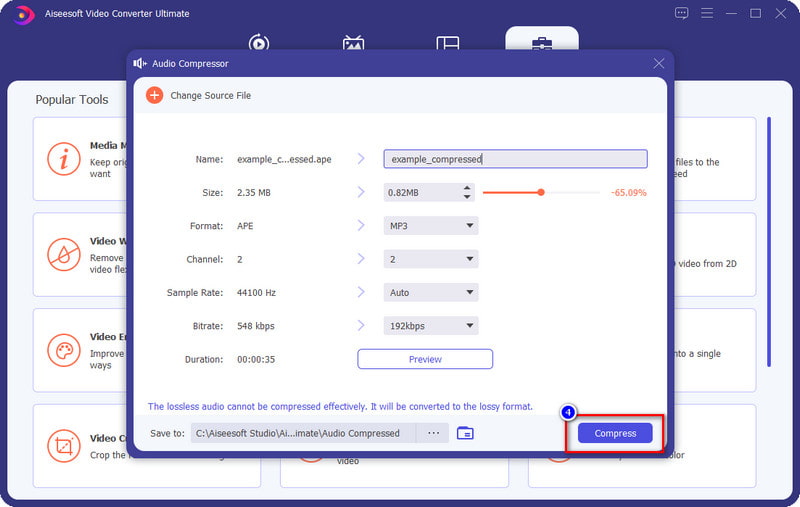
Terminal is free command-line software you can use to do an APE compression on Linux. Unlike the first tool, if you use this on your Linux, you will need a code to apply compression on your APE file. But on the bright side, you won't need to download software to launch it or install another package. Though it looks like it is difficult to use, it is not. Also, this tool doesn't go through the same compression process that the ultimate compressor provides because it zips the file instead. So, if you want to use this command line to make the file size of the APE file smaller, you can copy the code below.
"Note: If your APE file name has a space, it will leave a backslash or \. Because it tells the terminal that the following information is not a command, but a name."
To know which format will win APE vs. FLAC compression, we add a comparison chart to know the difference between both formats.
| Which Is Better In Terms of? | FLAC | APE |
| Lossless Compression | Though FLAC isn't as good as the APE in compression, it still compresses the original audio up to 30 to 50 percent. | APE is superior in terms of compression to the FLAC because it compresses the source audio up to 50 percent reduction. |
| Damage File or Data | FLAC can still be opened even if the data is damaged, so if your file is damaged or data is lost, this format can still play it for you. | On the other hand, APE can't play the file if it is damaged. So, once you damage or lose data on the file, there is no chance to play it again. |
| Compatibility | FLAC has the upper hand on compatibility over the APE, and to play audio in this format, you won't need to have a high CPU. | Though APE is compatible with most players and desktops, you still need a high CPU to play it, but if you don't have a high CPU processor, you will need to compress it to play the file. |
Why is the APE file known as Monkey's file?
Ape is an animal usually more prominent than the monkeys, but they are under the family of monkeys. In short, the APE file is known as Mokey's file because of the animal's name, and there is nothing else.
Can I play the APE file on phones?
Playing an APE file on mobile devices is a difficult task to do, for every phone doesn't have a high-spec on CPU. But, if you want to play the APE file on mobile devices, you must learn how to convert the format that doesn't require you to have a high-CPU process on encoding, such as MP3.
Does convert and compressing the APE file possible?
Absolutely, yes. You can use the Aiseesoft Video Converter Ultimate to convert and compress the APE file to make the format more supported and smaller than the original APE file.
Conclusion
Amazing right? Some tools support the APE file and are ready to serve you to do the APE compression on your desktop whenever you want or need it. You can now enjoy listening to the APE file you have on almost all devices without needing a high-grade CPU. Do you have any questions? You can leave a comment down below so that we can answer it.

Video Converter Ultimate is excellent video converter, editor and enhancer to convert, enhance and edit videos and music in 1000 formats and more.
100% Secure. No Ads.
100% Secure. No Ads.