How to make a double-speed video? It is a good way to play videos at a faster speed and save time. When you watch long movies or series, skipping the videos will make you miss some information, so you'd better create double-speed videos to watch. Moreover, you can take the double-speed as an interesting effect and speed up the video clips with audio to have fun. Thus, this article will introduce 3 efficient ways to make double-speed videos on Windows/Mac and portable devices, including Android and iPhone. Keep reading and learn about the detailed steps.
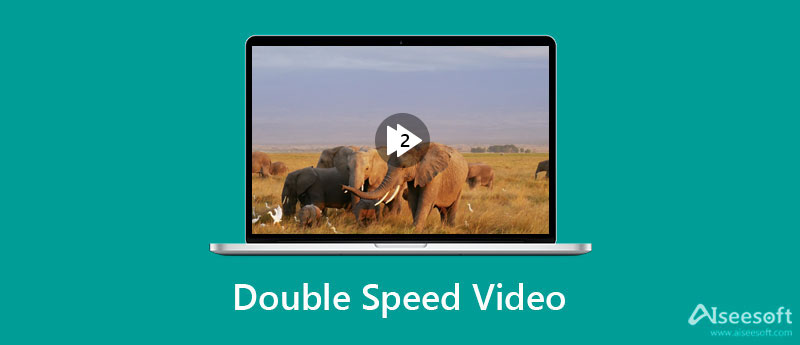
It comes to Aiseesoft Video Converter Ultimate that will provide you the easiest way to make double-speed or 2x videos on Windows/Mac. With simple clicks, you can choose the desired speed rate and adjust the video settings to keep high quality. It also provides many additional tools and functions to let you cut, clip, enhance videos, etc.

109,544 Downloads
Best Video Speed Controller - Aiseesoft Video Converter Ultimate
100% Secure. No Ads.
100% Secure. No Ads.
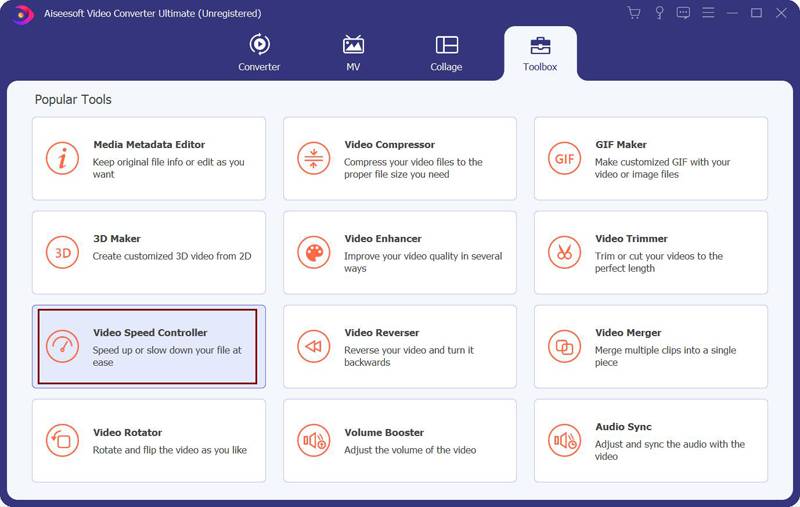
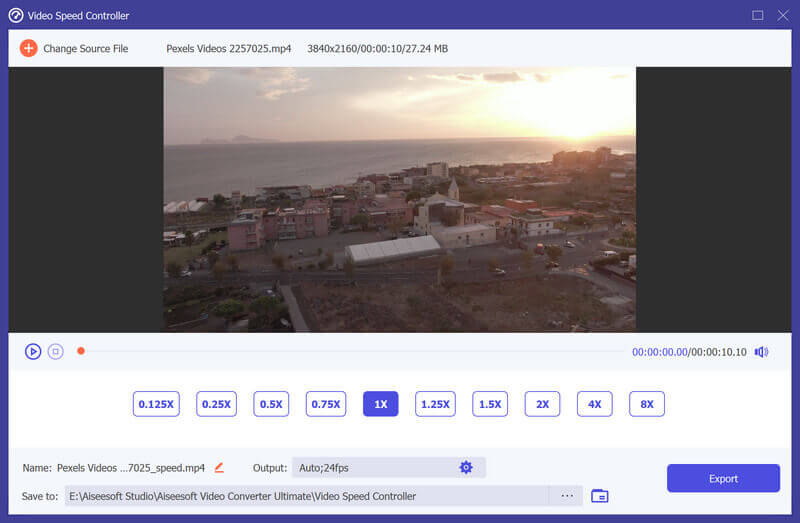
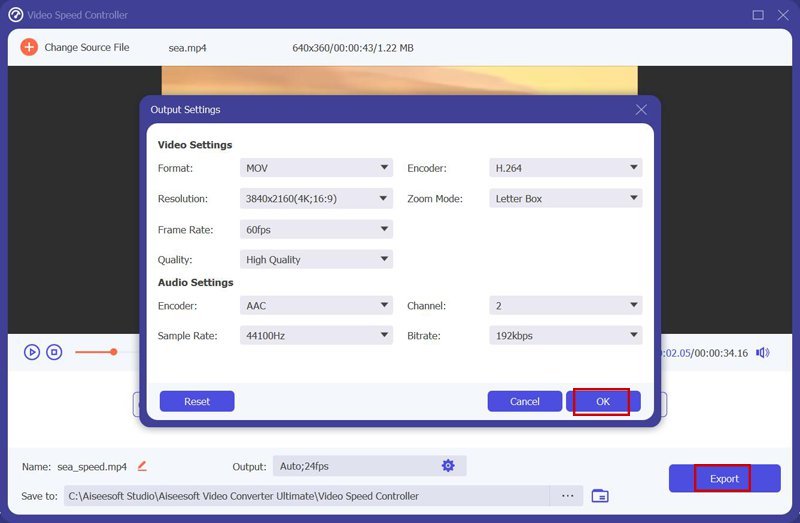
In addition to the professional video speed controller for Windows/Mac, you can also use the following apps to make double-speed videos on Android/iPhone.
SloPro is a simple camera and video editing tool to make double-speed videos easily. You can adjust the speed rate from 0.5X to 2X freely according to your need. It also supports adjusting the video frame rate to keep the high quality of double-speed videos.
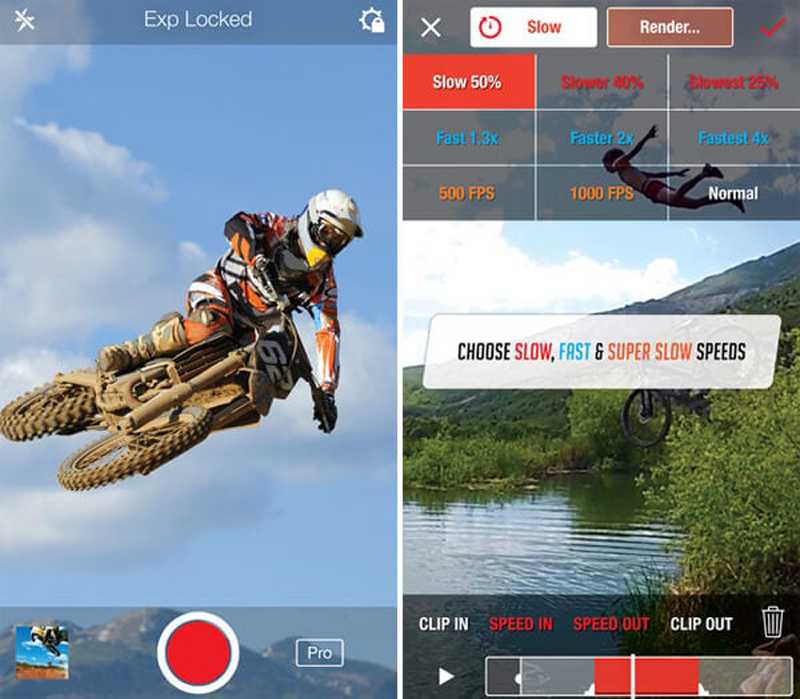
Price: $9.99
PROS
CONS
Compared to SloPro, KineMaster is a professional video editor app for Android and iPhone. You can control the speed freely to make double-speed videos and videos at any speed. It provides a multi-track timeline to edit video and audio tracks separately.
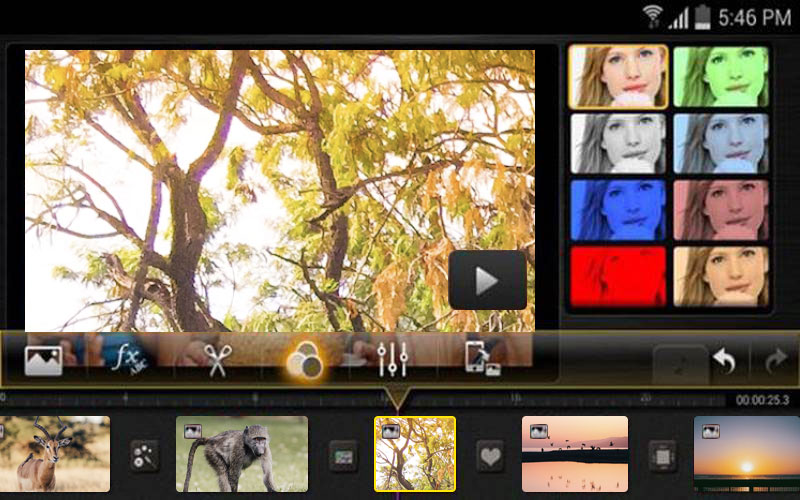
Price: $0.99-$39.99 per item
PROS
CONS
1. What is a double-speed video?
Double-speed videos, or 2X-speed videos, refer to the videos that are at a 2X speed rate. They are 2X speed faster than the normal videos, and you can save your time playing them.
2. Can I make double-speed videos online?
Besides professional video speed controllers, you can also use the online tool -Kapwing to make double-speed videos online. Just upload your videos and choose the desired 2X speed. The only problem is that the file size is limited.
3. How to play videos at 2X speed directly?
If you want to play videos at 2X speed without making double-speed videos, you should rely on professional video players with the speed control function, including VLC Media Player, Windows Media Player, etc. With these video players, you can slow down or speed up videos when playing them.
Conclusion
After reading this article, you have learned about three video speed controllers and the detailed steps on how to make double-speed videos on Windows/Mac/Android/iPhone. For Windows and Mac users, you can free download the best video speed controller, Aiseesoft Video Converter Ultimate and create double-speed videos with simple steps. For Android and iPhone users, you can also rely on video editor apps to speed up videos. If you have more questions, please leave your comments below.

Video Converter Ultimate is excellent video converter, editor and enhancer to convert, enhance and edit videos and music in 1000 formats and more.
100% Secure. No Ads.
100% Secure. No Ads.
Congratulations!
You have successfully subscribed to our newsletter. The exclusive 40% off for subscribers is AISEFOKS . Now, you can copy it and use it to enjoy more benefits!
Copied successfully!