When creating digital content, the audio is just as important as the visuals or video. A clear and high quality can make or break listeners' experience with podcasts, music tracks, and video enjoyers. Truly, Adobe offers a bunch of known editing features for images and videos. Yet, some users want to edit audio clarity, bass boost, SFX, and more to bring out the best audio sound ever. Today, we will teach you how to use an Adobe podcast audio enhancer to improve audio quality and an alternative method you can use if Adobe isn't your forte.

You can use Adobe Audition and Premiere Pro, an Adobe voice enhancer. Both are used for powerful audio-enhancing needs by professionals, but they are different from one another. Adobe Audition is a digital audio workstation that can help you quickly record, mix, and edit audio. While on Premier Pro is a professional editing software offering solid audio enhancement. So, if you need to improve and make your audio file sound to your ideal quality, using these apps properly is essential, and we can teach you how this works in the tutorial below.
If you want to work with audio file quality, then Adobe Audition provides tools you can use. In addition to the audio editing features, you can use plugins and built-in effects to add some reverb or distortion. Need help to handle the tool? Well, there is no need to worry since you can learn how to enhance the audio in Adobe Audition by following the simple tutorial we have added here.
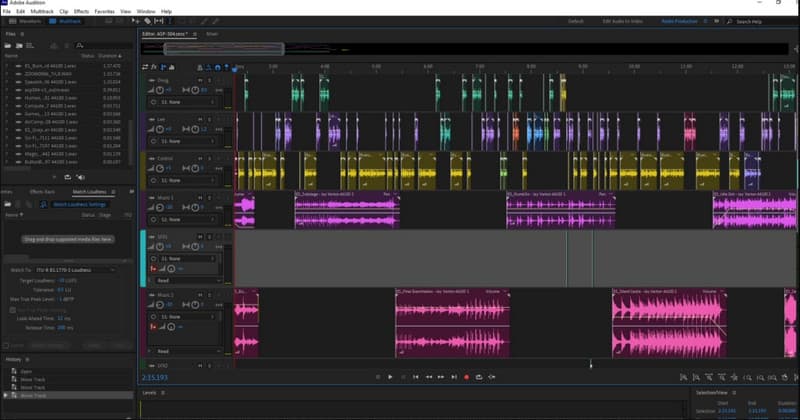
Even though Adobe Premier Pro is used for professional video editing, this tutorial will add depth, clarity, and bass to your audio here. If you want to learn how to enhance the audio in Adobe Premiere Pro, follow the tutorials we have added.
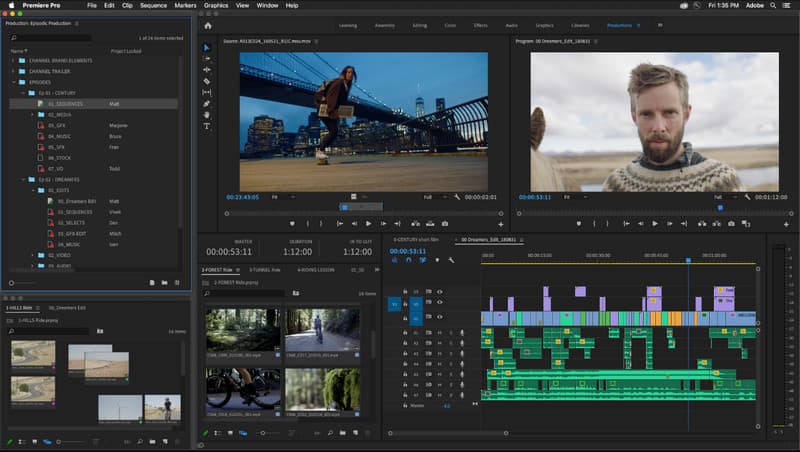
Aiseesoft Video Converter Ultimate can improve audio quality without the help of professional Adobe tools. This Adobe audio AI enhancer alternative has a simpler approach to making the audio the best quality, such as boosting audio, removing noise, audio-video sync, and more. If you want to use this audio enhancer more than Adobe, you can follow the steps we have added here.
100% Secure. No Ads.
100% Secure. No Ads.
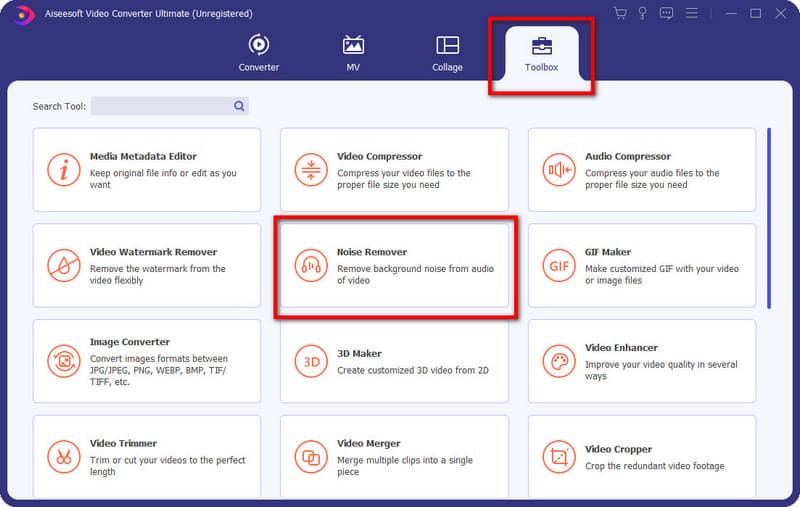
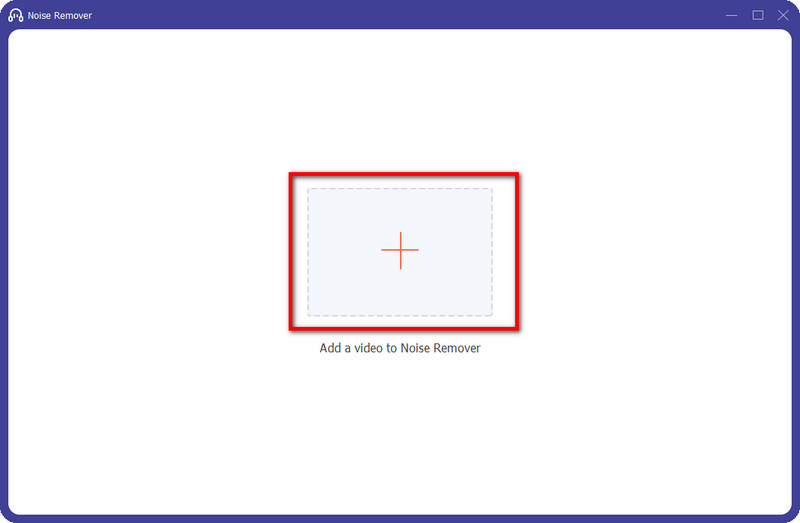
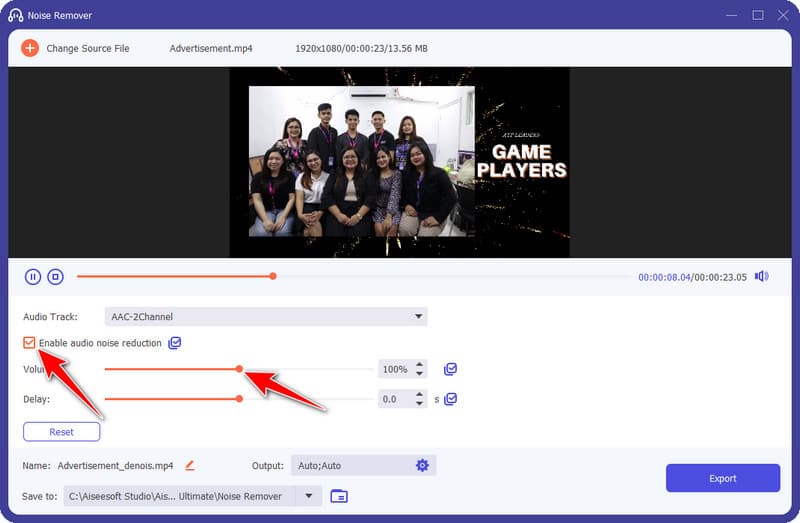
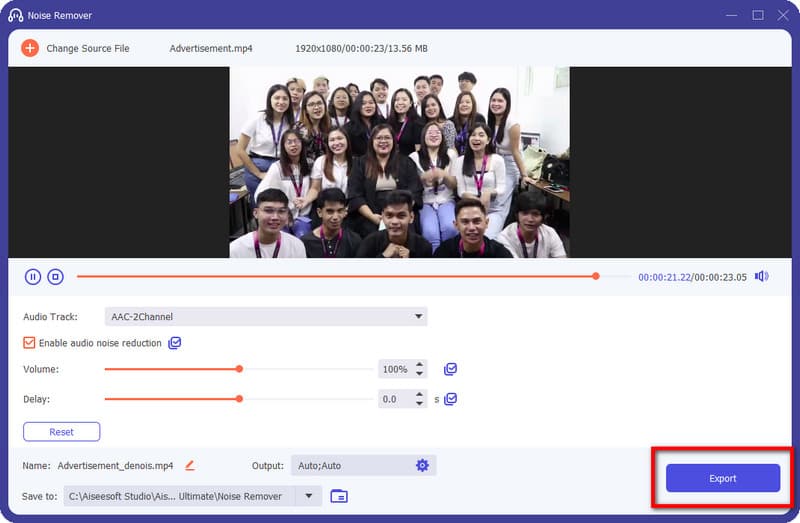
Can I use After Effects to enhance the audio?
Yes, you can use Adobe After Effect to enhance the audio quality but don't expect too much on it since it is not as good as the Premier Pro and Adobe Audition regarding audio manipulation.
Does enhancing audio in Adobe the best way?
Since the Adobe product we have mentioned here offers a wide variety of audio editing options, Adobe apps are the best way to improve audio quality. However, not everyone can purchase the Adobe apps, so we added the Aiseesoft Video Converter Ultimate that you could use as an alternative. It works the same as Adobe products but is simpler and cheaper.
What is the minimum requirement to download Adobe Audition and Premier Pro?
For Windows devices, a multicore processor with 64-bit support, Windows 10 (64-bit) version 1803 or later, 16 GB or more, 4GB of available hard-disk space for installation; additional free space required during installation, 1920 × 1080 or greater display resolution and ASIO compatible or Microsoft Windows Driver Model. While on Mac, it should be a multicore Intel processor with 64-bit support, macOS 10.13 or later, 16 GB or more, 4GB of available hard-disk space for installation; additional free space required during installation, with 1920 × 1080 or greater display resolution.
Conclusion
Isn't it amazing that the Adobe voice enhancer we mentioned here can help you enhance your audio file's quality and overall performance? As we said, audio is as important as the video. So, without the best quality audio, viewers will have difficulty understanding your content. Remember to process your audio file before you post it as a podcast, music track, clip, or something else.

Video Converter Ultimate is excellent video converter, editor and enhancer to convert, enhance and edit videos and music in 1000 formats and more.
100% Secure. No Ads.
100% Secure. No Ads.