Do you know how to fake with the GPS Joystick mode for a new location on VR games? If the answer is no, lucky for you to find this post, in which you will learn the best method to fake your iPhone's location with the GPS Joystick mode. Then, you can explore many VR games that require your position without walking like Pokémon Go. Apart from learning how to fake with GPS Joystick, you can also know more about the functions and benefits of Joystick mode. Go on and see more.

Faking with the GPS Joystick is a relatively flexible way to modify your position or movement compared to other location changer modes. The GPS Joystick mode has more functions shown below compared to conventional ways of changing location.
The biggest advantage of faking with GPS Joystick mode is that you can virtually pretend you are moving your phone, which is more fun when playing location-based apps or changing location for new resources limited to certain areas.
Start exploring rare Pokémon with the latest version of Aiseesoft AnyCoord. This program helps you fake with GPS Joystick mode and set a virtual route for iPhone movement. So, you can play VR games while staying at home. Once installing this program on your computer, you will have more customized options for faking location with GPS Joystick like adjusting the movement speed or setting up a few locations and AnyCoord will calculate a natural moving route on the map.

Downloads
100% Secure. No Ads.
100% Secure. No Ads.
How to fake with GPS Joystick mode in AnyCoord
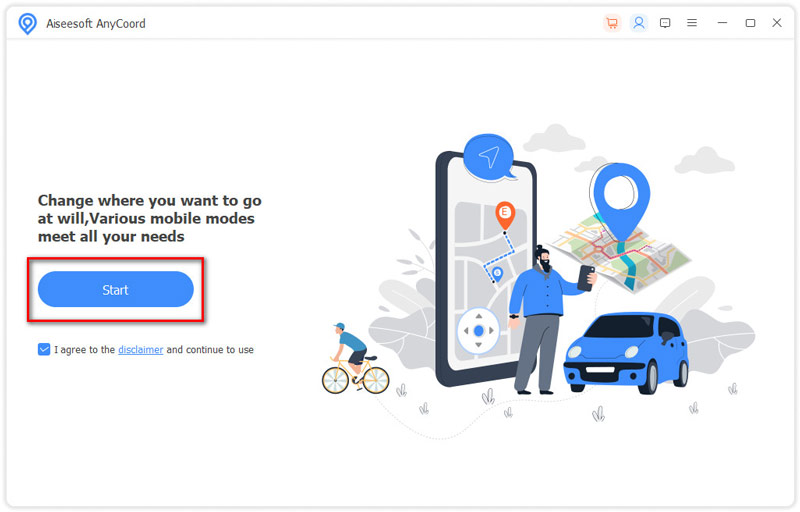
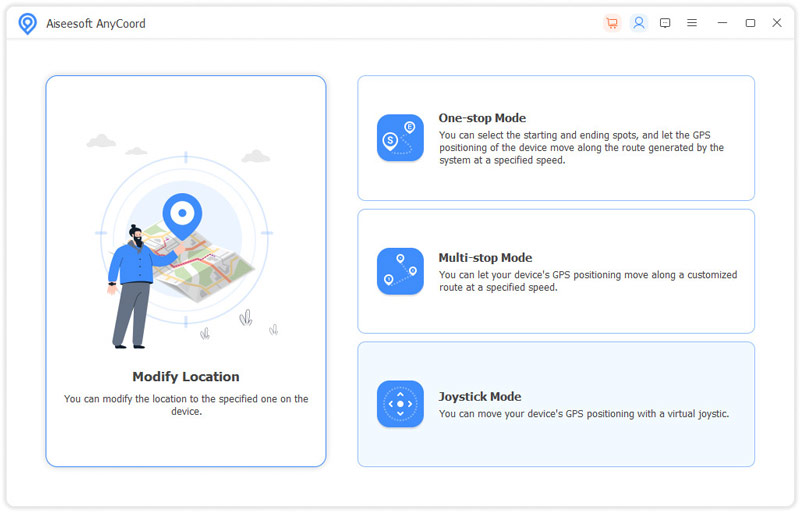
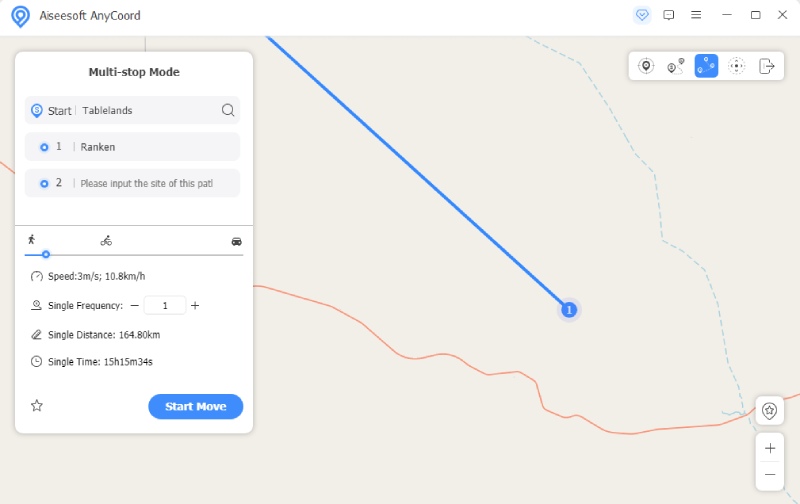
With AnyCoord, you can also change or fake location on social dating apps to avoid others to know your current position. For example, you can hide your location on Bumble easily with this program and create a fake position to protect privacy while using the app.
Can I fake with GPS Joystick on Android for Pokémon Go?
Yes, you can. And one of the most well-known GPS Joystick apps for Pokémon Go on Android is the Fake GPS Location app. Before changing your location on Android, you need to check your Android system version. If you are using an older version than Android 6.0, then rooting your phone in advance is necessary.
Is it safe to fake with GPS Joystick to change location?
It is relatively safe compared to other modes of spoofing locations since you can modify a route and pretend you are walking. So, there is less chance of getting caught, but there is still a risk that your account might be backlisted if you change the location too often in the game.
Can others trace my real location even using GPS Joystick mode?
Generally, others cannot track down your real position after faking with GPS Joystick or with other modes. But some apps use both IP and location addresses for better services, so these apps can still see your true position.
Conclusion
To sum up, now you know how to fake with GPS Joystick for your iPhone. From now on, you can easily travel to a new location on the Internet and have more fun when playing location-based games. For iPhone users, changing locations or modifying routes becomes easier with Aiseesoft AnyCoord, and no need to jailbreak your phone.

Aiseesoft AnyCoord can help you hide, fake, or change your GPS location to any other place with ease. You can even plan a moving route if needed.
100% Secure. No Ads.
100% Secure. No Ads.