Taking a unique photo to save your beautiful moment is a meaningful thing. However, it is really upset when your perfect photo was destroyed by the red eyes. Getting rid of red eyes can be the most necessary case when you are facing such a situation. But do you know how to get rid of red eyes and make your photo beautiful again? Here, we list 5 solutions to teach you the way of removing red eyes.

Get Rid of Red Eyes
Getting rid of red eyes in your favorite photos cannot be very difficult with the help of some red eye removal tools. Below is a list of top 5 apps to help you solve red eyes issue, including desktop software, online tools and mobile apps. And it also lists the detailed steps on how to get rid of red eyes in your photos.
If you like editing your photos on computer and want to have desktop software to help you get rid of red eyes, GIMP is a good choice. It is a free and open source image editor available for GNU/Linux, OS X, Windows and more operating systems. You will fall in love with it due to the high quality and powerful functions.
Step 1 Download GIMP on your computer and install it. Then launch it and open the photo you want to edit.
Step 2 Use the free select tool to select around the red eyes, then hold the SHIFT key on your keyboard to create the selection.
Step 3 Click "Filters" and then find "Enhance". After clicking "Enhance", you should find "Red Eye Removal" option.
Step 4 Adjust the threshold until you are satisfied with it. Now you are getting rid of red eyes successfully.
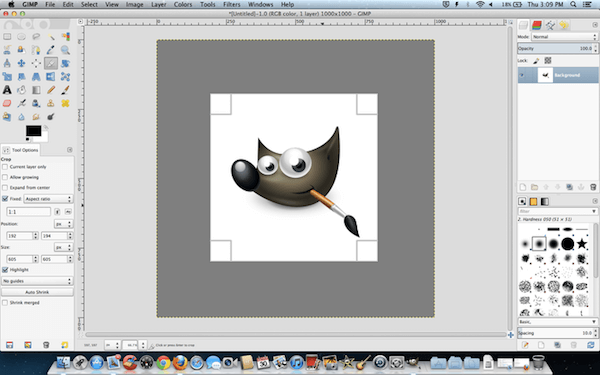
GIMP
When you want other editors to edit your photos, ArcSoft PhotoStuido is also a wonderful tool you can consider. If you have red eyes on your photos, you can get rid of red eyes easily with this software. It also allows you do many jobs on your picture to make perfect photos. You can follow the steps to remove the red eyes on your photo.
Step 1 Free download AcrSoft PhotoStudio on your computer and install it.
Step 2 Run this software firstly, and then open your photos with red eye. You can zoom in the picture and focus on the eyes' part to remove the red eye.
Step 3 Choose "Red-eye removal" icon and press "Red-eye Removal" down. Then move curse on the eye and click. This software will get rid of red eyes by adding natural color to pupils.

ArcSoft PhotoStuido
For those who don't want to download any software on your computer, Fotor Red-eye Remover is the best choice for you. It is an online website for you to edit your photo, and the feature to get rid of red eyes is really powerful and easy to use. It can save a large number of troubles for you and assists you to get a better photo.
Step 1 Open the website and then open the photo you wish to edit.
Step 2 Use the Red Eye Remover and click to get rid of red eyes for a perfect photo.
Step 3 When you finish modifying, you are allowed to save the photo you edited in the format and quality you want.
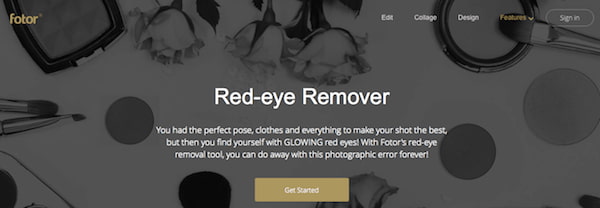
Fotor Red-eye Remover
Pixenate is another online editor for you to get rid of red eyes. It is a wonderful tool to help you adjust photos and save your time and money. It also has many functions for you to make your photos look better. Just find this website in Internet and begin to edit your photo for better effect.
Step 1 Open the website and choose your image you want to get rid of red eyes.
Step 2 You can edit the image with the icons listed in the left list. Click the icon of a red and blue eye, then you are allowed to remove the red eye.
Step 3 Now you can save your edited photo to disk or upload to Flickr to turn this photo into a gift.

Pixenate
For most Android users, editing their photos on their phone can save many troubles. PicSay is very recommend to Android users. It allows you improve your photos with color corrections, sharpen, and red-eye removal. It is one of the best all-in-one solutions to edit images on your Android powered device.
Step 1 Download PicSay on your Android devices and install it following the instructions.
Step 2 Run the app on your phone and open the photo you want to edit in this app.
Step 3 Choose red-eye removal tool to get rid of red eyes in your photos. After then, you can save the edited photo on your phone or share it to your friends.

PicSay
Before getting rid of red eyes, you may want to know the reasons that cause the red eyes. The appearance of red eyes in your photos, which is also known as the red-eye effect, mainly occurs when you take photos using camera flash in dim light. Actually, when your eyes are red in your photo, there are three conditions you are accorded with. Firstly, you are using strobe lights when you take photos. Secondly, the around environment is dark and the light is dim. Thirdly, you are looking straight at the camera when taking pictures. In fact, the eye works very similar to the camera. For instance, the light rays travel through the cornea and pupil of the eye to focus on your retina, a layer of cells which can detect light at the back of eye. From here, the retina converts the light rays into electronic pulses, and travel to your brain to create the visual images. When you press the shutter release on the camera and the flash goes off, your pupils have no time to limit the light entering your eyes. Therefore, a large number of light reaches your retinas, and then reflects back, finally captured on film. Due to the rich blood supply of the choroid, your eyes looked red in the photos.
In this article we mention the reasons that cause red eyes in your photos., and we also list 5 solutions for you to get rid of red eyes. You can download the desktop software on your computer or mobile apps on your phone to remove the red eyes. You can also get rid of red eyes by online editor. Hope you can gain something helpful in this article.