TikTok provides many effects to slow down or speed up videos when editing and recording, but how to play TikTok videos in fast/slow motion to save your time or watch videos more clearly. It's very annoying when you can't do anything about those fast/slow-motion videos uploaded by others, especially about tutorial videos, long videos, etc. There's no default function to play TikTok videos in fast/slow motion. But don't worry! Read this article and learn three ways to improve your viewing experience of TikTok videos on Windows/Mac/Android/iPhone.

Although there are many complaints about not pausing or slowing down TikTok videos when watching, TikTok still provides no function to play TikTok in fast or slow motion. In this case, you'd better rely on the professional video speed controller - Aiseesoft Video Converter Ultimate. With simple clicks, you can use it to slow down or speed up TikTok videos and play them on any device.
Make Fast/Slow Motion Video - Aiseesoft Video Converter Ultimate

Downloads
Best TikTok Editor - Aiseesoft Video Converter Ultimate
100% Secure. No Ads.
100% Secure. No Ads.
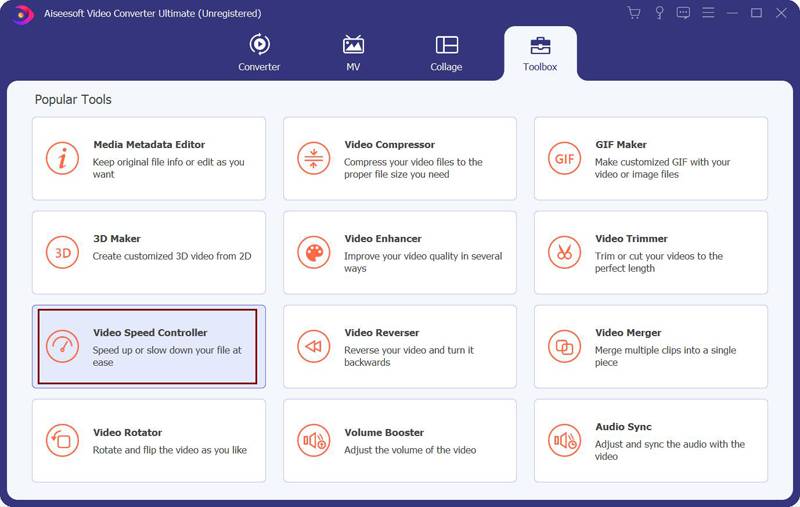
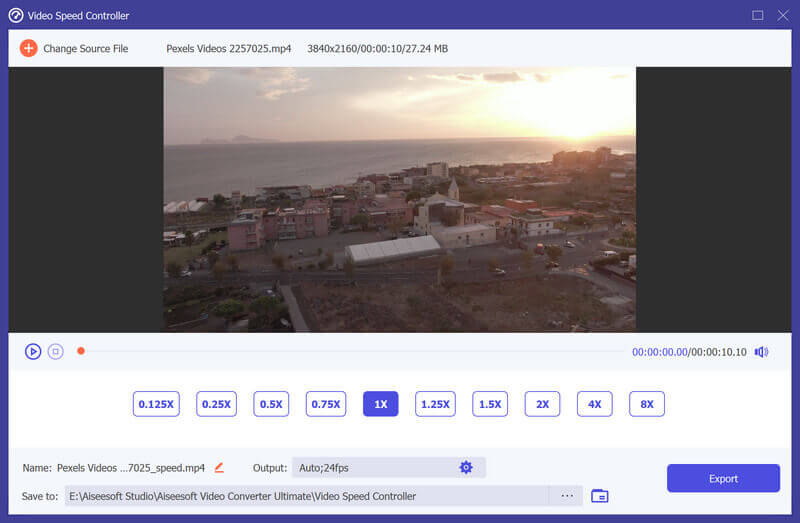
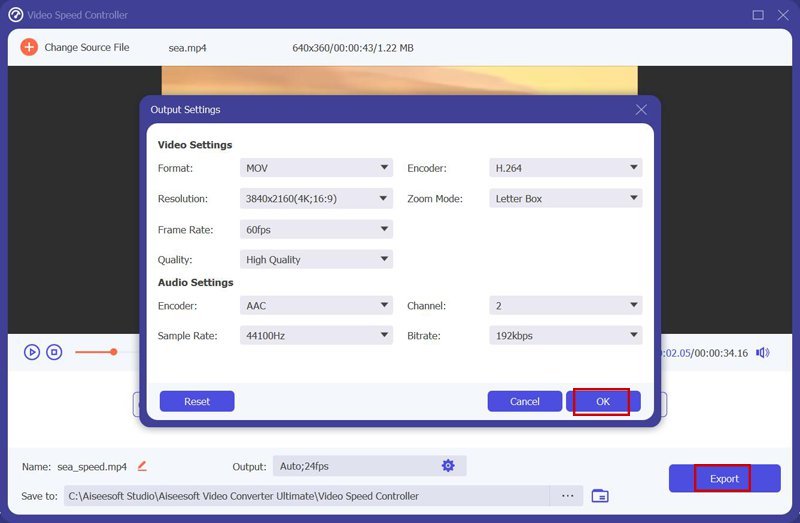
After using the mentioned method to control the speed of videos, you can also play those TikTok videos in fast/slow motion on Android/iPhone. But for easy editing without computers, you can also rely on video players with speed control for Android/iPhone. Here are two recommended ways to watch TikTok in fast/slow motion.
Videoshop is a powerful video editor to control the video speed and help you play TikTok videos in fast/slow motion through the default player. It enables you to adjust the video speed at 0.1X to 4X freely.
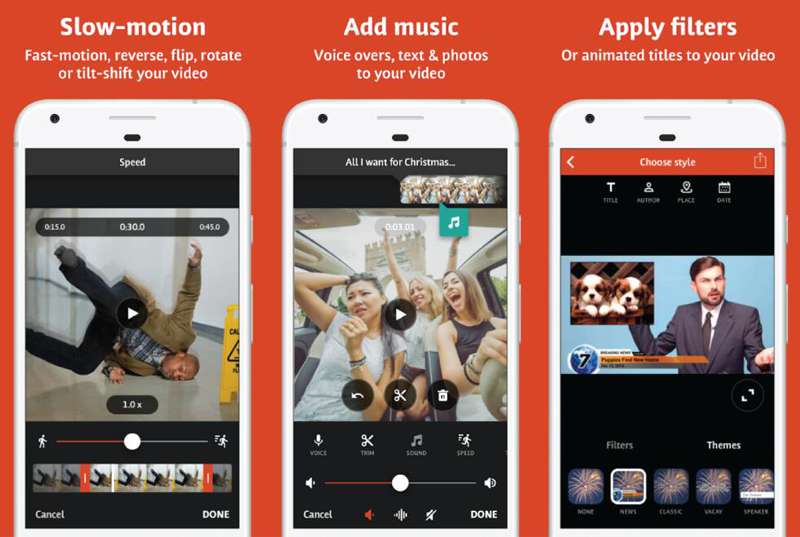
Pros
Cons
SloPro is an easy-to-use video speed controller and camera for iPhone/iPad. With simple taps, you can adjust the video speed and play TikTok videos in fast/slow motion.

Pros
Cons
1. How to make fast/slow-motion videos on TikTok for uploading?
Before recording TikTok videos, you can directly choose the desired speed rate above the REC button. Or you can directly select a filter or template with the fast or slow-motion effect.
2. Can I play TikTok videos in fast/slow motion without downloading them?
No, you can't. Until now, TikTok doesn't provide the pausing and speed control function when playing TikTok videos. The only way is to download them and use any speed controller to adjust the speed of TikTok videos.
3. Why do TikTok videos slow down when I share them on Snapchat?
It's a technical bug on Snapchat. You can simply download TikTok videos and then upload them on Snapchat. You can also change the speed and play TikTok videos in fast motion on Snapchat.
Conclusion
Now, the problem of playing TikTok videos in fast/slow motion has been solved. After reading this article, you have known 3 easy ways to control the video speed on any device. For Windows/Mac uses, you'd better free download Aiseesoft Video Converter Ultimate to have a try. If you still have questions about playing TikTok videos in fast/slow motion, please leave your comments below.

Video Converter Ultimate is excellent video converter, editor and enhancer to convert, enhance and edit videos and music in 1000 formats and more.
100% Secure. No Ads.
100% Secure. No Ads.