Adding a digital signature can help to electronically authenticate documents. However, in some cases, you may need to remove a digital signature from a PDF. For instance, you want to erase the signature from a document has been signed. Or you prefer to delete some personal information associated with the signature. Considering the need for signature removal, I would like to share three effective methods to remove signatures from PDF files.

As a powerful PDF editing tool, Adobe Acrobat is designed with all the necessary functions for you to edit your PDF documents. It lets you easily remove a digital signature from a PDF file. You can use either its web-based version or desktop program to erase signatures on PDFs.
Open your PDF file in Adobe Acrobat and scroll down to the signature part. Press and hold the Control key, and then click the digital signature you want to remove. Also, you can right-click on the signature field. Select the Clear Signature option from the pop-up menu to easily delete the PDF signature.
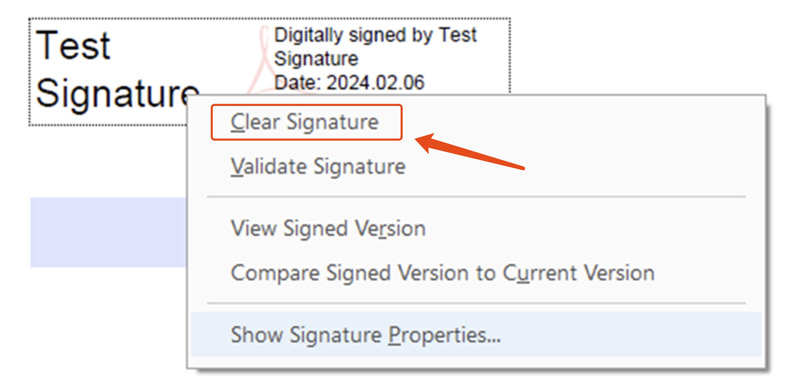
To remove a digital signature from a PDF file, you should be the owner of that signature. Otherwise, you need to ask the person who signed to delete the signature. Many PDF editing functions and advanced options are limited to the Acrobat Pro software. Adobe allows you to use all these features for free with a 7-day trial.
Several online tools are available to remove a digital signature from your PDF file. Some popular ones include pdfFiller, Smallpdf, PDFescape, iLovePDF, and PDF2Go. Generally, you need to upload the PDF document that contains the signature you want to erase, use the selection tool to choose the digital signature, and then confirm the removal operation. This part takes pdfFiller as an example to show you how to erase a signature on a PDF online.
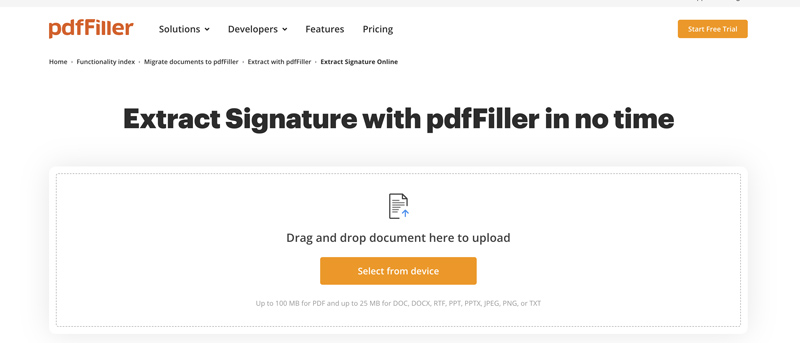
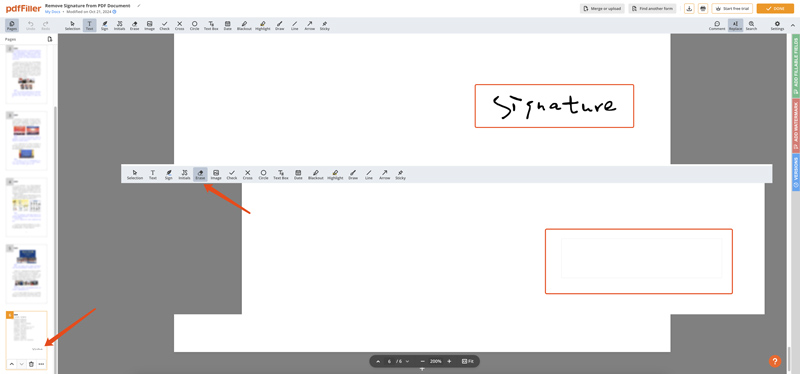
Once the signature is removed, you can click the Done button and then download this edited PDF file on your device.
For encrypted PDF files and documents signed by others, you can turn them into an editable version and then remove the signature. PDF Converter Ultimate is an easy-to-use conversion tool that can convert PDFs to Word, Excel, and PowerPoint files with source accuracy.
Moreover, it lets you convert your PDF to an image and then easily erase the digital signature it contains.
100% Secure. No Ads.
100% Secure. No Ads.
Download and launch this recommended PDF converter on your computer. Add the target PDF document and then select the desired output format. Then, you can simply click the Start button to quickly turn your PDF into editable.
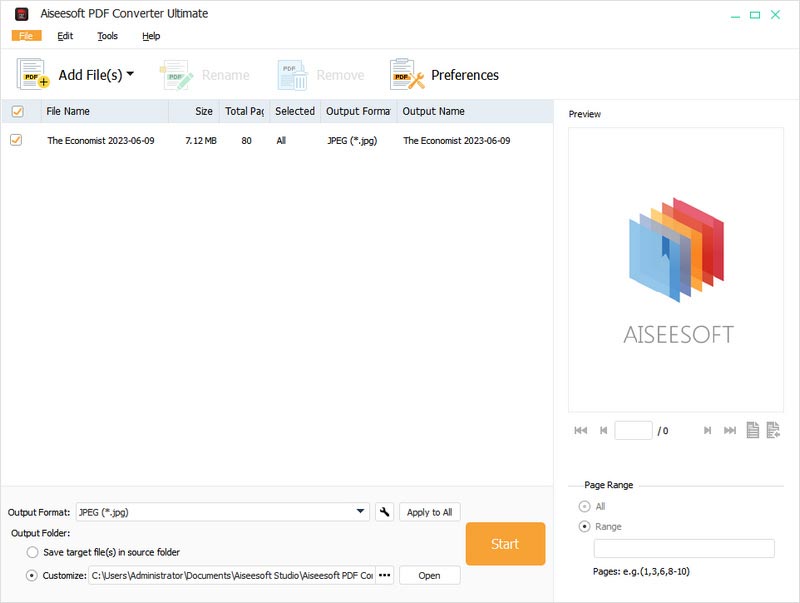
Question 1. How do I turn off digital signatures in PDFs?
There are several common ways for you to turn off digital signatures in PDF documents. When you open a PDF file in Adobe Acrobat, you can go to the Tools menu, click Protect, and then select the Digital Signatures option. Use the Remove function to turn off the digital signature you want to remove quickly. Similarly, you can remove the unwanted digital signature from your PDF document in the Acrobat Reader app. In some cases, you must have the password to proceed with the operation. Some online PDF editing tools also allow you to turn off digital signatures in PDFs. You can try using popular options like Smallpdf and PDFescape.
Question 2. What tools can I use to erase a signature from a PDF?
As mentioned above, you can use Adobe Acrobat to edit and remove various elements in your PDF documents, including signatures, images, text, and more. Open the PDF file in Acrobat, click Tools, and then choose Edit PDF. Locate the Erase tool and use it to get rid of the PDF signature with ease. Moreover, you can rely on several online PDF editors to erase signatures in PDFs, such as pdfFiller, PDFescape, Smallpdf, SignNow, and others.
Question 3. How do I remove a signature from an encrypted PDF?
You should have the password to the encrypted PDF to decrypt it first. If you have the password, you can easily decrypt it using Adobe Acrobat or a similar tool. Once decrypted, you can remove the signature using regular steps. If you don’t have the password and still want to force erase a signature from an encrypted PDF, you may need to find some related PDF editors. Even though many online and desktop tools claim to be able to edit encrypted PDFs, most of them fail to handle the signature in encrypted PDF files. You can try converting the encrypted PDF to an editable document using PDF Converter Ultimate and then remove the digital signature.
Conclusion
This article shares three ways to remove signatures from PDFs. Whatever the reason, when you need to erase a digital signature on your PDF document, you can select the preferred method and make the removal with ease.

Aiseesoft PDF Converter Ultimate is the professional PDF converting software which can help you convert PDF to Word/Text/Excel/PPT/ePub/HTML/JPG/PNG/GIF.
100% Secure. No Ads.
100% Secure. No Ads.