GPS location is important privacy for everyone. It can tell a lot of information, such as where you have been, your current location, your home address, your favorite restaurant, and more. There are many reasons why you need to send a fake GPS location. Your location exposes you to hackers and criminals. Plus, some game players have to fake locations and routes to get virtual objects. This tutorial tells you how to send a fake GPS location on smartphones.

Aiseesoft AnyCoord is the easiest option to send a fake GPS location on an iPhone. More importantly, it does not ask you to install applications on your handset. The good design allows beginners to learn quickly without technical skills.

Downloads
Aiseesoft AnyCoord – The Easiest iPhone Spoofing App
100% Secure. No Ads.
100% Secure. No Ads.
How to Send a Fake GPS Location on an iPhone
Launch the best iPhone spoofing tool after you install it on your computer. Click the Start button, and connect your iPhone to the same computer using a Lightning cable. To protect your data and hardware, you'd better use the cable that came along with your handset. After the software detects your handset, the main interface will pop up.
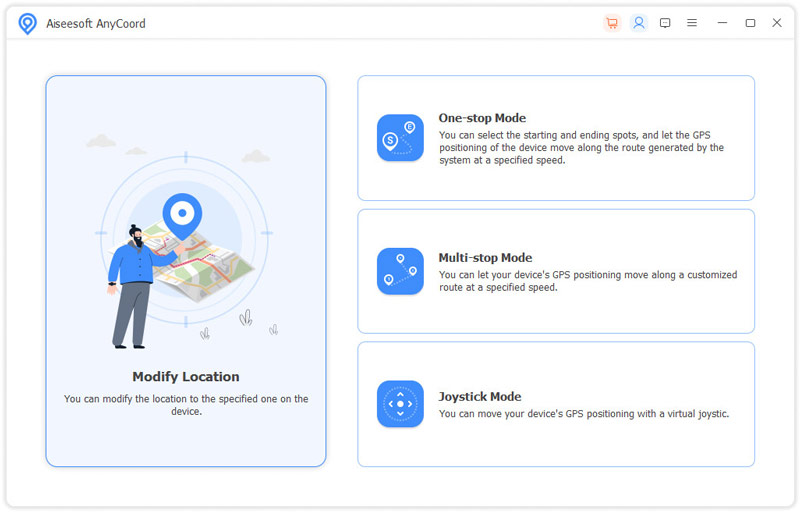
To send a fake location on iPhone, click the Modify Location button, and you will be presented with the map. Here you have two ways to make a fake location:
Input an address into the box on the Modify Location dialog and the software will display it on the map. Click on the Confirm Modify button to change your iPhone location immediately.
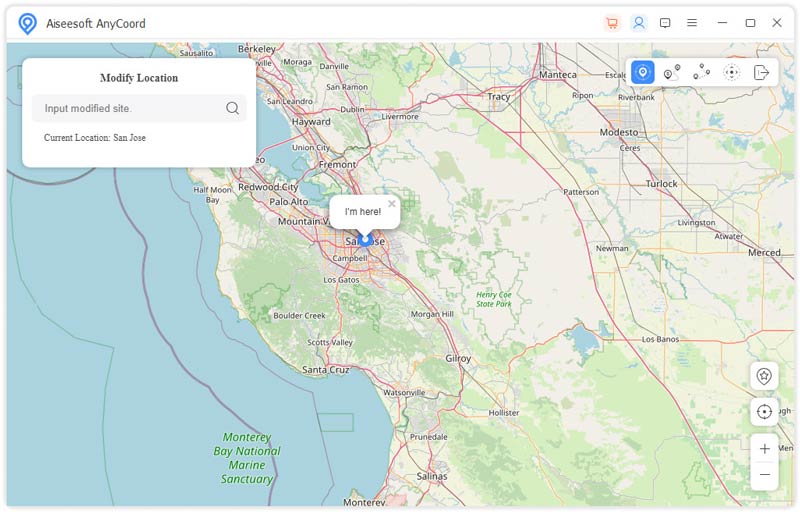
If you do not have an accurate address, click on a region on the map. Once you hit the Move to button, your iPhone GPS location is modified.
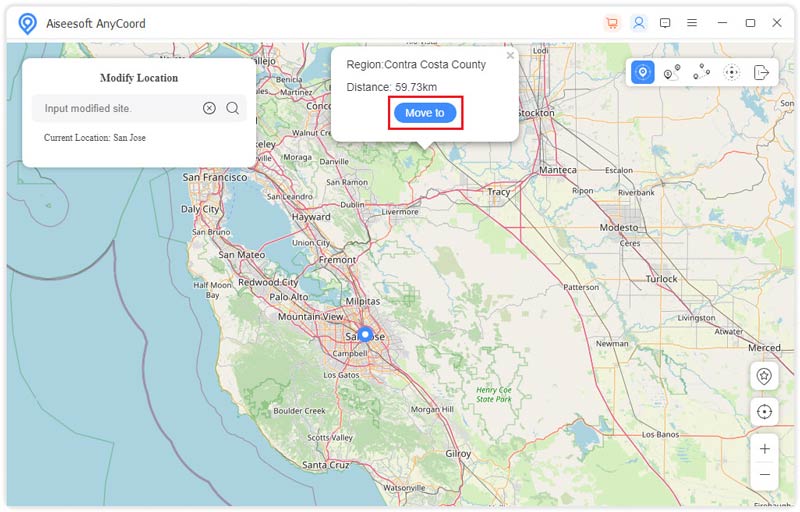
Now, turn to your iPhone, open the desired app, and send the fake location.
Note: The software is available to most services and apps on iPhone, such as sending a fake location on iMessage, WhatsApp, and more without jailbreak. Moreover, you can explore other features, like making fake routes.
According to our research, the most common apps to track locations on smartphones are social media and mapping services, such as WhatsApp, Google Maps, and more. With settings or a proper tool, you can send a fake location on WhatsApp and other apps on mobile devices.
As an instant messaging app, WhatsApp tracks your location in real time. It enables users to share it with friends and family. This feature can be very vulnerable, especially when you have a lot of contacts. Fortunately, it is not difficult to send a fake GPS location via WhatsApp on iOS and Android.

Note: Besides you can use a third-party spoofing app on your mobile device to send a location via WhatsApp.
Another way to send a fake GPS location on an Android phone is a spoofing app, such as FakeGPS Free. It is available for Android 6.0 and later. Moreover, the app is free to download from Play Store.
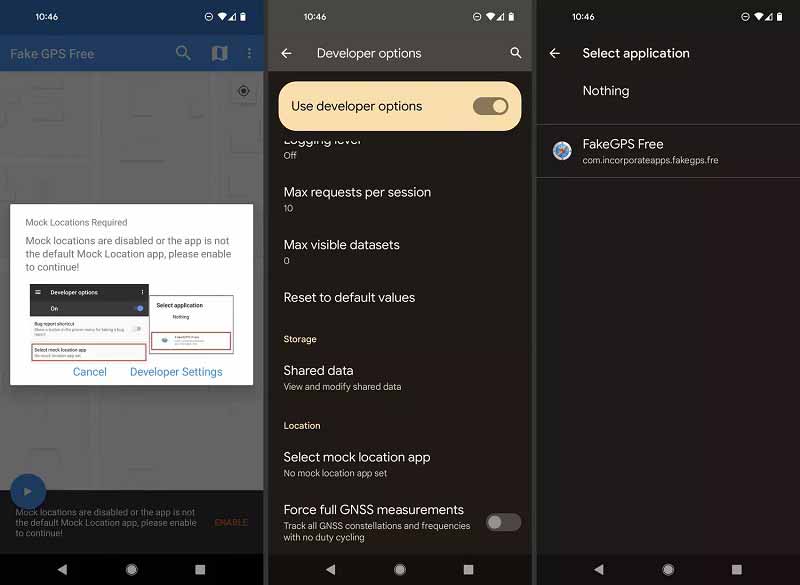
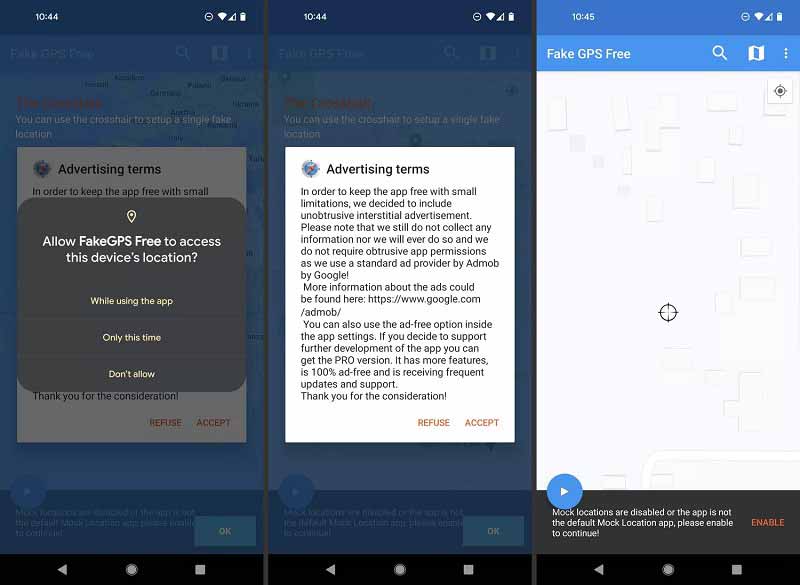
Can your fake location be on iPhone without a third-party app?
No, Apple performs serious regulations and users cannot fake locations on iOS devices. The only way to change your locations or create virtual routes is by looking for an extra app.
Is it possible to track the email sender's location?
Yes, it is possible to track the email sender's location. In Gmail, for example, open the message and search for the three-dot icon in the top right corner. Select the Show Original option from the context menu. The sender's location will be displayed.
What are the best VPN services for fake locations?
There are lots of VPN services on market and the most highly rated include: ExpressVPN, NordVPN, Surfshark, ProtonVPN, IVPN, CyberGhost VPN, Mozilla VPN, Mullvad VPN, TunnelBear VPN, Hotspot Shield VPN, etc.
Conclusion
This guide has told you how to send a fake GPS location on iPhones, iPad, and Android devices. Some apps allow you to change live locations, like WhatsApp. Moreover, you can use some spoofing apps to modify your location on your handset. For iPhones, Aiseesoft AnyCoord is the easiest way to generate fake locations. If you have better recommendations, please feel free to leave a message below this post.

Aiseesoft AnyCoord can help you hide, fake, or change your GPS location to any other place with ease. You can even plan a moving route if needed.
100% Secure. No Ads.
100% Secure. No Ads.