As you know, ePub now is the most popular eBook format which is used by many users. When you have created many text eBooks and want to build in ePub format for publishing online, it is very necessary for you to convert TXT to ePub.
There are more and more people ask how to convert TXT to ePub, and in this article we will discuss about how to convert TXT to ePub.
Here we list 7 ways for you to do this conversion, just keep reading and get these methods.

TXT to ePub
To convert TXT to ePub, iPubsoft Text to ePub Converter is one of the best TXT to ePub converters you can choose to finish your conversion. It is very easy for you to follow the next steps to convert TXT to ePub.
Step 1 Download this converter on your computer and then launch it after installation.
Step 2 Click on Add File button to upload your TXT file you want to convert.
Step 3 Set the output folder where you want to save this converted files.
Step 4 Click on Start button to begin this TXT to ePub conversion.
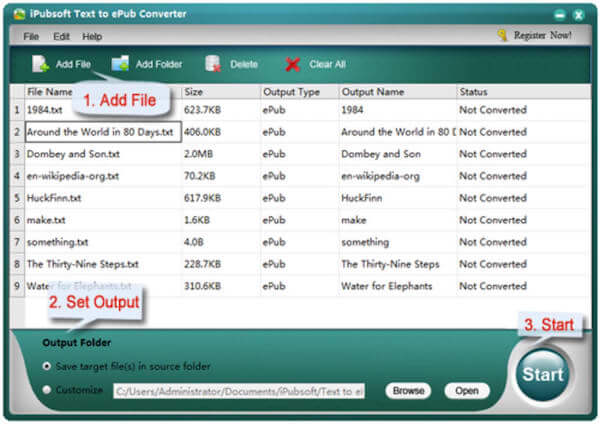
TXT to EPub Converter is a Windows utility that convert TXT to ePub book. You can easily get your ePub file with such a great converter. Just follow the next steps to do such a conversion.
Step 1 Free download TXT to EPub Converter on your computer. After you finish the installation, you are able to launch it.
Step 2 Click on ADD button to add your TXT file you want to convert. Or you can drag the TXT file to this converter.
Step 3 Set the destination folder where you want to save the ePub file.
Step 4 Now you are able to begin this TXT to ePub conversion.
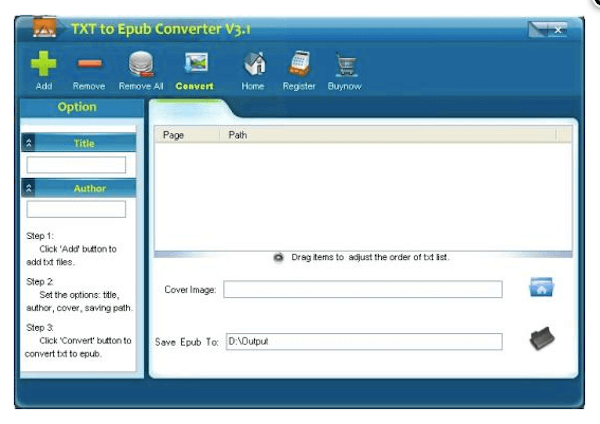
After you convert to ePub, you can transfer ePub to your iPhone for portable viewing.
The first online way we want to recommend to you is using Zamzar TXT to ePub online converter to convert TXT to ePub. It is a safe and free online converter you can simply use.
Step 1 Open this TXT to ePub online converter with your browser. Then click on Choose Files button to upload your TXT file or click on URL. You can also drag and drop the file to this page.
Step 2 Choose ePub as your output format you want to convert to in the drop down list.
Step 3 Enter your email address where you want to receive the converted files.
Step 4 Click on Convert button after you agree the terms of this online converter.
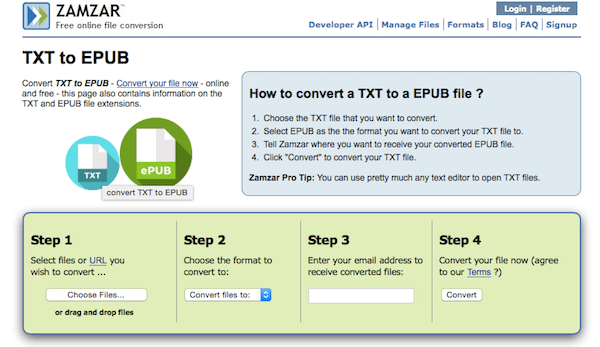
You can also use Online-Convert to finish this TXT to ePub conversion, and you are able to set the optional settings as you want in this online converter.
Step 1 Search for Online-Convert TXT to ePub converter on your browser.
Step 2 Upload your TXT file you want to convert from your computer by clicking on Choose button. Or you can enter the URL of the TXT file. You can also select the file from Google Drive.
Step 3 You are able to set the optional settings as you want.
Step 4 After confirming that, you understand and agree to the terms, you are able to click Convert File button to begin this TXT to ePub conversion.
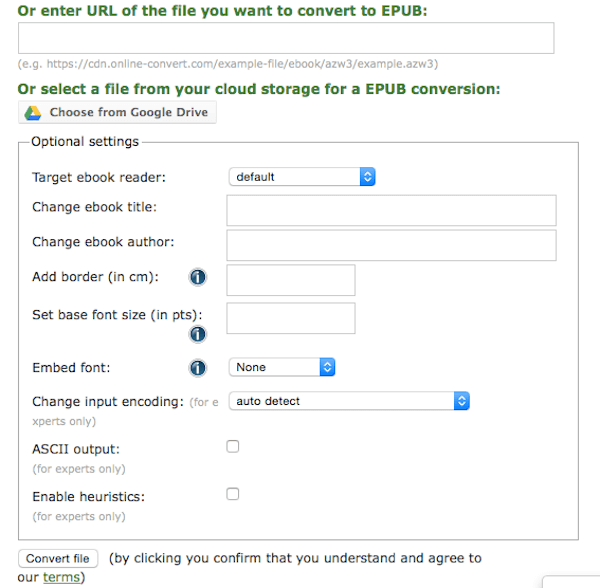
Convertio is also a good online TXT to ePub converter you can choose to convert TXT to ePub. But there are some ads in this online converter. Maybe you can sign up to remove them. You should know the maximum file size you can upload is 100 MB.
Step 1 Search for Convertio TXT to ePub online converter with Firefox, Chrome or other browser.
Step 2 Upload your TXT file to this online converter by clicking on From Computer. You can also add the file from Dropbox, Google Drive, URL, or just drag and drop it on this page.
Step 3 You can see this online converter set TXT as your input format and ePub as the output format.
Step 4 Just start this TXT to ePub conversion, and you are able to download the converted files at once or save them to your Dropbox or Google Drive.
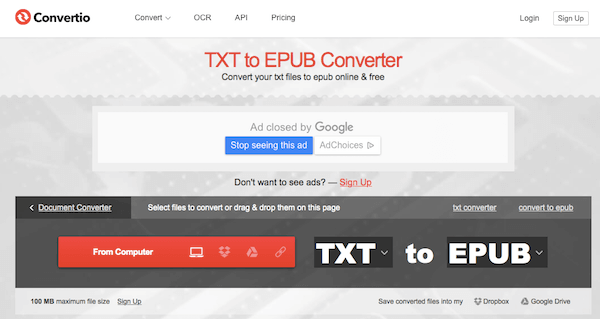
To convert TXT to ePub easily, you can choose TXT to ePub Online. What you need to do is just uploading your file to this online converter, and you will get the file in what format you want.
Step 1 Open your browser firstly, and then search for TXT to ePub Online.
Step 2 Choose your TXT file from Computer, Google Drive, Dropbox, URL or by dragging it on the page and wait for its conversion.
Step 3 Wait for the TXT to ePub conversion process to finish. Then download your converted files in ePub format.
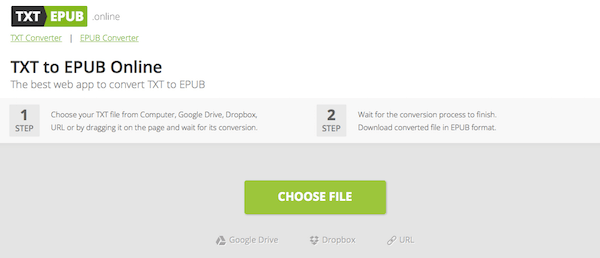
CloudConvert TXT to ePub online converter can help you convert TXT to ePub in a safe and easy way. You can simply follow the next steps to do this conversion.
Step 1 First of all, search for this online TXT to ePub converter from Internet and open it.
Step 2 Set TXT as your input format and then ePub as your output format.
Step 3 Click on Select Files and then add files from your computer. You can also add the TXT file from URL, Dropbox Chooser, Google Drive or other where.
Step 4 Now you are able to begin this conversion, and download the file when it is finished.
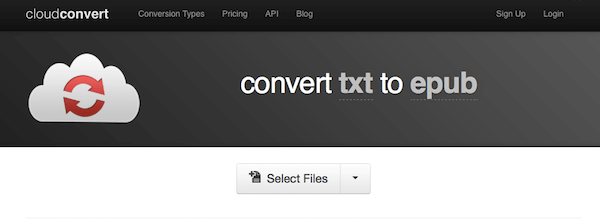
You may find it really easy to convert TXT to ePub follow the ways we give to you. Next time you want to do similar conversion, you can finish it by yourself easily, and you can share this article to those who still don't know how to convert TXT to ePub. Hope you enjoyed.