Smartphone password is a good feature to protect your device from unauthorized visits. But it becomes a trouble when you forget your password and can’t unlock your own phone. This is a very frequent problem for LG Phone users. Here, we prepare 5 common methods of how to unlock your LG phone without password.
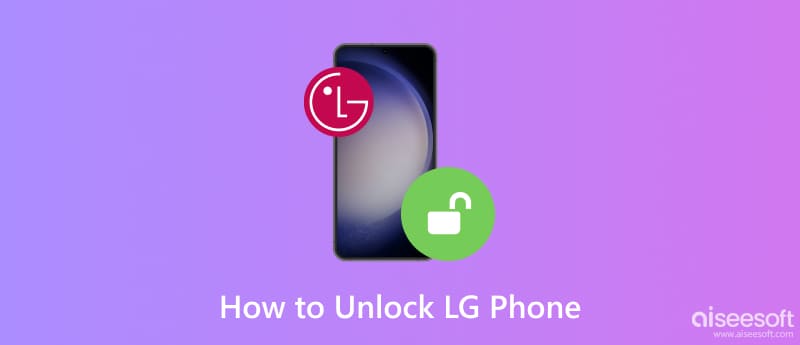
Generally, there are 3 different kinds of passwords for LG phones: pattern locks, PIN locks (at least 4 digits), and password locks (alphanumeric sequence at least 4 characters). And all the password issues can be fixed with the following methods.
| Aiseesoft Android Unlocker | Backup pin | Android Device Manager | Forgot Pattern | LG Camera | |
| Easiness | Easy to use with 3 simple clicks | Easy with 4-digit number | Moderate operation with a Google account | Easy to operate on an LG phone | Complicated operation and repeated steps |
| Successful rate | 100% | Depends on whether you remember the PIN | 100% | 100% if you remember security questions or Google account detail | Unknown |
| Workable device brands | 6000+ Android models of different brands such as Samsung, LG, HUAWEI, Xiaomi, Oppo, etc. | Android devices with PIN code | Android devices connected to Google account | Android 4.4 or lower with pattern lock | Android 5 or below with alphanumeric passcode |
The best way we recommend is to remove your LG phone password with Android Unlocker. No matter what password you are using: pattern, PIN, Face ID, or fingerprint, you can always use Aiseesoft Android Unlocker to remove the lock. It can also work on LG and other Android smartphone brands. Besides the regular password, you can also fix the Google FRO lock when you can’t get verification from your old Google account.
100% Secure. No Ads.
How to unlock an LG phone forgot password without resetting:
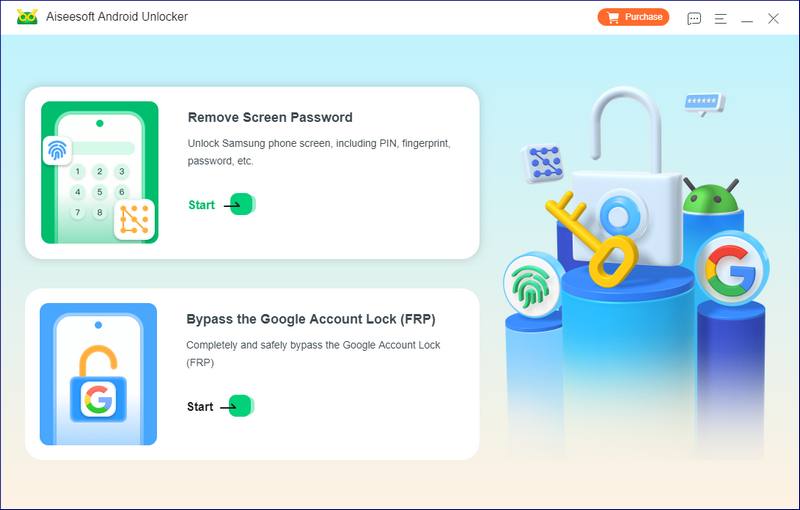
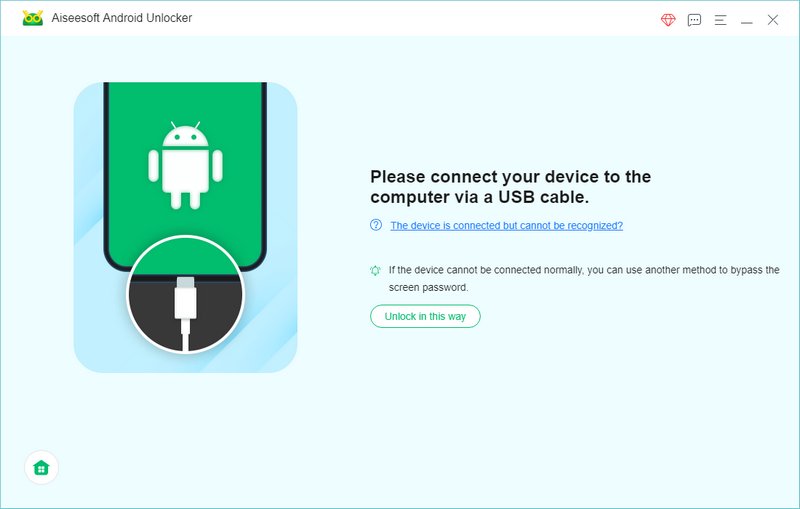
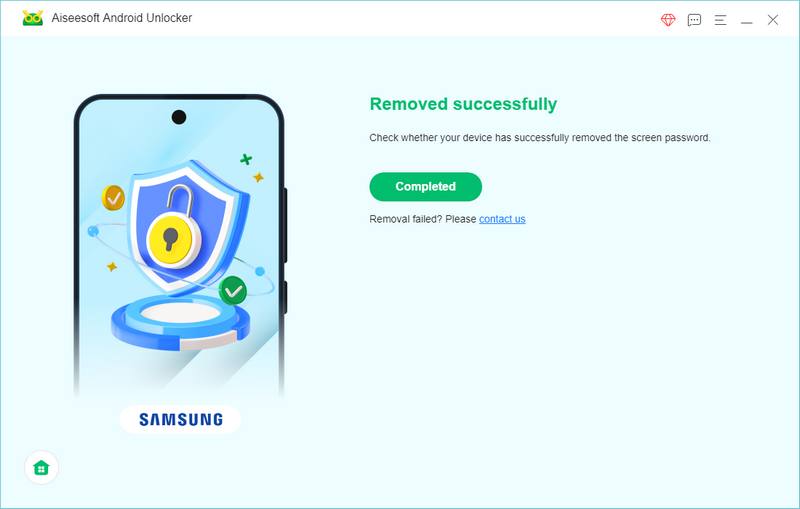
FYI: Removing the password will erase all data on your device. You need to backup your Android in advance.
There is another third-party tool that can help unlock your LG phone without a password by resetting the screen lock. The Android Device Manager developed by Google is one of the most powerful ways to locate, lock and reset your Android devices. Now, it has become Google Find My Device, but the function remains the same.
Every Android device will be asked to connect to a Google account once you turn it on for the first time. If you didn’t skip this part, you are able to use Find My Device.
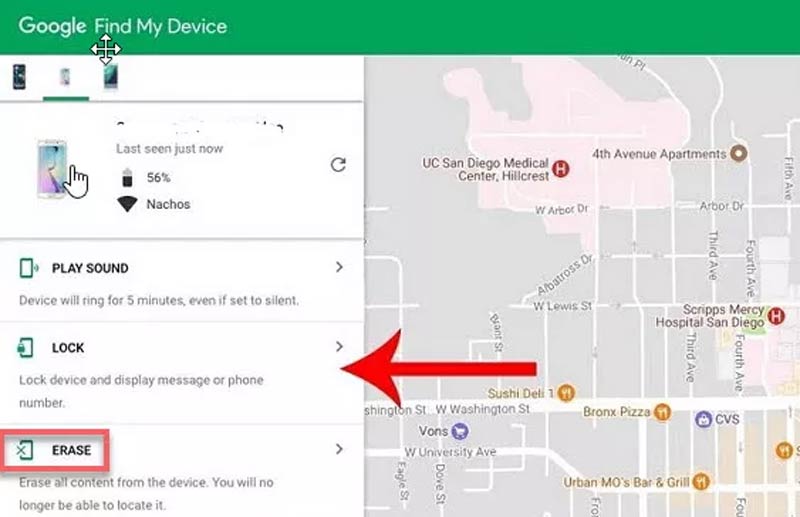
This only works when your phone can access to internet and this will clear all the information on your phone.
If you are using the pattern lock, fingerprint, or face ID, you can use the backup PIN to unlock your LG phone when you forget your password. You will be required to set a backup PIN on your phone when you activate pattern lock or fingerprint. Usually, it will be a 4-digit number. If you never change your settings, the default PIN is probably 0000.
1. Unlock with the backup PIN is very easy. When you try to unlock your phone but fail 5 times, your LG phone will automatically ask for the PIN code to unlock.
2. Or, you can see the Backup PIN option on your screen when you lock your phone. Tap it and input your PIN code to get access to your phone.

You still use a password to unlock your phone, so there will be no data loss or damage to your LG phone.
What can I do when I forget my PIN to unlock my LG phone?
Some old LG phones (Android 4.4 or lower) have a Forgot Pattern option to unlock LG pattern lock without factory reset. You can choose to unlock with the security question you have set before or enter the Google account details to prove you are the user.
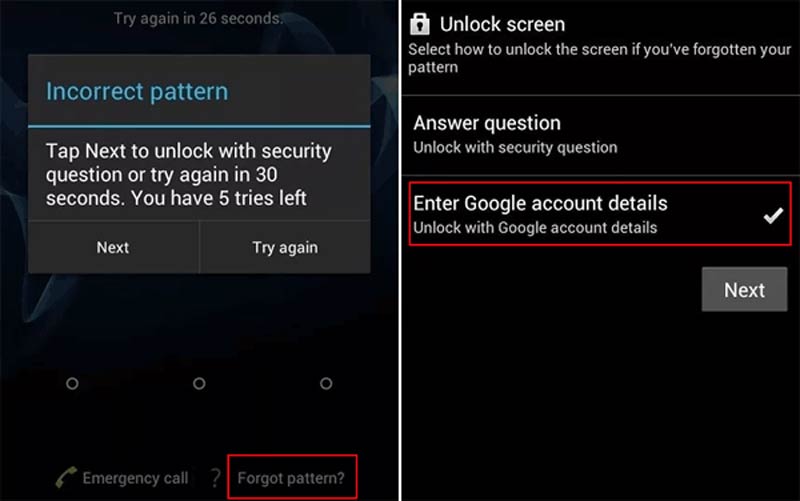
You need to preset the security questions and Google account, and this method won’t change your data.
The last method is a little complicated and can’t always succeed. If you can’t remember the backup PIN, security questions, and Google accounts, you can try to break through an LG phone with the phone camera app. This method only works on Android 5 or lower because it utilizes a system bug of Android 5.
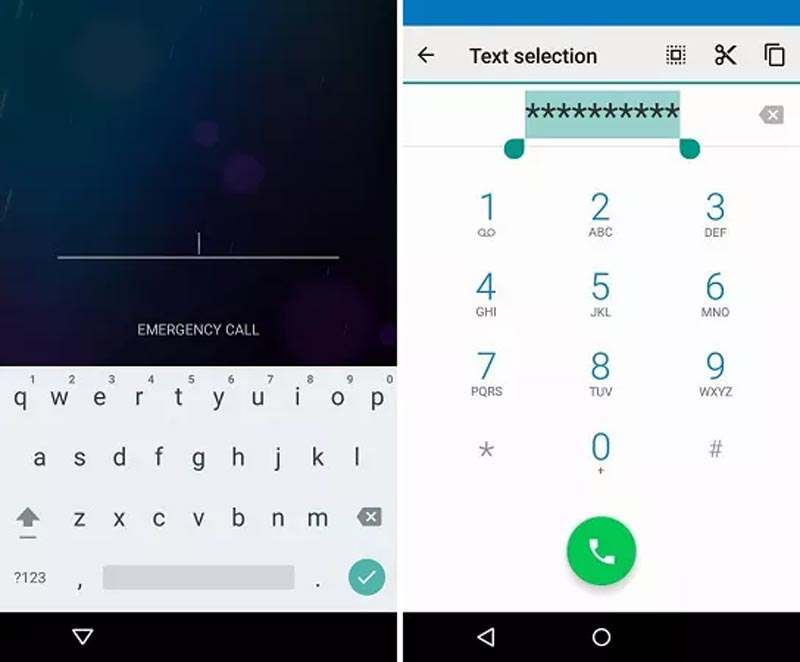
Pay attention that this only works on Android 5 or lower and your password should be an alphanumeric sequence.
Can I unlock my LG phone free with the IMEI number?
Yes, you can unlock the network restriction with the IMEI number. Enter *#06# into the dial box when your phone is unlocked, and you can get the IMEI number. There are lots of unlocking services that can help you unlock with the IMEI number, but they are not free, such as DirectUnlock. You just need to enter the detailed information of your device and pay to unlock the network of your LG phone.
How do I reset my LG phone lock screen?
You can hard Factory reset your phone by long pressing Volume Down Key+ Power Key (This may differ according to your LG phone model). Or you can use Android Unlocker to remove the password.
Can you unlock a phone from a network for free?
Yes, the network service provider must provide the free unlock network service. Contact your service provider and follow the procedure to unlock your phone network. You can also use third-party tools such as MobileUnlocks, Direct Unlock, etc.
Conclusion
You can see 5 different ways on how to Unlock LG Phone in different locking situations. If you can’t reset with PIN, Google account and camera, you can try Android Unlocker to remove LG phone password with 3 clicks.

Compatible with all Android OS versions, this unlocker provides a secure and easy way to remove screen lock of any kind and bypass FRP quickly.
100% Secure. No Ads.