What if you accidentally slip your phone, and then the screen breaks? You feel embarrassed about what happened to your phone, especially if the screen doesn't respond to touches or you can't even see what's on it. No need to worry because we will teach you how to unlock phone with broken screen. There are a few handy ways to get back into your phone. These methods might change depending on your phone type, your settings, and how well your phone works inside. In this guide, we're going over five popular methods to unlock a phone with a broken screen, giving you different solutions depending on your needs. You'll know several tricks to get into your phone by the end, even if the screen doesn't light up.
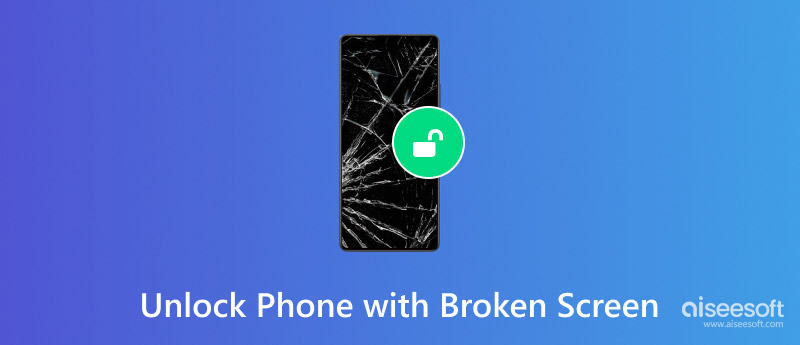
If your Android phone's screen breaks and you can't use it, Aiseesoft Android Unlocker is here to help. It is a smart unlocker that can fix Android broken screen unlock. It lets you access your phone even if the screen won't respond. This tool makes it easy to unlock your phone without special tech skills.
Main Features
• This tool can unlock any locked screen, whether a password, pattern, or PIN, even when the screen is broken.
• It's easy to use and walks you through every step to unlock your phone.
• It can work on most Android phones from different brands.
• Sometimes, the software lets you unlock your phone without losing any data (it depends on the phone and how it's damaged).
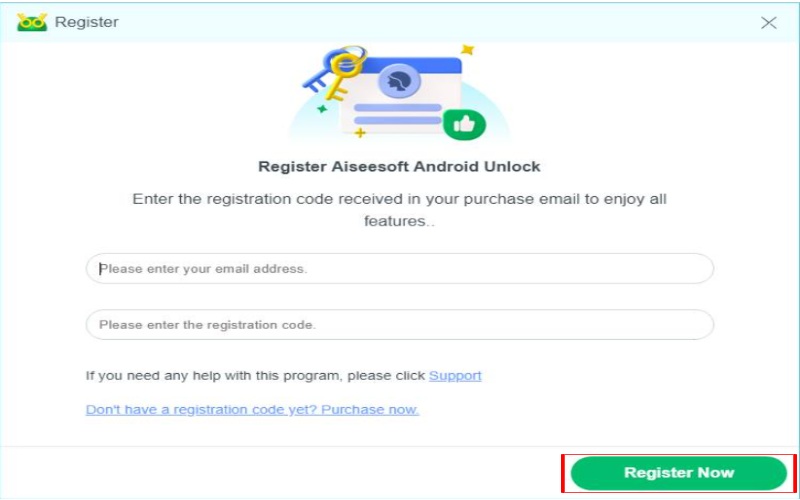
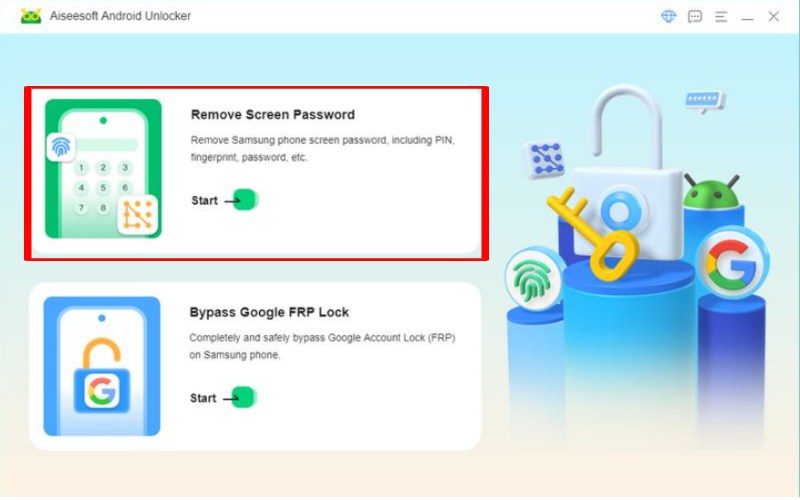
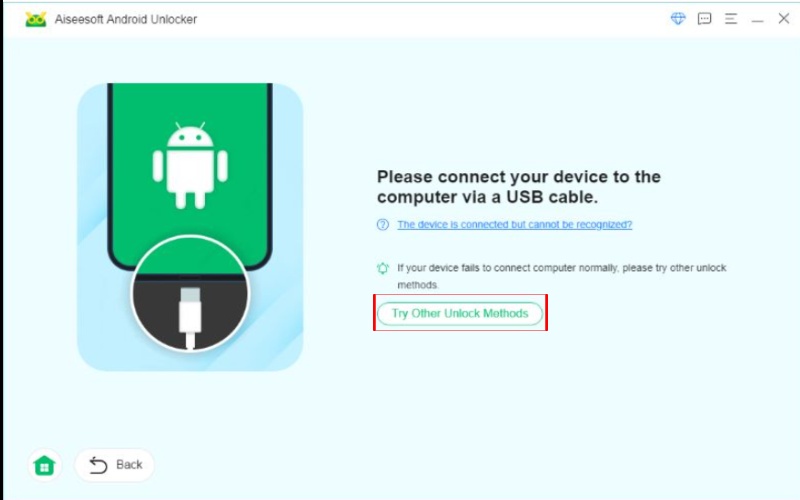
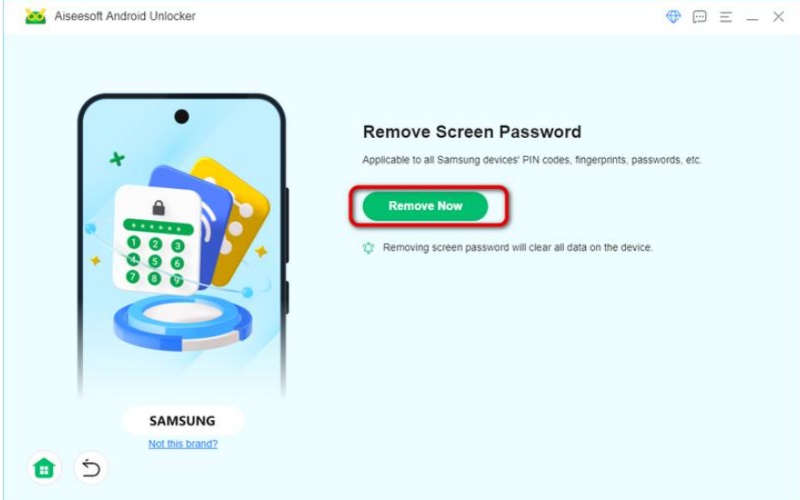
If you have a Samsung device, Samsung Find My Mobile is an online tool for getting into your phone when the screen breaks. This service lets you use your phone from anywhere without touching the screen. Ensure your phone connects to your Samsung account and turn on the Find My Mobile feature. You can unlock your phone from any web browser. It works especially well if your screen breaks or not working right, giving you an easy way to get into your phone from afar.
How to unlock broken screen Samsung phone
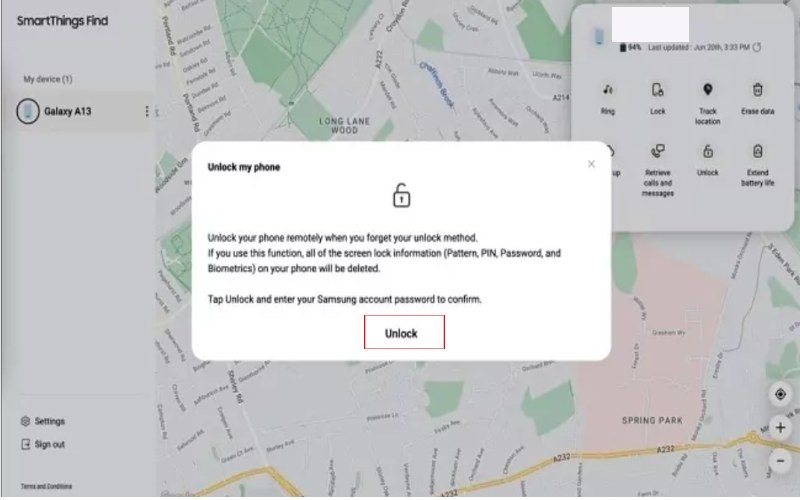
Can't unlock phone because screen is broken? Getting into an Android phone with a cracked screen is easy with a USB OTG (On-The-Go) cable and a mouse. This method works best when you can't touch the screen but can still see what's on the display, letting you use the mouse to go around on your phone.

If the methods mentioned above fail due to missing prerequisites, try using Google Find My Device. This tool lets you do a factory reset, wiping all data and settings, including the lock screen. This will restore your broken-screen phone to its original state, just like when you first received it.
How to unlock Android phone pattern lock with broken screen
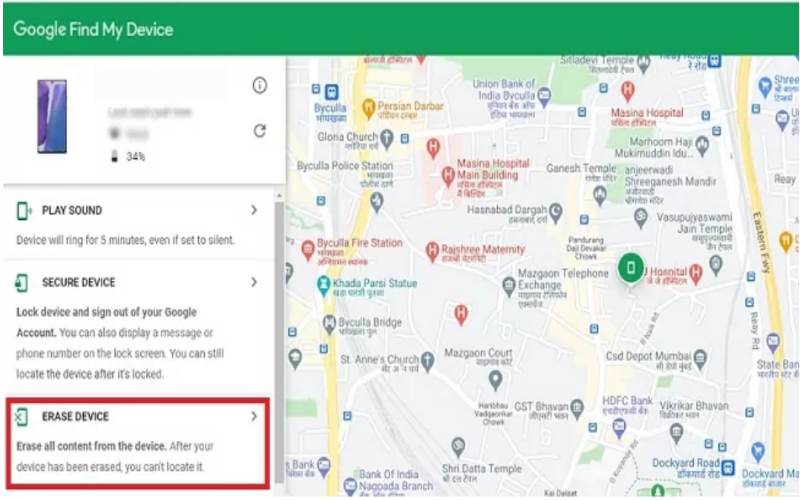
If you know your way around tech, you can use ADB commands to access an Android phone with a cracked screen. This works if you've set up USB debugging before the screen cracks. By linking the phone to a computer and using ADB commands, you can unlock the phone or perform other actions. This method is more complicated but can be a good backup when other ways to unlock the phone don't work.
How to unlock/access Android phone with broken/cracked screen

How can I get everything off my phone if the screen is broken?
If your phone screen cracks but you want to access your data, there are a few ways to do it, depending on how bad the damage is and what settings your phone has. Here are the methods to remove all your data from a phone with a cracked screen: Use a smart unlocker,, Aiseesoft Android Unlocker, USB OTG Cable and Mouse, Samsung Find My Mobile(Samsung devices), Google Find My Device and ADB commands.
Can a broken screen phone be fixed?
If your phone's screen is broken, it can be fixed in several ways: screen replacement, official services, independent shops, insurance or warranty, third-party tool Aiseesoft Android Unlocker, mouse and OTG cable, ADB commands, Google Find My Device, and Samsung Find My Mobile. These options help you fix your phone and choose the best one.
How do I enable USB debugging with a broken black screen?
Fixing USB debugging in a phone with a broken black screen is tough, especially if the screen doesn't work at all. You have few choices if you didn't set it up before the screen broke. Here are some ways you might be able to fix it or get your data back: Aiseesoft Android Unlocker is the best option for Samsung. USB OTG Cable and Mouse: Use a USB OTG cable and mouse to move the screen if you can see parts of it. It will help you turn on USB debugging in Settings > Developer Options. ADB Commands: If you've already turned on USB debugging, connect the phone to a computer with ADB and use specific commands to access it. Samsung Find My Mobile: Samsung phones can be unlocked, which might let you enable USB debugging.
Conclusion
The article summarizes how Android broken screen unlock works. These methods help users get back into their devices even if the screen is broken, showing how important it is to have different ways to fix problems. Whether using software, remote access, or physical connections, these methods can help users get their data back and fix their phones.

Compatible with all Android OS versions, this unlocker provides a secure and easy way to remove screen lock of any kind and bypass FRP quickly.
100% Secure. No Ads.