Have you created a project that discusses how-tos and explainer videos and chose to add a voiceover to the video? Adding a voiceover can elevate the message and captivate the viewers with your soothing voice. Whatever your reason, a stellar voiceover can add the perfect touch to the statement you want to leave to your target audience. In this article, we are going deeper into voiceover and how to add an audio track, your voice recording, into a video clip like a pro.

Voiceover is a technique used in most video, film, and commercial production by recording the voice of someone telling something to the video. Surely the audio recording must complement the content of the visuals. In some cases, voice actors read a script providing an audio track that can be put over the video. Most of the voiceovers we have heard are attached to international films when dubbed into the native language of other countries. In this way, the people can understand the film even better. Aside from that, you can use this technique to deliver a direct interpretation, explanation, and narration about the content to become engaging, entertaining, informative, and so on to the audience who will read it.
Don't know which one is the best voiceover video app? Our research shows that the AIseesoft Video Converter Ultimate is the best. It is a multipurpose application that offers various video and audio editing functions that benefit all users. With it, you can even attach audio files to a video production quickly; no comprehensive tool is needed. Maybe this is your first time using this app. If so, you must keep an eye on the complete steps. But if it isn’t and you want to do voiceover, then follow the tutorial below.
100% Secure. No Ads.
100% Secure. No Ads.
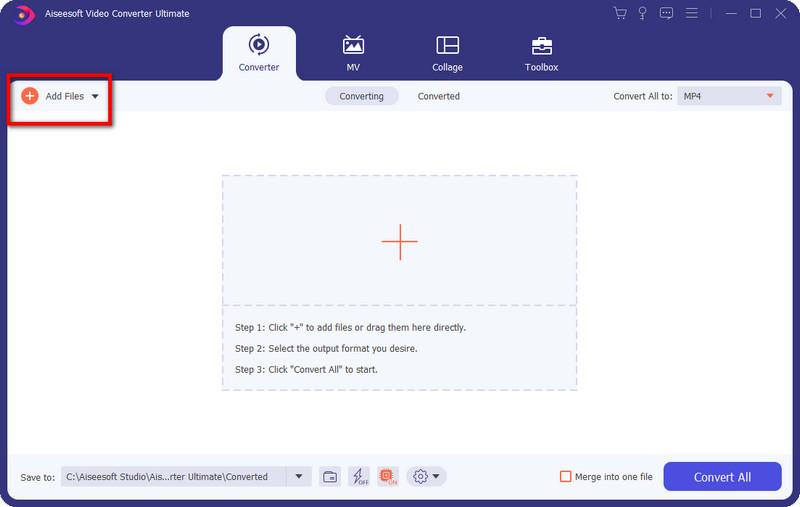
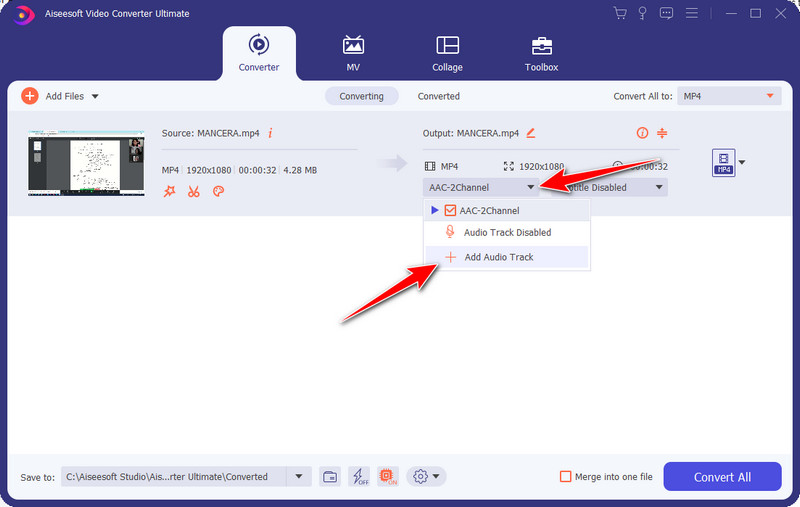
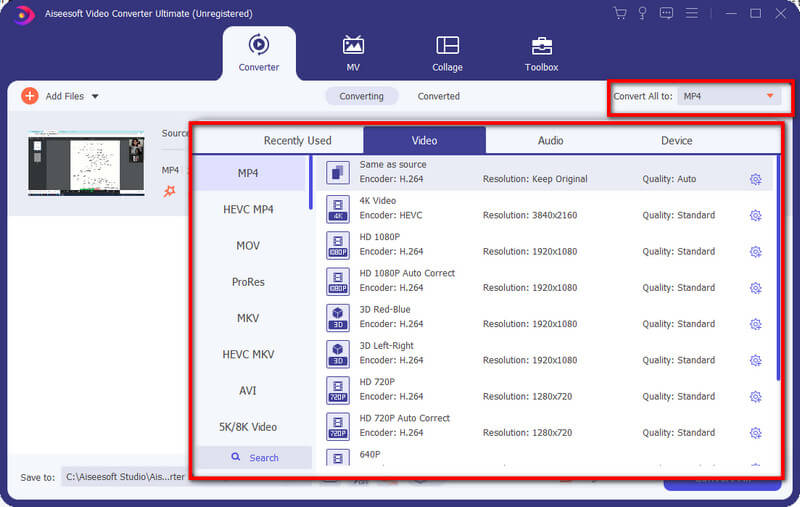
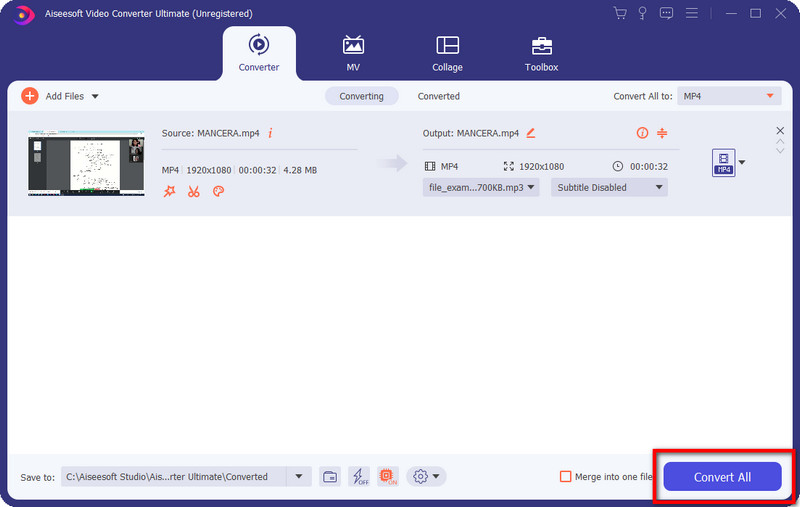
Voice Over Video 4+ is an iOS utility voice-over video app that you can download to attach audio clips to video quickly. It is a dedicated app which means once you have downloaded the application can only overlay audio to video and do some audio trimming. If you are ready to use this app, follow the tutorial that we have added below.
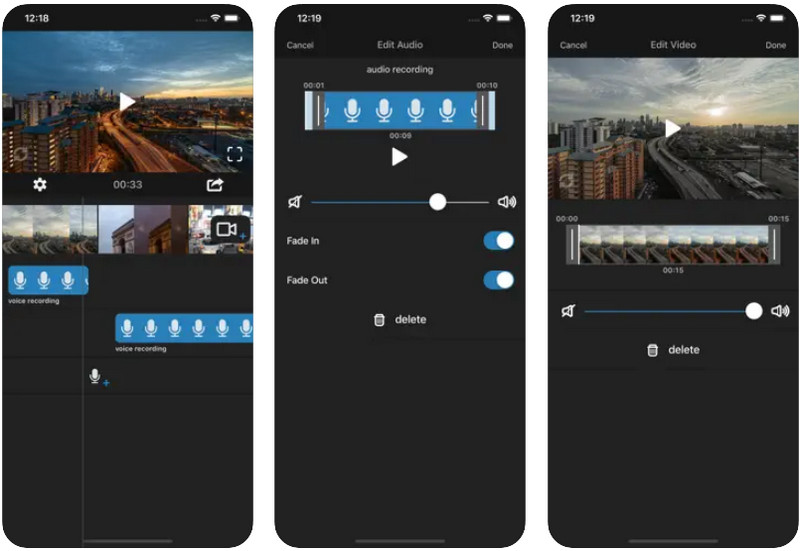
Video Voice Dubbing & Makeover is a reliable application better than the first one we mentioned. Here, you can record, remove sound, and change the audio file as the primary function. There are also six additional features for converting video to audio, trimming, cropping, filtering, slow motion, and fast-forward. But you can’t fully enjoy using them unless you purchase a subscription to this app, so if you have and are ready to learn how to voiceover a video via the recorder of it, you can follow the steps beneath.
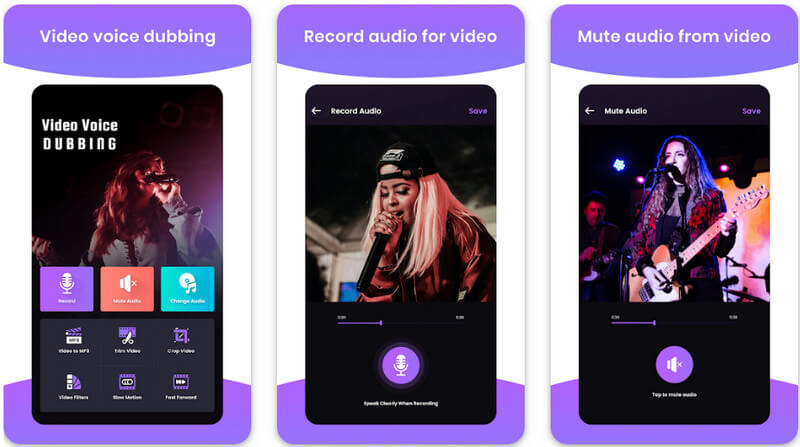
Add Audio to Video: Audio Vid is an assistive app that you can use to change the audio track on your video. This app offers the same level of additional editing features as what you can get on the iOS app above. Aside from that, it doesn’t offer other editing features. Follow the tutorial that we have added below to learn how to add voice-over to the video using this app.
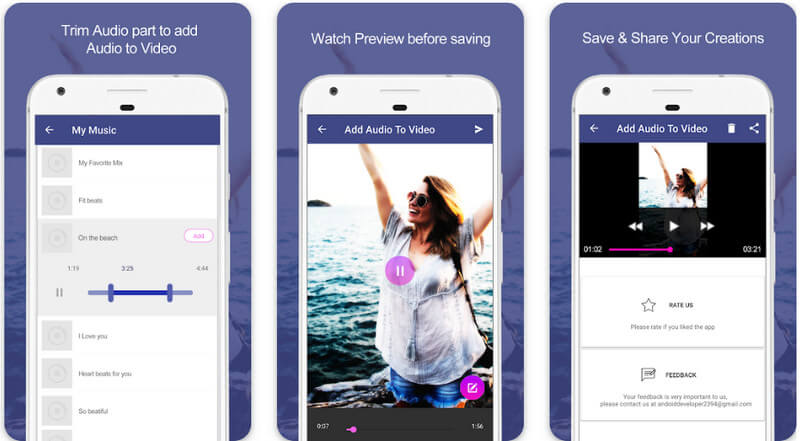
How to do a voiceover?
If you are a beginner and want to try it for the first time, you can use your phone audio recorder to record whatever you say. But if you want to do it professionally, you can visit the studio since it has all of the necessary equipment for audio recording that can make your voice over better.
Who can do voiceovers?
Anyone who would like to try it, as long as you have the equipment and recorder by your side, there is no stopping you from doing voiceovers.
What is the best audio format for voiceovers?
WAV is the best audio format for recording, but only some video editors you can use to edit the voiceover supports it. That is why you should change that into MP3 since it is the universal audio format. Luckily, there are tips on how to convert WAV to MP3 on the web.
Conclusion
How to voiceover a video? With the tips we have included, attaching or overlaying the audio to the video is simpler since you can do it on your phone. But if you want to make it professional, you better download the desktop app and use it to add voiceover easily.

Video Converter Ultimate is excellent video converter, editor and enhancer to convert, enhance and edit videos and music in 1000 formats and more.
100% Secure. No Ads.
100% Secure. No Ads.