Summary: Mac PDF Converter Ultimate is the professional PDF to PowerPoint converting software which can help you make the conversion from PDF to PPT with ease. This post will show you how to use it to convert PDF to Microsoft PowerPoint file.

When preparing PPT file for presentation, whether for business or academic communication, we often need PDF documents for reference. Usually PDF files are formal and with high authority. But they are not so convenient to present in slides. To save your time making PPT out from PDF file, we recommend you this Mac PDF to PPT Converter which can convert PDF file to PowerPoint file directly, keeping the original text, images, hyperlinks and layouts.
If you want to convert PDF to PowerPoint and pay more attention to the output PPT file quality, this Mac PDF to PPT converter can be your great choice. Follow steps below and soon you can turn the PDF file into PPT.
Step 1 Download and install Aiseesoft Mac PDF Converter Ultimate on your Mac.
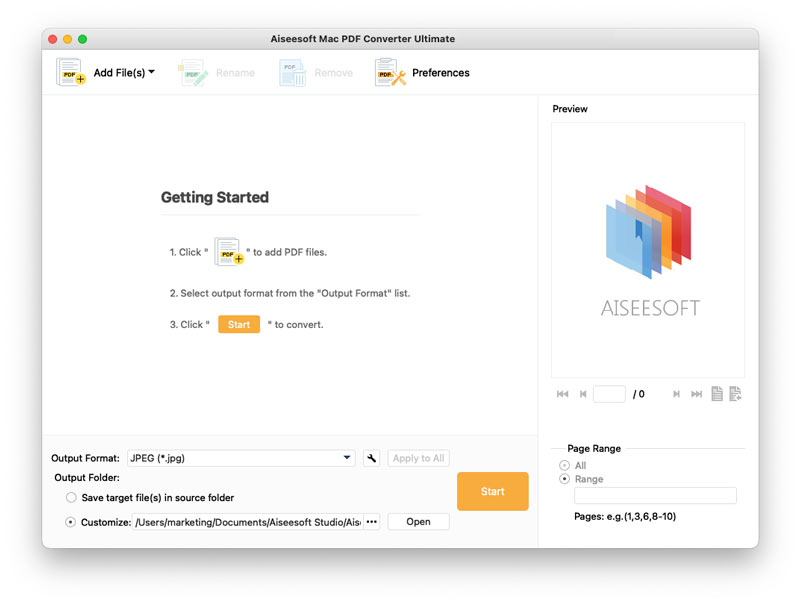
Step 2 Click Add File(s)and load the PowerPoint file(s) you want to convert.
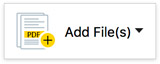
Step 3 Click the drop-down list of Output Format and choose Microsoft PowerPoint 2007 (*.pptx) as the target format.
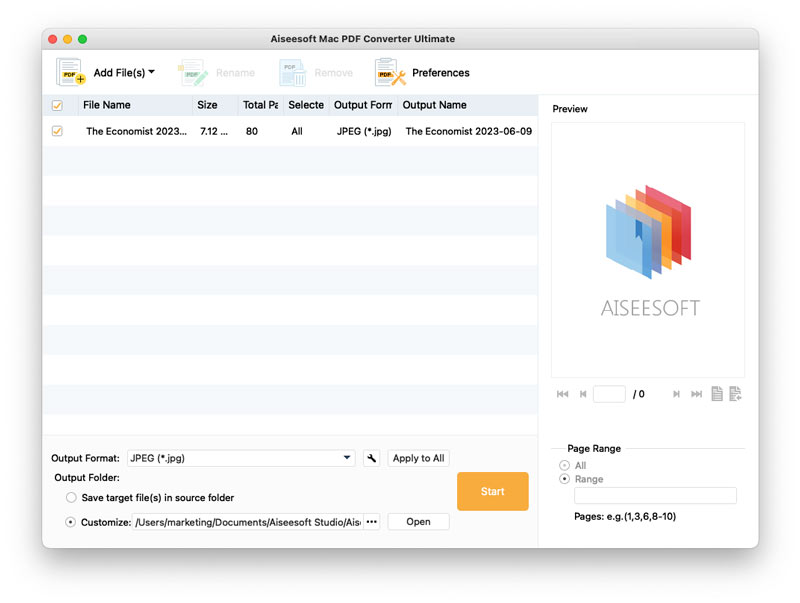
Step 4 On the right of the interface, you can set which page(s) to convert. To convert the whole file, check All. To convert certain page or pages, check Page Range and enter the page number or page range in the input box.
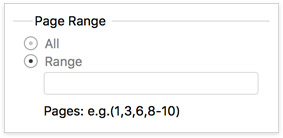
Step 5 If you want to save the converted file in the same folder with the original PDF file, check Save target file(s) in source folder.
Step 6 Click the Start button to start converting. Wait for seconds till the conversion ends.
Now you can focus on preparing the content of the PPT. This Mac PDF Converter Ultimate can not only convert PDF to PPT, but also help you convert PDF to Word on Mac. Hope you will like this useful tool.