This review is all about DPI, which stands for dots per inch. The more dots your printer can fit into each inch, the clearer and sharper the image becomes. However, there's a trade-off: the pricier and more advanced DPI printers tend to be slower. This article will simplify the two most popular options, 600 DPI Vs 1200 DPI. We'll tackle the most pressing questions: is it worth the high resolution for every project, or is a lower resolution more than adequate? We will also review an AI tool for achieving the 1200 DPI resolution. By the end of this review, you'll clearly understand the printer specifications for your upcoming project.

1. What are 2X Videos?
Have you ever looked at a photo you printed and found it lacked the sharpness you wanted? DPI (dots per inch) is the solution! It indicates the level of detail your prints will have. This review will concentrate on the two most usual settings: 600 DPI Vs 1200 DPI printing. We'll explain the difference between these two. You can then choose the best one for your printing needs. This applies whether you're a pro photographer or just printing photos at home.
Let's look at the difference between 600 DPI and 1200 DPI and figure out which is more suitable for various printing requirements:
DPI: Think of a series of small dots creating the picture. A higher DPI means these dots are tightly packed within each inch, leading to a clearer image view.
600 dpi: This is a widely used setting, providing satisfactory quality for day-to-day printing tasks.
1200 dpi: This sets a higher bar with more dots, perfect for achieving professional prints with outstanding detail.
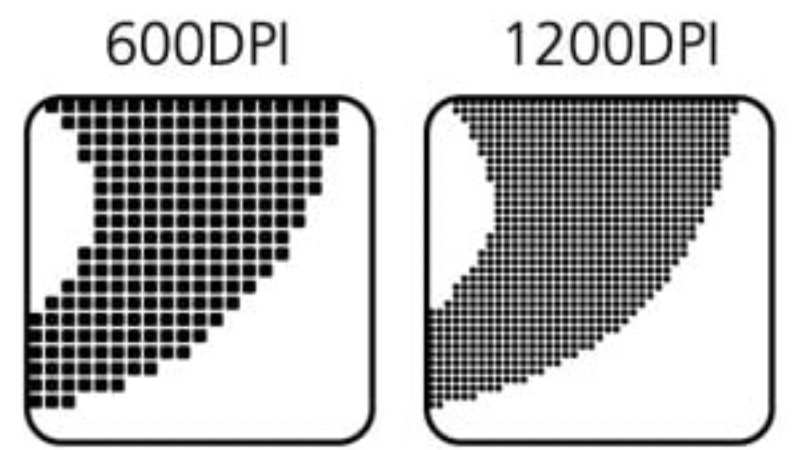
Official Papers: Choose a 600 dpi resolution for your text and images. This choice will achieve a sharp and clear look. It is ideal for showcasing, detailing, or distributing. Raising the resolution to 1200 dpi may not significantly impact documents and could potentially misuse ink.
For daily snaps or informal prints: 600 dpi is enough. This is especially true for smaller prints seen from a regular distance.
For formal images or top enlargements: use 1200 DPI for the most clarity. This is especially true in close-ups or big prints.
| Material | Recommended DPI |
| Business documents | 600 |
| Everyday photos | 600 |
| Professional photo | 1200, especially for enlargements |
Keep in mind: Better DPI has its downsides:
• Slower Printing Speed: More dots result in a longer print time, so a 1200 DPI printer might take a bit longer than a 600 DPI printer.
• Increased Cost of Ink/Toner: More ink with more dots is required, which could make a 1200 DPI print more expensive.
Here are some additional elements that may impact the quality of your prints other than DPI:
Machine-related considerations
• Print Resolution: This element diverges from DPI and enables the printer to achieve detail. A higher print resolution can lead to sharper images even with a lower DPI setting.
• Inkjet vs. Laserjet: Inkjets have more colors and better photo quality due to their liquid ink. In contrast, lasers are best for quick and clear text due to their toner.
• Maintaining a printer is key. Clogs and dirt cause issues like streaking, bands, or faded colors.
Media factors
• Paper characteristics: The nature and thickness of the paper can greatly affect the quality of the print. High-gloss photo paper makes rich colors and clear edges. Standard document paper is better for paperwork.
• Paper surfaces can affect ink absorption. More textured paper soaks up ink, resulting in a less pronounced appearance than smooth paper.
File factors
• Picture quality: A low-quality image will look blurry, even when set to the highest resolution. Make sure your picture contains enough pixels for the print size you want.
• Image format: Various file types can reduce the size of images, which might lower their quality. Typically, formats that don't lose data, such as PNG or TIFF, are preferable for printing compared to compressed formats, like JPEG.
Additional factors
• Paper setting: High temperatures or moisture levels can impact how long it takes for ink to dry and the condition of the paper.
• Setting up: If printers are not set up correctly, they could produce colors that do not match the desired results.
Looking to revive your vintage photos or make impressive prints from them? Look no further than Aiseesoft Image Upscaler Online - your go-to tool! This free internet app uses advanced artificial intelligence to improve your images. It boosts resolution, resulting in more detail without sacrificing clarity. In this instruction, we'll concentrate on the steps needed to use Aiseesoft to refine your images to a perfect 1200 DPI, ideal for top-notch prints.
Main Features
• It examines your photo. It adds missing parts and improves clarity to make a bigger, better version.
• Simple, easy-to-use interface that simplifies the upscaling process.
• Select from different levels of enlargement, focusing on 1200 DPI for top-notch print quality.
• Invest in enhanced capabilities and unlimited resizing options.
Steps to Convert Image to 1200 DPI
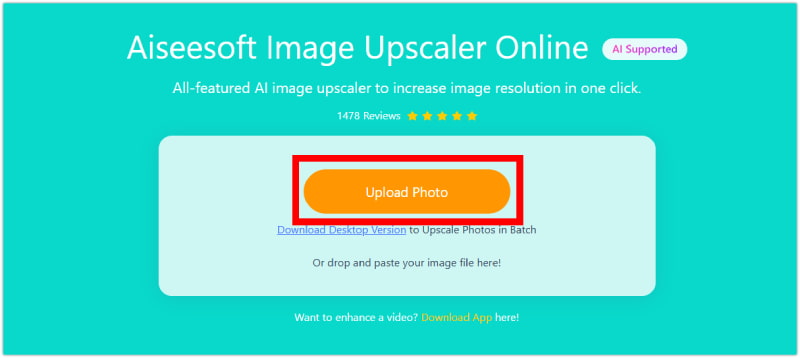
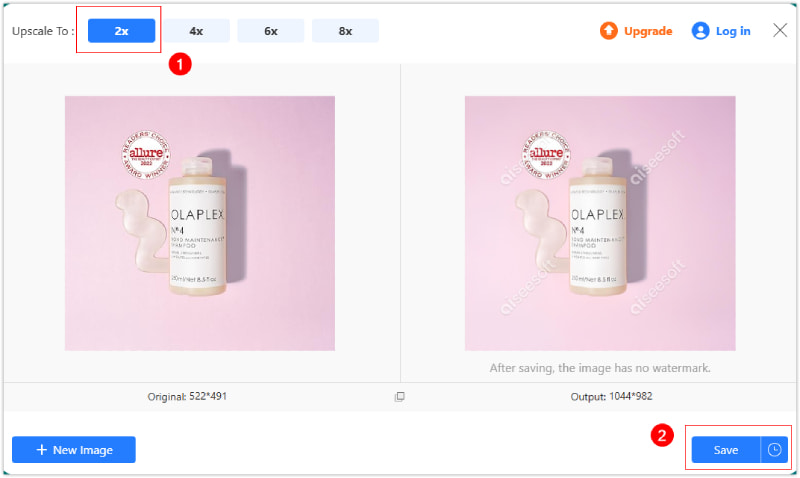
Using Aiseesoft Image Upscaler Online, you have the power to turn your images into professional-ready works of art. Try it out and experience the improvement firsthand!
Does 1200 DPI use more ink?
Yes, 1200 DPI uses more ink than 600 DPI because it lays down more dots. However, the difference can be small. There is a tiny gap between text and graphics (the focus is on clarity). However, it is larger for photos (capturing details requires more ink). Ink usage also depends on how much of the page is covered by ink and the printer type (inkjet vs. laser).
Is 1200 DPI too much for printing?
1200 DPI isn't necessarily too much, but consider the pros and cons:
Pros: Sharper prints and professional results (especially for photos or enlargements).
Cons: More ink used (higher cost), slower printing, potentially unnecessary detail for some materials.
Which is better quality: 300 DPI or 1200 DPI?
High DPI (1200 DPI) typically gives better quality. This is because it has more details. DPI indicates the amount of detail already present in the image, not the ability to add more. An unclear image at 300 DPI won't suddenly become sharp at 1200 DPI.
Which is clearer: 600 DPI or 1200 DPI?
1200 DPI is generally clearer than 600 DPI due to double the dots per inch, creating sharper details.
Conclusion
Understanding the differences between 600 DPI and 1200 DPI printing is crucial. It helps you make well-informed choices tailored to your printing needs. Moreover, AI technologies, like Aiseesoft Image Upscaler Online, offer practical solutions. They improve image quality and serve professional and personal needs.

Enlarge and upscale images up to 4K in batches quickly with wide support for various image formats.
100% Secure. No Ads.
100% Secure. No Ads.