There are some useless apps on my Mac, but I cannot delete them into the Trash, how to uninstall tangled apps, any suggestions?
It is well-known that Apple's computers and laptops are secure. The cost is un-extensible memory. As result, users have to uninstall unwanted apps regularly. The problem is that the task is not as simple as what you do on PCs. Fortunately, there are utilities, such as AppCleaner for Mac, that can help you uninstall apps on Mac. This article reviews the utility in detail.

As its name indicated, AppCleaner's main priority is uninstalling apps with associated files on Mac machines. Just dragging and dropping an app leaves the digital footprint in the form of various files, such as junk, cache, etc. Moreover, some apps do not provide an intuitive way of uninstalling. That is why you need AppCleaner.
Main Features of AppCleaner
Pros
Cons
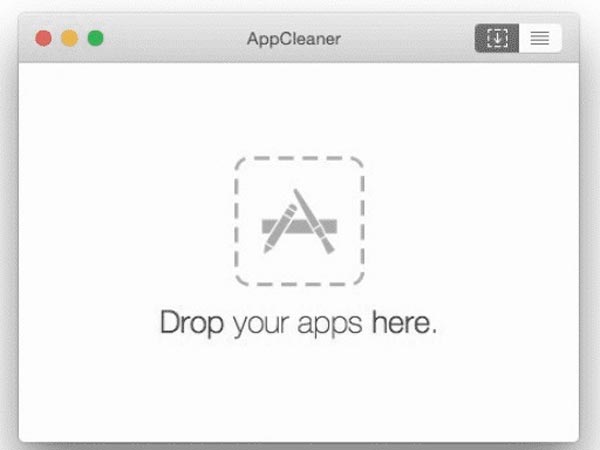

Note: If you do not like the drag-drop command or cannot find the unwanted app in Finder, switch to the List feature in AppCleaner. Then you will be presented with all installed apps. Check the unwanted apps and uninstall them quickly.
Aiseesoft Mac Cleaner is an all-in-one alternative to AppCleaner. In addition to app uninstaller, it also integrates a variety of functionalities to help you manage apps on Mac, free up space, and optimize the performance.
100% Secure. No Ads.
Pros
Cons
Launch the best alternative to AppCleaner after you install it on your Mac. Then click the Toolkit option in the home interface, and choose the Uninstall option.
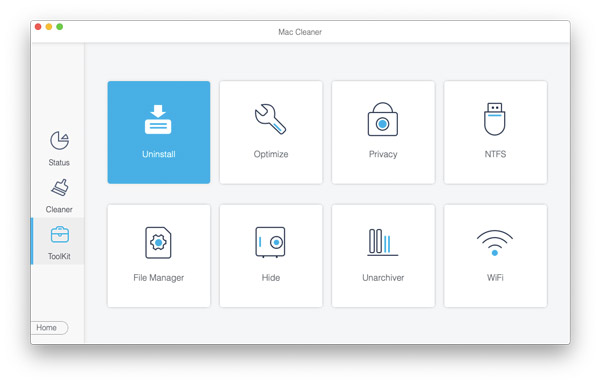
Click the Scan button to initiate looking for all apps on your machine. It may take a while to complete scanning if you have installed a lot of apps on Mac. Next, hit the View button to see all apps.
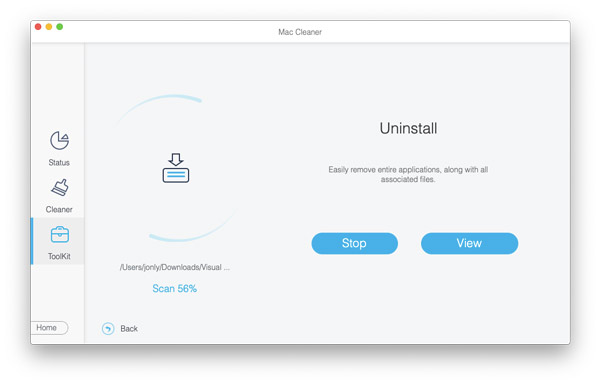
Select the unwanted app in the middle panel, and check the app and associated files on the right panel. At last, click on the Clean button at the bottom right corner. A few seconds later, you will get rid of the unwanted apps on Mac.
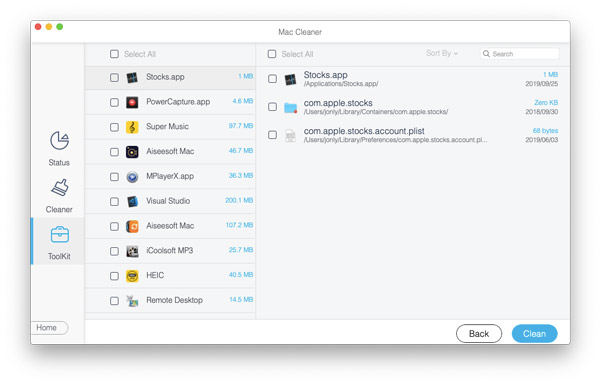
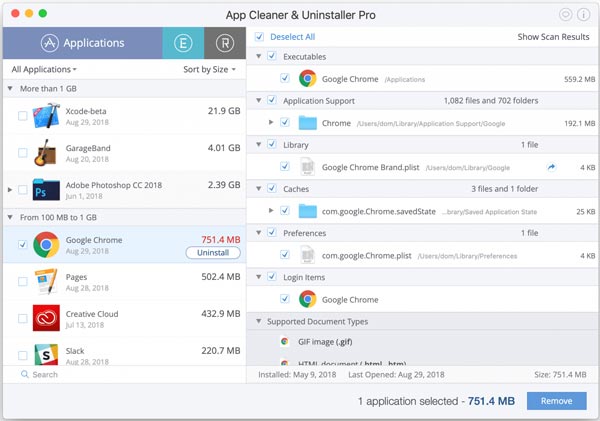
App Cleaner & Uninstaller Pro is another alternative to AppCleaner for Mac users. It can detect the temporary and junk files on your hard drive. Similar to AppCleaner, it supports app uninstalling by drag-and-drop.
Pros
Cons

Similar to AppCleaner, AppTrap uninstalls useless apps from Mac for free. It is available to computers and laptops running macOS X 10.8.0 or later and equipped with Intel 64. Moreover, this utility is lightweight and runs fast.
Pros
Cons
1. Is AppCleaner for Mac really free?
Yes, AppCleaner for Mac is an open-source project. You can download AppCleaner from the official website for free. It asks you to donate the utility, but you can ignore the message directly.
2. Is AppCleaner for Mac safe to use?
According to our research, AppCleaner for Mac uses a free license and is safe if you download it from the official website or trustable sources. There are websites that offer downloads with viruses or malware, so you should be cautious.
3. Can AppCleaner for Mac uninstall system apps?
No, AppCleaner for Mac cannot uninstall the apps that come with your system. It is only available to the apps that you installed on your machine. If you want to remove native apps, you have to try other utilities.
Conclusion
Now, you should learn what AppCleaner is, the benefits and shortcomings, as well as how to uninstall apps from your computer. As an open-source utility, it can meet your basic need for app uninstalling. Besides, we also identified the best alternatives including Aiseesoft Mac Cleaner. It is easy to use and equips a lot of features. If you have other questions related to this topic, please feel free to leave a message below this post and we will reply with it quickly.

Mac Cleaner is a professional Mac management tool to remove junk files, clutter, large/old files, delete duplicate files and monitor your Mac performance.
100% Secure. No Ads.