AI technology is raising a reformation in many kinds of industries, such as digital media. There are more and more AI video tools in the market to help users create content, do video dubbing, enhance video quality, etc. AVCLabs Video Enhancer AI is one of them. However, not all users are familiar with this product. Is AVCLabs really worth your trial? How about its advantages and disadvantages? Don’t worry, this full review will uncover AVCLabs from every aspect for you. Follow us to read more.
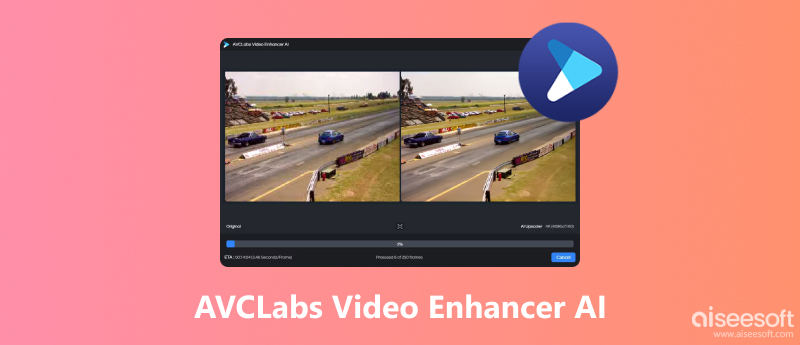
With deep learning of AI algorithms, AVCLabs Video Enhancer AI is a video editing software for users to improve video quality and upscale video resolution from SD to HD, HD to 4K, and even 4K to 8K. If you film a video in low resolution, AVCLabs can recover the video with clearer details and edges. This AI video tool is compatible with both Windows and macOS. It can also handle blurry videos, black-and-white videos, and videos with much noise.
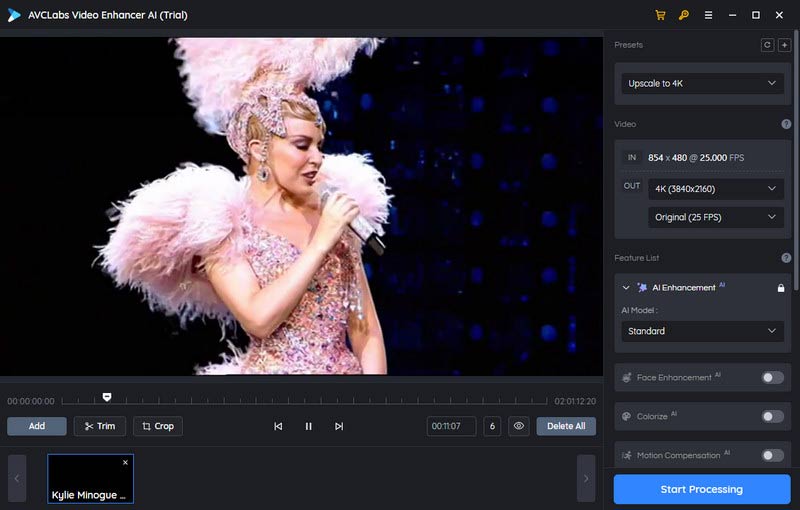
AI Video Upscaler: Upscaling your SD video resolution to 1080p HD, 4K, and 8K. Meanwhile, its special automated multi-frame super-resolution can boost your video’s footage quality. It’s compatible with high-definition monitors and websites uploading like YouTube.
AI Video Enhancer: Different from regular video enhancement, AVCLabs adopts AI algorithms to improve video quality, sharpen blurry video, and restore video clarity. It suits vintage films, TV shows, and animes.
AI Video Colorizer: For black-and-white videos, it analyzes each frame with AI to apply vibrant and realistic colors to it.
AI Face Recovery: The core feature of AVCLabs, it uses AI to detect human faces and enhance the facial details for portraits.
The highest quality of AVCLabs can reach up to 8K.
PROS
CONS
No matter you are a beginner or a professional, this software can handle video enhancing situations for different purposes.
When reviewing AVCLabs, people often mentioned the other similar product named Topaz Video AI 4. This is also an AI-supported video enhancer that seems to have more AI modes and functionalities.
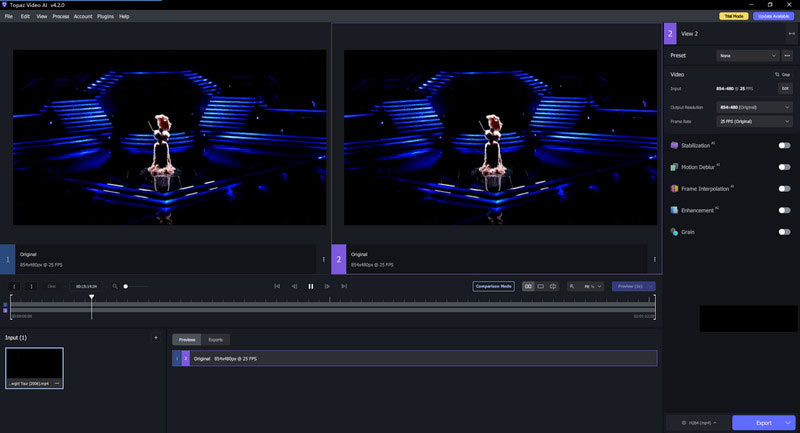
Which one is better? Here is a short comparison table of AVCLabs and Topaz to help you better make a choice.
| AVCLabs Video Enhancer AI | Topaz Video AI 4 | |
| Compatibility | Windows 11/10/7 (64bit only) macOS 10.15 and above |
Windows 11/10 macOS 10.15 and above |
| Pricing | Starts at $39.95 for a month with a free trial | Only to purchase at $299 for a lifetime with a free trial |
| Max Resolution | 8K | 16K |
| Interface | Simple | Complicated |
| AI Modes | 3 | 4 |
| Output Video Formats | MP4, MKV, AVI, MOV, and WebM | MP4, MKV, and MOV |
| Enhancing Process Issue | Very slow without GPU installation | Long video enhancing crashes sometimes |
As you can see, both of them have problems like limited output formats, high CPU usage, and pricy subscription plans. So be careful when you want to adopt them for your video enhancement.
Upscaling video can give us a clear and high-quality result. However, the upscaling process may damage your video too. If you are facing this problem, Aiseesoft Video Repair can be your best video fixer. It’s also an AI-supported program that mainly devotes itself to restoring video with lost or corrupted data. Video Repair is compatible with Windows and macOS. For fixing damaged video, it’s very easy to operate with just one click. You can add the video you want to restore and a sample video with normal parameters and excellent image quality at the same time. Then, the software will automatically analyze these two videos and finish repairing them soon.
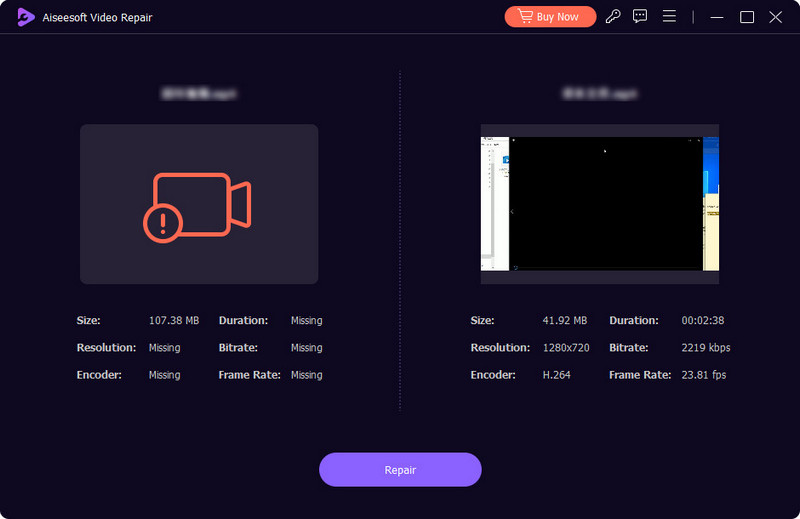

114,384 Downloads
100% Secure. No Ads.
100% Secure. No Ads.
How long does AVCLabs Video Enhancer AI take?
According to its official site, AVCLabs usually takes 0.8s to upscale each frame for SD to HD. 5s with each frame for HD to 8K. For a 50-minute-long video, it will take 2 to 3 hours to finish.
Which AI model does AVCLabs use for video upscaling?
The AI Enhancement model. It mainly improves video quality of low resolution to high resolution. The resolution can meet up to HD, 4K, and 8K. AVCLabs offers three choices of this model for its users to enhance video with Standard, Ultra, and Denoise.
What do you need for AVCLabs Video Enhancer?
AVCLabs can run on both PC and Mac. The Windows version should be Windows 11/10/7 (64bit only). And the macOS needs to be macOS 10.15 or higher.
Conclusion
In the end, we think that you now know everything about AVCLabs Video Enhancer AI in this review. Meanwhile, we compared it with Topaz Video AI from different aspects. Which one do you pick? Is AVCLabs Video Enhancer AI worth a trial? Leave your opinions below.

Repair your broken or corruped video files in seconds with the best quality.
100% Secure. No Ads.
100% Secure. No Ads.