AVS Audio Editor is a versatile, user-friendly software for seamless audio manipulation. This comprehensive review will explore its intuitive interface, diverse editing tools, and effectiveness catering to novice and experienced users' audio editing needs. Discover how it stands out in audio editing software, from basic operations to advanced functionalities.
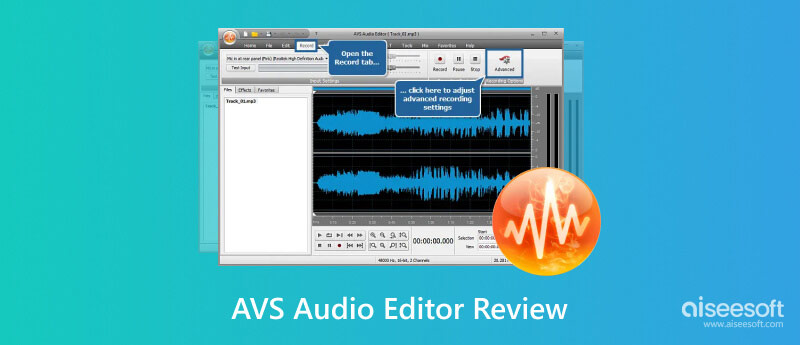
AVS Audio Editor is a feature-rich audio editing software designed for Windows users seeking a versatile and intuitive tool to manipulate audio files. It offers a wide array of editing functionalities, effects, and recording capabilities, making it suitable for beginners and more experienced users. Here's a breakdown of AVS Audio Editor review system requirements, functions, as well as its pros and cons:
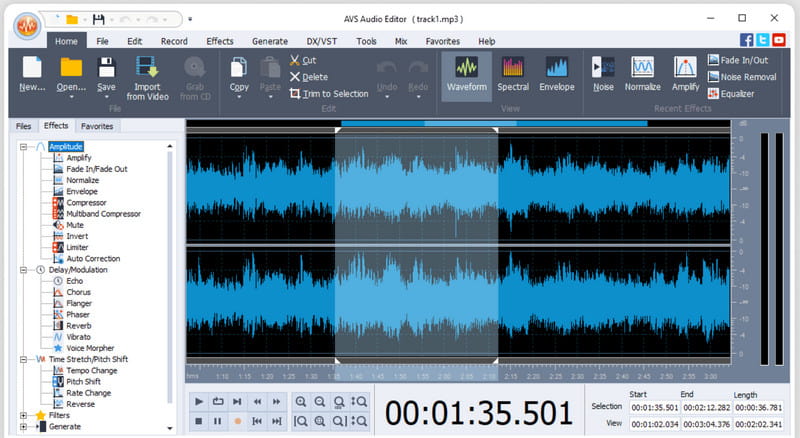
MP3, WAV, FLAC, M4A, AAC, OGG, AMR, WMA, AIFF, AU, AC3, MKA, Opus, RAW
PROS
CONS
How to use AVS Audio Editor? In this tutorial, we'll guide you through the fundamental steps of using it to edit audio tracks effortlessly on your Windows system. Let's dive into the steps to get started with audio editing using this versatile software.
Aiseesoft Video Converter Ultimate is an all-around software that serves as a video converter and offers audio editing capabilities to enhance sound quality. While primarily known for video-related functionalities, it includes editing features to improve audio quality in videos or standalone audio files. So, this is the best alternative if you need an AVS Audio Editor for Mac. Here are some details about its audio enhancement capabilities that you still need to learn!

Downloads
Aiseesoft Video Converter Ultimate
100% Secure. No Ads.
100% Secure. No Ads.
Is AVS Audio Editor free?
AVS Audio Editor is not entirely free. It offers a trial version with limited functionalities and a time restriction. Users must purchase a license to access the full range of features and use the software without limitations.
Is the AVS audio editor safe?
AVS Audio Editor is generally considered safe to use. It's a legitimate software developed by Online Media Technologies Ltd. However, as with any software download, obtaining it from the official website or trusted sources is advisable to avoid potential security risks associated with unauthorized or modified versions.
How do I remove vocals from AVS Audio Editor?
AVS Audio Editor offers a Vocal Remover feature that can help reduce or eliminate vocals from a music track. Here's a basic guideline on how to remove vocals using AVS Audio Editor:
Step 1. Open the app, go to Effects, and locate Vocal Remover or Vocal Cut.
Step 2. Select the settings or preset you want to apply and adjust it to suit the best.
Step 3. Click File and save the edited audio file with the vocals removed.
Can AVS Audio Editor work with multiple audio files simultaneously?
AVS Audio Editor supports batch processing, allowing users to simultaneously work on multiple audio files. This feature saves time by applying edits or effects to several files simultaneously.
Does AVS Audio Editor support audio recording?
Yes, AVS Audio Editor enables users to record audio from various sources such as microphones, vinyl records, or other input devices directly within the software.
Conclusion
With its user-friendly interface and diverse editing tools, AVS Audio Editor is a versatile choice for Windows users needing efficient audio manipulation. Despite occasional stability concerns and advanced feature learning curves, it supports multiple formats and batch processing, making it a valuable tool.
For users seeking an AVS Audio Editor on Mac alternatives, Aiseesoft Video Converter Ultimate offers basic audio editing alongside video conversion capabilities. Overall, AVS Audio Editor is capable of effortlessly refining audio projects.

Video Converter Ultimate is excellent video converter, editor and enhancer to convert, enhance and edit videos and music in 1000 formats and more.
100% Secure. No Ads.
100% Secure. No Ads.