A route planner is an advanced tool to plan and optimize routes for drivers. It decreases the time and cost people spend on the road. Besides, it optimizes the routes according to real-time traffic situations. Therefore, users can find the shortest way to reach their destination and bypass traffic congestion. Some of them enable drivers to make schedules and prioritizations. Anyway, this article identifies a top list and reviews each of them to help you make the best decision.

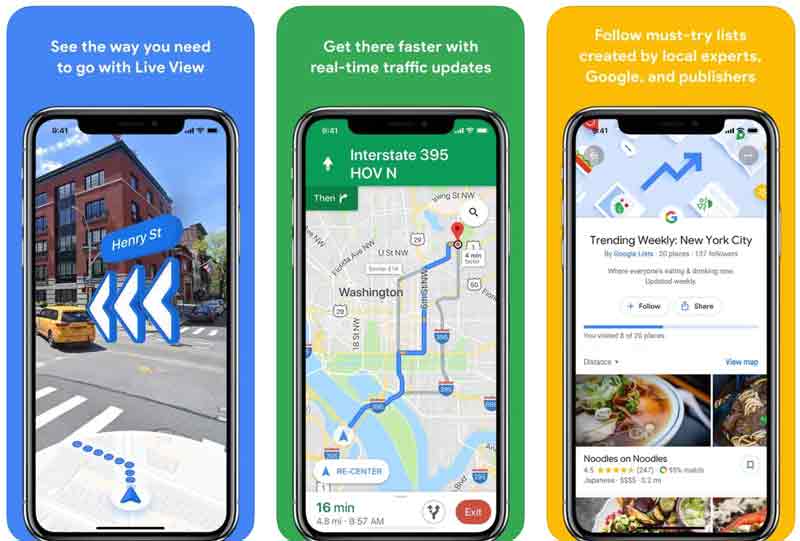
Platforms: Web, iOS, and Android
Google Maps is one of the most popular route-planning services. It lets users navigate easily and fast during driving. It covers over 200 countries and regions, as well as hundreds of millions of businesses and stores on the map.
PROS
CONS
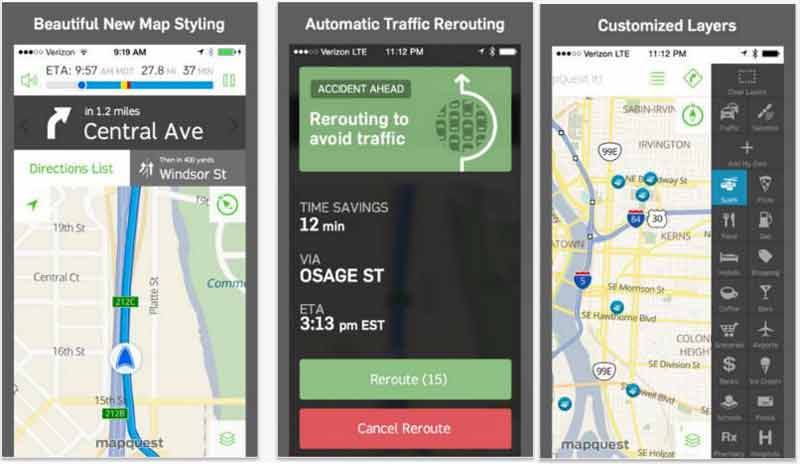
Platforms: iOS, Android, Windows, and macOS
MapQuest is one of the best driving directions route planners. Since it's released in 1996, it has been a reliable and stable map service around the world. Users can download the free version on their devices and view ads to exchange full features.
PROS
CONS
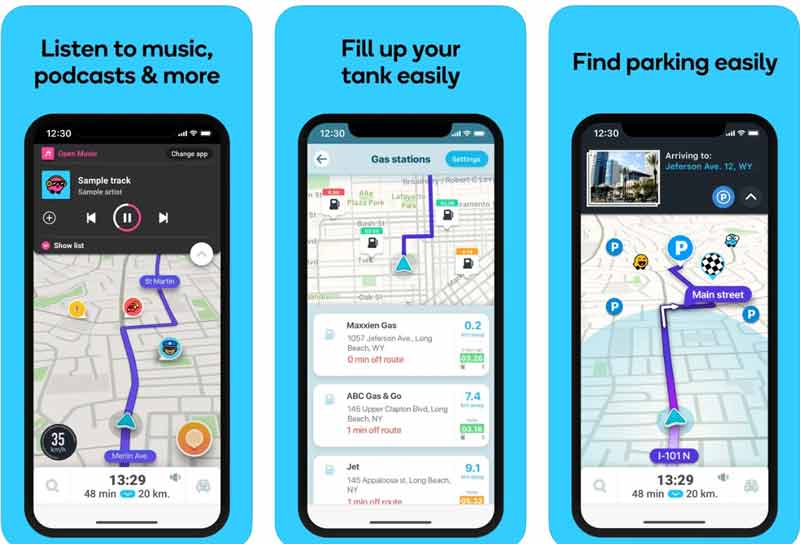
Platforms: iOS, Android, Windows, and macOS
Waze is a multi-stop route planner for digital devices. It tells users about the traffic, construction, police, crashes, and more events instantly. Once the app detects bad traffic on your route, it will optimize the navigation automatically and save you time.
PROS
CONS

Platforms: iOS, Android, Windows, and macOS
LogiNext is another free route planner app for a variety of platforms. In addition to planning routes, it is also a delivery platform, where delivery persons can perform their tasks with precision. Moreover, it enables users to interact and chat with others.
PROS
CONS

Platforms: iOS and macOS
Apple Maps is the route planner app released by Apple for iOS and macOS machines. It closes the navigation gap with easy-to-read location icons and impressive 3D Flyover mode. Briefly speaking, it is the best way to plan routes on Apple devices.
PROS
CONS
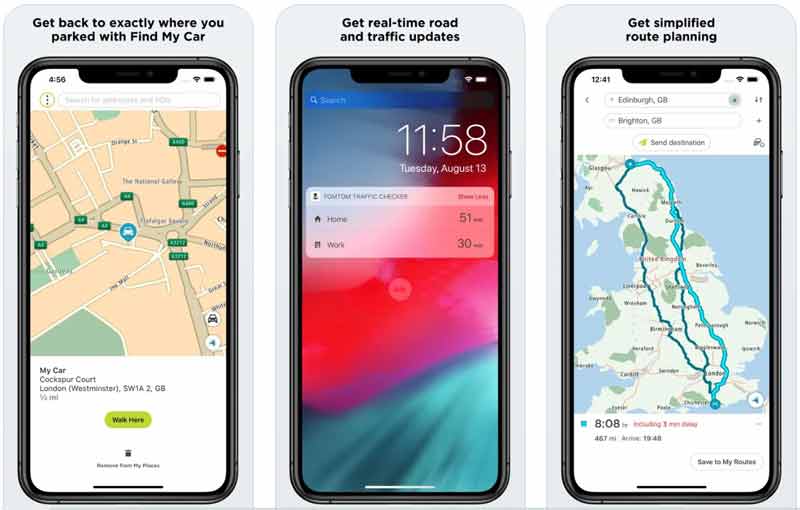
Platforms: iOS
TomTom is far more than a simple route planner app and an independent location technology specialist. Its combination with the newly released Car Kit reshapes mobility with highly accurate maps, navigation, real-time traffic information, and services.
PROS
CONS
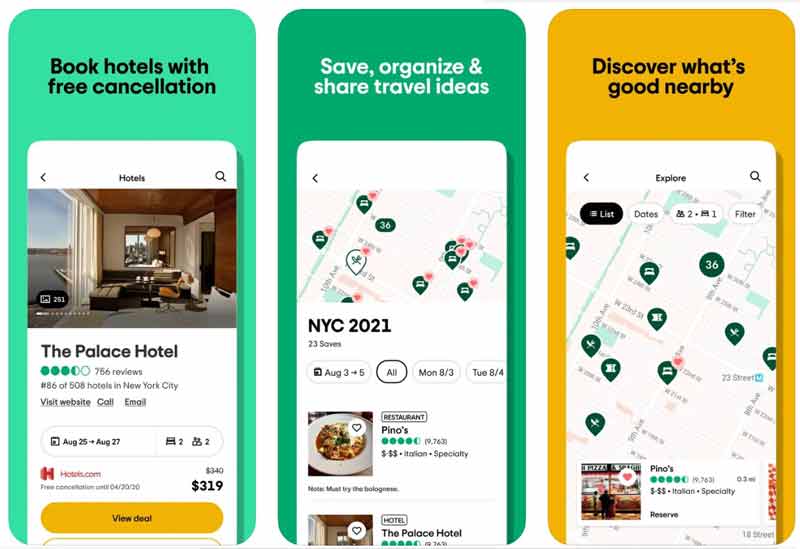
Platforms: iOS and Android
Tripadvisor is a unique route planner for tourists. It brings people, passions, hotels, and stores together. In addition to making travel plans, users can book hotels, take a trip, and read reviews of other tourists.
PROS
CONS
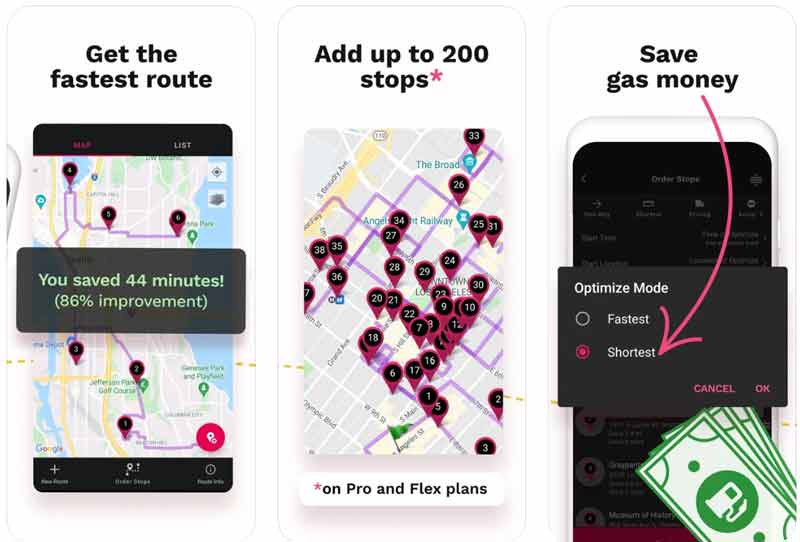
Platforms: iOS and Android
RoadWarrior is an easy route planner to create multi-stop routes with a trusty copilot. This app is designed for drivers, couriers, and tourists. Users can customize routes based on current traffic and personal schedules.
PROS
CONS
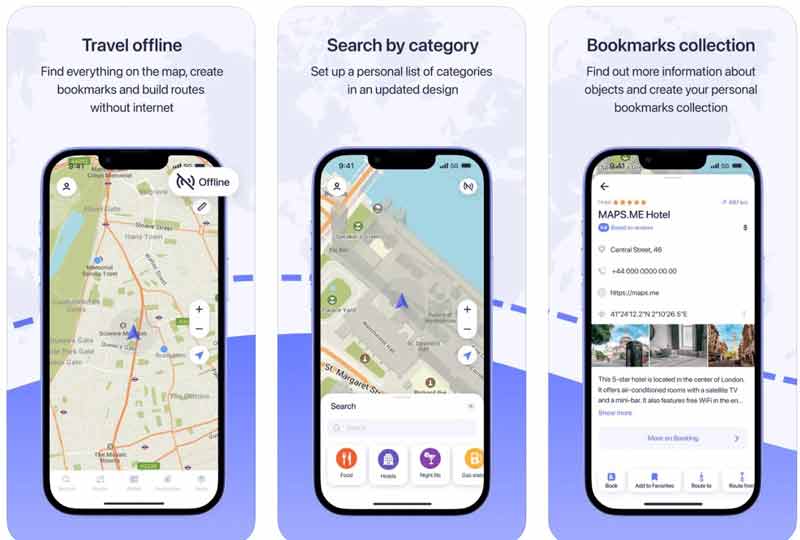
Platforms: iOS and Android
Most route planning platforms require a network connection, such as Wi-Fi and cellular. MAPS.ME, on the other hand, allows users to download maps for use offline. Plus, it is a bike route planner too.
PROS
CONS
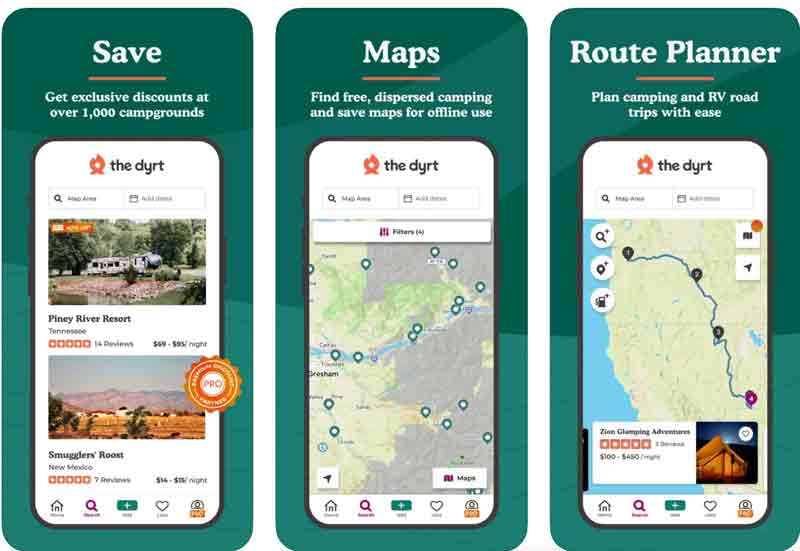
Platforms: iOS, Android, Windows, and macOS
The Dyrt is the best route planner for people who prefer camping. It allows users to schedule a multi-stop route or chose an existing trip. Users can reserve near lakes, hiking trails, etc. Currently, this app is a community of over 1 million members.
PROS
CONS
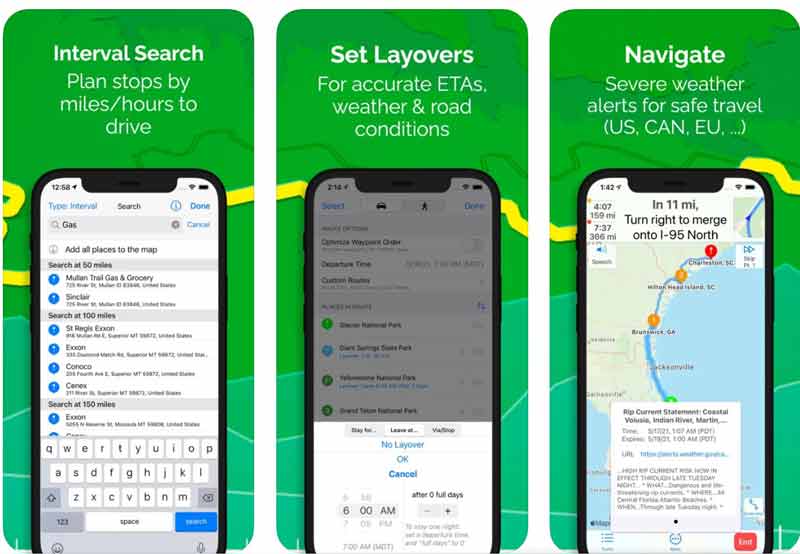
Platforms: iOS
inRoute is the best route planner for runners. Users can plan routes according to their destination, and the app will optimize them based on weather, elevation, curves, and more. The voice guide frees your hands when running or driving.
PROS
CONS
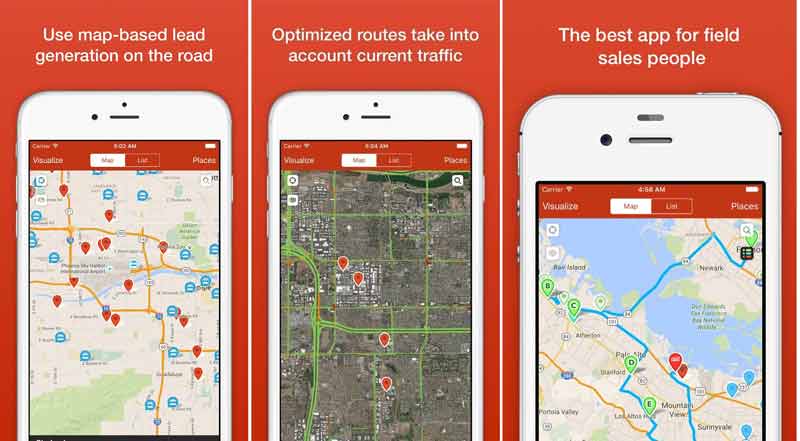
Platforms: iOS, Android, Windows, and macOS
Badger Maps is an all-in-one route planner on digital devices. It offers a 7-day free trial and the plans start from $49 per month. Although this app is designed for field sales, everyone can download it and plan routes.
PROS
CONS
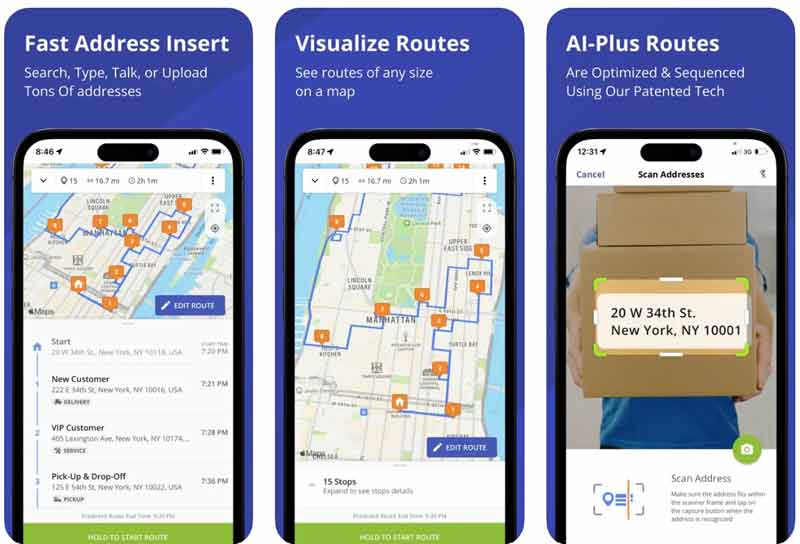
Platforms: iOS and Android
Route4Me is one of the most download route planners around the world. It helps users to solve the routing chaos and save time, money, and effort. According to your schedules, the app puts your visits, pickups, deliveries, and appointments into the best sequence.
PROS
CONS
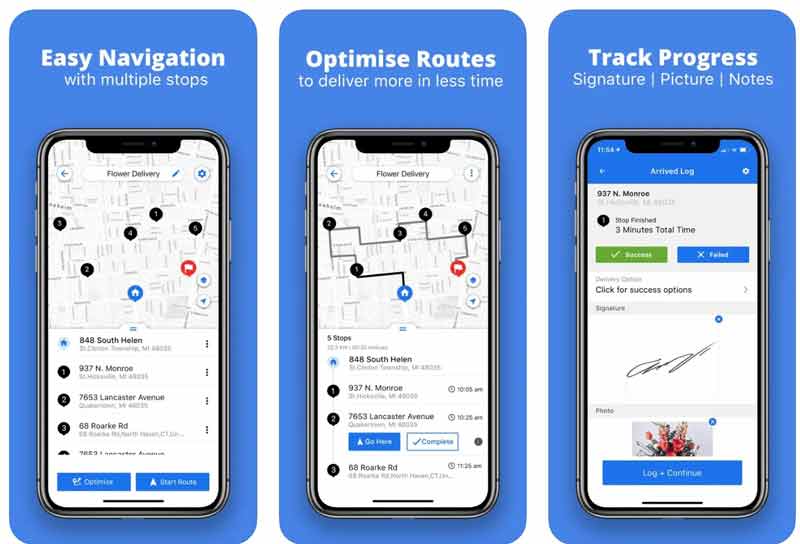
Platforms: iOS and Android
Upper Route Planner is one of the best route planners for deliveries and average people. Beginners can create multi-stop route directions in minutes. The built-in algorithm will optimize the routes immediately.
PROS
CONS
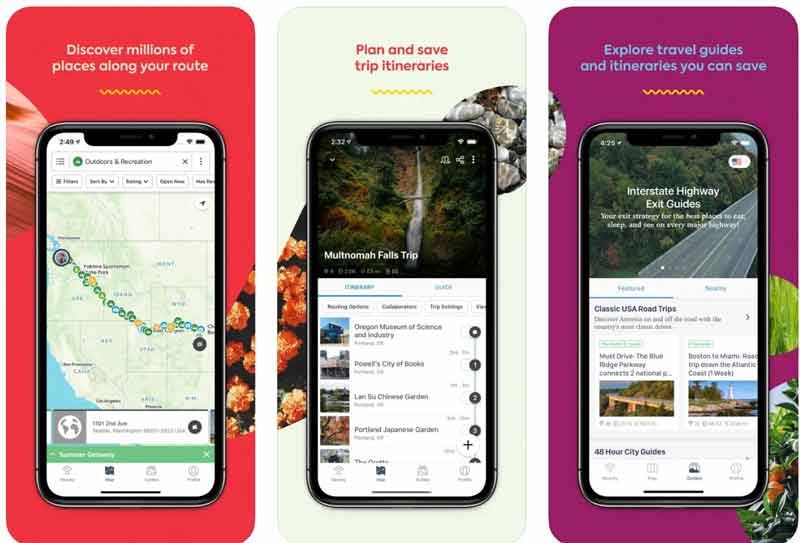
Platforms: iOS, Android, Windows, and macOS
Roadtrippers is one of the best route planners for people in the USA and Canada. It comes with over 38 million trips covering more than 42 billion miles. Therefore, users can turn their road trips into adventures.
PROS
CONS
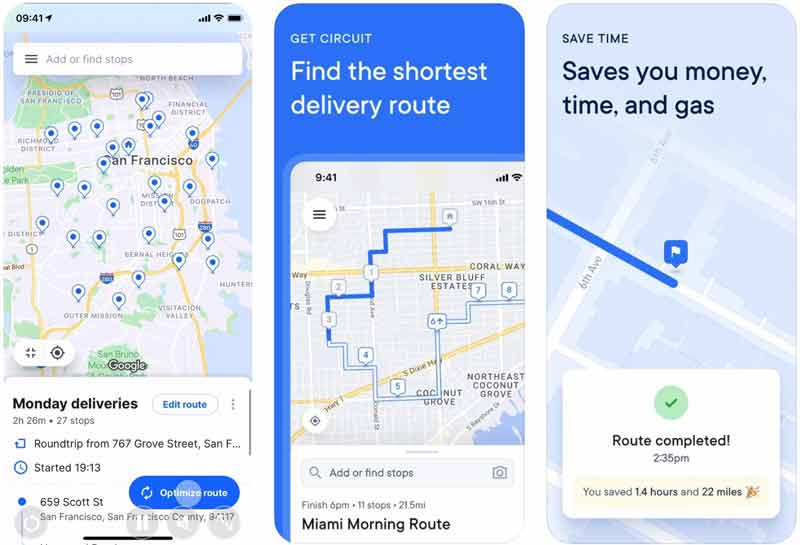
Platforms: iOS and Android
Circuit Route Planner is another route planner for delivery. According to research, it can save up to 25% on fuel and time. That makes the fastest delivery routes easier than ever before. Users can get the shortest routes, and avoid traffic.
PROS
CONS
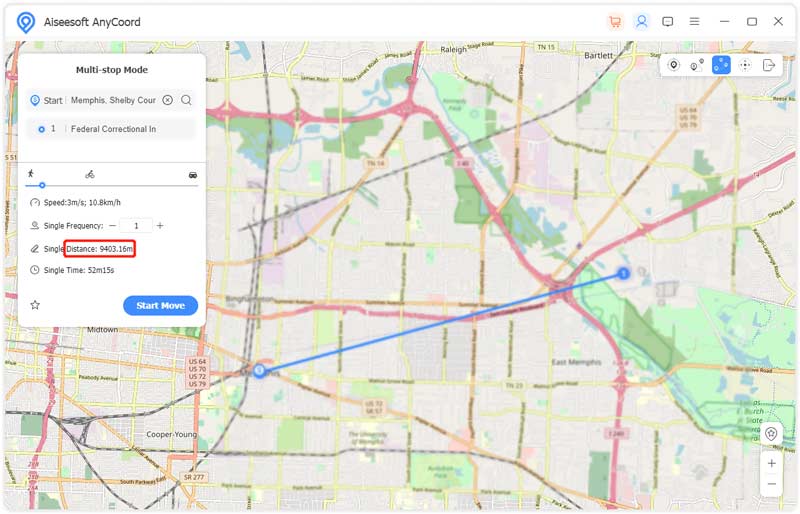
Unlike route planners, Aiseesoft AnyCoord is the best distance-calculating software for Mac and Windows PCs and iPhones. Sometimes, you just need to get the distance between two or multiple stops. The software can meet your need quickly.

Downloads
Aiseesoft AnyCoord – Best Distance Calculator
100% Secure. No Ads.
100% Secure. No Ads.
How to plan a route in Google Maps?
Run the Google Maps app on your handset or in a web browser. Search for the first stop, press the Directions button, and choose Add stop . Then input other stops, press Done, and then Start.
Is a paid route planner worth it?
Paid route planners offer advanced features, such as unlimited stops per route. You can learn the features before opening your wallet.
Is Google Maps better than Waze?
Google Maps does a good job while Waze works fine too. However, Google Maps embeds information from Google Search into this. Therefore, you can see reviews, information, etc. And it can help you measure distance.
Conclusion
Now, you should learn the top 16 best route planners on Windows, macOS, iOS, and Android devices. Some of them are completely free to use, some offers a free version, and others require a subscription. You can pick an appropriate one according to our review. Aiseesoft AnyCoord helps you calculate the distances between 2 destinations. If you have other recommendations, please write them down below.

Aiseesoft AnyCoord can help you hide, fake, or change your GPS location to any other place with ease. You can even plan a moving route if needed.
100% Secure. No Ads.
100% Secure. No Ads.