"How do I make my Android flash when it rings?"
"Is there a way to natively get the camera light to flash for calls, texts and other alerts?"
"I am not usually able to hear my phone when it rings, and I don't usually find out any incoming calls until well after the fact…"

If you do not want to miss any call or message in noisy situations, the easiest way is to make your phone flash for every incoming call. Compared with loud ringtones, the calling flash alerts do a better job. Well, it is also a good way to find your blinking smart phone from various devices. Imagine the phone is ringing and flashing, it is hard to neglect any phone call, right?
Some Android phones may have the calling flash feature. However, you cannot get much customizations. Your Android phone's camera blinks when there is an incoming call. That's all. If you want to make it cool, you can do as the following paragraphs tell to turn on calling flash on your Android. Well, you can find related calling flash features under Android Accessibility. Though different manufacturers may vary slightly.
Step 1Open the "Settings" app. Scroll down and tap the "Accessibility" option.
Step 2Choose "Hearing" from the "Accessibility" list.
Step 3Tap "Flash notification" to activate the camera light or screen flashing.
Step 4Trigger on the "Camera light" or "Screen" option based on your need.
Consequently, when you receive new notifications or alarms sound, you can see the screen or camera LED flashing.

Step 1Power on your LG smartphone.
Step 2Choose "Accessibility" from the "Settings" menu.
Step 3Tap "Hearing" under the "Type" category.
Step 4Switch on the "Flash alerts" option for incoming calls, messages and alarms.
Step 5Tap "Turn on" to confirm to enable calling flash function.

Be aware that flash alerts may influence some Internet apps. Moreover, the flash will not blink under low battery life.
Just as above mentioned, you can get a few choices from above flash alerts features. Since you set personalized ringtones for different contacts, why not adding something special to your call screen? Here are popular call flash makers for Android with positive reviews. You can read and choose your best call flash notification app.
Note: If you do not want to be distracted in certain situations, there is no need to uninstall call flash apk. You can activate and deactivate calling flash and blinking alerts with easy steps.
Price: Totally Free
Download link: https://play.google.com/store/apps/details?id=com.call.flash.color.phone.callerscreen.flashlight
Color Call Flash allows users to create special call phone screen flash for incoming calls. There are various personalized color call themes you can choose for calling flash on Android. It is super easy to set a color call screen flash. Just download your favorite call flash theme and ringtone. Later, you can see the amazing caller flash screen in all scenarios.

Thus, you can find your phone in silent mode or loud background noise effortlessly. In another word, you will be notified with a flashlight and colorful call screen. Many users leave comments that they do not miss any call after installing the call flash maker app.
Price: Contain in-app purchases
Download link: https://play.google.com/store/apps/details?id=com.fantasticdroid.flashalerts&utm_source=appgrooves&utm_medium=agp_a51d3121b3cb40fdf8d865e19e14f2eb_com.fantasticdroid.flashalerts_us_others_15481233217766
You can get flash alerts for app notifications, calls or messages. It is also supported to deactivate flash alerts for certain contacts selectively, as well as new messages. If you do not want to be disturbed by calling flash, you can set a particular time for flash alerts controls. However, the call flash for Android app charges for most features.

Price: Contain in-app purchases
Download link: https://play.google.com/store/apps/details?id=com.iodev.flashalerts&utm_source=appgrooves&utm_medium=agp_a51d3121b3cb40fdf8d865e19e14f2eb_com.iodev.flashalerts_us_others_15481233326028
By using Flash Alerts on Call and SMS, you will not miss important calls or messages in vibrate or silent. If your Android phone is in low battery, you can turn off the calling flash function to save more battery. Well, you can also press the Power key to disable blink flash quickly.

Price: Free
Download link: https://play.google.com/store/apps/details?id=com.lpa.flash.notification&utm_source=appgrooves&utm_medium=agp_a51d3121b3cb40fdf8d865e19e14f2eb_com.lpa.flash.notification_us_others_15481453655600
If your phone is not in your reach, you can find it in noisy places and crowds by Flash on Call and SMS app. Your phone will flash for incoming calls in silent mode too. Thus, if you want to get calls or notifications in meetings or church, you can try this call flash for Android app.

Price: Free
Download link: https://play.google.com/store/apps/details?id=com.siimob.flash.alerts.sms.call&utm_source=appgrooves&utm_medium=agp_a51d3121b3cb40fdf8d865e19e14f2eb_com.siimob.flash.alerts.sms.call_us_others_15481453760657
If you are at parties or crowed places, you had better install one call flash app like Flash Alert on Call on Android in case of missing calls and messages. You can be notified with not only phone rings, but also blinking flashlights. Moreover, it is a good way to receive incoming calls and SMS text messages with silent blinking flashes.

Price: Contain in-app purchases
Download link: https://play.google.com/store/apps/details?id=com.irisstudio.flashalerts&utm_source=appgrooves&utm_medium=agp_a51d3121b3cb40fdf8d865e19e14f2eb_com.irisstudio.flashalerts_us_others_15481453730609
Every time you receive new calls, SMS and notifications, your Android phone will start blinking with or without ringtones. Thus, you can set blinking flash signals instead of ringtones when your phone is in silent mode. If your phone battery is low, you can use Ultimate Flash Alerts to disable flashlight alerts manually or automatically.

Price: Contain in-app purchases
Download link: https://play.google.com/store/apps/details?id=com.flashalerts.flashnotification&utm_source=appgrooves&utm_medium=agp_a51d3121b3cb40fdf8d865e19e14f2eb_com.flashalerts.flashnotification_us_others_15481470060680
You can enable flash notification for all applications on Android. Thus, once the new notification arrives, you can see the flashlight on the screen. If you do not want this feature, you can press the Volume or Power key to stop flash alerts quickly. The call flash apk works well on Android 4.1 and later versions.

Price: Free
Download link: https://play.google.com/store/apps/details?id=com.developenich.flashflashalert
The call flash light for Android app can turn your phone into the brightest one for every incoming call, SMS or MMS. Thus, you will not miss messages from Facebook, Twitter, Gmail and other apps. Well, you can also set whether to enable flashlight alerts for certain apps or not.
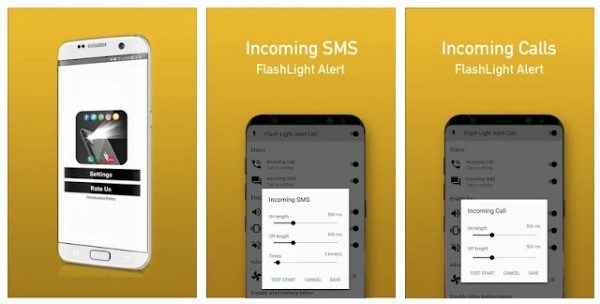
Price: Contain in-app purchases
Download link: https://play.google.com/store/apps/details?id=com.ZaraDesigns.flashalerts&utm_source=appgrooves&utm_medium=agp_a51d3121b3cb40fdf8d865e19e14f2eb_com.ZaraDesigns.flashalerts_us_others_15481470110092
Even though you do not hear your phone ringing, you can still see the incoming call via the blinking flash screen with Flash Light Alerts. Consequently, you can keep in touch with others in silent zones like hospitals, meetings and more. If you do not need flashing alerts or notifications, you can disable in one tap.

Price: Free
Download link: https://play.google.com/store/apps/details?id=com.gwnt.flashlight.alert.call.and.sms&utm_source=appgrooves&utm_medium=agp_a51d3121b3cb40fdf8d865e19e14f2eb_com.gwnt.flashlight.alert.call.and.sms_us_others_15481470142035
You can get notified with camera LED flashlight for incoming phone calls and SMS messages at many times. In another word, if your phone need to be silent, you can still get the real-time information via the call flash light Android app. The simple and intuitive interface is friendly to all users.

These call flash for Android apps are tested and downloaded by numerous users from all countries. You can set up calling flash to reduce the probabilities of missing important calls. At present, Color Call Flash app offers the maximum of colorful phone call flash themes in the market. If you are new to call flash light alert apps, you can free download the call flash maker for a try with no charge.