Recently, many people raise the question of how to convert MP4 to WebM video format. Unlike WebM, MP4 is a popular extension for video files and is supported by almost all the video players. That's where MP4 to WebM converters come in. If you don't know how to change MP4 to WebM, you are at the right place. This article will cover top 3 methods to convert MP4 to WebM videos online and for free.

When you want to turn MP4 to WebM and need to edit the MP4 files, apply 3D effects, merge/clip/rotate/enhance the MP4 videos, or add watermark to the video, Aiseesoft Video Converter Ultimate is the best and ultimate MP4 to WebM converter.
This MP4 Converter allows you to efficiently batch convert your MP4 files in fast conversion speed and high quality output on Mac or Windows. You can also use this converter to turn HD videos or extract audio like MP3/AAC/AC3/WMA/WAV from your video files. Moreover, you are able to make a batch conversion and take snapshots with ease. The output media formats are compatible with most devices such as iPhone, iPad, Apple TV, Samsung, Sharp, HTC, Sony, LG, and more.

Downloads
100% Secure. No Ads.
100% Secure. No Ads.
Step 1: Add MP4 video
Get this MP4 to WebM converter download on your computer. Then launch Video Converter Ultimate and click "Add File" on the top toolbar. Well, you can also drag and drop MP4 video to the main interface of this WebM converter download as well.
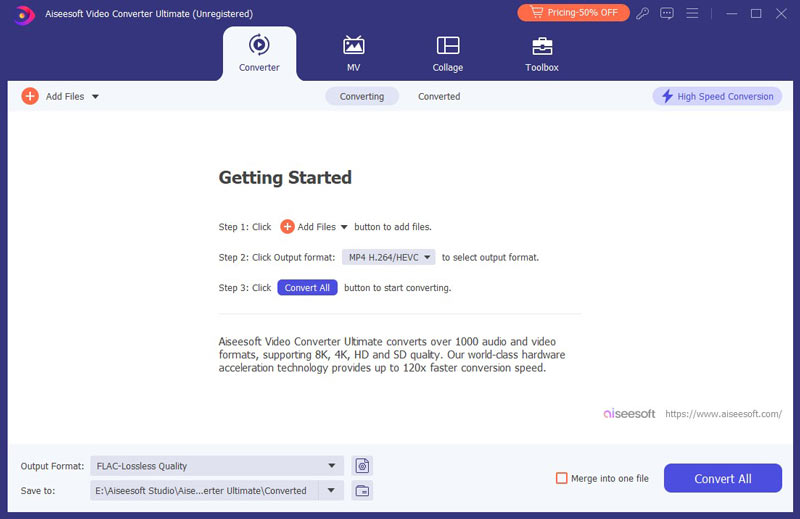
Step 2: Choose the WebM output format
Click the "Profile" column and choose the WebM as the output format.
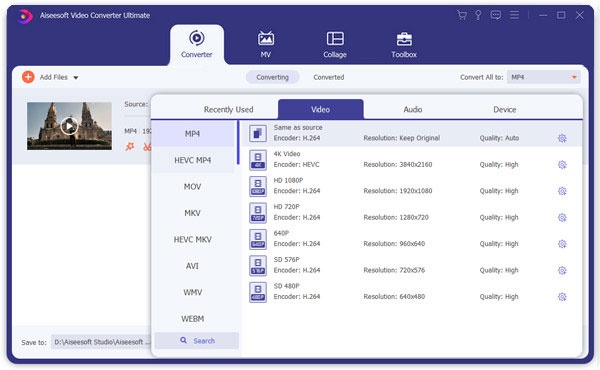
Step 3: Convert MP4 videos into WebM
After that, you can choose the destination folder and click on the "Convert" button to turn MP4 into WebM. Click the Open Folder button to get the desired output WebM files.
You can also use a free MP4 converter to change MP4 to WebM. Free Video Converter is the best free MP4 to WebM converter software you should never miss. It enables you to convert 300+ video formats between MP4, WebM, MKV, MOV, etc. with high quality.
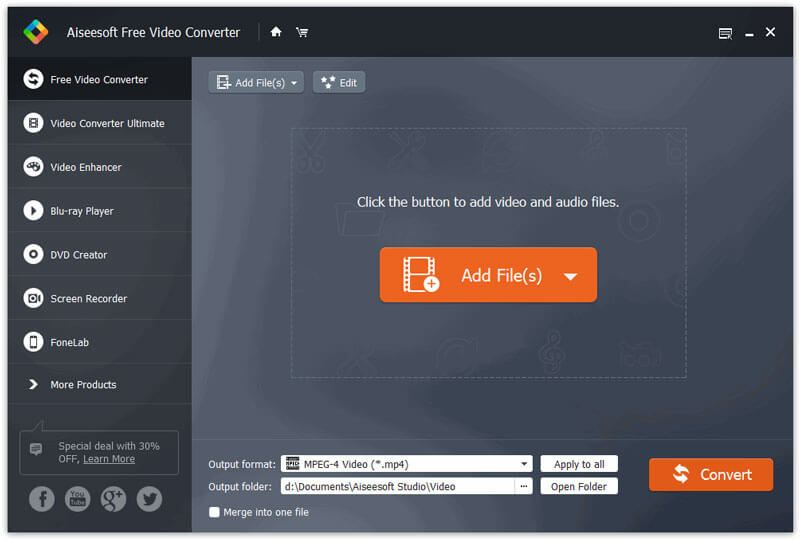
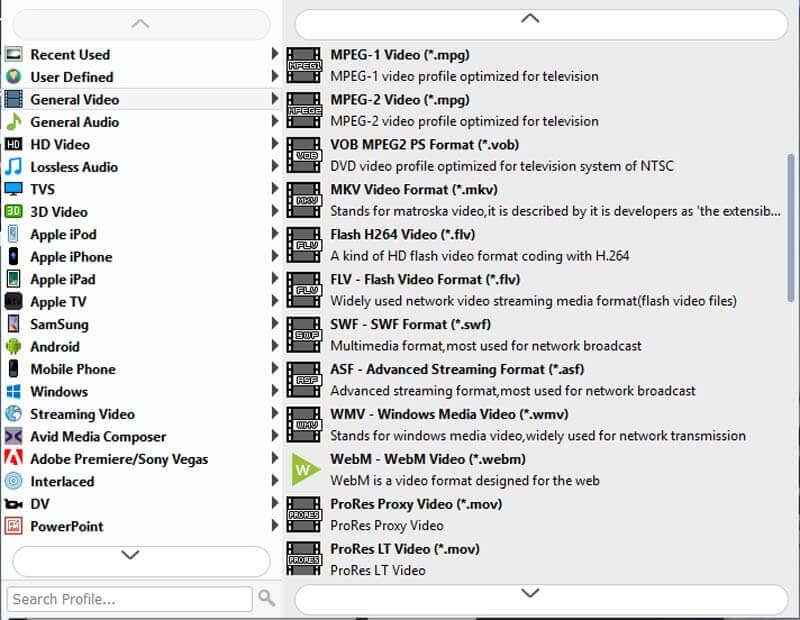
With an online converter, you don't need to download and install the software on your computer. If you just want to convert a couple of MP4 videos to WebM, then you definitely don't need to download the video converting tool on your computer. You can try Aiseesoft Free Online Video Converter that is simple to master with clean UI design and able to accomplish the basic conversion quite efficiently with high quality and fast speed. This program is compatible with Windows and Mac system and allows adding two files at a time without any size limitation.

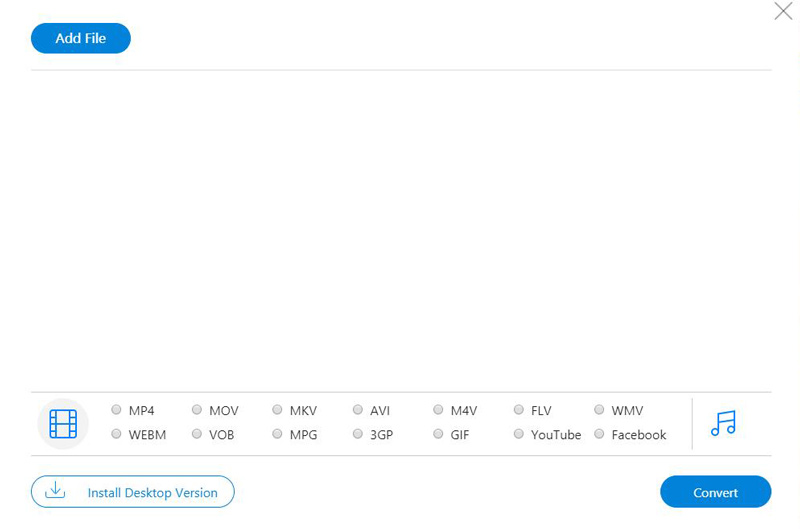
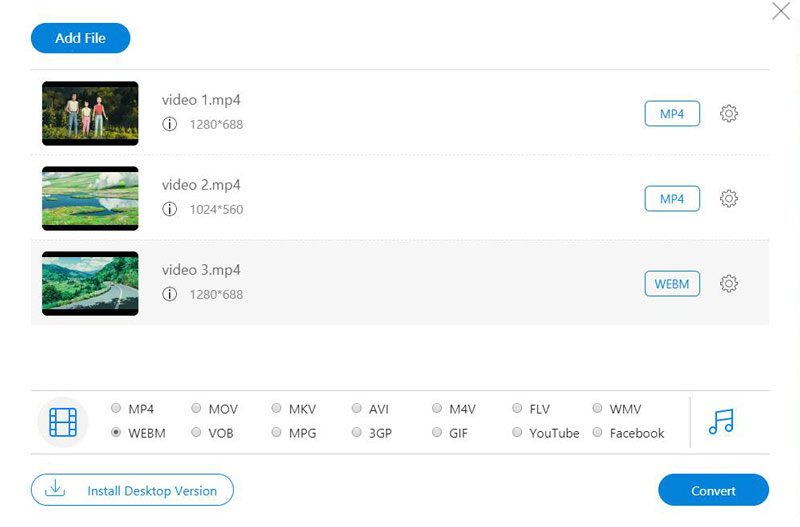
What is WebM format?
WebM format is developed by various parties including Google, and you can play WebM files on web browsers using the HTML5 version, or get the professional WebM player.
Why should I convert MP4 video to WebM?
Why should I convert MP4 video to WebM?
WebM is widely used by many online video-sharing sites like YouTube and more, and WebM can compress videos in smaller file size than MP4 does.
Is it possible to upload MP4 video to YouTube?
You'd better convert MP4 to YouTube compatible formats like WebM and others.
All in all, if you are looking for a reliable and professional video converter, then Video Converter Ultimate can be your first choice. You can get almost all popular features from this all-in-one video converter software. As a result, it is a piece of cake to convert MP4 to WebM offline in batch quickly and easily.

Video Converter Ultimate is excellent video converter, editor and enhancer to convert, enhance and edit videos and music in 1000 formats and more.
100% Secure. No Ads.
100% Secure. No Ads.