If you are looking for an all-in-one tool that can solve most of the problems with your Android devices, you may have heard of DroidKit. It is a tool developed by iMobie to help Android users' digital life easier. However, when you run this software, you may find that you can't use all its functions with the free trial version. In this case, I bought this software and tested it to give you a detailed review of DroidKit. Then, you can figure out if it is worth purchasing and it can work. Let's keep reading the DroidKit review!

DroidKit is a troubleshooting tool for Android devices. You can use it on your Windows and macOS computers. And it supports most Android phone brands that run Android 5 and later. It is combined with multiple features, including unlocking Android screen, bypassing FRP, recovering Android lost data, extracting data from Android and backup, managing Android data, fixing Android system issues, reinstalling Android system, and cleaning Android. The following content will do a detailed introduction to these functions and offer my real experiences about them.

Screen Unlocker – This feature can wipe all common kinds of passcodes from Android phones and tablets, including PIN, pattern, fingerprint, digital number, facial recognition, and others. So, no matter what passcode your Android device uses, you can use DroidKit to unlock it when you forget your Android password. But during my use of this function, I think that its operation is a little complicated because it needs you to enable Recovery Mode for your device. And putting your Android phone in Recovery Mode means that your data will be lost after unlocking. More importantly, only if you purchase the software can you unlock your Android successfully.
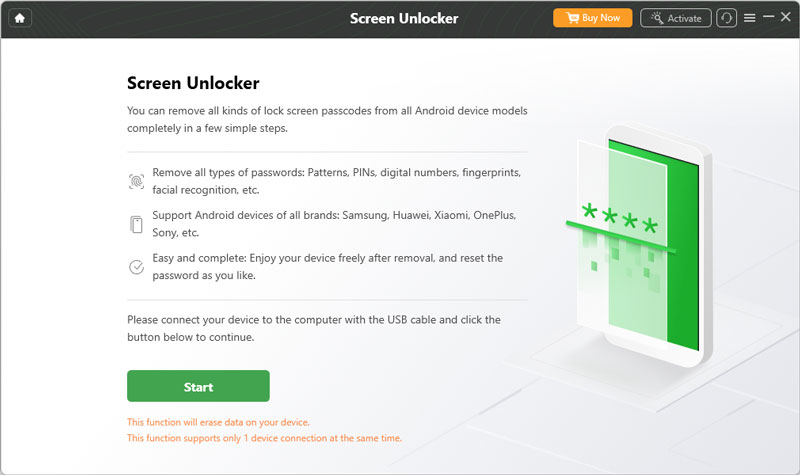
FRP Bypass – Same as the Screen Unlocker function, this FRP Bypass feature supports major Android brands' phones and tablets. After bypassing FRP on your Android, you can log in to another Google account on your device. However, you should notice that after using this FRP Bypass feature, your Android data will be erased completely. And some users say the FRP bypass process is stuck on 50%. Also, it needs you to buy the software to accomplish the FRP removal.
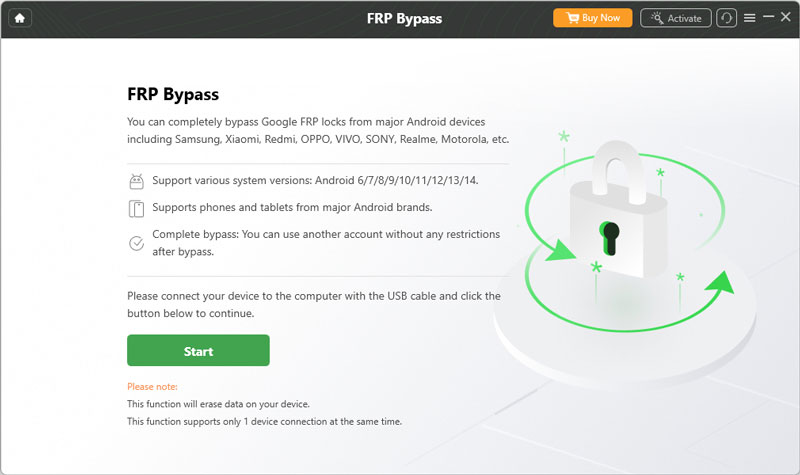
Data Recovery – This DroidKit's function enables you to restore WhatsApp messages and attachments, photos, videos, audio files, contacts, call logs, and other data from your Android device and SD cards. And it has 4 options for you to select from based on your needs. When I use this feature, I want to recover a video I just deleted, but this software doesn't restore it as I expected. So, it still has some bugs that you may encounter randomly.
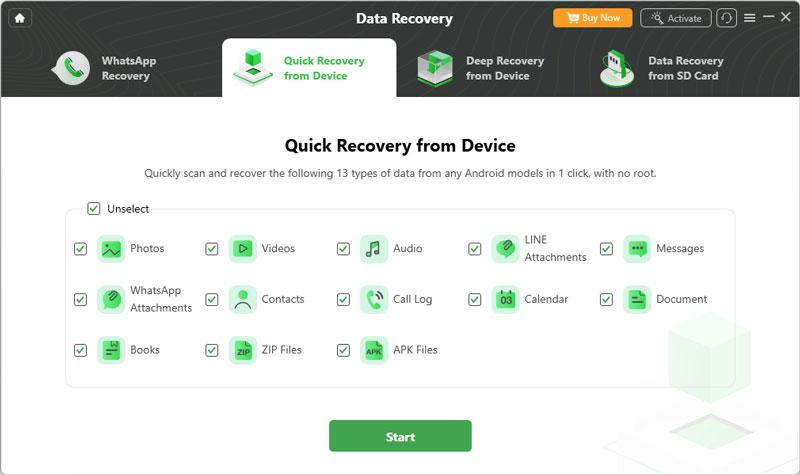
Data Extractor – If your Android phone is broken or stuck, you can use this function to extract data from your Android and store it on other devices. It lets you pull out videos, audio tracks, photos, messages, documents, etc., from your crashed Android devices. Moreover, you can use it to extract data from your Google account and SIM card. But the data downloading process is too slow.
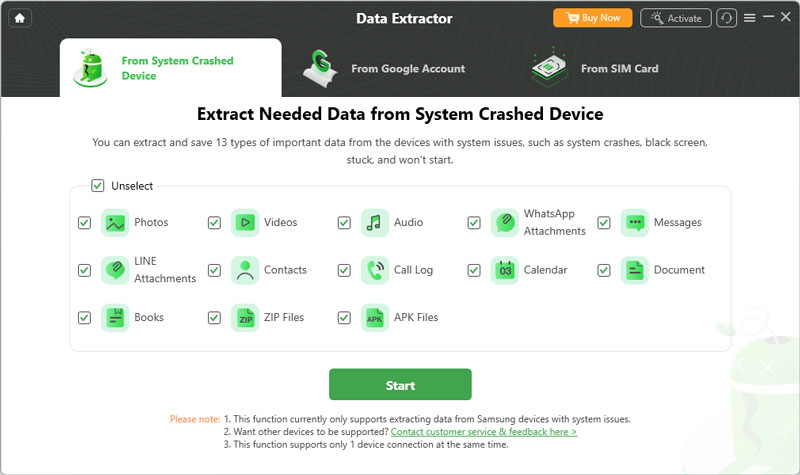
Data Manager – You can use this function to manage your Android data on the computer and export it to your PC if you need. You also can use it to move data from your iPhone and Android to another Android device. If you are a frequent WhatsApp user, you can use this function to back up and restore your WhatsApp data.
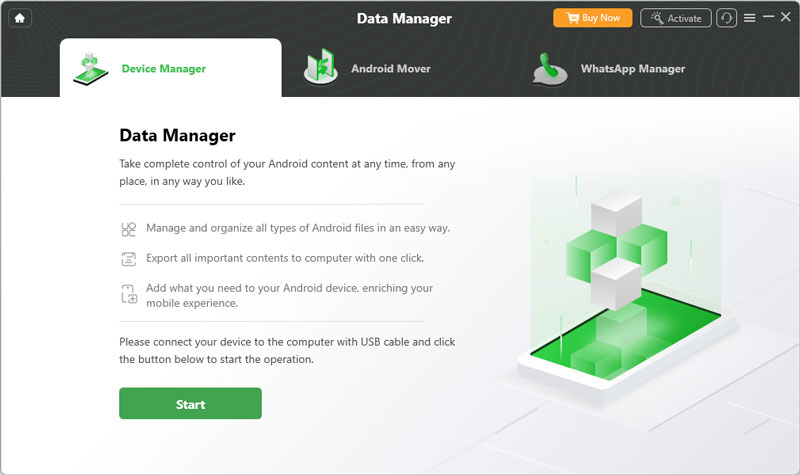
System Fix – This function can fix common system issues on Android devices, like black screen, white screen, stuck in the boot loop, not responding, and more. But if you use it on your macOS computer, you cannot use this software to fix system issues on your device that runs Android 12 or above.
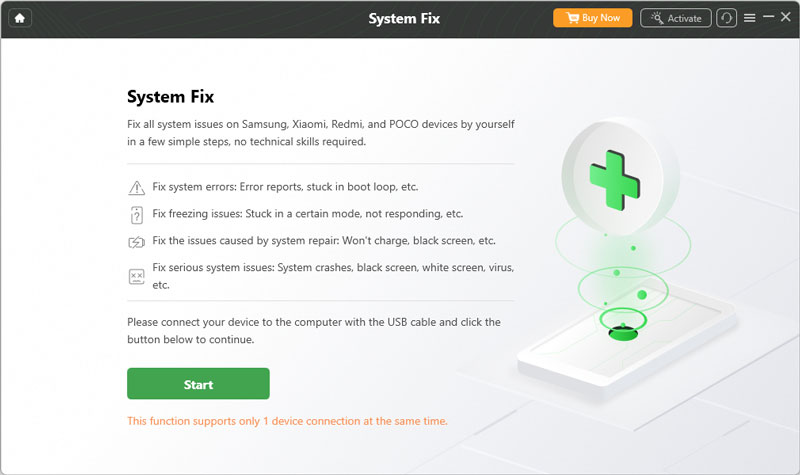
System Reinstall – If your Android phone or tablet has system stuck issues, abnormal crashes, or system crashes, you can connect your device to this software and use this feature to reinstall or upgrade the system. Then, you might fix system issues on your Android.
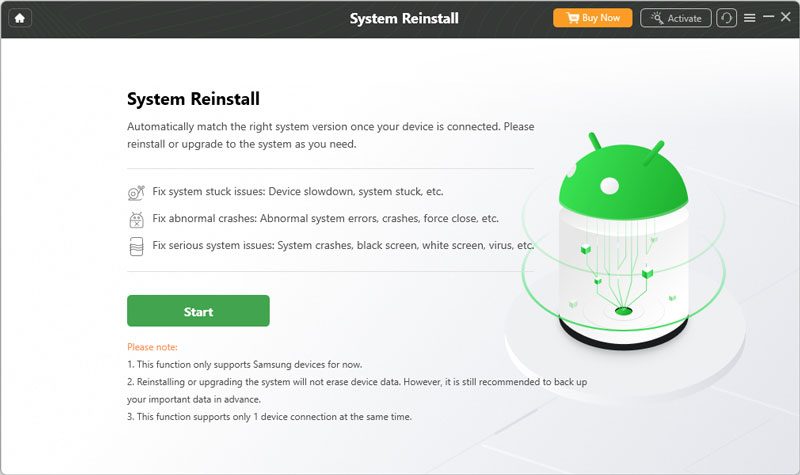
System Cleaner – When you feel that your Android device runs slow, you can use this function. It can clean large files, APK files, cache files, running apps, and other system junk on your Android. After cleaning, you can free up the space storage on your Android and speed up it.
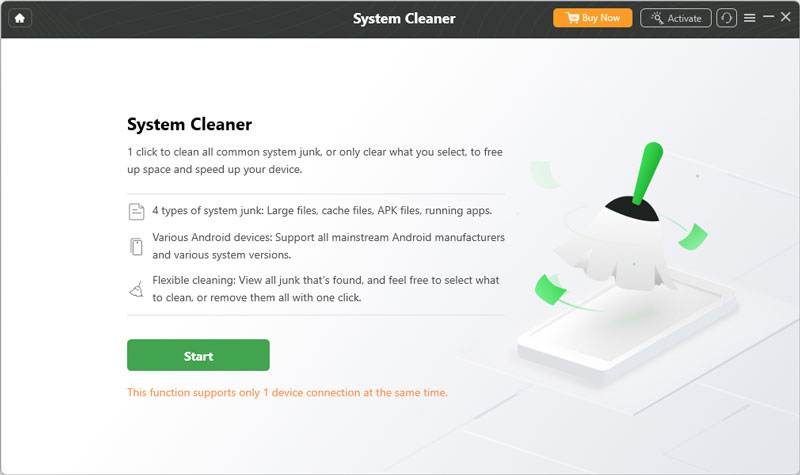
DroidKit provides various pricing plans for you to pick as you like. You can buy these functions separately when you only need to use one or some of them. You also can buy all of these functions together. Then, you can enjoy a lower price which is $69.99 for 1 year.
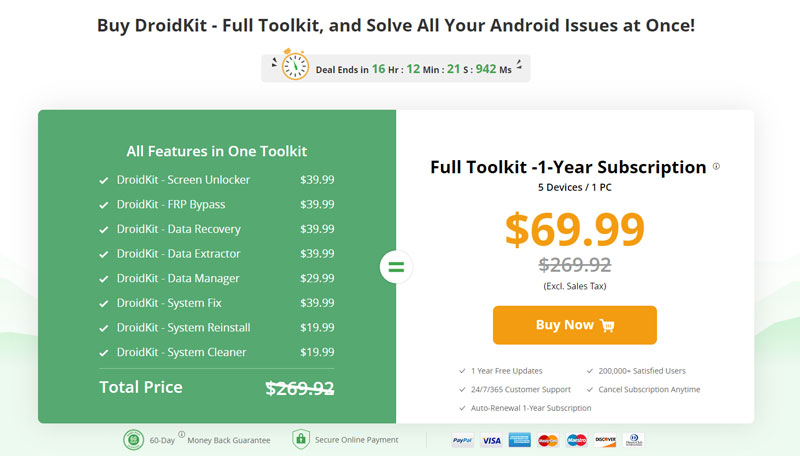
Of course, DroidKit is not a perfect program. And when using this software, I conclude its advantages and disadvantages below. I hope this can help you before you use it.
Pros:
Cons:
Generally speaking, DroidKit is a convenient tool for Android users because it has almost all the features that can fix common issues on Android. But to be honest, during using this program, I think some of its functions are hard to use, such as Screen Unclocker. And, if you have to use it to fix your Android, you must purchase it.

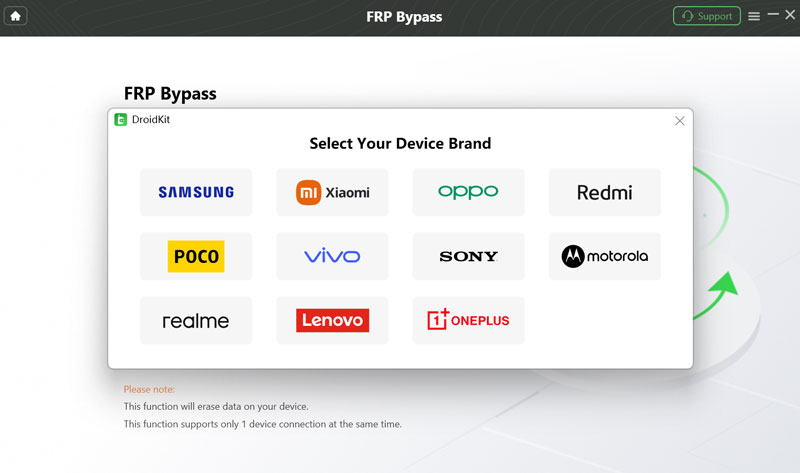
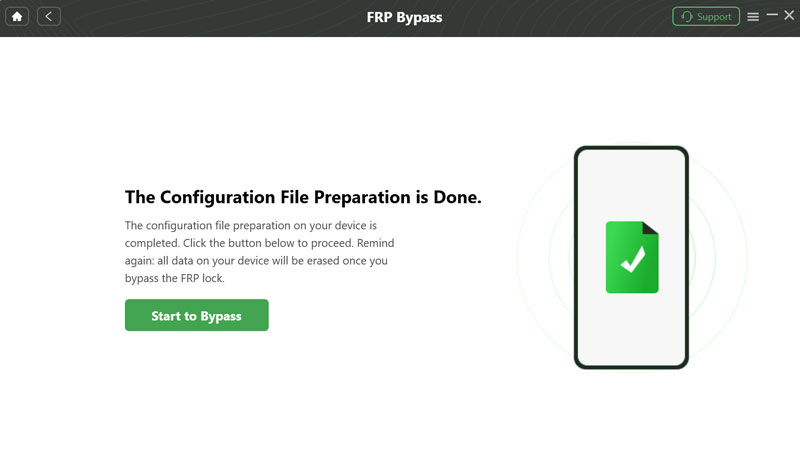
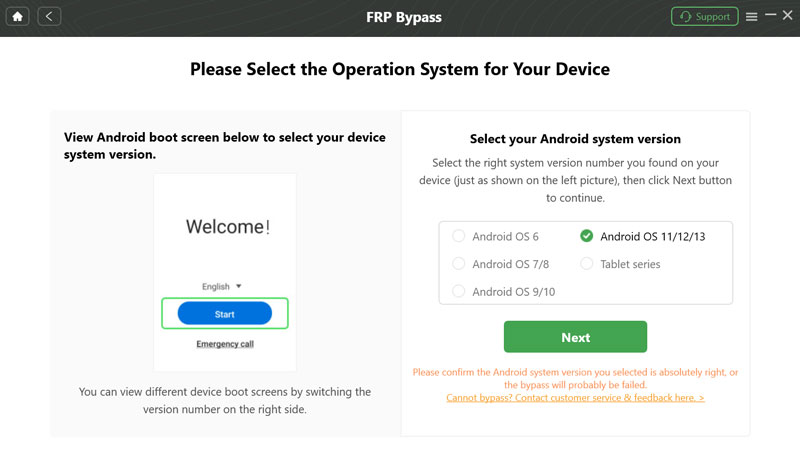
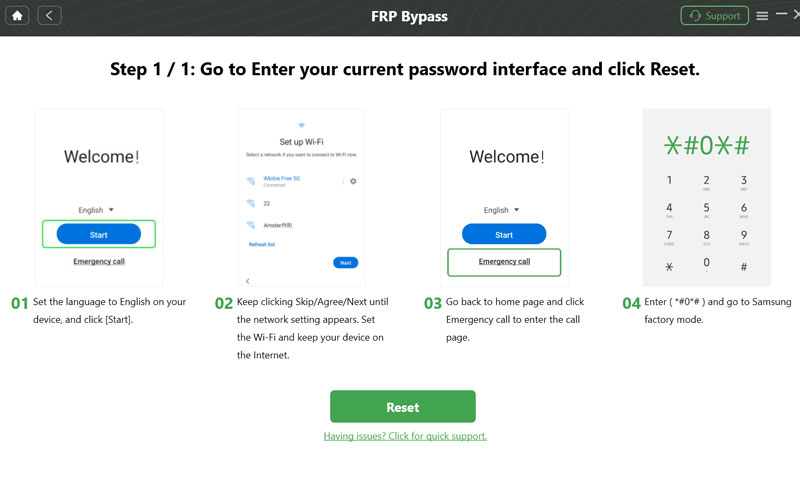
| Aiseesoft Android Unlocker | DroidKit | |
| Remove Android Screen Lock by PIN | Yes | Yes |
| Bypass Android Screen Lock by Fingerprint | Yes | Yes |
| Unlock Android Screen from Password | Yes | Yes |
| Unlock Android from Facial Recognition | Yes | Yes |
| FRP Bypass | Yes | Yes |
| Price | $14.95/month | $23.99/month |
| Software Size | Smaller | Bigger |
If DroidKit doesn't work well on your device or you think that it is expensive, you can try its best alternative: Aiseesoft Android Unlocker. This Android unlocking tool can do everything that you need DroidKit to do for Android screen lock, including FRP bypass, unlock screen from PIN, fingerprint, password, and facial recognition. And it is easier to use and cheaper than DroidKit. What's more, the success rate of using Aiseesoft Android Unlocker is higher, which is nearly 100%.
100% Secure. No Ads.
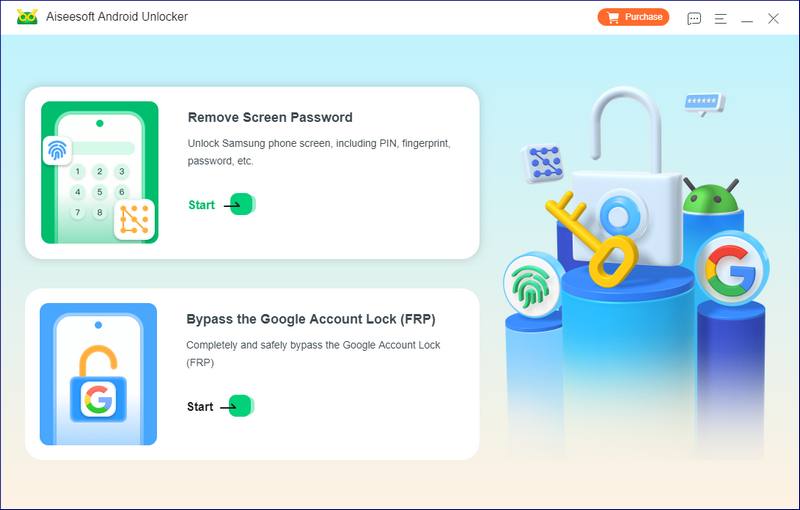
Can DroidKit recover permanently deleted photos?
DroidKit says that it can help users restore permanently deleted photos to normal. But some users comment that it can't recover some of their deleted images.
How do I get rid of DroidKit?
If your computer runs Windows, you can go to Settings > Apps, find DroidKit, click the three-dot button, and select the Uninstall button. If you are a Mac user, you can right-click on DroidKit and click Move to Trash. Later, you can get rid of DroidKit from your computer.
Is DroidKit malware?
No, DroidKit is a healthy program and doesn't take malware to your computer.
Is DroidKit safe?
DroidKit is safe software. It promises that it won't leak any of your information and data.
Does DroidKit erase all data?
If you use functions like Screen Unlocker, FRP Bypass, etc., DroidKit will erase all data on your Android.
Conclusion
I have done a deep testing and review about DroidKit in this post. You must have got all information about its functions, prices, pros and cons after here. If you can't stand its disadvantages, you can try Aiseesoft Android Unlocker.

Compatible with all Android OS versions, this unlocker provides a secure and easy way to remove screen lock of any kind and bypass FRP quickly.
100% Secure. No Ads.