Facebook compression is one of the things we should look after, for it has a heavily compressed algorithm to load up everything in here faster. Optimizing the image is needed! Photos posted here must be less than 100kb with limited dimension options; generally, it is too low to have a high-quality image. Have you ever posted a photo on Facebook, and the result is terrible? Everyone might have, and it is not very pleasant. You can prevent this problem if you read this article entirely, by spending at least 5 minutes. Read this thoroughly to post your image on Facebook without applying the compression with the best possible quality here!

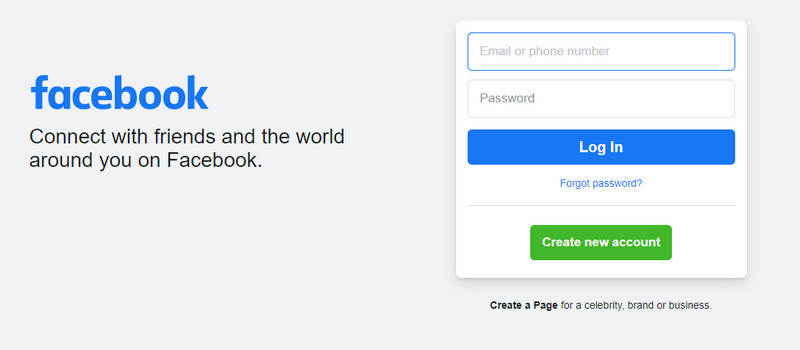
Facebook cover compression is being applied to the image to load faster. Loading the image faster is what every social media site prioritizes rather than maintaining the high quality. In order to do that, Facebook will compress, resize, and convert the image you posted here that will suit the loading faster and disregard the quality. You can't do anything to avoid the compression applied to the image you are about to post. Still, you can optimize the image according to this website's standards by controlling the reduction used by Facebook in the image and retaining the quality. Now that you know the reason behind it, you must proceed to the next part to stop the compression of the photos you are about to post.
Does Facebook compress photos? Yes, it does, and if you didn't follow the standard, you might repeat having bad-quality images. As we mentioned earlier, the image's file size must be less than 100 kb, and the recommended file extension you must post here must be .jpg or .jpeg. Though you can upload images that are in PNG format, Facebook does convert the image to JPG to compress the picture even further. Know the standard by reading the information we add below.
Image Dimension Ideal: 180 × 180 px
Aspect Ratio: 1:1
Displayed on Facebook: 170 × 170 px on desktop; 128 × 128 px on mobile devices; 36 × 36 on most featured phones
Image Dimension Ideal: 400 × 150 px or 851 × 315 px
Displayed on Facebook: 820 × 312 on computers; 640 × 360 on smartphones
Ideal File size: Maximum of 100kb
Image Dimension Ideal: 1200 × 630 px
Minimum Dimension: 600 × 315 px
Image Dimension Ideal: 1080 × 1920 px
Aspect Ratio: 9:16
Uploading ads on Facebook has different standards depending on what type you want to use. To know the ideal size for each, continue reading the information we enlist below.
Feed Ads: Ideal pixel size must be 1080 × 1080 px or 600 × 600 px, and the aspect ratio of the image you want to use as ads must be 1.91:1 or 11 with a 30 MB file size or less.
Right Column Ads: 1080 × 1080 px or 254 × 133 px in minimum with 1:1 aspect ratio.
Market Place Ads: The aspect ratio must be 1:1 with 30 MB less, and the dimension must be 1080 × 1080 px.
Facebook Search: Images with 1080 × 1080 px or 600 × 600 px are acceptable with the aspect ratio of 1.91:1 or 1:1 with 30 MB maximum file size.
Sponsored Messages: 1080 × 1080 px with a 1.91:1 to 1:1 aspect ratio and has a 30 MVB less than file size.
Inbox Ads: Images with 30 MB or less and a 1:1 aspect ratio are necessary. The dimension of it must be 1080 × 1080 px or 254 × 133 px at minimum.
Stories Ads: Photos must be 1080 × 1080 with a 9:16 aspect ratio.
With Aiseesoft Image Upscaler Online, you can compress photos for Facebook to make the image fit the dimension to the standard set on this website. It featured AI technology to analyze and upscale the image you are about to add here without having any trouble. This online tool can resize your image while enhancing its quality to prevent the compression that Facebook applied to it. So, if you want to start using this software to be an aid to your problem, then you can read the following steps we add below.
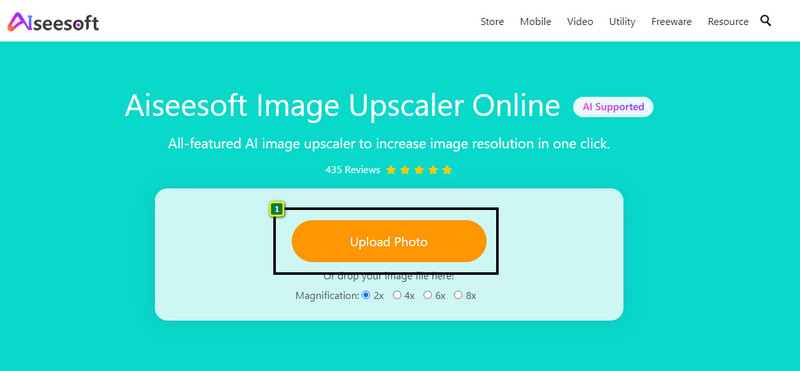
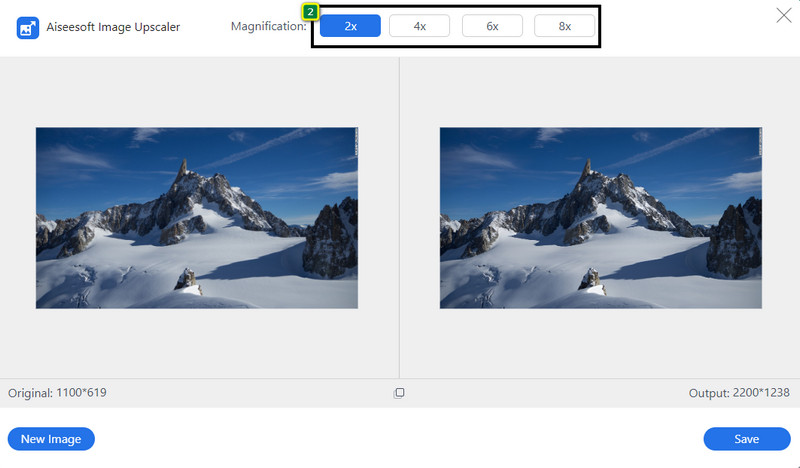
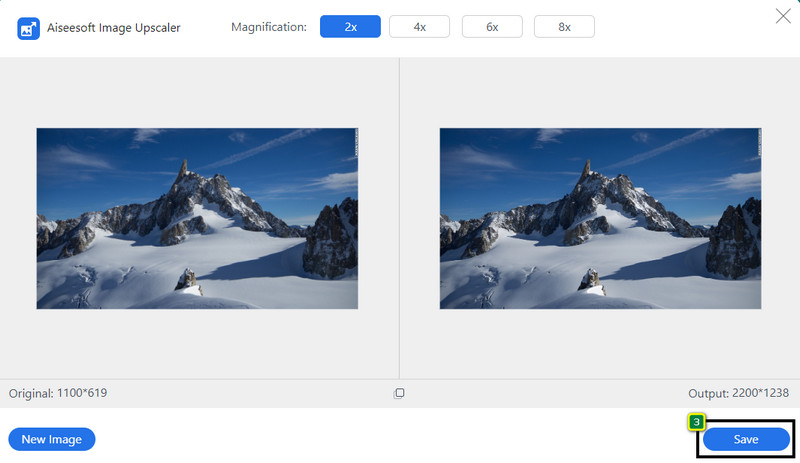
How to compress the image for Facebook?
You can use the Aiseesoft Free Image Compressor Online to downsize the image on 100kb to post it on Facebook. Open the web tool, and click the Add Images, to upload the image you want to compress here. The tool will automatically reduce the file size of the image you upload here. Click the download button to export the image you squeeze here.
Do I need a compress to downsize images on Facebook?
To reduce the damage that Facebook applies to the image, you didn't compress. We highly suggest you manually compress the image to avoid having a bad-quality image. You can optimize the image without downgrading its overall quality with the steps we add here.
Why can't I upload the image on Facebook?
Check the file extension of the image if it is JPG/JPEG or PNG because this is the default format of this website. If the format extension is not in this format, you will need to convert your image into JPG or PNG. You can click this link to start converting your image into JPG, PNG, or GIF if you want to.
Conclusion
Indeed Facebook image compression is automatically applied to the image you want to post on this social media. Most of us encounter having lousy quality, and everyone hates it! Optimizing the image to fit the standard is the best way to do it. After that, this social media site might not reduce the quality of the image you upload, so you can enjoy the image you upload in the highest quality possible. Learn what are the standard in Part 2 and use the tool we add in Part 3 to resize the image you have. Do you have other questions regarding this topic? Well, you can share the information by leaving your comment below.

Video Converter Ultimate is excellent video converter, editor and enhancer to convert, enhance and edit videos and music in 1000 formats and more.
100% Secure. No Ads.
100% Secure. No Ads.