Get the Free Cam recommendation and wonder if it is a good recorder?
Screen recording software has now become essential for many users to create various online content. Free Cam review is a popular recorder tool that can simplify the screen recording process. This Free Cam review will explore its key features, pros and cons, and who it might be suitable for. Moreover, we introduce three great alternatives to Free Cam.

Free Cam is a famous screen recorder that offers basic recording and editing functionalities. It is mainly designed for capturing your computer screen activity. Free Cam can record the entire screen, a specific area, or an individual window. Moreover, it offers basic video editing tools like trimming unwanted sections.
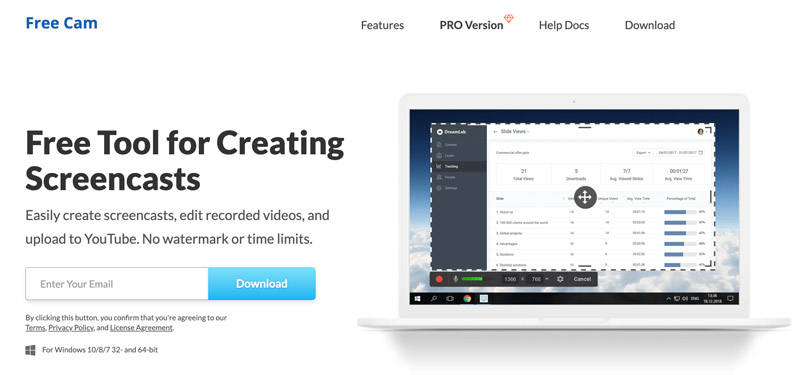
Free Cam offers its features at no cost and doesn't require significant system resources. It is a suitable option for creating quick screencasts and tutorials. However, you should know that it lacks the advanced functions and customization options found in paid alternatives.
Free Cam stands out for its concise and user-friendly interface. The intuitive design makes it accessible even for beginners with no prior screen recording experience.
Free Cam lets you record the entire screen, an active window, or a custom area you define. You can easily capture what you need without recording unwanted parts of your screen. Moreover, you can capture audio from your microphone, system sounds, or both.
Free Cam allows you to create video tutorials with voice narration or capture gameplay audio. While not directly integrated, it can record your webcam feed simultaneously with your screen recording through a workaround involving virtual webcam software.
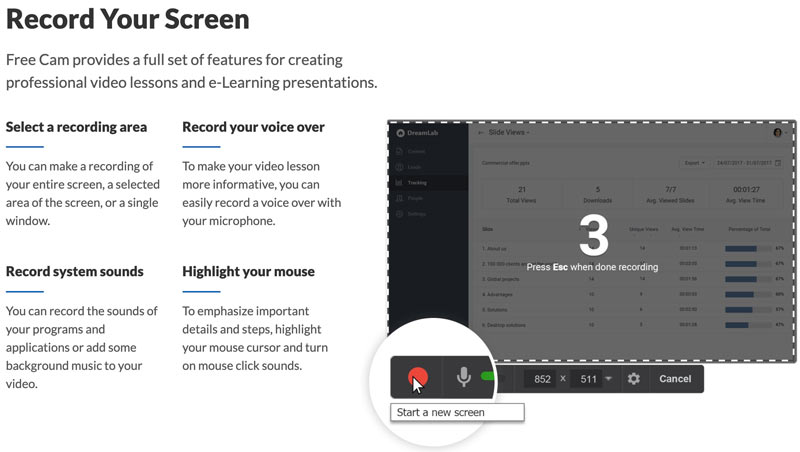
Free Cam comes with a basic video editor that allows you to perform simple tasks like trimming and adding captions. However, these editing capabilities are limited compared to its paid version and dedicated video editing software.
Free Cam can be a good option for beginners or those on a budget. In addition, it is a relatively lightweight program that won't consume excessive system resources, allowing it to run smoothly on most computers.
Free Cam recordings are limited to a maximum resolution of 720p for YouTube uploads and 760p for local saves. That might be insufficient for creating professional-looking videos. The lack of advanced editing features like transitions, effects, and audio editing makes it unsuitable for complex video editing projects. Also, it lacks advanced features like annotations, drawing tools, or green screen capabilities.
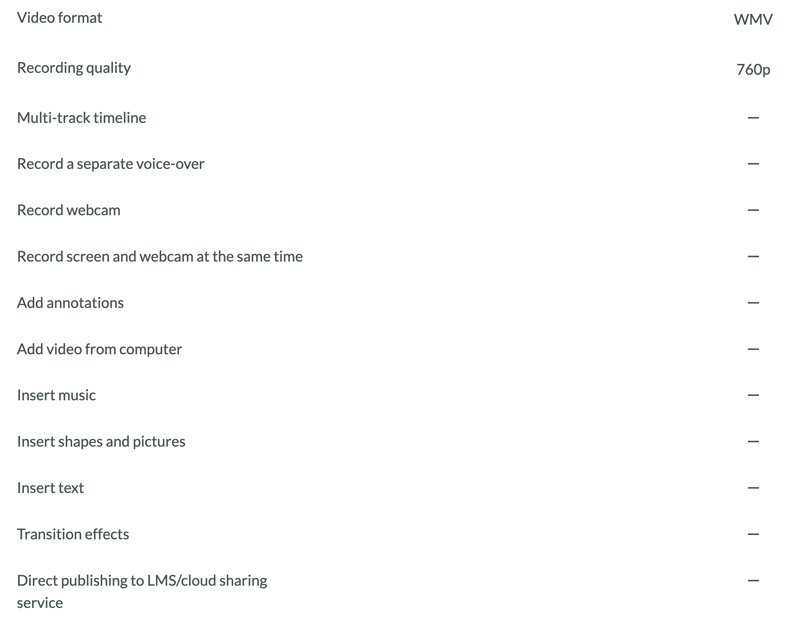
Free Cam is technically free to download and use, but it comes with some limitations in the free version. Its free version has limited video quality and editing capabilities. What’s worse, some users report occasional crashes or bugs. The paid Pro Version($227/year) removes these limitations and offers additional features.
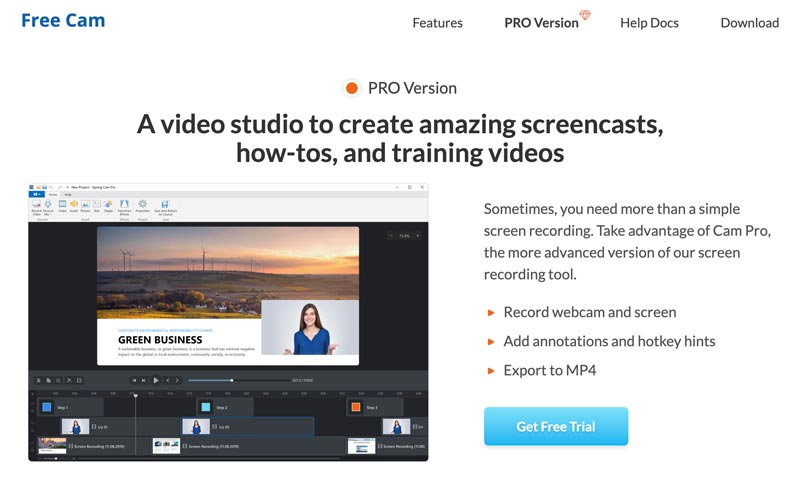
Free Cam is a suitable option for creating quick screen recordings for presentations, tutorials, or demonstrations. However, if you need high-quality recordings, advanced editing capabilities, or customization and advanced functions, you can turn to the three Free Cam alternatives below.
Aiseesoft Screen Recorder is a well-rounded screen recording software that gives a good balance of features, ease of use, and stability. It is a strong alternative to Free Cam, especially for users who need higher-resolution recordings and more advanced editing options.
100% Secure. No Ads.
100% Secure. No Ads.
Aiseesoft offers basic screen recording capabilities as Free Cam, but it boasts several advantages. It allows for recording in 1080p resolution in the free version, compared to Free Cam's 720p limit. Additionally, it offers features like scheduled recordings, webcam recordings, and phone recordings, even in the free tier.
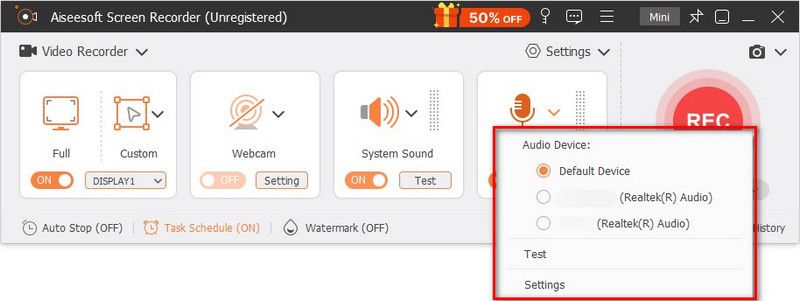
While still not as extensive as some paid software, Aiseesoft Screen Recorder's free version includes more editing capabilities than Free Cam, such as splitting, cropping, and adding text or images to your recordings. We recommend it for its reliable performance, with fewer reports of crashes or bugs compared to Free Cam.
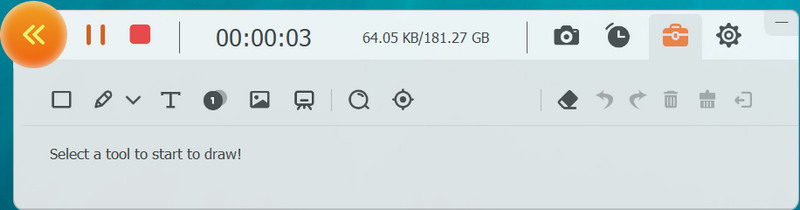
It's important to note that even Aiseesoft Screen Recorder has limitations in its free version. Upgrading to the paid version unlocks full features, like recording in 4K resolution, removes recording time limits, and more.
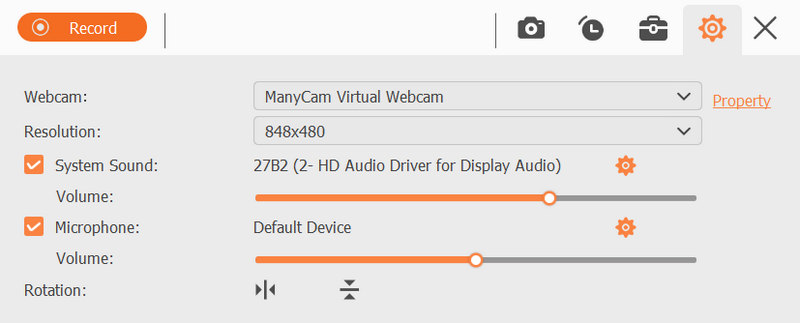
OBS Studio offers an extensive range of features, customization options, and high-quality recording capabilities. However, its learning curve is steeper compared to Free Cam.
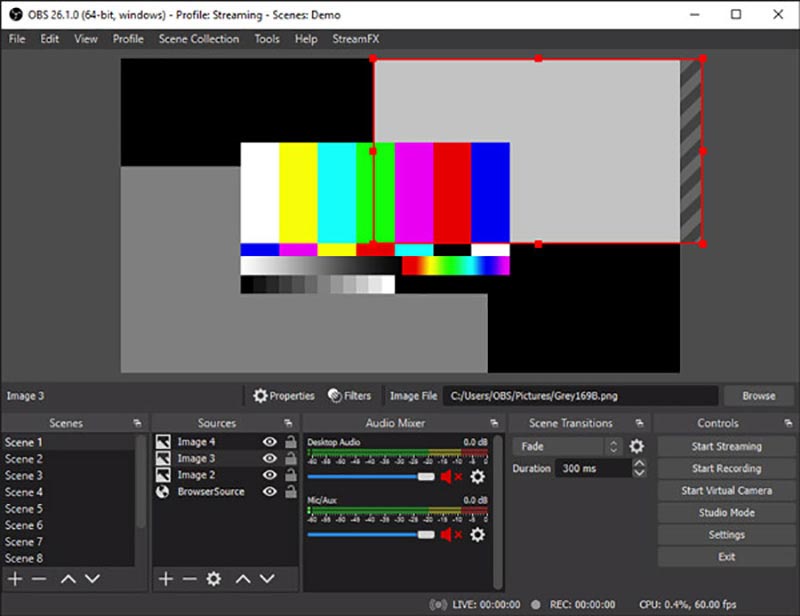
Loom is designed specifically for quick and easy video communication, making it ideal for creating explainer videos, feedback, or sharing ideas. This Free Cam alternative allows you to record both your screen and webcam feed simultaneously. Moreover, it automatically uploads your recordings to the cloud, making them easy to access and share with others through a shareable link. Loom's free plan allows for 10-minute recordings with a 25-video limit per month, compared to Free Cam's limitations on resolution in the free version.
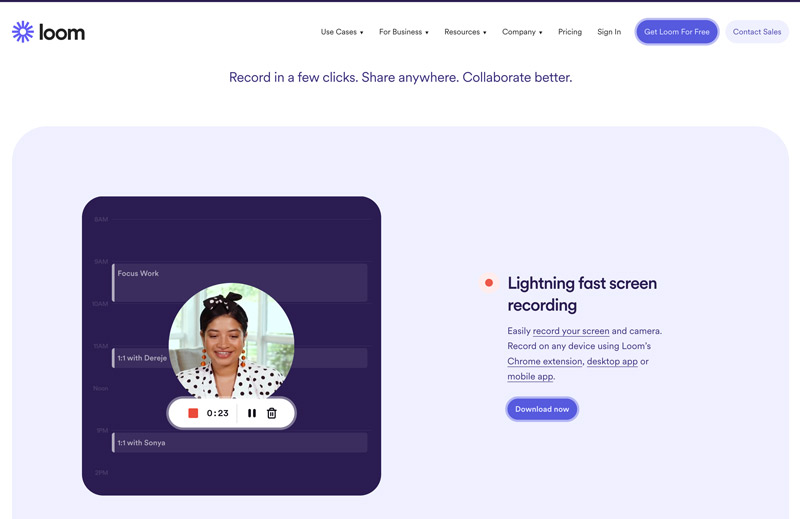
Does Free Cam have a recording time limit?
No, Free Cam does not have a time limit for recording. Whether you use its free or paid version, you can capture for any duration as long as your system storage capacity allows.
Is Free Cam safe to use?
Generally, Free Cam is considered safe to use as long as you get it from the official website.
Can Free Cam screen recording be hidden?
Free Cam does not have a built-in feature to hide the screen recording process. When you start a recording, a small overlay will appear on your screen. It notifies you that a recording is in progress. This is standard practice for most screen recording software to ensure transparency and avoid potential misunderstandings.
Conclusion
Free Cam is a good screen recording software for basic needs. However, for professional use or projects requiring more advanced features and higher quality, exploring other options might be necessary. You can give Aiseesoft a try.

Aiseesoft Screen Recorder is the best screen recording software to capture any activity like online videos, webcam calls, game on Windows/Mac.
100% Secure. No Ads.
100% Secure. No Ads.