Mind map software is an application that enables you to make or create mind maps conveniently. Most mind map making tools provide various templates and tiny useful tools like emojis, marks, and so on. Thus, using the mind map software also can make your mind maps more interesting. However, there are too many programs about mind maps in the market nowadays. Thus, this article will research, pick out, and list the best free mind map software for you.

| Mind Mapping Software | System | Overall Rating | Requirements for Users | Functions |
| XMind | Windows, macOS, Linux, iOS, Android | High | Full-round | |
| EdrawMind | Windows, macOS, Linux, iOS, Android | Medium | Fundamental | |
| Ayoa | Windows, macOS, iOS, Android | Medium | Fundamental | |
| Mindly | macOS, iOS, Android | Medium | Limited | |
| Scapple | Windows, macOS | Medium | Limited |
XMind is a professional and powerful mind mapping program. And it offers different versions for different systems so that you can use it no matter what devices you are using. Besides, using XMind online is also supported. As a tool, the amount of templates and marks it provides is huge. For instance, when you want to create a fishbone mind map, you can directly click the Fishbone button in the interface. In addition, XMind has a gallery online that presents all kinds of mind maps and offers references for you.
Moreover, this software supports adjusting the style and size of the fonts and frames in order to let you customize your own mind maps. It might be the best free mind mapping software for students. However, it is a pity that XMind needs you to subscribe for more prolonged use, though it allows you to free download, install, and experience for about 50 days.
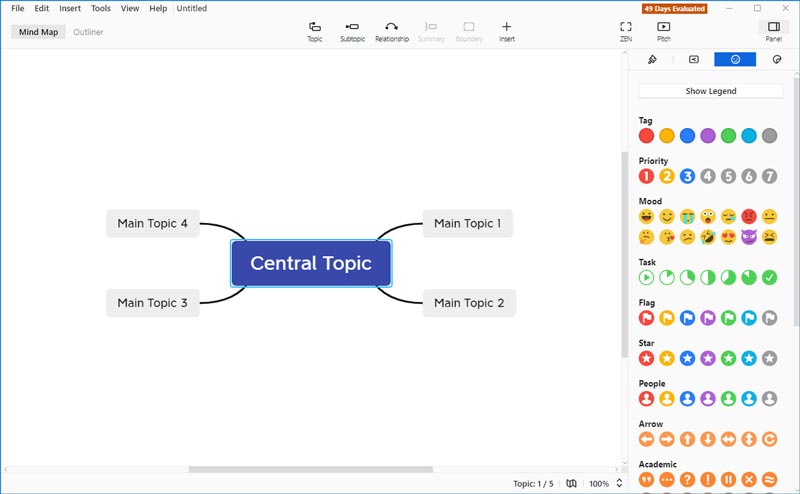
The most significant advantage of EdrawMind is that it is compatible with almost all popular systems nowadays. Of course, as the mind mapping software, it can meet your basic needs, for example, EdrawMind enables you to change the color and pattern of your mind map background, and you can also use it to set the watermark for your mind map. Apart from those, this mind mapping software provides many kinds of themes for you to choose from, and you also can customize your own themes. The mind map examples are also provided by EdrawMind, which lets your mind map be more organized.
Moreover, it has many practical functions, including importing and exporting mind maps in HTML, Word, PDF, etc., printing mind maps, making slideshows, and more. After creating the mind map, you can share it with others. But the free trial version cannot allow you to use all functions of EdrawMind.
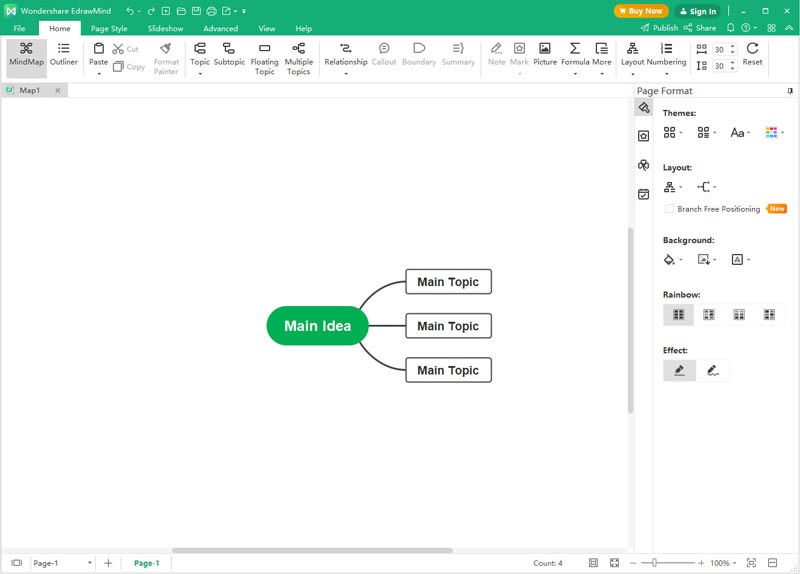
Ayoa supports you in creating a mind map, a task board, and using its whiteboard. And its interface is cute but clear. You can find its all practical functions during the process of use without difficulty. Building connections among any ideas, adding notes, images, and links, adjusting the style and size of text, and more are offered. Except for satisfying your mind mapping needs, you can also use this software to make plans which can improve your working and studying efficiency.
What's more, if you need to work with your colleagues or classmates to make a mind map but cannot discuss it face-to-face, you can use Ayoa's chatting feature. However, to use Ayoa, you have to sign up. And the free trial period is only 7 days.
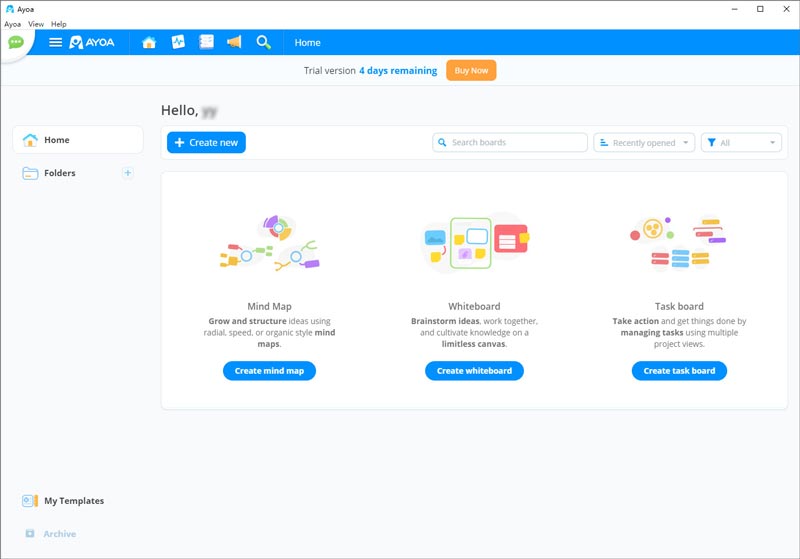
You can use Mindly to make a mind map in a circle. And it enables you to turn your mind maps by moving the mouse, which is straightforward and funny. Click at a circle, and you will unfold it to view more content you added before, and if you do not want to see it, you can roll your mouse to hide it. This function lets your mind maps become clean. If you want to insert a photo or a link into your mind map, you also can use Mindly.
Besides, when you need to share your mind map with others, you can export it to the PDF and save it on your devices. Mindly provides cute and practical emojis too. Unfortunately, Mindly does not have the Windows version, and you have to purchase a plan to use its all features.
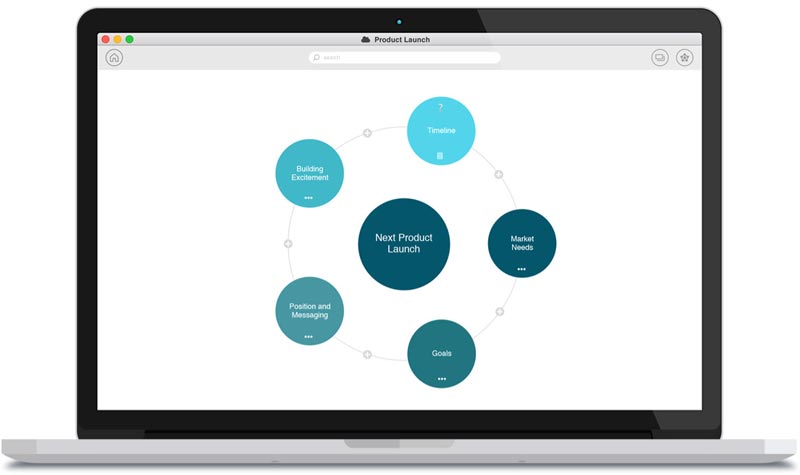
Compared with other programs that make mind maps, Scapple is more original. At first sight, its interface is very clear and straightforward. Besides, the background color of this software is warm, which is friendly to your eyes because sometimes you need to view your mind maps for a long time. What's more, you can use Scapple to build connections between any items or definitions. And it also supports adding the note to each word, making your mind map more comprehensive.
In addition, it is possible for you to adjust or choose the color, size, and style for borders, fonts, and notepapers. If you think that your mind map is a little messy, you can use the Alignment feature to adjust your content locations. Unluckily, its free trial is only for 30 days. If you want to use it for a long time or use its all functions, you have to purchase it.
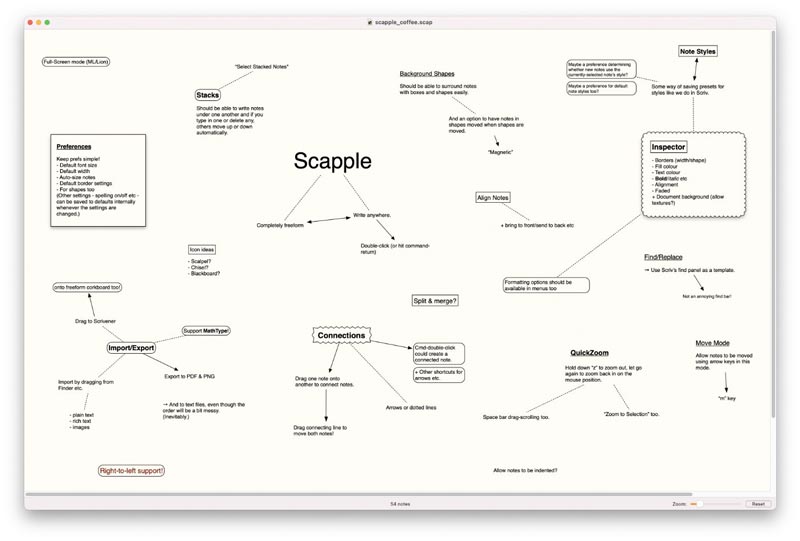
This article has talked about five mind mapping programs, but they are not 100% free mind mapping software. So, the following content will list the best 2 free mind mapping tools online for you to choose from.
The first one is MindOnMap, an absolutely free tool for creating mind maps. And no charging does not mean offering less functions than other mind mapping software. You can connect an idea to another one by drawing a relation line with your mouse directly. Besides, if you need to supplement your mind map with more diverse content, you can also use it to add images, notes, and links. Moreover, it also supports setting the theme, font style and size, funny emojis, and so on for your mind map. Various and helpful mind mapping examples are provided, too.
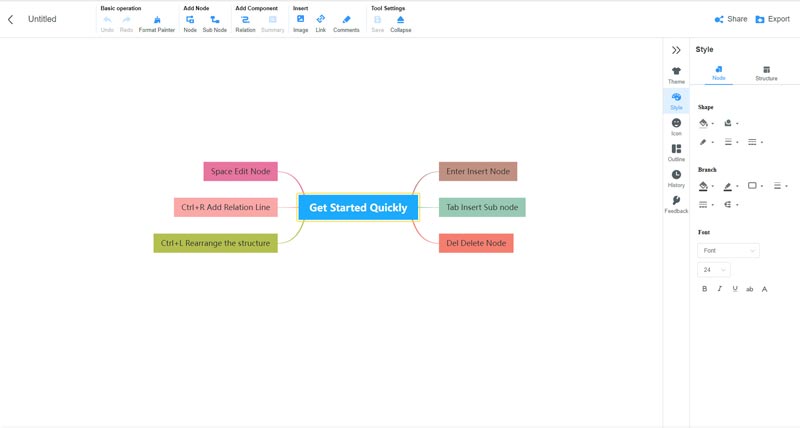
MindMup is another easy-to-use free mind mapping tool. With the straightforward interface and direct signs, you can learn how to use this free mind mapping software quickly. The basic features of an average mind mapping tool are provided by MindMup, like adding photos, attaching files, adjusting the style of text, etc. Besides, when you want to discuss two or more independent topics on the same mind map, you must pick MindMup. However, the free version of MindMup only offers some basic functions, if you want to use its all functions like saving mind maps, you have to sign up and subscribe to it.
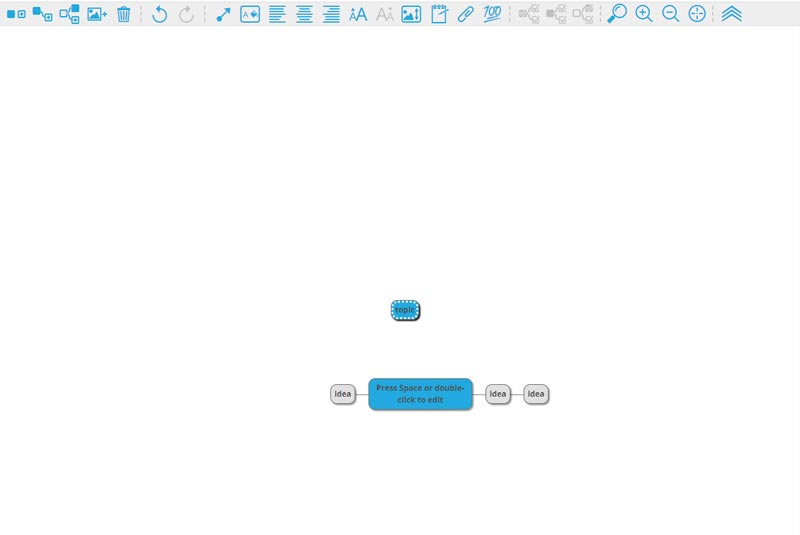
1. Does Google have a free mind mapping tool?
Yes, Google has a free mind mapping tool called Mind Maps. You can use it to take notes, list outlines for your paper, brainstorm with others, and so on. And it is integrated with Google Drive, which enables you to add photos from your Google Drive.
2. How can I make a mind map for free?
Search MindOnMap in your browser, enter its official website and sign in. Later you can use this online tool to make a mind map for free.
3. Can I use OneNote for mind mapping?
Yes. To make a mind map with OneNote, you should open this software and create a new notebook. Then choose the Draw tab to use OneNote's drawing tools. Later, you can use it to make a mind map.
Conclusion
After reading this post, you must have a basic but clear idea about choosing which free mind map software when you want to make a mind map. And MindOnMap is highly recommended because it is 100% free and has complete functions. If you have any other questions or suggestions, you leave your comments below.

Video Converter Ultimate is excellent video converter, editor and enhancer to convert, enhance and edit videos and music in 1000 formats and more.
100% Secure. No Ads.
100% Secure. No Ads.