What is the best free video enhancement software? This page gathers the top 5 video enhancer freeware and the best video enhancer on Windows, Mac, mobile phone and online. Pick up the best one and increase the video quality here.
Video speaks louder than any words or photos. However, it cannot be worse that you find a long-awaited video but the video is blurry or shaky. How to improve video quality? Get the video enhancer to increase video quality.
That's what this article shall do you: Top 5 free video enhancers and the best video enhancer and editor to improve video quality. You can use the free video enhance software to increase video quality on Windows, Mac, Android, iPhone and online freely.
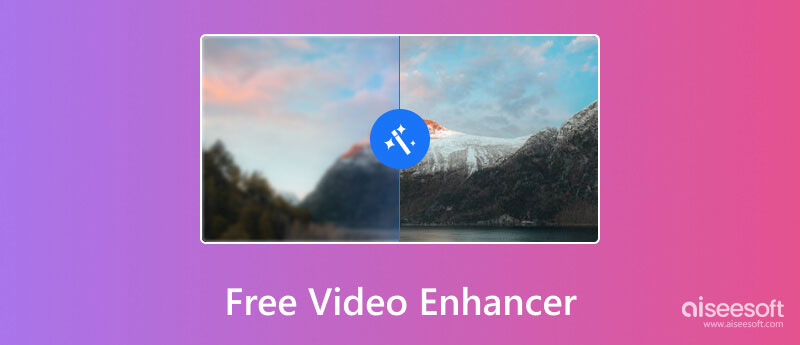
Aiseesoft Video Enhancer is the professional video enhancer software on Windows and Mac. It is the combination of video enhancers app and video converter tool.

Downloads
100% Secure. No Ads.
100% Secure. No Ads.
Free download, install and run this software on your computer. It supports Windows and Mac version, and you just need to download the correct version based on your needs.
Click Add File to import one or more video files into this software for enhancing.
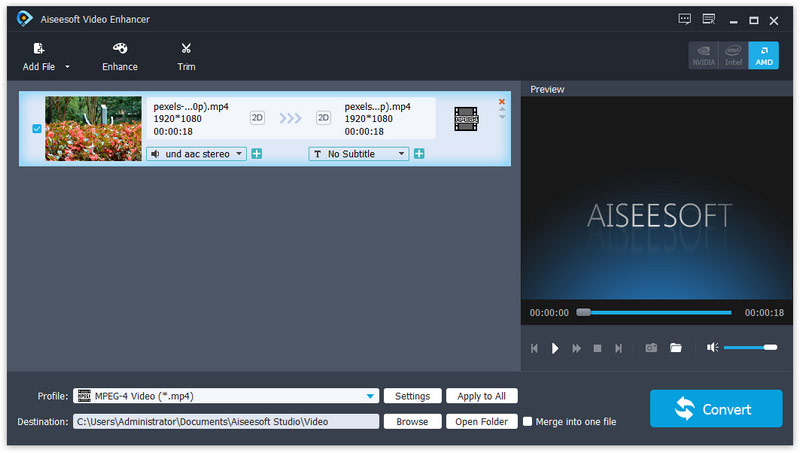
Click Video Enhance in the main interface to enter the enhancement interface.
Here you are given 4 options to improve video quality.
Upscale resolution aims at helping you get superb video quality when you get an SD video.
Optimize brightness and contrast is designed to make your video color more enjoyable automatically.
Remove video noise intends to remove the dirt-like spots on your video and get a clean vision.
Reduce video shaking assists you to get a stable video by adjusting the whole frame moves.
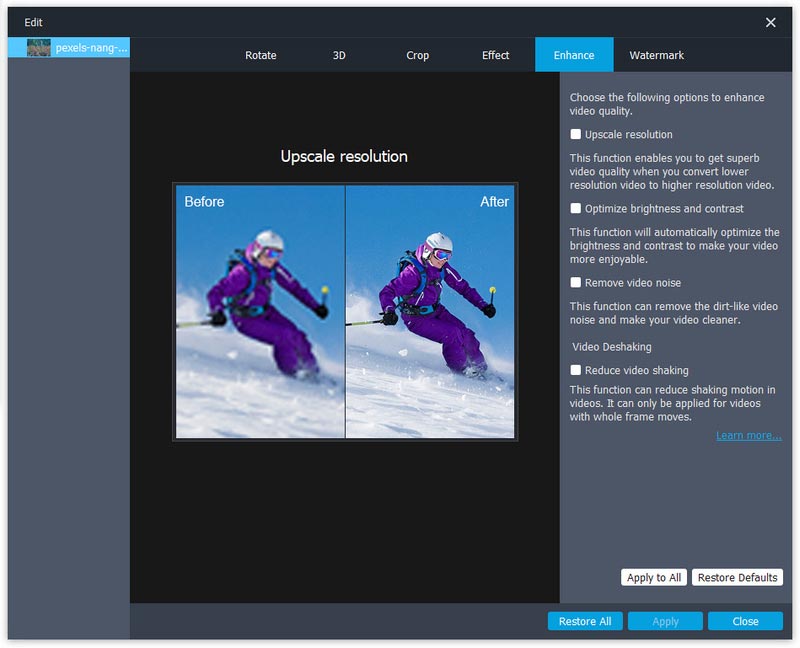
After you enhance your video quality, you are able to use this freeware to edit video file, like rotate, flip, watermark, crop, effect, etc. After making all settings, click Convert to start to export video.
If you want to convert video files, just select the wanted format from the drop-down list of Profile to make the conversions, and click "Convert" to apply all the effects and export the video file.
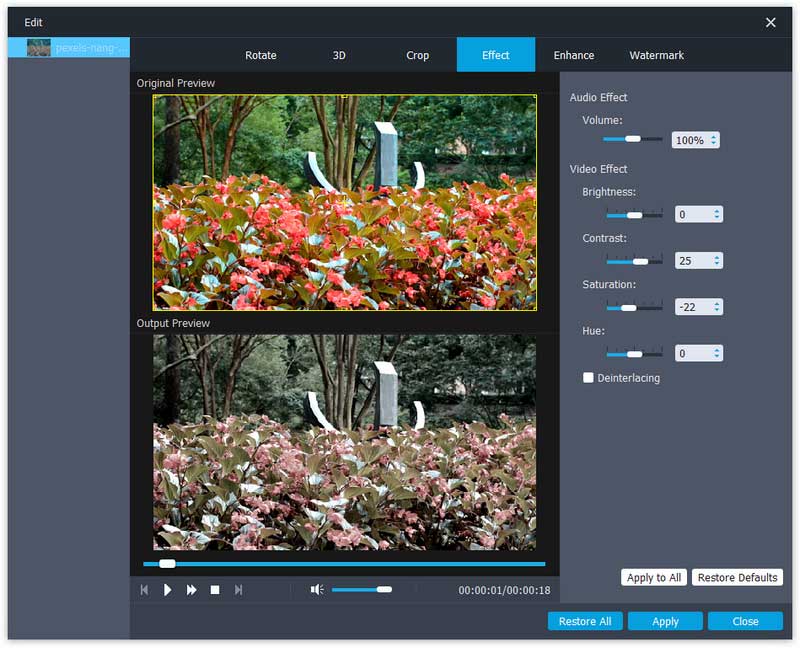
http://avidemux.sourceforge.net/
Platform: Windows, Mac, Linux, PC-BSD
PROS
CONS
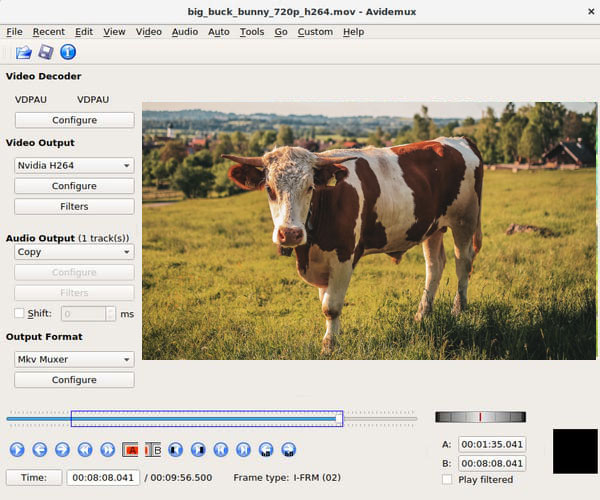
http://videocleaner.com/download.html
Platform: Windows
PROS
CONS
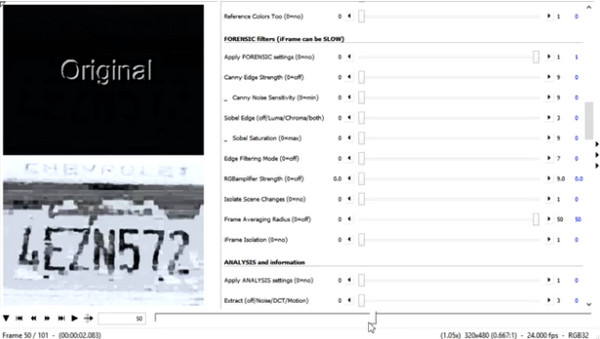
Platform: Online
PROS
CONS
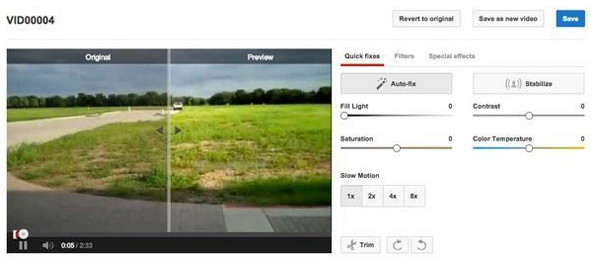
https://play.google.com/store/apps/details?id=com.quikvideo.createvideo
Platform: Android, iOS
PROS
CONS
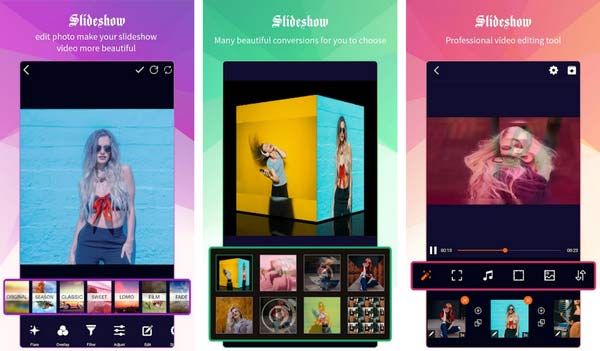
https://itunes.apple.com/us/app/enlight-videoleap/id1255135442?mt=8
Platform: iPhone, iPad
PROS
CONS
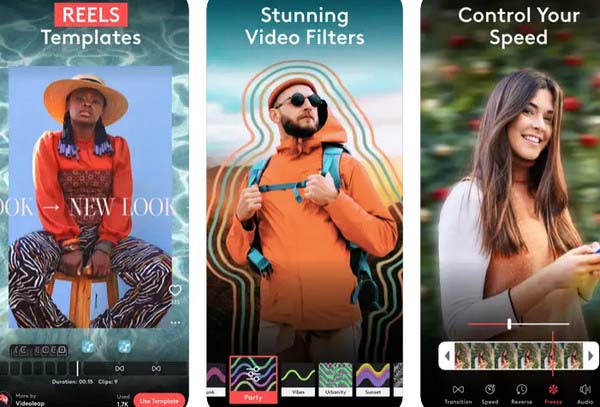
How can I improve quality of old video?
Yes. Aiseesoft Video Enhancer helps you improve the video quality with ease. First, you need to click Add File button to import the old video into this video enhancer. Then click Video Enhance to enter the enhance window, and choose to upscale resolution, optimize brightness and contrast, remove video noise and reduce video shaking.
Can I convert normal video to HD?
Yes. You can use the professional Aiseesoft Video Converter Ultimate to convert any common video formats like MP4, AVI, MOV, WMV, FLV, WebMD, etc. to HD videos.
How do I enhance a video on my iPhone?
Go to Settings on your iPhone, scroll down and tap Camera. Tap Record Video and choose the highest resolution like 4K at 60fps.
Conclusion
Here, it comes to the last part of this page.
This page lists the best 5 free video enhancers for Windows, Mac, online and mobile devices. You can also use the recommended Aiseesoft Video Enhancer to enhance and edit your video. You can easily select the best one tool from the above review to get your video quality improved.

Aiseesoft Video Enhancer is the first and best video enhancement software that enables you to enhance the video quality, adjust video effects and edit your video easily.
100% Secure. No Ads.
100% Secure. No Ads.