The Threads app gives a more intimate and focused way to share your thoughts and experiences. That is a unique value proposition that other social media platforms don't offer. It is separate from the main Instagram app, but it is linked to your Instagram account. So, you can easily create close friends lists from their existing Instagram followers. This post will guide you to know all the associated information about the Instagram Threads app.

Instagram Threads is a new text-based messaging app that launched on July 5, 2023. It is designed for close friends and family to have more intimate and real-time conversations. Threads is very similar to Twitter in terms of its text-based feed and conversational features, but it also has some unique features that make it stand out.
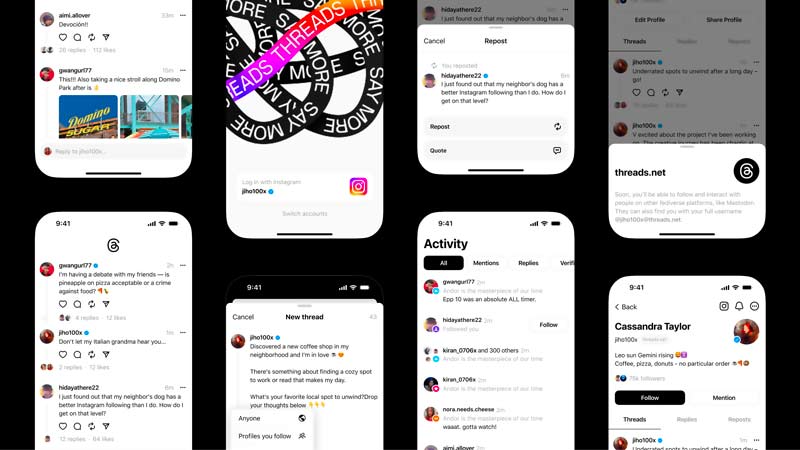
With Threads, you can create close friends lists, send text, photos, and videos directly to your followers, and see their real-time updates in a dedicated feed. It is a standalone app, but it is closely linked to Instagram. It is especially well-suited for users who are already familiar with Instagram. You need to have an Instagram account to use Threads, and they can follow the same accounts on Threads as they do on Instagram.

Downloads
FoneTrans - Transfer Threads App Data
100% Secure. No Ads.
100% Secure. No Ads.
Threads lets you create a close friends list, which includes the people they want to share their most personal updates with. The list is separate from the user's main Instagram followers list. Threads is a camera-first app, so it is easy to share photos and videos. You can also take photos and videos directly from the app and share them with your Threads list.
Threads allows you to send and receive direct messages. Direct messages are like Instagram direct messages, but they are threaded together so that you can easily follow the conversation.
Threads users can share status updates with their close friends, which can include text, photos, and videos. Status updates are visible for 24 hours, after which they disappear. It offers a variety of quick replies that you can use to respond to messages quickly and easily. Quick replies can be customized so users can add your frequently used responses. The Instagram Threads app also supports creating group chats with up to 10 close friends.
To use Instagram Threads, you should have an Instagram account. After installing the Threads app, you can directly login using your Instagram account information. Once logged in, you can select the close friends and add them to your Threads list.
Instagram developed the Threads app to provide a more casual and intimate way to communicate with close friends and family. Instagram is a good platform for sharing pictures and videos with a large audience, but it can be less than ideal for having more private and personal conversations. Threads is designed to be a more focused space for communicating with the people you care about most.
Another main reason why Instagram developed the Threads app is to compete with other messaging apps. The messaging app market is very competitive, and Instagram wants to offer a product that could compete with the likes of Twitter, WhatsApp, Messenger, and Snapchat. The Threads app is currently a unique offering that combines the best features of these apps.
Instagram wants to keep users spending as much time on its platform as possible. By offering a dedicated messaging app, Instagram can encourage users to check in more often and stay connected with their friends and family. What’s more, as a data-driven company, Instagram is always looking for new ways to collect data on its users. Threads gives a great way for Instagram to learn more about how users communicate with each other and what kind of content they are interested in.
You can easily find and access the Threads app in the App Store and Google Play Store. Your device should run iOS 13.0, iPadOS 13.0, Android 6.0, or later.
To download the Threads app, simply open the App Store or Google Play Store on your device and search for Threads, an Instagram app. When you have found the app, tap the Get or Install button to install it. Once the Threads app is installed, open it, and sign in with your Instagram account.
The Threads app is also available on the web. To access the Threads web app, go to the Instagram Threads page and sign in with your Instagram account.
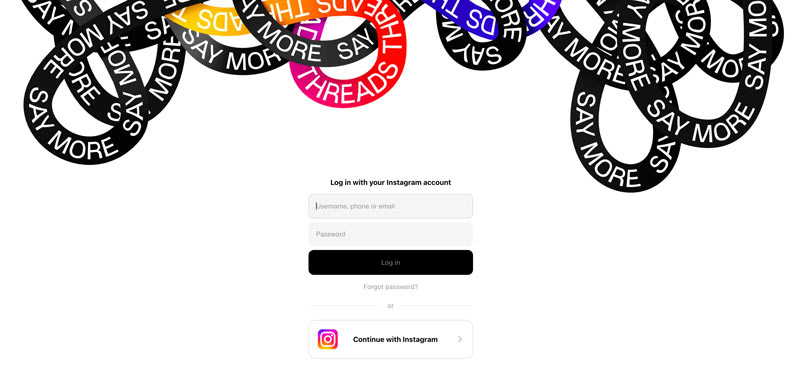
No, the Threads app is not the same as Instagram. Threads is a standalone messaging app that is designed to be a more casual and intimate way to communicate. Although Threads and Instagram are both owned by the same company, Meta and are linked to each other, they serve different purposes. Threads is a messaging app, while Instagram is a photo and video-sharing platform. They carry different features. For instance, Threads has features like status updates, private messaging, and group chats. Instagram offers filters, stickers, and reels.
As mentioned above, you can install the Threads app on a mobile phone from the app store. Also, you can access the Threads web version on your browser. This part tells how to post on Threads and follow Instagram friends on Threads.
Open the Threads app and sign in with your account. Tap the profile icon next to Name and upload your profile picture. You can write a bio for your profile or directly import bio from Instagram. To quickly transfer all your profile information, you can tap Import from Instagram.
When you want to post on Threads, tap the + button at the bottom screen. Select the type of post you want to create: a status update, a photo post, or a video post.
If you are creating a status update, type your message in the text box. If you are creating a photo or video post, choose the photo or video you want to share from your phone's library. Once you are happy with your post, tap the Share button to publish it.
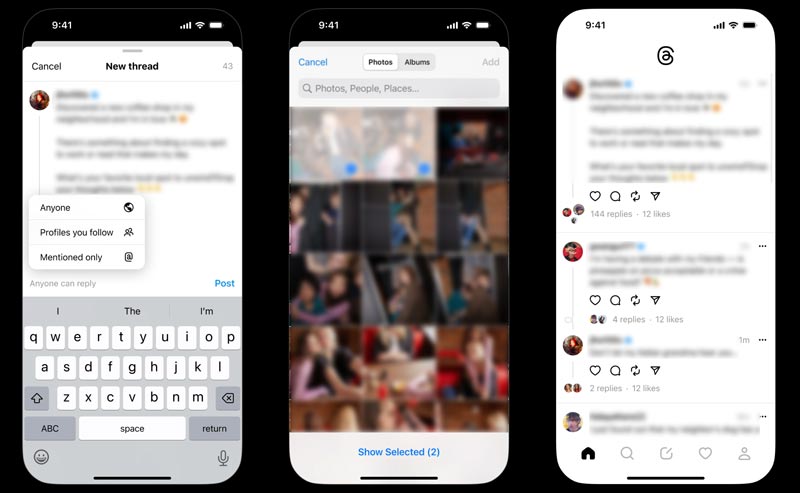
You can freely control who can see your status updates and send you messages. Tap the three-dots icon in the upper-right corner and go to Settings.
Open the Threads app and sign into your account. Go to your profile and tap Following to check a list of profiles you may want to follow.
To quickly find your Instagram friends, you can also tap the Search button, and enter the username of the friend you want to follow in the search bar.
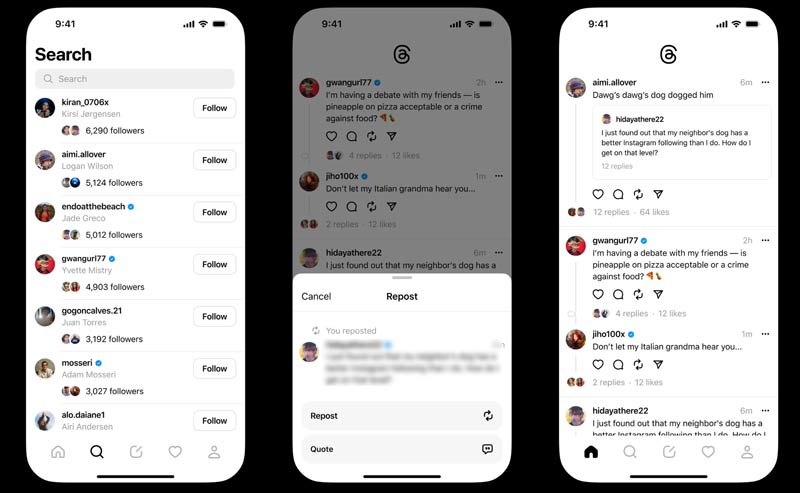
When you see the friend's name appear in the results, tap the Follow button. Once you have followed a friend on Threads, you will be able to see their status updates and send them messages.
To see your close friends' real-time updates, tap the home button in the bottom center of the screen. Your close friends' real-time updates will be displayed in a list. You can also tap a close friend's name to see their profile and their most recent updates.
Go to the official Threads website on your web browser and sign into your account.
When you want to make a post on Threads, click the post button at the top and enter your thread. Click gallery to attach your photo or video to the thread. You can change who can see and reply to your thread as you like. Then, click Post in the bottom right to proceed.
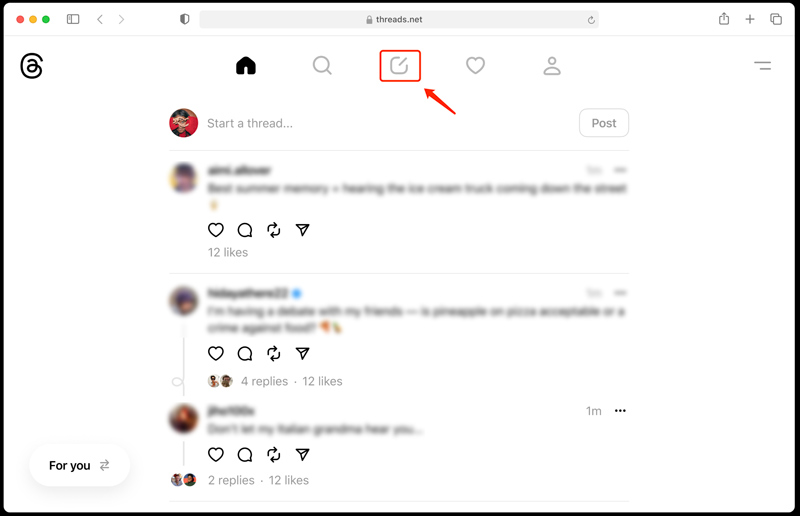
Note that the Threads web version is currently in beta and does not have all the features of the mobile app.
Does the Threads app allow adult content?
No, the Threads app does not allow adult content. It is a platform designed for users to connect with their close friends and family, and adult content is not appropriate for this environment. The Threads Community Guidelines state that sexually suggestive content is not allowed on Threads. That includes images, videos, and text that is sexually explicit or intended to arouse. Threads also prohibits content that is violent or threatening. If you see any adult content on Threads, you can report it to the app's moderators.
Can you view your profile on Threads?
Yes, you can view your profile on Threads. Open the Threads app and tap your profile picture to access more details. You can see your username, profile picture, bio, and close friends list. You can also see the status updates you have posted.
Does Threads send notifications when others screenshot in DM?
No, Threads does not send notifications when others screenshot your DMs. It is a privacy feature that is designed to protect your conversations. Considering that anyone can screenshot your DMs without you knowing, you can choose to change the people who can view your posts. Only add people to your list of close friends who you are comfortable sharing your most personal updates with. If you are concerned about the privacy of your conversations, you should also be careful about what you share in Threads.
Is the Threads app dead?
The Threads app is still active, but it surely has not been as successful as Instagram had hoped. The app was designed to offer a better way to communicate with close friends and family. However, many users found the app to be confusing and redundant. It is not as popular as other messaging apps.
Despite its lack of success, Instagram has not announced any plans to discontinue the Threads app. However, it is possible that the app will be merged with the main Instagram app at some point in the future.
Conclusion
The development of the Threads app is part of Instagram's broader strategy to expand its reach and influence in the social media landscape. This dedicated messaging app is easy to use and offers a variety of features for customizing your messaging experience. If you are looking for a new way to communicate with your loved ones, you can give the Threads app a try.

The best iOS Transfer software to manage and transfer iOS files from iPhone/iPad/iPod to your computer or reversely without running iTunes.
100% Secure. No Ads.
100% Secure. No Ads.