Being in an era of focusing on the screen, videos dominate the area of media communication. No matter you run an e-commerce or are just a personal content creator, videos are the major ways to grab attention, build corporate image, and promote sales. But continually producing excellent videos is not that easy. With this said, an AI video tool may come to help. InVideo is that kind of AI video tool.
Thus, we will introduce InVideo AI with every aspect in this review, including key AI features, pricing, pros, and cons, to help you find out whether it’s a practical tool for your video content creation. Follow us to read more.

Supported by AI technology, InVideo is an online platform for video generating and editing. It plays an important role in social media content strategies and business video marketing. Simply, you just need to select the target upload website and write a descriptive storyline of your video content, InVideo will automatically analyze your script and generate proper video content. Meanwhile, you can use its editing abilities to customize the video by adding voiceovers or creating scenes. With its storage of more than 16 million royalty-free stock footage, you don’t need to worry about copyright issues of these generated videos. What’s more, you can also create videos based on InVideo’s basic templates. There are more than 5000 templates you can choose as a video starting point. Their formats suit many platforms like Instagram or YouTube.
Besides, InVideo provides more AI features like AI Talking Avatar, AI Script Generator, AI Video Editor, etc. to produce videos and attract your customers more efficiently.
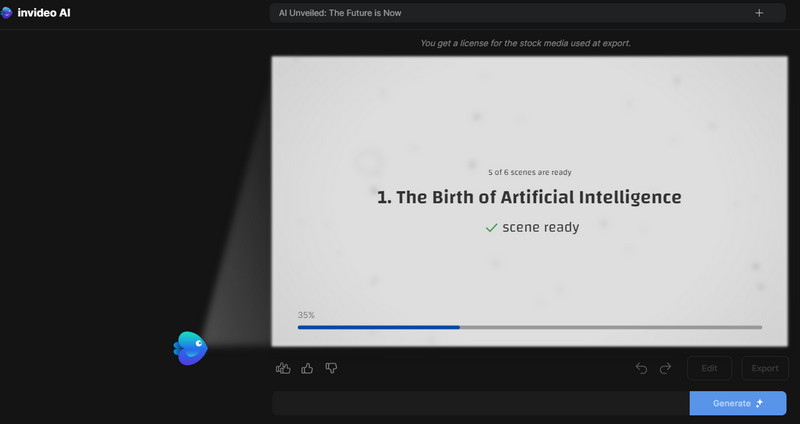
According to InVideo’s official site, they recommend their users for Google Chrome for the best experience.
We selected five key AI features of InVideo with their suitable use cases in this part.
This is InVideo’s primary AI feature. To make profitable YouTube videos, this feature simplifies the script-producing process. At the same time, it integrates the process of video clips, text, background music, and transitions in one step. You just need to do the final touches with its built-in editor.
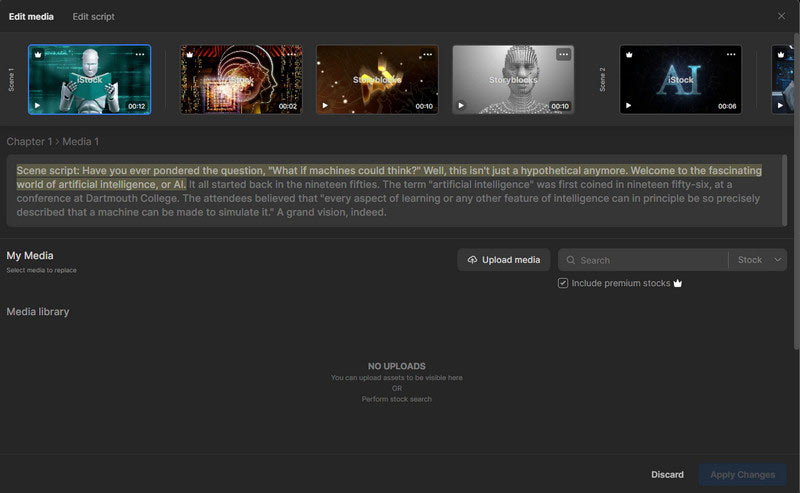
Similar to the process of the AI YouTube Video Editor, the AI Slideshow Maker of InVideo can generate a complete slideshow with AI voiceover, texts, and background music according to your script. You can also upload your own images to make the slideshow. This suits product displays, project reports, promos, explanations, investment portfolios, etc. for both personal and business use.

This means creating an avatar on your own and preset the voice to speak for your scripts. It’s best for building visual tours of real estate, product presentations of retailers, remote classes of the education industry, services of customer support, and more.
If you don’t know how to write an attractive script, this AI feature is needed. It can produce appealing scripts and transform them into proper video content effortlessly. It can be used in YouTube video creation or movie scripts.
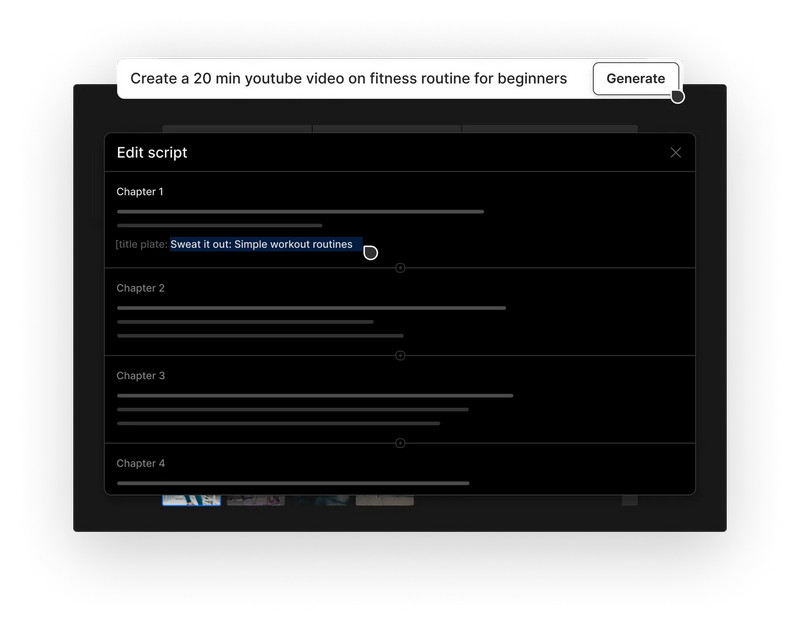
This feature mainly gives you video a vivid and animated narration. It can produce both male and female voices according to your scripts. Meanwhile, you can individually download the MP3 file from the MP4 video it generates.
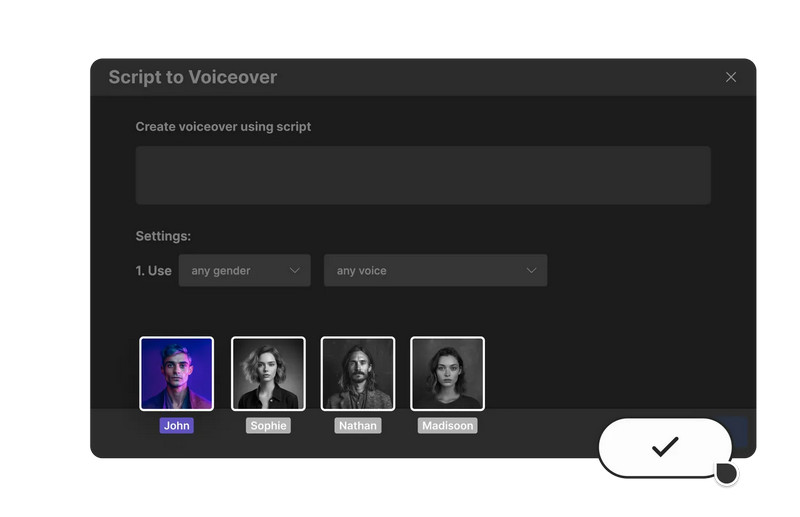
PROS
CONS
To conclude, InVideo AI can definitely bring much convenience to our video creations. However, it still needs improvements in aspects like exporting time, touching video content, compatible formats, etc.
For the format compatibility issue of InVideo AI we mentioned above, we can recommend a professional video converter to solve this, Aiseesoft Video Converter Ultimate. This software can run on both Windows and macOS. You can effortlessly convert your video to any format or targeted platform and device in just one click. Besides, Video Converter Ultimate has a powerful built-in video editor to make the exported video closer to your ideal effect. What’s more, it’s also an AI-supported program with the ability to enhance video quality. if you have Aiseesoft Video Converter Ultimate, you can export InVideo’s files to all formats that can be played on different platforms or devices.

Downloads
100% Secure. No Ads.
100% Secure. No Ads.
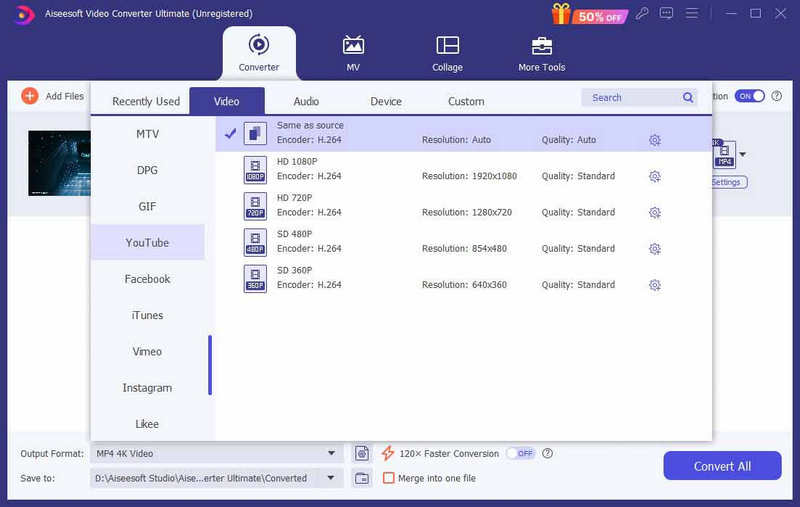
Is Canva better than InVideo?
The answer depends. Canva is good at offering basic editing for common social media posts. And it’s proper for a limited budget. InVideo suits business use better with more AI and team collaboration features.
Is InVideo good for YouTube videos?
Yes. InVideo has a specialized AI feature for YouTube. It can create videos according to YouTube’s characteristics of platform and viewers. You can directly upload the InVideo’s export to YouTube.
Is CapCut better than InVideo?
For users who have some simple and basic video-creating needs, CapCut is better than InVideo with its easy-to-use interface and functionalities. But InVideo plays better in comprehensive features about video content, voiceovers, adding texts, and background music.
Conclusion
In this review, we fully introduced InVideo AI with its key AI features, pricing, use cases, pros, and cons. It’s very convenient and efficient to create videos for personal and team use. Yet, it also has problems that need to be enhanced. What do you think? Will you choose InVideo AI for video creation? Leave your opinions below.

Video Converter Ultimate is excellent video converter, editor and enhancer to convert, enhance and edit videos and music in 1000 formats and more.
100% Secure. No Ads.
100% Secure. No Ads.