You should set passwords to secure your accounts and protect private data. When you get the Kaspersky Password Manager recommendation, you may wonder if it is safe. This post gives you a detailed Kaspersky Password Manager review explaining its key features, pros, cons, and other related information.

Kaspersky is a famous antivirus company that offers cybersecurity services. Now it has expanded its lineup and brought other products related to cloud security solutions, VPN, and password management.
You may have heard many rumors about Kaspersky, such as that Kaspersky got hacked, it is coerced by the Russian government to hack IT systems abroad, Kaspersky could be used to launch cyberattacks and more. Some governments have banned Kaspersky products due to it is a Russian company. So when you see a Kaspersky product like Password Manager, you surely want to know if it is safe to install and use.
Kaspersky has officially responded in a statement claiming that the warning is politically motivated and it is independent. Its data processing centers are located in Switzerland, and the source code is available for inspection. Considering that Kaspersky has a long-standing reputation for protecting against threats, you don't need to worry about the security issues of using its services, including Kaspersky Password Manager.
Kaspersky Password Manager is designed to remember and save your passwords and other sensitive information. It protects your passwords, bank card details, addresses, private notes, pictures of confidential documents, and more in an encrypted vault. Kaspersky Password Manager is equipped with essential security functions to ensure your data is safe, such as 256-bit AES encryption, zero-knowledge policy, two-factor authentication (2FA), biometric login, and more.
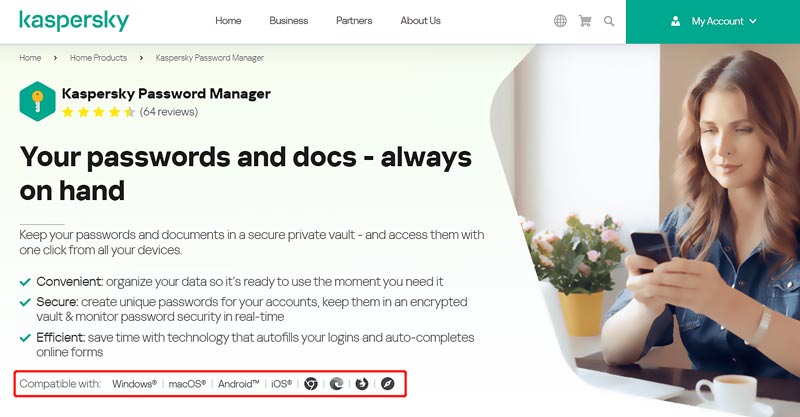
Kaspersky Password Manager can store your passwords and private data in an encrypted vault only you can unlock. You can freely view, tag, organize, and edit these data based on your need. It enables you to set unique passwords for your accounts. Moreover, Kaspersky Password Manager offers a simple way to autofill your logins. You can create a master password to unlock your vault using fingerprint sensor technology quickly.
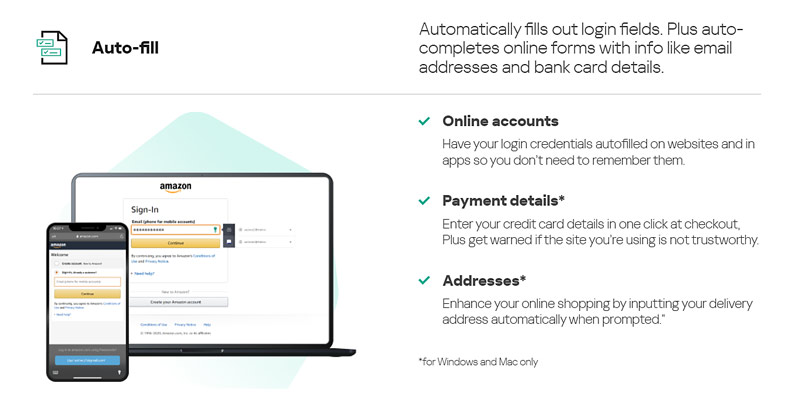
Kaspersky Password Manager is compatible with Windows, macOS, Android, iOS, and browsers like Chrome, Edge, Firefox, Safari, and more. It allows you to sync your stored passwords among different devices and browsers. You can also transfer these logins and passcodes from browsers and other password managers.
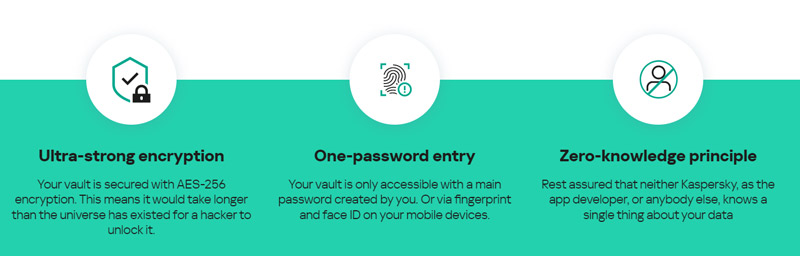
When you want to download Kaspersky Password Manager to your computer, you can go to its product page, scroll down to the downloading part, and install the correct version based on your system. You can install the Kaspersky Password Manager app on your iPhone, iPad, or Android phone from App Store and Google Play Store.
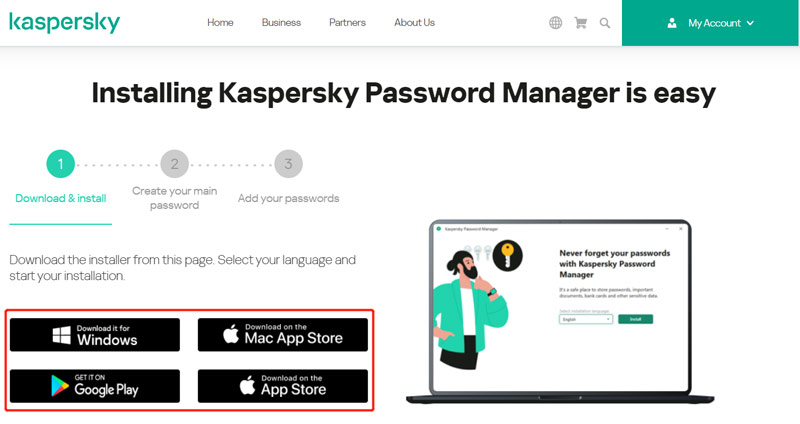
Suppose you want to install a Kaspersky Password Manager extension. In that case, you should install its desktop version and then choose to install a Google Chrome or Microsoft Edge extension during the software setup. Then you can use it to manage passwords on Google.
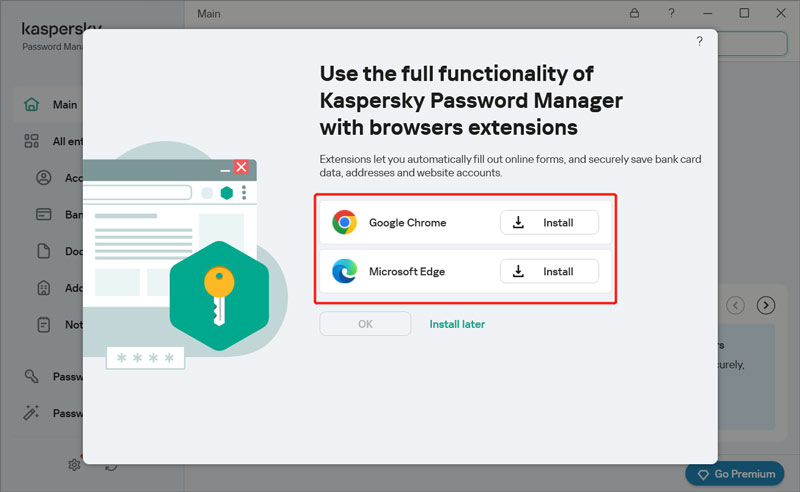
The free subscription to Kaspersky Password Manager offers 15 entries. You can upgrade to its Premium for $14.99/1 Year. For iOS and Android users, you can purchase the Premium subscription in the mobile app.
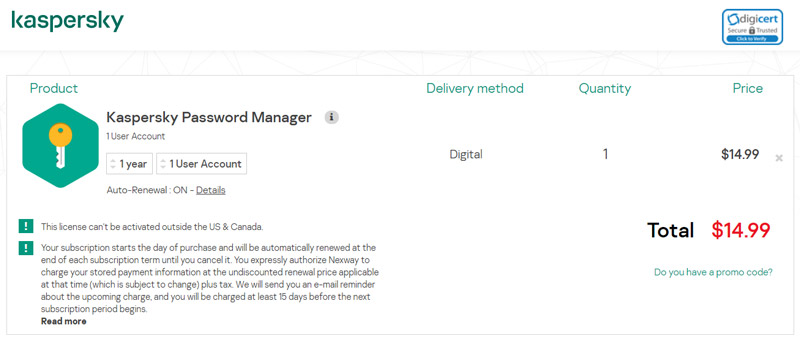
For feature limits, security, and other concerns, you may don't want to use Kaspersky Password Manager. The truth is you can use the built-in password management features on your iOS and Android devices to store various logins and passcodes. iCloud Keychain and Google Password Manager can help you easily remember, organize, and autofill your accounts.
You can rely on the easy-to-use iPhone Password Manager to better manage all types of passwords as an iOS user. It can be the best Kaspersky Password Manager alternative to store your passwords created on iPhone and iPad. It allows you to save, view, organize, and edit passwords conveniently.
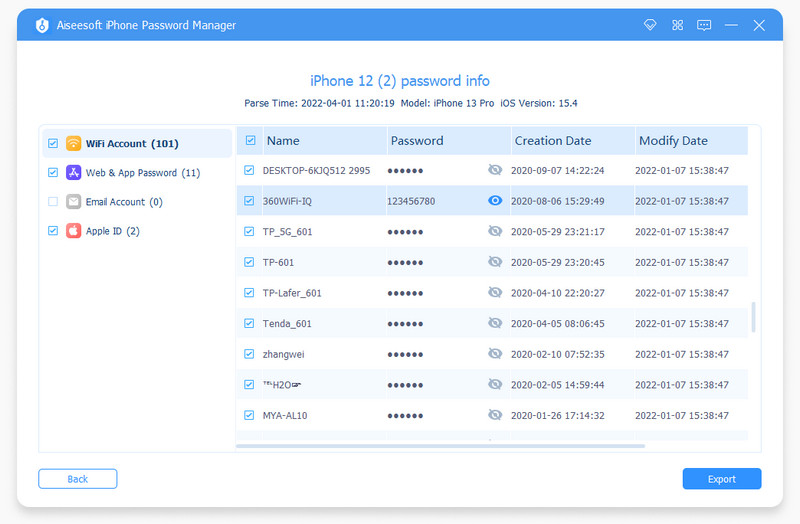

Downloads
100% Secure. No Ads.
100% Secure. No Ads.
What are the disadvantages of Kaspersky Password Manager?
First, you may feel the risk of using Kaspersky Password Manager. Compared with its competitors, it is less feature-rich. For instance, it does not have a secure password-sharing function and can't customize data fields. Even though Kaspersky Password Manager has a free subscription, it only allows 15 entries.
Why are Kaspersky products banned?
Many governments have warned against using Kaspersky products even though no allegations have been publicly proven. Because Kaspersky is a Russian company and Russia's war against Ukraine, some Western governments warn about the potential security risks of using Kaspersky.
Does Kaspersky Password Manager have a refund policy?
Yes. All Kaspersky products, including its Password Manager, have a 30-day money-back guarantee. You can submit a refund request when unsatisfied with its features or services within 30 days.
Conclusion
This post gives you a full Kaspersky Password Manager review to explain its key features. If you still have any associated questions about Kaspersky, you can leave us a message.

iPhone Password Manager is a great tool to find all passwords and accounts saved on your iPhone. It also can export and back up your passwords.
100% Secure. No Ads.
100% Secure. No Ads.