Surfing the Internet, privacy, and password security has become the biggest concern for any user. You must need download third-party password managers for more secure Internet surfing. However, Windows users can save disk space and rely on the built-in Microsoft password manager – the Edge browser. When shopping online or login on to websites, the built-in password manager in Edge protects your private information and stores the passwords encrypted. For those unfamiliar with this software, you might wonder: Is Microsoft Edge password manager safe? Read more to find out the answer.

Microsoft Edge password manager stores and encrypts your passwords on local disks safely, allowing you to sync across devices and auto-fill the passwords each time. Under such circumstances, even if others access your computer and gain administrator right, they will not get plaintext passwords. Additionally, Microsoft Edge password manager encourages users to set up a primary password, a password authentication, before autofill. Moreover, the auto-generated strong password is another highlight of Microsoft Edge. You can utilize this feature and prevent password leaking.
Microsoft Edge manages passwords for all your online accounts. Like other password managers on the market, Microsoft password manager in the Edge browser uses encryption for password storage. All your passwords in Edge are within the protection of Chromium's OSCrypt. Meanwhile, using the Microsoft Edge password manager enables you to remember one password only for access to all passcodes. Then the manager will help you automatically fill in the passwords you want. More features are waiting for you to explore.
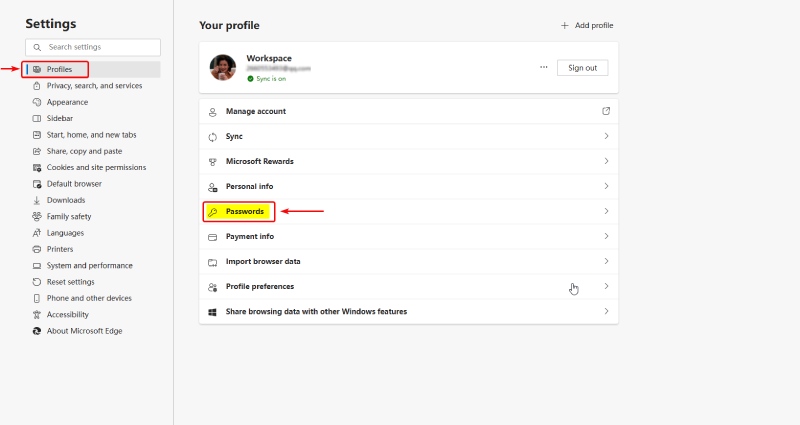
Features:
PROS
CONS
Sum:
Is Microsoft Edge password manager safe? No, it is not. The manager is convenient but not safe enough. Malicious extensions can still access the auto-filled passwords on the page. Besides, according to the official statement, this browser password manager can't prevent you from any malware or motivated attackers out of the browser on your desktop. Hence, knowing more password managers for thorough password protection would be best.
Besides the Edge browser that acts as a password manager, Microsoft Authenticator password manager does the same on your iPhone. However, its synchronization feature might lead to possible cloud exposure. Here is a more straightforward way to manage your password locally – Aiseesoft iPhone Password Manager. This convenient tool scans all the passwords on your iPhone and puts them in well-organized order. You can view, edit, add, or delete the passwords anytime. Furthermore, you can export the iPhone passwords as CSV files and import them to Microsoft Edge password manager as a backup.

Downloads
Aiseesoft iPhone Password Manager
100% Secure. No Ads.
100% Secure. No Ads.
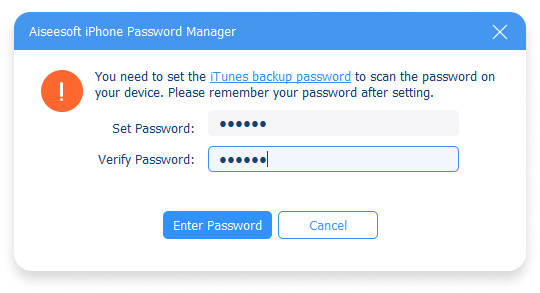
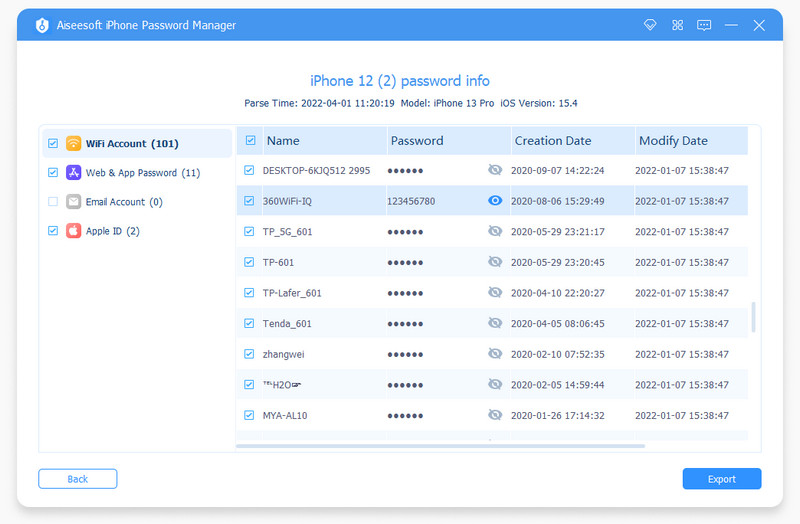
What is Microsoft Authenticator Password Manager?
Microsoft Authenticator is a mobile app from Microsoft for secure logins and the safe management of your passwords. You will receive a code on the PC whenever you try to log in with your Microsoft account. Then you need to tap the same code inside the Authenticator app to ensure a safe login and prevent passwords from leaking. Besides, you can also sync passwords with the app.
Is there a Microsoft password manager for iPhone and Android?
Yes, there is. The Microsoft Authenticator is designed for both iOS and Android users. You can check the passwords you store on Microsoft Edge and edit or delete them.
How to use Microsoft password manager in Google Chrome?
The Microsoft Autofill extension allows you to use the autofill feature from Microsoft Edge password manager in Google Chrome. You can sync the passwords from the Edge browser to Google Chrome automatically. Add Microsoft Autofill to Chrome. Log in with your Microsoft account. Then, it is done.
Conclusion
The Microsoft password manager in the Edge browser allows users to store and remember passwords conveniently. Although it is not safe enough compared to other managers that can prevent malware and the dark web, the Microsoft Edge password manager remains a good choice for local password storage. Users who own several devices would enjoy the synchronization feature across platforms.

iPhone Password Manager is a great tool to find all passwords and accounts saved on your iPhone. It also can export and back up your passwords.
100% Secure. No Ads.
100% Secure. No Ads.