A locked Android phone can cause many inconveniences in your life or work; thus, you need an effective tool to solve this problem. Well, I can tell you that you came to the right place. We searched and tested many Android unlockers from the market and picked one of them, PassFab Android Unlocker, as an example to show its features, shining points, drawbacks, and detailed unlocking steps to help you decide if it is worth using. Also, a great alternative will be mentioned. Come to read more!
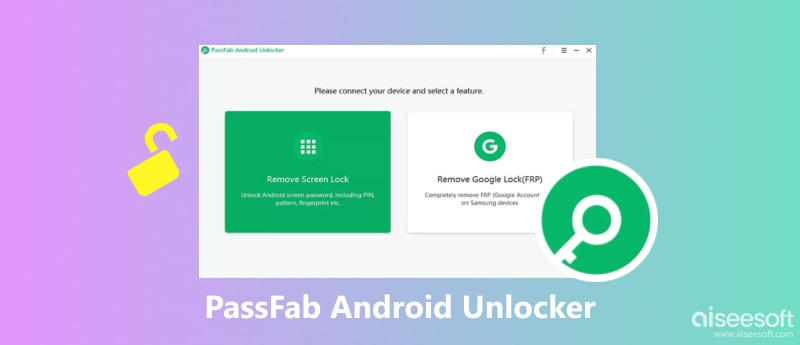
PassFab Android Unlock is a feasible Android removal tool. It’s easy to operate, even for non-technical users. Meanwhile, its complete functions can handle multiple Android-locked issues: patterns, PINs, fingerprints, and passwords. Yet, it comes with some limitations, especially since it’s not compatible with the latest Android OS. Besides, there are concerns about the data security of this tool within certain steps. So, if you want to adopt it, you’re supposed to think twice.
Pros:
Cons:
• Unlock Android pattern, PIN, fingerprint, and password.
• Losslessly unlock early Samsung devices on Windows PC.
• Support multiple Android phones or tablets, such as Samsung, Xiaomi, Vivo, OPPO, Huawei, etc.
• Regain access to your Android device when you forget your screen lock password, pattern, or PIN lock.
• Bypass the screen lock and access the phone data when your Android screen is broken or unresponsive.
• Unlock the screen when you buy a second-hand phone that is unknown to the screen code.
• The unlocking methods like factory reset will permanently erase your Android phone data, you need to recover them all after factory reset.
• Removing FRP may damage the original security measures on your Android device, which will leave your phone in a vulnerable status.
• The success rate is unstable and is related to your Android version, device type, chosen unlocking method, locked status, etc.
In this part, we will show you step-by-step instructions on how to use PassFab Android Unlock to unlock an Android phone.
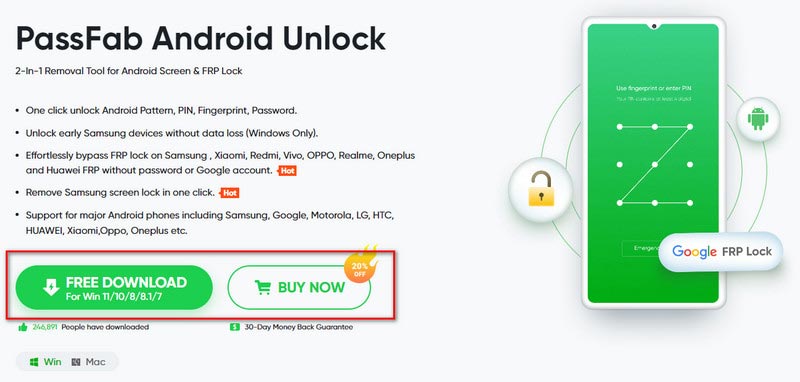
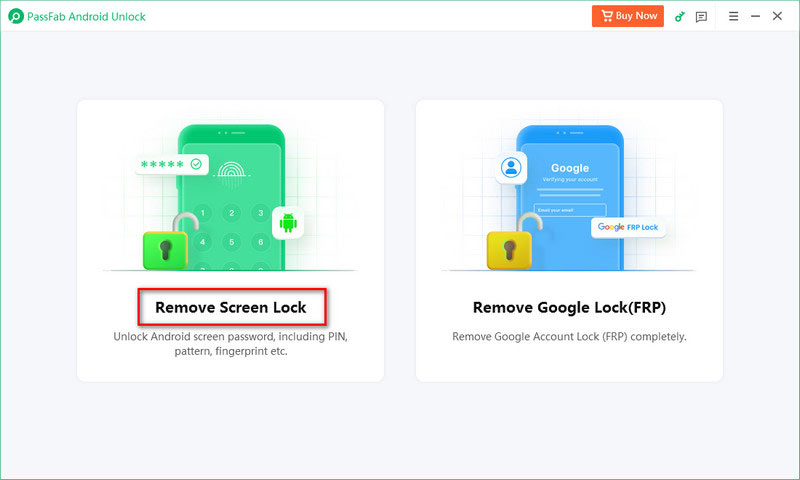
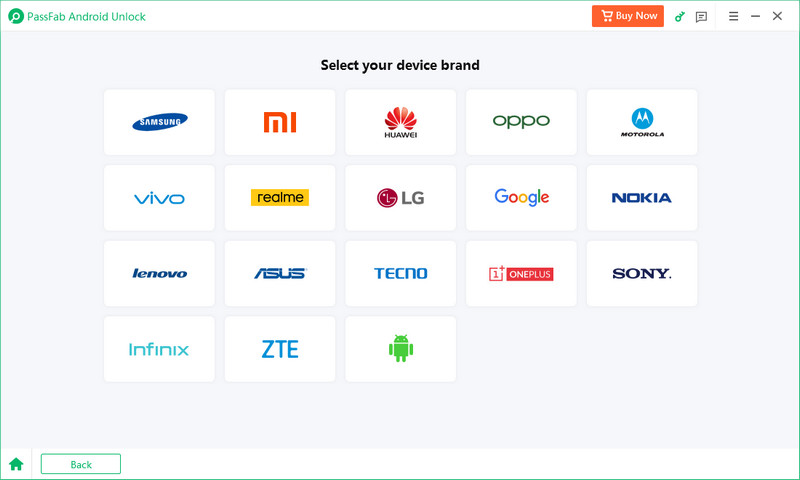
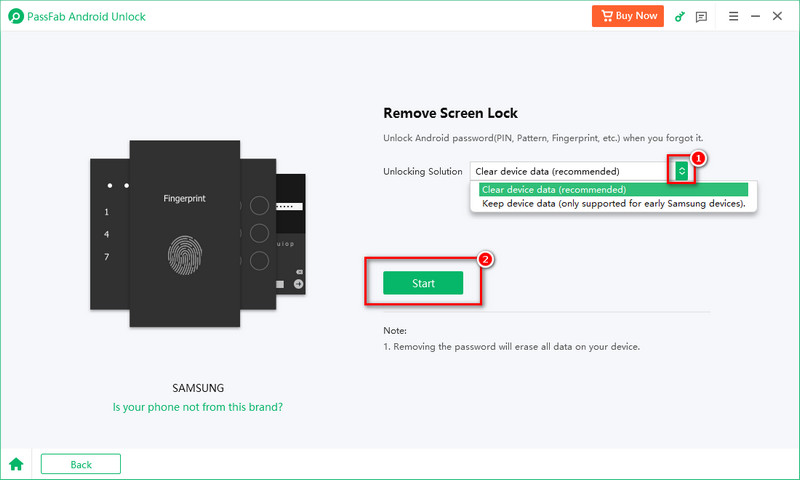
The unlocking time varies depending on your device status and computer conditions. Broadly speaking, PassFab Android Unlock’s processing time is not so fast according to multiple forums comments.
As you can see from above, PassFab is a feasible Android unlocking tool but has shortcomings like data loss, no free trial, no latest Android OS support, etc. You need to note these before deciding to use it. To improve your Android unlocking experience better, we highly recommend a more efficient tool to wipe your worries, Aiseesoft Android Unlocker. This PassFab Android Unlocker alternative can remove any Android screen lock with support for the latest Android 14 and 15. Moreover, it’s fast and easy to use without any data loss.

Downloads
100% Secure. No Ads.
Follow the steps below to unlock your Android phone with Aiseesoft Android Unlocker.
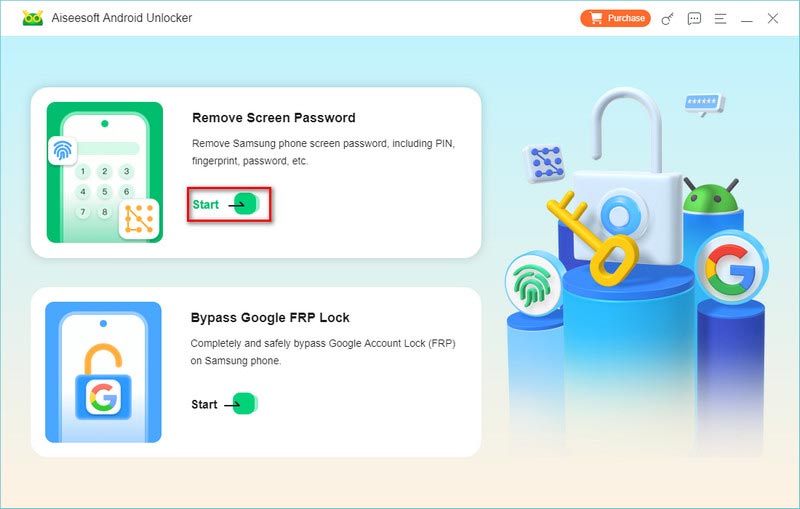
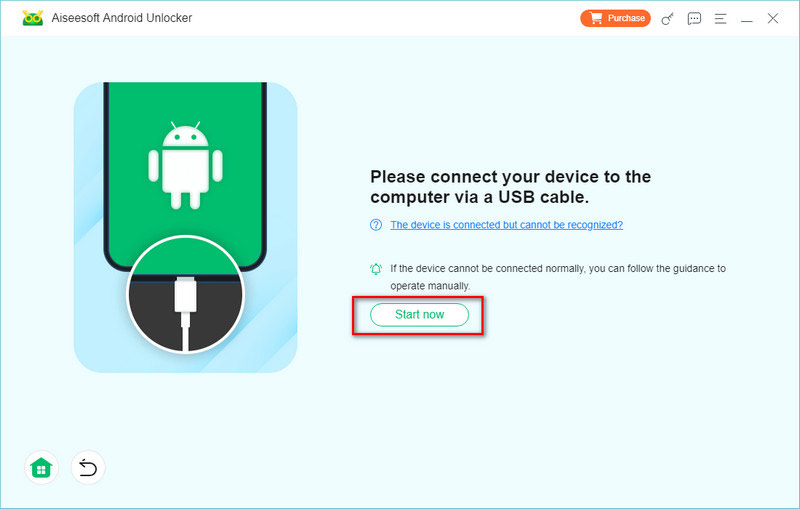
It will take a while to finish the whole process.
Does PassFab Android Unlocker wipe your data?
According to its official site statement, PassFab Android Unlocker’s two main functions of removing screen lock and Google FRP will lose all data.
Is it safe to use PassFab?
PassFab’s software is legit and safe for phone data recovery and unlocking. You can download and use it through its official and correct links.
Does PassFab Android Unlocker support unlocking Android tablets?
Of course, PassFab Android Unlocker is compatible with unlocking Android tablets. But you need to note that it will erase all your tablet data via unlocking.
Conclusion
Now, we’ve reached the end of this PassFab Android Unlocker review. How do you think about it? Will you choose PassFab Android Unlocker as your ultimate Android removal tool? If PassFab’s drawbacks make you hesitate, you can also consider the best alternative we mentioned, Aiseesoft Android Unlocker. It’s more advanced and faster with zero data loss for all forms of Android screen unlocking. Come and try it now!

Compatible with all Android OS versions, this unlocker provides a secure and easy way to remove screen lock of any kind and bypass FRP quickly.
100% Secure. No Ads.