The PS Vita Emulator has sparked excitement among those who seek to resurrect the exceptional gaming experience of the PlayStation Vita and extend its legacy beyond physical hardware. Nevertheless, skepticism looms. With the benefit of the doubt, this post delves into the world of virtual PS Vita gaming, aiming to determine whether these emulators live up to their promises or fall short. So, keep on reading with the provided shreds of evidence here.
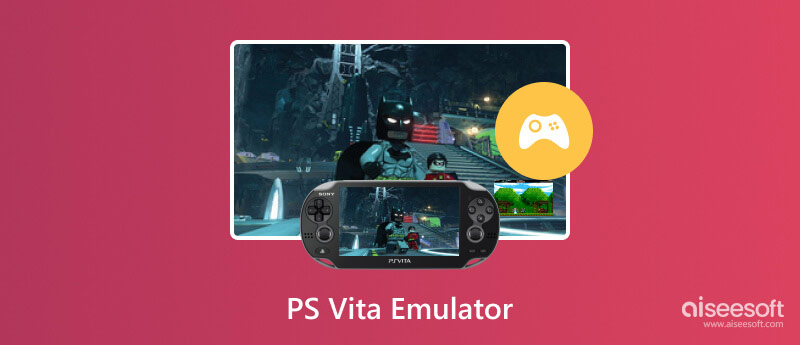
If you are a fan of emulating games on Android, surely you already know the PPSSPP since it is the best game emulator that most users use on their Android system. The emulator is great for emulating and open-source, so you would not need to purchase a package before using it. This app has better support for playing a smoother PS Vita gaming than other emulators. In addition to that, you can also adjust settings like rendering resolution and texture scale to optimize the performance. So, this is a must-have if you are looking for a PS Vita emulator on Android!
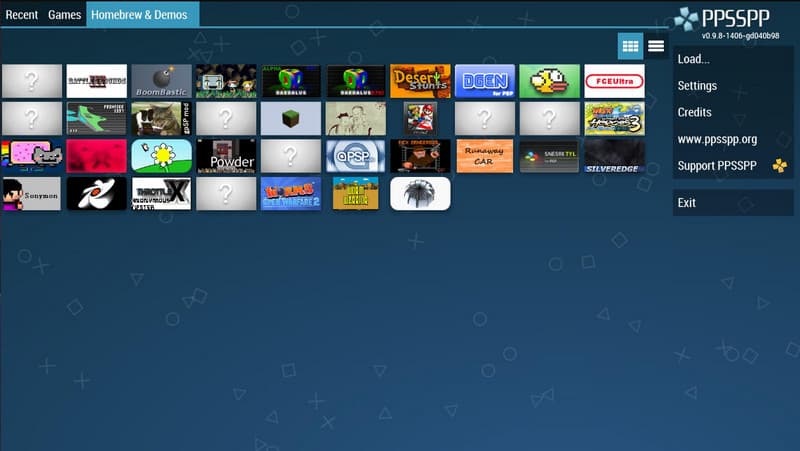
PROS
CONS
eSPXe is a well-established and best PS Vita emulator you can download on Android. The emulator supports almost any game, but the best fit of it is for emulating PS Vita titles, which gives you an accurate emulation. Even if you are new to emulators, you can use it easily with its easy setup. But, there are instances that the app will require you to purchase a particular feature with real money to enjoy better gaming here. You can download this on your Android by visiting the official website.
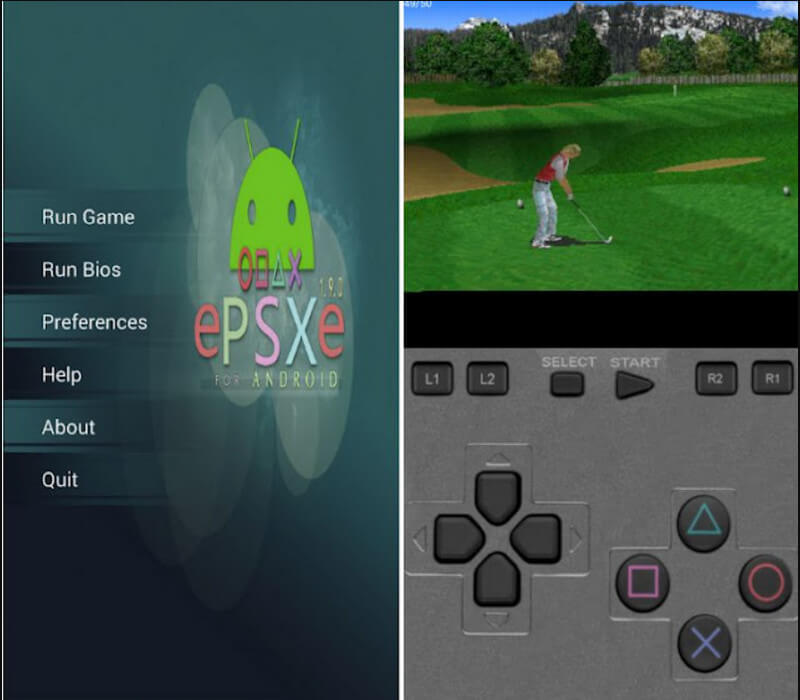
PROS
CONS
Matsu Emulator competes with all emulators because it aims to be an all-in-one emulator that supports different emulator cores with a single app. You will likely use this app because it has a user-friendly interface, making it accessible to many users. This app is considered convenient and top-tier for mobile gaming, supporting save states like the PPSSPP. Despite that, the free version of the app is packed with ads, which can affect the overall gameplay, and if you want to remove ads, you will need to purchase its full version.

PROS
CONS
Vita3K is considered the best PS Vita emulator you can run perfectly on most Windows systems, especially when they are small-sized games. It is an open-source project with a better rate than its previous closed-source project. Though the program is in its early development, the system requirement it suggests for you is barely minimum compared to other emulators. Now that builds of it is now available for Windows, macOS, Linux, and even on Android devices.

PROS
CONS
RetroArch is one of the most picked PS Vita emulators for PCs that you can download on different platforms for free. The emulator is known for its flexibility and extensive support for gaming systems through emulator cores, which is why it is considered one of the best PS emulators. Including these cores are the NES, SNES, Sega Genesis, PS Vita, and more. Plus, it has customization options that enhance the gaming experience and supports netplay to play with multiple players online.

PROS
CONS
VitaQuake is the source port of the classic first-person shooter game Quake, available on PlayStation Vita. The emulator fully replicates the Quake gameplay you can use on Vita but now on your portable PC. Like the previous version, the emulator supports creating mods and custom levels, adding to the game replayability you will surely enjoy. Plus, some versions of it support multiplayer modes, allowing users to engage in cooperative gameplay with others. However, the games you can use here are inside the Quake series, limiting the game selection compared to other emulators, and it features a multi-touch capacitive touchscreen display for users to interact.

PROS
CONS
Now that you know the PS Vita emulator available on Windows and Android, the following information we added here will tackle how to use the emulator generally. If you want to know how, read the information below.
You are emulating works by replicating the hardware and software environment of the handheld console, allowing you to experience and play games designed only for that console on a different platform. The developer of the emulators codes the software to mimic the behavior of the PS Vita's hardware components by creating a virtual representation of the CPU, GPU, memory, audio subsystems, and other essential components. In some cases, emulators require access to the original console BIOS and firmware to emulate the system properly. Regardless of that, the central oval of it is to replicate the classical games into modern hardware without limitations.
Aiseesoft Phone Mirror is the best application you can download on your PC to easily mirror what you are playing or on your phone screen. With its advanced technology, you can have a great experience mirroring your iOS or Android to a PC or Mac. You can connect the mobile device to the computer via a USB cable or wirelessly. You can even do the screen action using your mouse on a PC without touching the phone. Amazing, right? This app has more to offer, so if you want to have this, click the download button.
100% Secure. No Ads.
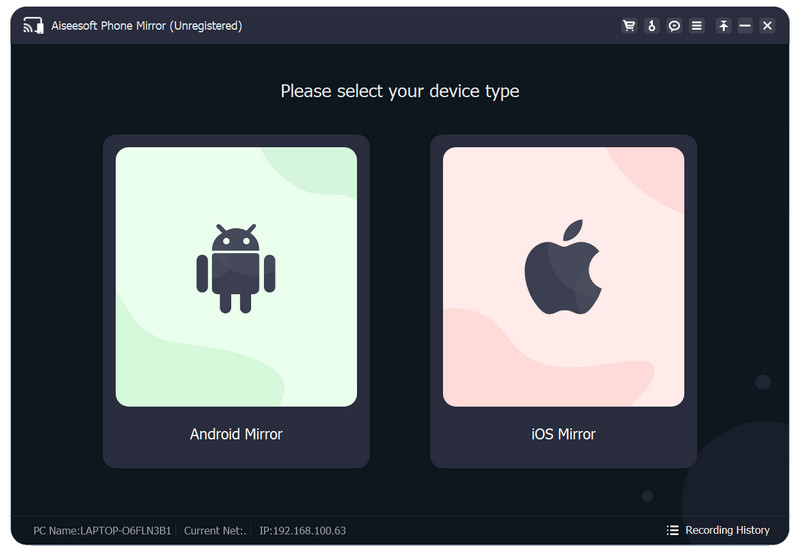
How to play PS Vita on Android?
You can download a PS Vita emulator on your Android if you want to play PS Vita games on your Android system. But you must remember that emulating games can be illegal, especially if you still need a legal copy of the game you intend to emulate.
What is the PlayStation Vita?
Japan released a better version of the PlayStation Portable known as PSP, which is the PS Vita, the abbreviation of PlayStation Vita. This console has a better quality than its predecessors, and it also has dual analog sticks. Plus, it has a front and rear-end camera that you can use for gaming and AR applications.
Is the PS Vita store still open?
PS Vita store will stay open in the future based on the PlayStation Blog, but the PSP storefront was closed on July 2, 2021.
Can I play multiplayer using PS Vita emulators?
Some PS Vita emulators support local multiplayer mode over Wi-Fi or Bluetooth, allowing you to play with others. Though some online multiplayer functionality is supported, not all emulators have this function.
What is the save state in the PS Vita emulator?
It is a feature wherein you can save your progress in the game at any point and then load up that state to resume your gaming whenever you want.
Conclusion
As you can see, there are a bunch of PS Vita emulators you can download on your Windows and Android, but the best are mentioned here. You can download them on their official websites.

Phone Mirror can help you cast your phone screen to your computer for a better view. You can also record your iPhone/Android screen or take snapshots as you like while mirroring.
100% Secure. No Ads.