Our smartphones are super important. But sometimes, we need help forgetting our passwords or getting stuck with a factory reset lock (FRP). These issues can be annoying, but luckily, there are tools to help us get back into our phones. One tool we're looking at is the SamFw FRP Tool. It's made to get past FRP locks on Android phones and could be a game-changer for anyone locked out. In this review, we will check out what SamFw FRP Tool can do, its pros and cons, how much it costs, how often it works, and if it's a good deal for unlocking your Android phone. We will also look at another tool worth checking: the Aiseesoft Android Unlocker. By the end of this review, you'll know all about the SamFw FRP Tool, helping you decide which one is right for you.
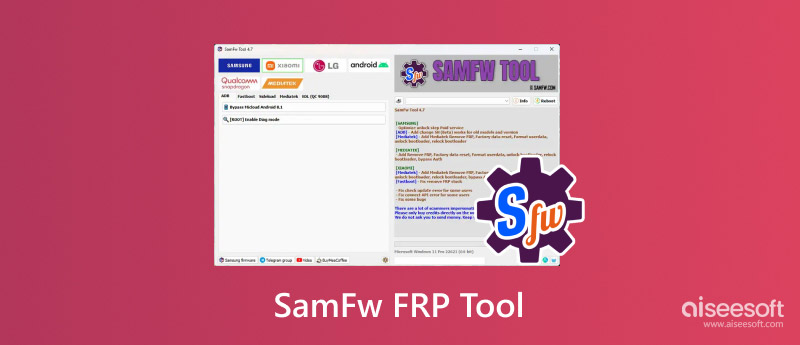
The SamFw FRP bypass tool unlocks Factory Reset Protection (FRP) on Samsung phones. This tool is a favorite among tech pros and on-the-go repair folks because it works well at unlocking locked Samsung phones because of FRP. FRP is a security feature made by Google to keep Android phones safe from getting into the wrong hands after a factory reset.
Main Functions
• It helps get around the FRP lock on Samsung phones, which is super handy if you forget your Google login details after a reset.
• It also has features specifically for Samsung phones, such as unlocking, resetting codes, and accessing service settings.
• It makes it easier to manage your device by supporting Android Debug Bridge (ADB) mode.
• You can easily get the device's software and other details.
Pros
Cons
Pricing
The SamFw FRP Tool is free to download and use. You don't need to pay for a version or sign up for a subscription.
Success Rate
High success rate: This tool usually works well, especially for Samsung phones running Android 6.0 or more. The app also works well on different phone models and Android versions, but its performance can change. However, most users find it useful.
Final Verdict
The SamFw FRP Tool is a great free tool for getting past FRP locks on Samsung devices. Its easy-to-use design and the wide range of devices it works on make it a go-to for tech pros and regular folks. Even though it might have a few small problems, its high success rate and being free make it the best choice for anyone trying to get into a locked Samsung device. But you've got to be careful because using it wrong could mess with your warranty.
The SamFw FRP Tool is a trustworthy way to bypass FRP locks, especially on Samsung devices. It allows users to access their phones without remembering their old Google account details.
SamFw FRP tool how to use
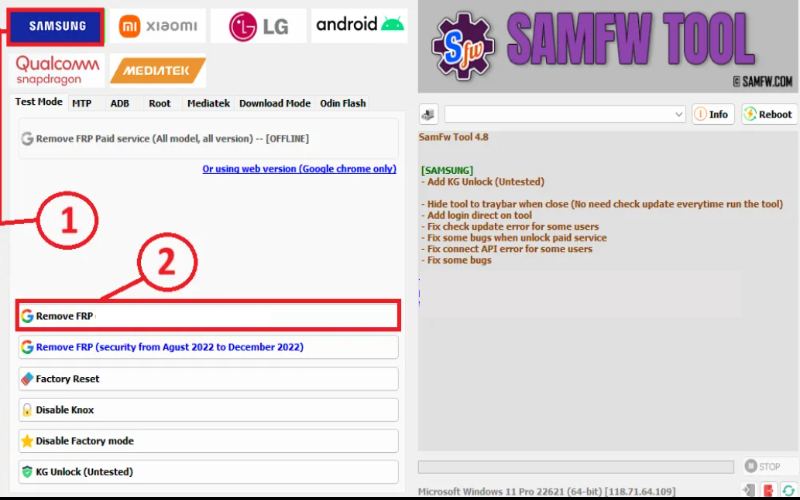

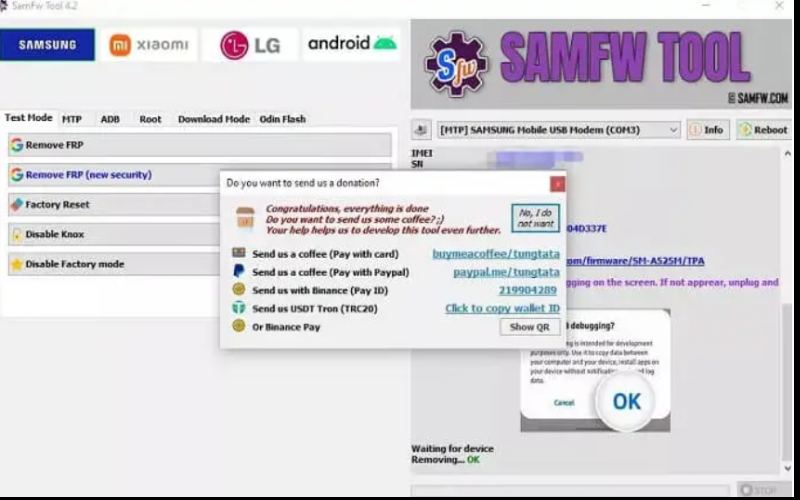
When you're having trouble with FRP (Factory Reset Protection) or lock problems on your Android phone, the Aiseesoft Android Unlocker is a solid choice that beats out the SamFw FRP Tool. It's a top-notch app for unlocking Android phones. It offers an easy-to-use, all-around solution to get past FRP and unlock locks like PINs, passwords, fingerprints, and face recognition on both Samsung and non-Samsung phones.
Main Features
• It lets you skip the FRP lock on your Android phone without needing your Google login.
• This tool can remove all sorts of phone locks, such as PINs, passwords, fingerprints, and face scans, so you can access your phone without any trouble.
• It can work on Android phones from various brands, such as Samsung, LG, Huawei, and Xiaomi.
• The tool is easy to use, even if you're not a tech whiz.
• It makes sure your stuff stays safe while you're unlocking your phone.
The following are the steps to bypass FRP lock in Aiseesoft Android Unlocker
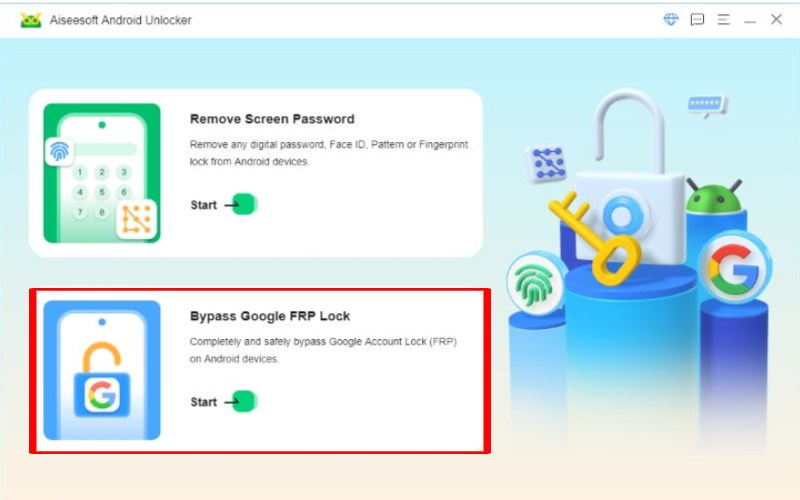
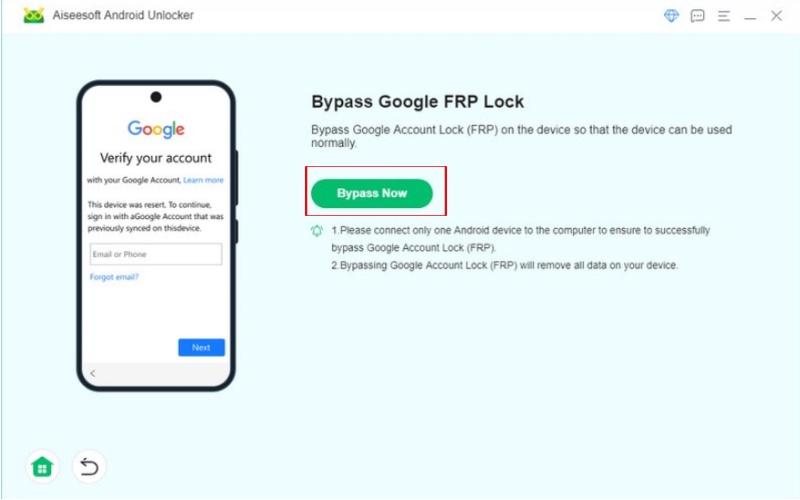
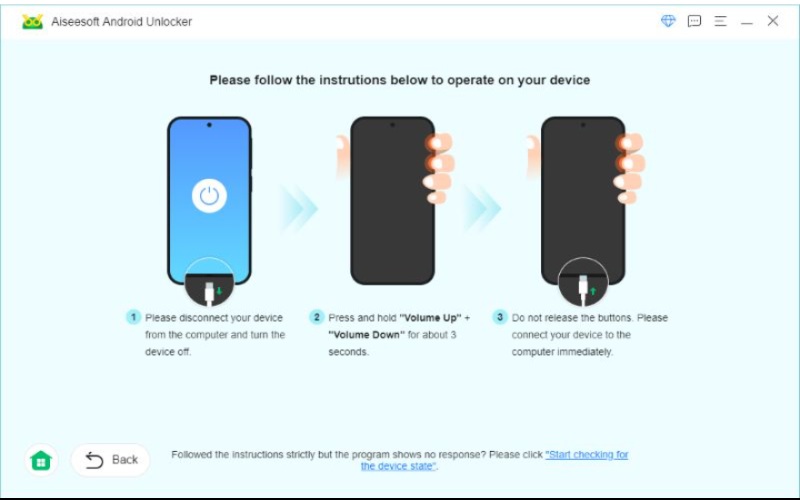
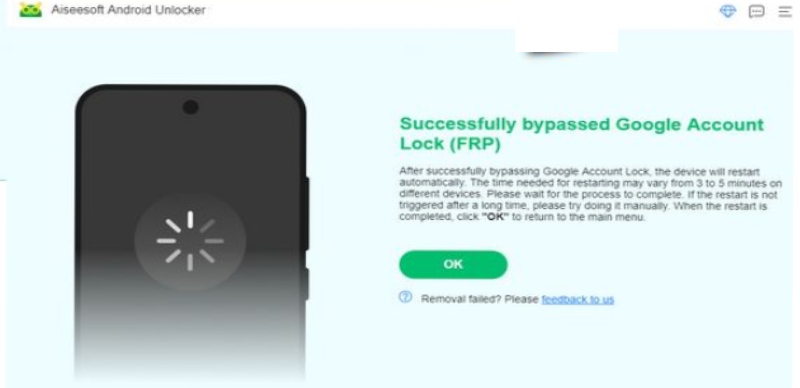
The SamFw FRP Tool is a great free choice for Samsung users, but if you need to unlock many different Android phones, Aiseesoft Android Unlocker is the way to go. It's a one-stop shop that does more than just unlock FRP phones, making it perfect for anyone who wants a more complete way to unlock their devices.
Is SamFw FRP tool safe?
The SamFw FRP tool is safe if you do it correctly and carefully. But like any unlocking tool, it has its dangers, so it's important to know what you're doing and use it wisely.
Is the SamFw FRP Tool free?
Sure, the SamFw FRP tool is free to get and play with. You don't have to sign up for anything special or pay extra fees to use its stuff. People can easily get past FRP (Factory Reset Protection) on Samsung devices and do other cool things without paying, making it a cheap deal for tech pros and everyday users.
Can SamFw bypass the screen lock?
No, the SamFw FRP tool bypasses FRP (Factory Reset Protection) on Samsung phones, but it can't get past screen locks like PINs, patterns, passwords, or biometric locks (like fingerprints or face recognition). If you want to get past a screen lock, other tools like Aiseesoft Android Unlocker. It is to remove screen locks, too, not just FRP.
Conclusion
In summary, the SamFw FRP bypass tool is a good, free choice for Samsung FRP bypass, but Aiseesoft Android Unlocker is better for users needing to bypass screen locks and FRP on many devices. The best tool varies based on what the user needs.

Compatible with all Android OS versions, this unlocker provides a secure and easy way to remove screen lock of any kind and bypass FRP quickly.
100% Secure. No Ads.