Do you ever wonder if any tool can directly generate visuals from mere words?
Artificial intelligence has changed the way we create visual media and made text-to-image generation a reality. Among various AI models, Stable Diffusion is a popular model designed to generate high-quality and detailed pictures from text descriptions.
Here in this article, I would like to give you a Stable Diffusion AI review, telling what the text-to-image model is, its main capabilities, platforms and applications, potential drawbacks, and other associated information.

Stable Diffusion is a famous text-to-image AI model that uses diffusion techniques to create images from text. This model is primarily designed to generate detailed images. Like other AI image generator models, Stable Diffusion can turn a text description into a photo. One big advantage of Stable Diffusion is its open-source nature. That means anyone can freely access, modify, and use its code. In that case, this AI model contributes to a vibrant community, and that brings continuous development.
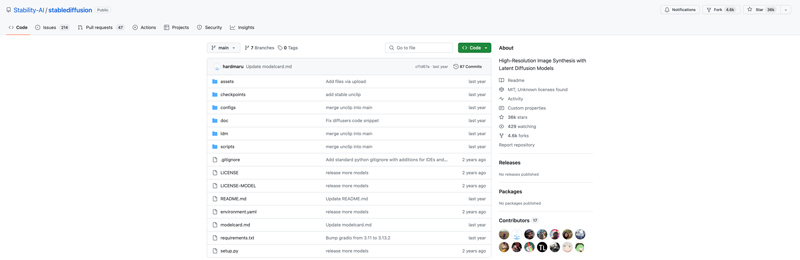
Stable Diffusion uses a diffusion model to compress and refine a noisy image into the latent space. Then, this AI model will regenerate the image from scratch by removing noise. Compared with other models, Stable Diffusion is more efficient.
The Stable Diffusion text-to-image model has been trained on a massive dataset of text descriptions paired with related images. Through the dataset, the model can better learn the intricate relationships between words and responding image representations. When you input a text prompt, Stable Diffusion will analyze it, break down the words, understand their internal relationships, and then figure out the key visual elements.
Unlike some other AI models that create images from scratch, Stable Diffusion starts with a random image full of noise. Then, it removes some of the noise and only keeps the main elements that your text described. This text-to-image model uses a powerful neural network to make the refinement. During the denoising process, multiple iterations are made. With each iteration, the generated image shows more details and becomes clearer. After that, the noise is removed from the source noisy image, and a high-quality image is created.
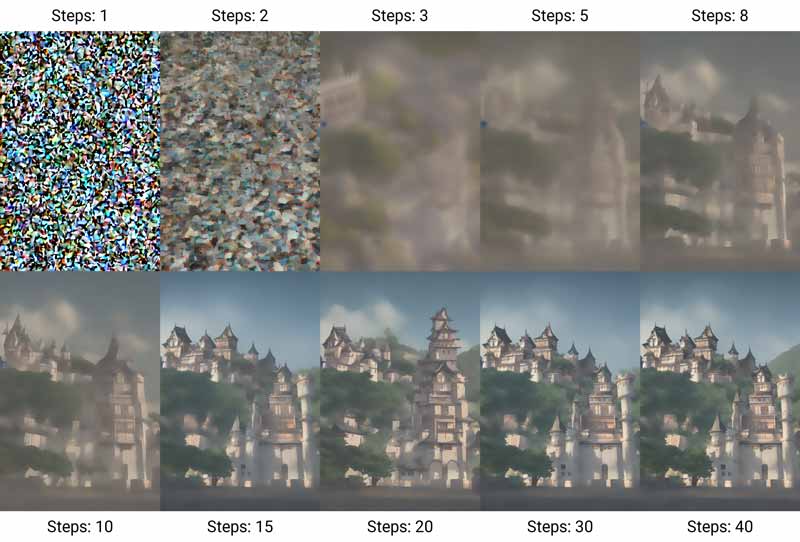
As mentioned above, Stable Diffusion's AI diffusion model is more efficient than many other text-to-image models. In that case, it can run well on personal computers with powerful graphics cards. Its image generation is more creative. Stable Diffusion can generate different images even with the same text prompt. That may create more attractive results. Moreover, it lets you refine and optimize your text description bit by bit until you get the desired image.
Stable Diffusion is a powerful AI text-to-image model that can help to create detailed images from text. That unlocks various applications that extend far beyond artistic expression. This AI model offers more creativity than traditional tools.
Stable Diffusion is mainly used for concept art and design. Its advanced text-to-image generation capabilities can help to brainstorm visual ideas. That can be beneficial for designers to explore different styles. Besides, the AI image-to-image model of Stable Diffusion can be used for photo restoration. You can manipulate and restore photos to enhance quality.
Stable Diffusion can help to create eye-catching visuals for marketing and advertising. You can get different design ideas to test the market and target audience. Moreover, this AI model enables developers to quickly create product developments. Also, researchers can use Stable Diffusion to make data visualizations with ease.
Generally, you have two main ways to access Stable Diffusion and use it. You can use this AI model to generate images from text through online platforms and local installation.
Many online communities and websites like Hugging Face and RunwayML offer a user-friendly approach to Stable Diffusion. Moreover, some online image generator tools and third-party mobile apps adopt the text-to-image model to generate photos, such as Dream by WOMBO, Diffus, and more. Moreover, some AI chatbot apps powered by Stable Diffusion allow you to easily turn your text into images.
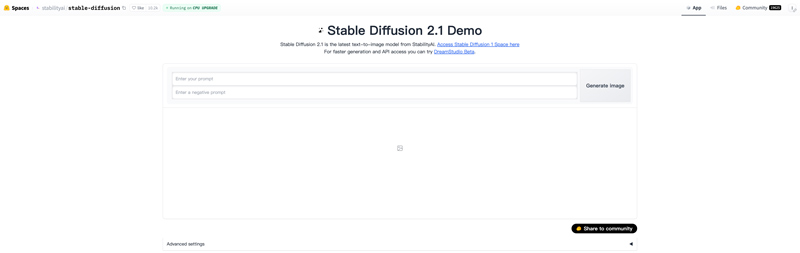
These platforms are designed with a text or prompt box for you to input your text and generate images. Compared with local installations, they are convenient to use and don’t require powerful graphics cards.
If you prefer more control and customization, you can choose to install Stable Diffusion on your device. That requires a powerful graphics card and some technical expertise. You can go to the Stable Diffusion GitHub Repository to install it. When you reach the page, you can find the code and get related installation instructions. After that, you can run the text-to-image model and enter your text prompt. You can further optimize the generated image by editing text or adjusting parameters.
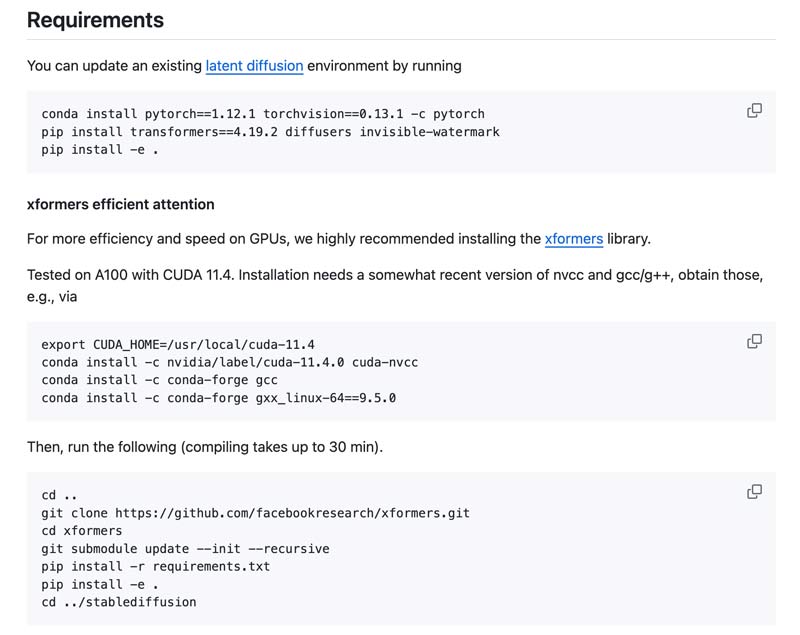
When you prepare a text prompt to generate a photo, you should be specific and descriptive. The final generation quality depends heavily on your text. You can try using different words to achieve the desired results.
Stable Diffusion is a powerful AI model that offers a simple solution for image generation from text. However, there are still some limitations and drawbacks you might encounter.
Even though the Stable Diffusion model can easily turn your text description into images, it requires a powerful graphics card to run smoothly. On older computers, this model may take a long time to finally complete the generation process. Moreover, the generated pictures have a low resolution and frame rate. In many cases, you get low-quality images, and you have to continuously edit your words. These text prompts can easily affect the generation quality.
As mentioned earlier, this text-to-image model may generate different images even if you enter the same text prompt. That is ideal for creative exploration. However, that will also cause the uncertainty problem. Through my tests, many generated images are useless, especially when my text description is short and simple.
Stable Diffusion is widely used for art picture creation. With the evolution of legal framework around copyright for AI-generated art, you should use these created images more carefully.
While many online platforms offer easy access to Stable Diffusion, the AI image generation requires some technical knowledge if you choose to install it. So, for many users, they prefer to use a dedicated AI image generator tool.
Stable Diffusion provides a simple way to create images from text. However, when it comes to video creation, you can rely on it. Instead, you should turn to Stable Video Diffusion. It can generate a sequence of images and then combine them together as a video clip. This AI video generator model is still under development. Now, it can only create short video clips of up to four seconds. Moreover, Stable Video Diffusion can’t directly generate videos from text. This AI model is only designed for research purposes.
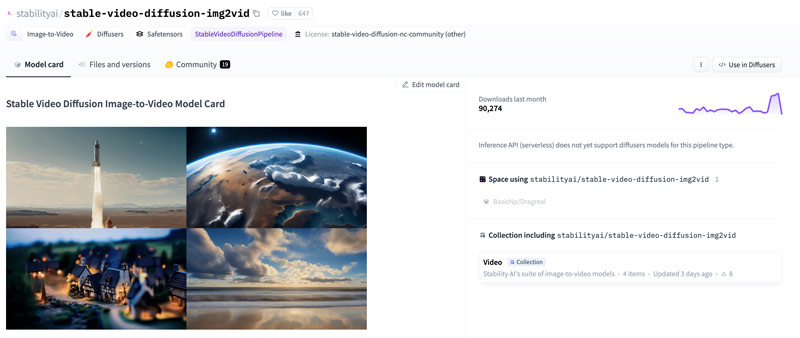
To access and get started with the Stable Video Diffusion model, you can go to GitHub, a popular AI-powered developer platform. Then, search Stability AI and locate Generative Models. When you get to the page, you can read various news about the image-to-video model and get access to the latest SV3D version.
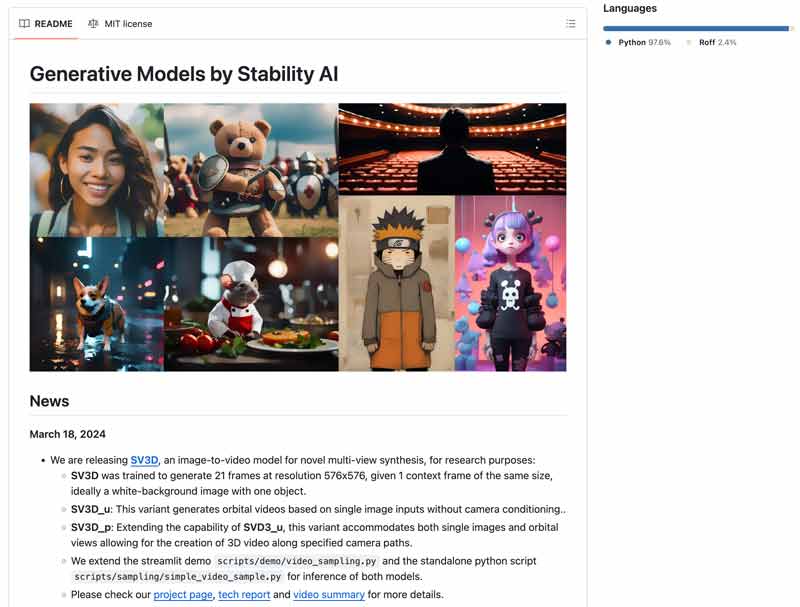
As you can see, it currently offers two main versions, SV3D_u and SV3D_p. SV3D_u can only allow you to create video clips based on one single image without camera conditioning. SV3D_p carries more capabilities and can generate videos based on both single images and orbital views. That allows us to make 3D videos with specified camera paths. You can scroll down the page to get a detailed guide on how to use the Stable Video Diffusion mode to create videos.
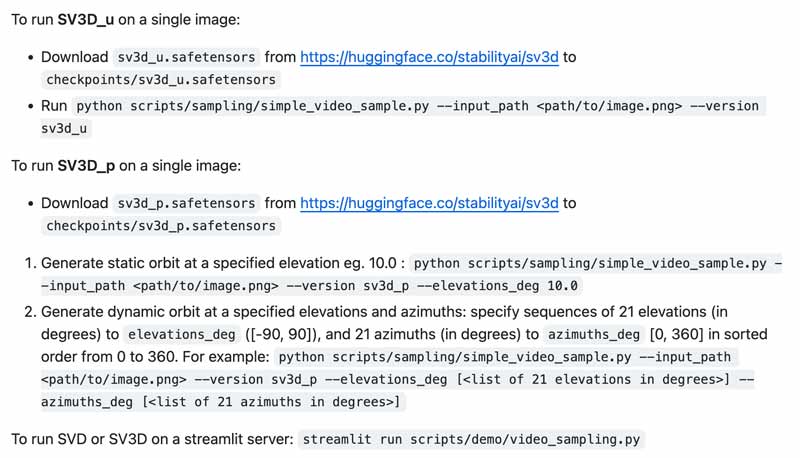
To create videos with your text prompts using Stable Diffusion, you can choose to generate images and then use them to make a video. You should write your text description clearly. Ensure the generated pictures tell the visual elements you want to include in the video. Then, use video editing software like Aiseesoft Video Converter Ultimate to sequence these image files into a video, adjust the effects, apply filters, add background music, and then export as a video.
100% Secure. No Ads.
100% Secure. No Ads.
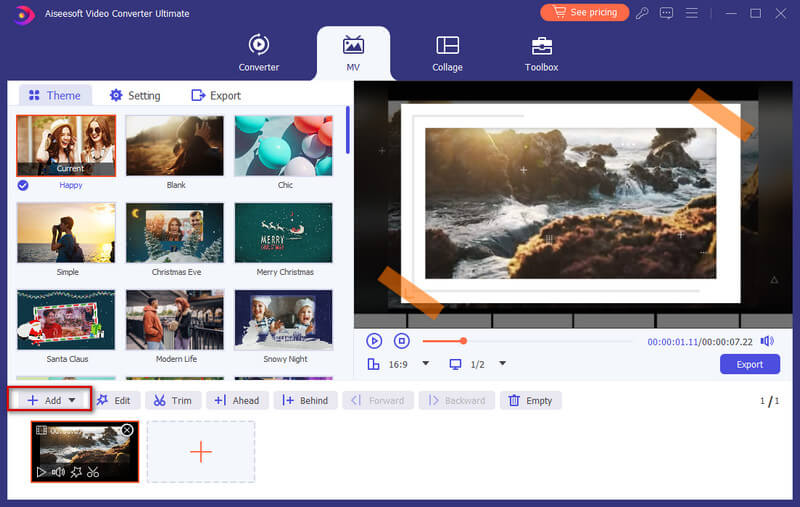
Is Stable Diffusion AI free?
Yes, Stable Diffusion is free to use. You can easily access and use it on many associated websites, such as Hugging Face, Stable Diffusion Online, Mage, and more. These platforms run the AI model on their own servers. However, some websites may set limitations on the usage of Stable Diffusion. For instance, some may set a generate time limit.
Who develops Stable Diffusion?
Stable Diffusion was developed collaboratively by Stability AI, researchers, and many other supporters. Stability AI built the Stable Diffusion project and funded it. Then, a team of researchers led by Patrick Esser and Robin Rombach developed the technical aspects. There are also many other supporters like EleutherAI and LAION. They offered the massive dataset used to train Stable Diffusion.
Can you sell things made with Stable Diffusion?
Till now, there is no related copyright law that hasn't fully caught up to AI-generated content. So, selling things made with Stable Diffusion is still in a grey area. Before selling things, you should ensure they hold copyright. Generally, the terms of service for Stable Diffusion may restrict commercial use.
Can Stable Diffusion support text to video?
No. Till now, Stable Diffusion doesn’t offer any model to generate videos from text. As I told you above, it can only turn your text into images. The Stable Video Diffusion model can create short video clips from an image. As AI technology keeps developing and Stable Video Diffusion matures, it may support text-to-video creation in the future.
Conclusion
After reading this article, I hope you can get a deeper understanding of Stable Diffusion. You can know where to access the AI text-to-image model and use it. Moreover, I introduce its image-to-video model, Stable Video Diffusion, to you. You can try these AI models to generate images from text or turn a single image into a short video clip. As AI technologies continue to develop and more models are released, you can easily make image or video creations.

Video Converter Ultimate is excellent video converter, editor and enhancer to convert, enhance and edit videos and music in 1000 formats and more.
100% Secure. No Ads.
100% Secure. No Ads.