The screen password is a necessary security measure to protect phone data and personal information for every Android device user. However, it could be troublesome to unlock, especially when you forget your password or get a second-hand Android phone but don’t know the password. With this said, a powerful Android unlocker tool is needed. Many Android removal tools in the market may make you dazed about deciding which one to adopt.
Don’t worry; we’ve selected one of them to do its review, Tenorshare 4uKey for Android, with its features, pricing, pros, cons, and an ideal alternative to help you decide whether to adopt it. No more hesitation; continue to read more!
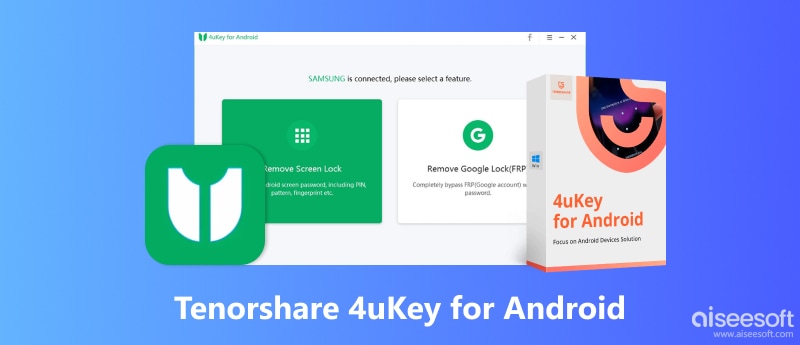
An Android Unlocker software, Tenorshare 4uKey for Android, can handle any kind of Android screen lock removal: pattern, PIN, password, face, and fingerprints. The program provides two major modes: Remove Screen Lock and Remove Google Lock(FRP). You can choose one based on your needs.
As for its compatibility, this program is compatible with both Windows and macOS with support for Android OS from 6 to 13. Meanwhile, Tenorshare Android Unlocker supports a wide array of Android phones and tablets like Samsung, LG, HUAWEI, Xiaomi, etc.
In addition, this program is simple even for non-tech novices to get it on. You only need a USB cable to connect your computer and Android devices for the whole unlocking.
But you need to note that it’s not a free service. All its functionalities are accessible under subscription plans.
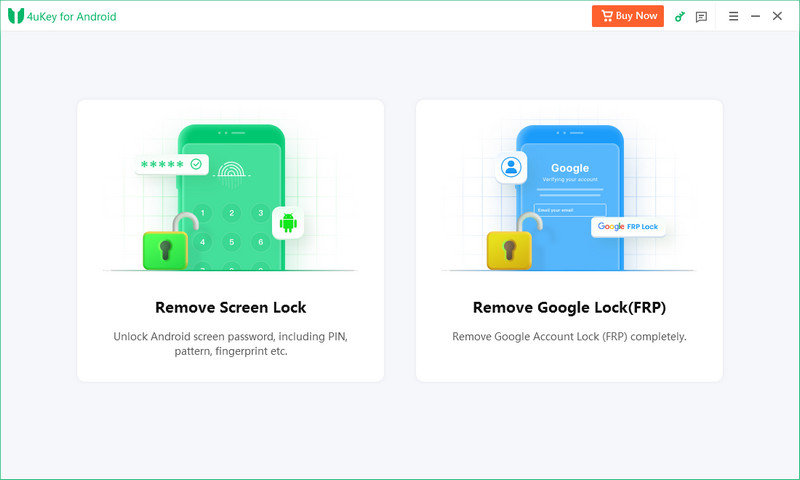
Features
• Wipe Android screen locks for patterns, PINs, passwords, faces, and fingerprints.
• Unlock Samsung’s early devices with zero data loss.
• Support bypassing Google FRP lock.
• Process with devices in Android 13/12/11/10/9/8/7/6.
Pricing
• $25.95 for 1 Month License with 1 PC, 5 devices, and 1 month free upgrades.
• $39.95 for 1 Year License with 1 PC and 5 devices, and 1 year free upgrades.
• $59.95 for 1 Lifetime License with 1 PC and 5 devices, and lifetime free upgrades.
Pros
Cons
From trustpilot.com
“I like the software, and I was able to used the product that was purchased. It wasn't the correct version for what I needed but they were very helpful and I'm pleased with the experience!”
From alternative.com
“Tenorshare 4uKey is unfortunately a scam. They have done an awesome job marketing themselves online with fake reviews and thousands of backlinks. This is by far one of the worst experiences dealing with them. Once you pay for the software, just forget about your money. Their software crash, and have many bugs. It simply does not work. No matter what they told you, it does not work. Spare your money.”
From Slashdot.com
“BEST app i have ever used for unlocking any type of device. LOVE LOVE EASY PEEZY app i have ever used!!! I love how easy it was to use this app and to unlock my phone LOVE IT. Really not rocket science. Really ULTIMATE EASY PEEZY APP to use. There were absolutely no issues with the app. I will definitely recommend to all that i know.”
Tenorshare Android Unlocker’s success rate depends on the unlocking method you choose and the locked situation your device is in. Thus, it can’t guarantee a 100 % success for every unlocking.
As you can see, Tenorshare 4uKey for Android is a feasible tool for unlocking your Android phone with simple operation and wide compatibility. However, you need to note that it doesn’t work on the latest Android OS and free trials. Besides, its success rate is not that high, with data loss for certain unlocking methods.
From the above review, we can conclude that some drawbacks of Tenoshare may interrupt your Android unlocking experiences. Hence, we add a bonus tool as a great Tenorshare 4uKey for Android alternative in this part, Aiseesoft Android Unlocker. It’s fast, safe, and advanced. But most importantly, this software is compatible with the devices in OS versions up to Android 15. Check more features of Aiseesoft Android Unlocker below.

Downloads
100% Secure. No Ads.
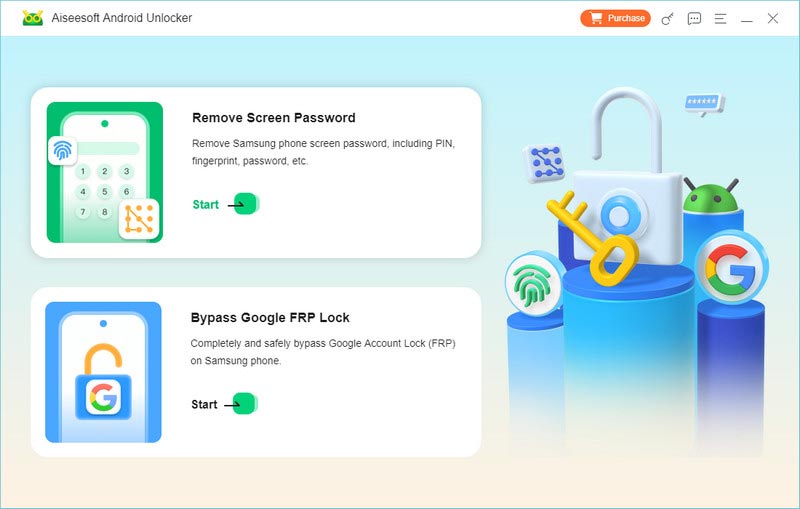
Does Tenorshare Android Unlocker erase data?
According to Tenoshare’s official site, some unlocking methods, like unlocking the face or fingerprint will lead to permanent data loss, just like the factory rest. You need to recover them all after these unlocks.
Is Tenorshare 4uKey safe?
Yes, Tenorshare Android Unlocker is a safe program to use on your desktop. Meanwhile, it won’t store or sell your personal information.
Does Tenorshare 4uKey for Android really work?
This depends. Tenorshare 4uKey for Android does have the ability to unlock your Android device successfully. However, the success rate relies on the unlocking method you choose and the locked status your device is.
Conclusion
After reading this review, will you choose Tenorshare 4uKey for Android as your ideal Android removal tool? Tell us in the comments below. Also, we have recommended the other efficient Android unlocker, Aiseesoft Android Unlocker to you. It’s more advanced and stable to have a try!

Compatible with all Android OS versions, this unlocker provides a secure and easy way to remove screen lock of any kind and bypass FRP quickly.
100% Secure. No Ads.