We are sure many of you have faced a situation where you need to accompany some video with explanatory audio. And now, AI technology is good enough to help us in this operation. Uberduck is exactly an AI platform that can help us realize this conversion from text to speech. Not only can it automatically generate speech, singing, and rapping, but it can also even replicate your voice based on your uploaded scripts. However, every tool is flawed, and it has some limitations. If you find some problems that affect your use, consider trying one of Uberduck alternatives. In the next section, we'll give you a brief overview of three tools to believe in. Read on to make your choice.
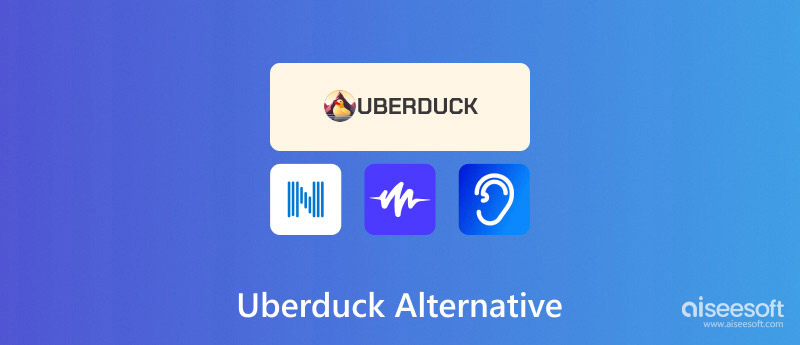
How We Test & Review
We have conducted detailed research on market needs before preparing our content to ensure that our information is accurate.
We have conducted detailed research on market needs before preparing our content to ensure that our information is accurate.
We value user reviews and ratings on some of the big platforms and refer to these valuable opinions.
We collect and respond to user reviews of our products in a timely manner and also keep an eye on competing products.
What happened to Uberduck? As a text-to-speech converter, it is already quite comprehensive. This platform supports a whopping 72 language types. Aside from allowing users to customize their favourite voice, it can also be used to change their voice and retain their speaking habits and style. Numerous content creators, musicians, and marketers choose it as an assistant in their work. However, Uberduck is not flawless. The price of it is costly. One of the more prominent problems is that it is not very accurate, and errors often occur in the material provided. This means that the user also has to check and modify. Also, the process of evoking it is rather long, so if your conversion needs are urgent, it may not be suitable for use. Given all of these problems, consider looking for an Uberduck alternative to it to meet your needs.
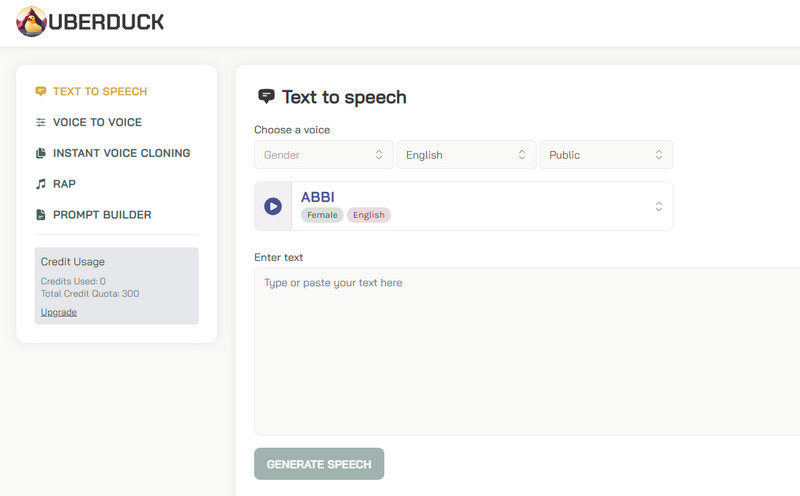
We recommend NaturalReader as the first Uberduck AI alternative. It is a professional text-to-speech generator.
• Create Videos with No Skills Needed
NaturalReader can automatically generate voice-overs based on written text provided by the user. It can help those who have trouble reading on-screen text and is also used in finance, politics, education, and other fields. It is perfect for those who need to create training videos and YouTube instructional videos. Currently, NaturalReader Voice Generator supports 28 languages. The speech it generates doesn't just read the text mechanically but understands the meaning of the script and puts it into words in the most human-like form.
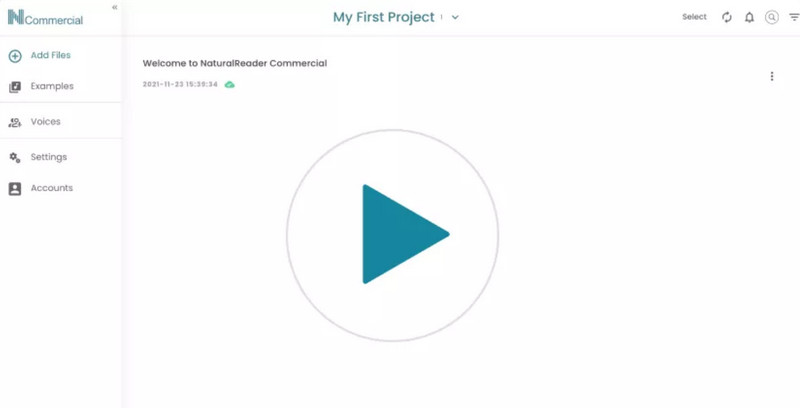
Pros
Cons
Similar to Uberduck, Speechify is an online tool made for text-to-speech. The application uses advanced AI technology to convert text from various sources into spoken words, allowing users to listen to documents, articles, e-books, and other written materials. Users can adjust the reading speed to suit their preferences, enabling faster consumption of content or slower playback for easier comprehension. Also, Speechify allows users to sync their reading progress between computer and mobile devices.
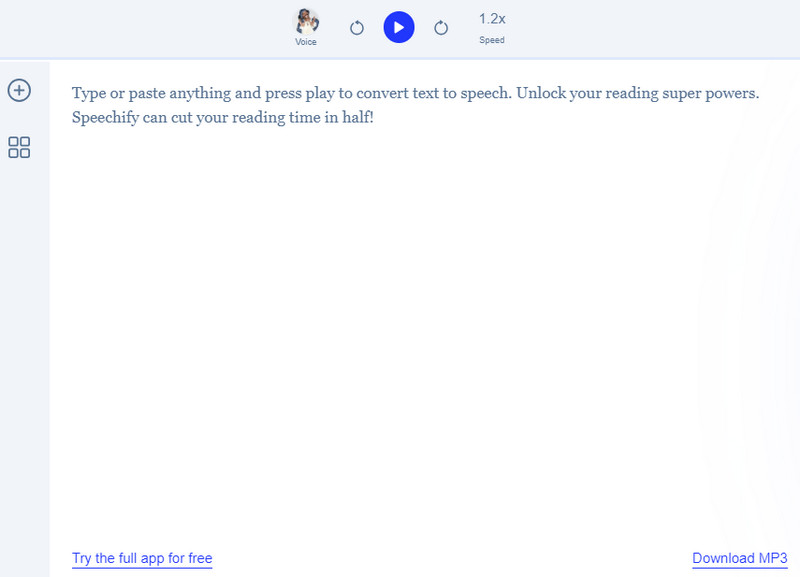
Pros
Cons
Listnr.AI is an AI-powered platform that allows users to convert written content into natural-sounding audio. It supports more than 142 languages and has more than 1000 voices to choose from. It can be used to make short videos, YouTube videos, podcasts, audiobooks, and more. You can also select Listnr.AI if you want to customize the sound for your character in the game. Moreover, it has the features of cloning the sound to your liking or setting the punctuation and pauses in the voiceovers.
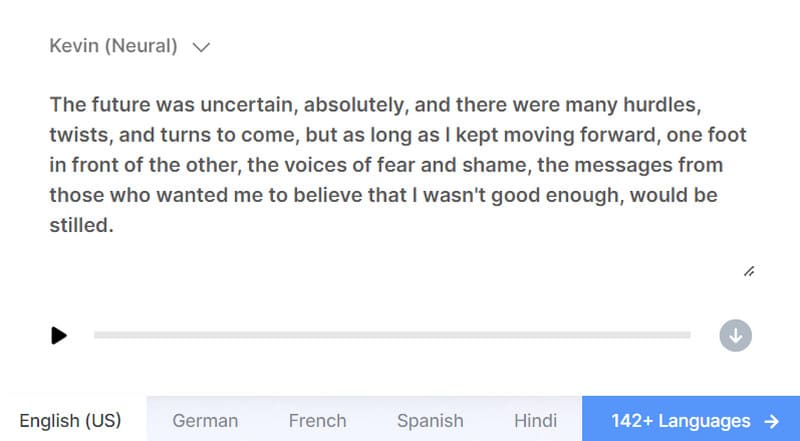
Pros
Cons
After you have generated a sound using AI, if you are happy with the result, you can choose to record the sound using the screen recording tool. In this regard, we recommend you use Aiseesoft Screen Recorder. It not only helps you to capture any activity on the screen but also records the voice in extremely high quality. You can choose either the system or the microphone as the source of the sound, and you can also edit the audio before exporting it. If you have noise or unwanted pauses in your audio, it can also help you optimize these details during the recording process. Aiseesoft Screen Recorder supports many popular audio formats, and you can customize the form of the results.
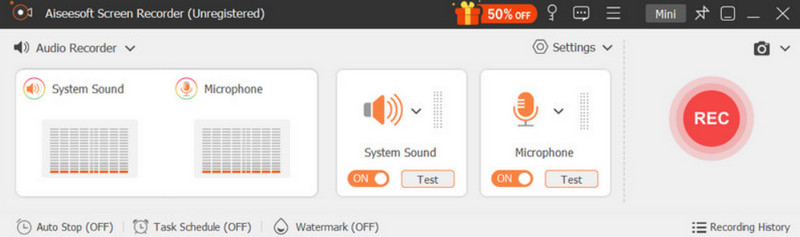
100% Secure. No Ads.
100% Secure. No Ads.
• Record any activities on your screen with excellent image and audio quality.
• Capture sound from your system or microphone with ease.
• Edit the recording video or audio to help you get a better result.
• Record the screen of your mobile device on the computer.
Is there a free alternative to UberDuck?
There are now several alternatives available, including NaturalReader, ElevenLabs, Speechify, etc. The free version may have limited functionality, though. Before you choose, you can check some information about Eleven Labs VS Uberduck or other tools.
Why did UberDuck remove?
Now, Uberduck has removed some voices. There may be some copyright issues involved. Some celebrities and sound artists also don't want their sound models misused.
What do Tiktokers use for AI voice?
By using AI voice, TikTokers can enhance their videos with voice without the need for manual recording, speeding up the content creation process and adding variety to their TikTok content.
Conclusion
In this article, we mention some of UberDuck's current problems and analyze the reasons why you might need to look for alternatives. Then, we provide you with 3 UberDuck alternatives, each tool having its own characteristics. Their advantages and disadvantages are shown to make your choice easier. If you need to capture the generated AI sounds, try Aiseesoft Screen Recorder.

Aiseesoft Screen Recorder is the best screen recording software to capture any activity like online videos, webcam calls, game on Windows/Mac.
100% Secure. No Ads.
100% Secure. No Ads.