What if your Snapchat location only sometimes matches up? You may have been trying to use those cool location-based filters, but your spot doesn't line up. Or, you might try out a filter from a cool place, but your location keeps you stuck. Well, we are here to help you solve that problem. In this article, we're going to look closer at when does Snapchat update your location, how It updates your location, why it might not always be spot on, and how to fix some common problems. We'll also talk about location spoofing when you fake your location, why people do it, and a handy tool called Aisee AnyCoord. This review will help you with advice and tips. Let's jump right in and get your Snapchat game on point!

Does Snapchat live location update in the background? Here are some questions you want to figure out right, but before we answer that, let’s talk about Snapchat and how to update your location. Sometimes, your Snapchat location looks a bit weird, or maybe it doesn't keep updating as much as you'd like. To use Snapchat's location-based features, you must know how it finds your location. We will explore what affects how Snapchat tells you your location. It depends on signals from your device's GPS and the app's smarts. So, let's jump right in behind Snapchat's location updates!
Factors influencing Snapchat location updates
• How strong the GPS is: If your GPS signal is strong, Snapchat can track where you are pretty well.
• How well you're connected: You need a good internet connection for Snapchat to know where you are.
• App settings: Your choices in Snapchat affect how often it updates your location.
• Your phone: If it is old or less reliable, it might also be unable to track your location.
• Snapchat's smarts: It uses special tech to get location updates and save battery.
Snapchat's smarts: It uses special tech to get location updates and save battery.
Snapchat usually shows where you are right away, but there are a few things that can change how often it does this:
• How much you use the app: Snapchat is more likely to show your location when you use it frequently, like when you send Snaps or look at Stories.
• Battery power: If you've set your battery to save energy, Snapchat might not update your location as much to use less battery.
• Background work: Even if you're not using Snapchat, the app might still check your location in the background, depending on your phone's settings and how connected you are to the internet.
Snapchat usually tries to give you the right and up-to-date location information while ensuring it keeps your battery manageable. But sometimes, there might be a wait or a mistake. Things outside Snapchat's control can happen.
Snapchat's Snap Map lets you show your friends where you are right now so they can see if you're close by. But, sometimes, your location doesn't appear on the map, which can be confusing. It can be because of different tech problems, privacy choices, or how the app works. In this part, we will look at the usual reasons why your location isn't updating on Snapchat and give you some tips to fix the problem.
Why Your Snapchat Location Isn't Updating
1. Reason: Snapchat only updates your location when the app is open and working. You won't see any updates if you've closed the app or it's not running in the background.
Tip: Tell the person to open Snapchat and keep it running in the background so you can see your location updates.
2. Reason: If you've turned on Ghost Mode or changed how you share your location, Snapchat won't update your location or show it to others.
Tip: Check your Snap Map privacy settings to see if Ghost Mode is on. If it is, you'll need to turn it off to start sharing your location again.
3. Reason: Your phone's GPS tracks your location, so if you're in a place with a weak signal (like inside, underground, or far from cell towers), Snapchat might not get an accurate update.
Tip: Move to a place with better GPS reception or turn on your phone's Location Services.
4. Reason: In areas with poor mobile data or Wi-Fi, Snapchat may need to update your location in real-time.
Tip: Ensure you have a strong nternet connection and consider switching to a stronger Wi-Fi or cellular data network.
5. Reason: When your phone goes into battery-saving mode, some features, like GPS and background data updates, are turned off to save battery, which could prevent your location from updating.
Tip: Ask the person to turn off battery-saving mode or charge their phone to ensure the GPS and app services work.
6. Reason: Sometimes, Snapchat or your device may glitch. It can prevent location updates from working. It could be because of old software, app bugs, or issues with your device.
Tip: Try restarting your device or force-closing and reopening Snapchat. Also, ensure the app is up to date.
7. Reason: If you've restricted Snapchat's access to your location settings in your device's privacy settings, the app won't be able to share your real-time location.
Tip: Ask the person to go to their device's Settings > Privacy > Location Services and make sure Snapchat has access to your location.
8. Reason: If your phone is off or rebooted, Snapchat won't update your location until you reopen the app. It must be active.
Tip: Check if your phone is on and ensure Snapchat is running.
Your location might not appear on Snapchat for several reasons, such as how the app works, privacy settings, or bad internet. By following the steps I've listed, you can figure out what's going on and fix it. If it still doesn't work, updating the app or restarting your device could get your location back on track.
People might want to trick their location on Snapchat for many reasons. It could be to keep their location private, just for kicks, or to keep their info safe. Location spoofing lets you either hide or change your current location on Snapchat. A handy tool for messing with your Snapchat location is Aiseesoft AnyCoord. Aiseesoft AnyCoord Location Changer is an awesome and easy-to-use app that lets you switch up and fake your GPS location on your phone. It works great with Snapchat and other location-aware apps. They allow you pick any spot on the map to appear there.
Main Features
• Quickly change your location to any place by picking a spot on the map or entering the exact coordinates.
• Make it seem like you're moving from one place to another by choosing a path and making it look real-time.
• Plan a route with several stops, perfect for showing off long journeys.
• Adjust how fast you move, whether walking, cycling, or driving.
• You don't have to jailbreak or root your device to track your location.
Steps to Spoof updated location on Snapchat using Aiseesoft AnyCoord
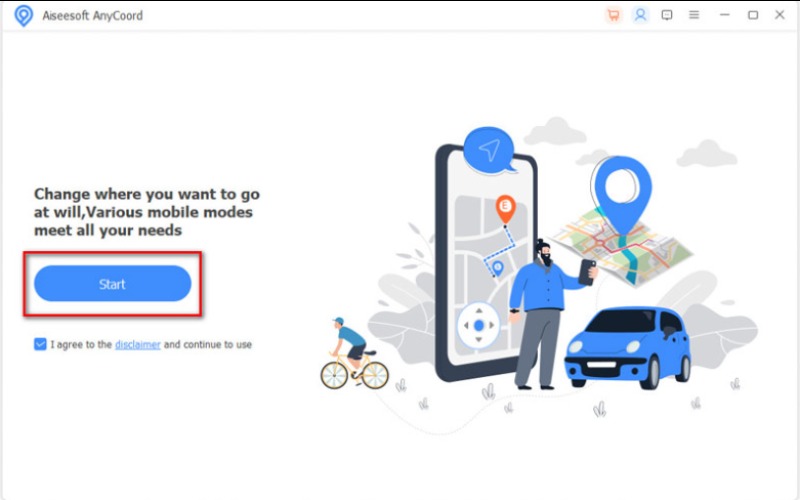
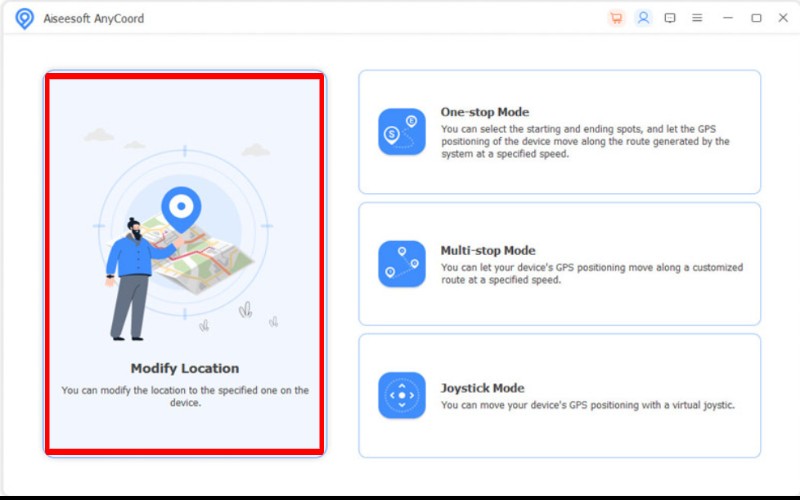
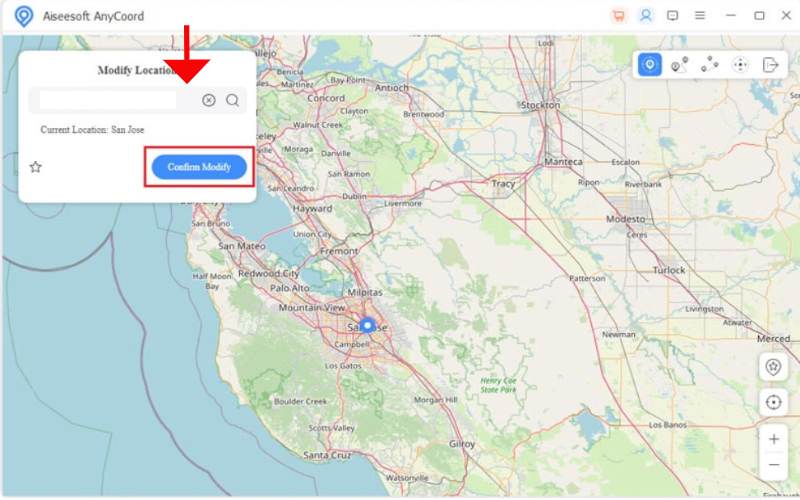
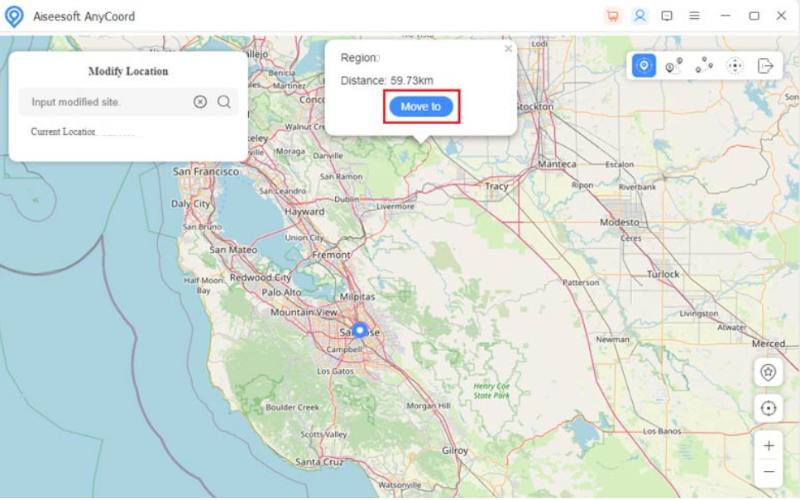
Does Snap Map update when you open the app?
Yes, Snap Map shows your location every time you open the Snapchat app, as long as you've let it know where you are and haven't switched on Ghost Mode (which makes your location private from others). If you don’t want others knowing your location, you can also try to spoof your location on Snap Map.
When does Snapchat live location update?
When you first open Snapchat and see the live location update, it stays up as long as you're there. But if you've turned on Live Location Sharing with a friend, they'll see your location as it's changing right away, even if your app is off. On the Snap Map, your location shows up when you kick it open and vanishes after you haven't used it for 8 hours.
How often does Snapchat live location update?
When you turn on Snapchat's live location feature, it immediately updates your current spot. It usually does this every few seconds or minutes, depending on how you're moving and how strong your internet is. This live tracking stays on for a certain amount of time, like 15 minutes, an hour, or 8 hours, even if you close the app. Basic updates on your Snap Map location only happen when you open the app.
Conclusion
When does Snapchat live location update? It happens in the Snap Map based on what you do in the app and whether you've set it up to share your location with others. When you open the app, your location changes on its own, but there are tools like Aiseesoft AnyCoord that let you spoof your location or change it how you want on the app.

Aiseesoft AnyCoord can help you hide, fake, or change your GPS location to any other place with ease. You can even plan a moving route if needed.
100% Secure. No Ads.
100% Secure. No Ads.