It’s a common occurrence that we accidentally delete some important files. Sometimes, we mistakenly format a drive and wipe out all its data. Several other scenarios cause data loss on our computers, such as system crashes, viruses and malware attacks, physical damage to hard drives, and more. You need data recovery software like Wondershare Recoverit. It is specially designed to restore deleted and lost files from Mac and Windows computers.
This article guides you to know more about Wondershare Data Recovery through a comprehensive review. You can learn its features, advantages, disadvantages, prices, success rates, and more.
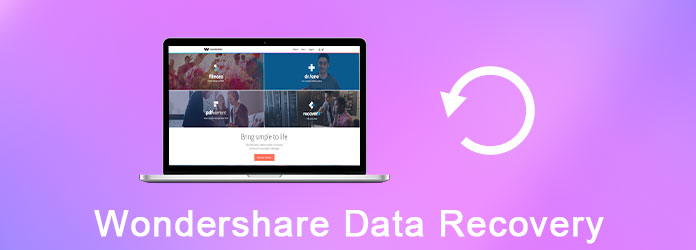
Wondershare Recoverit is a famous data recovery mainly used to recover lost or deleted files from different storage devices. It uses advanced algorithms to scan and restore all types of data on your Windows PC, Mac, external hard drives, memory cards, and more. Wondershare Data Recovery can handle various data loss situations. Whether you have accidentally deleted important documents or lost valuable photos due to a system crash and other reasons, you can rely on it to rescue these files. Wondershare claims to offer a success recovery rate of 99.5%.
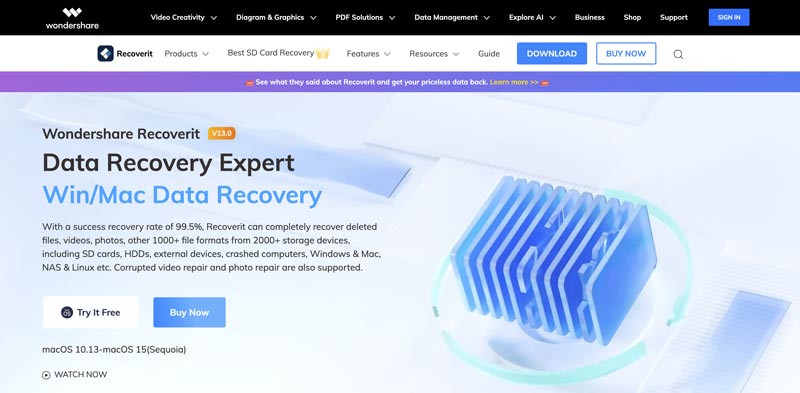
Wondershare Data Recovery highly supports many file types, including documents, photos, videos, audios, emails, and other files. Recoverit claims that it can recover over 1000 file formats. What’s more, it can handle 500+ data loss situations. As mentioned above, this data recovery tool can recover deleted and lost files from various storage devices, such as computers, laptops, internal hard disks, external hard drives, cameras, NAS devices, and more.
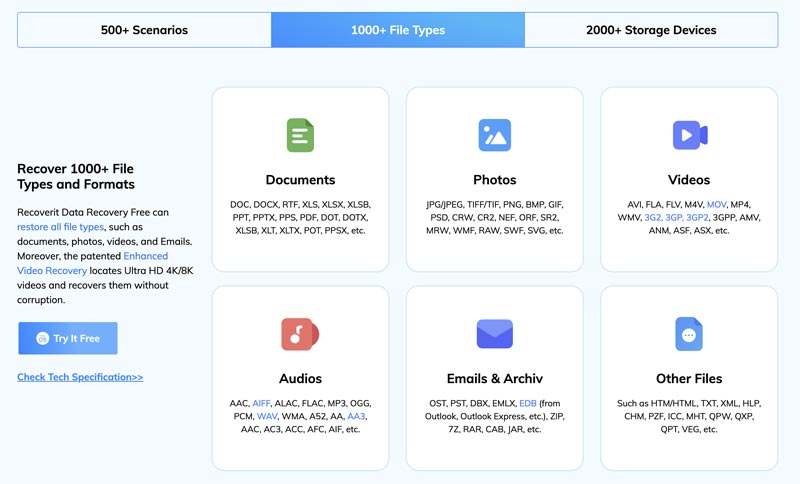
Wondershare Data Recovery is specially designed to recover data from various storage devices. You can use it to find lost files back from your Mac or Windows computer or an external hard drive. It provides you with both fast scan and deep scan modes. That ensures you can quickly or thoroughly scan recoverable files. Recoverit allows you to preview all the existing and deleted data before recovering them. Moreover, it lets you selectively retrieve specific files or folders based on your needs.
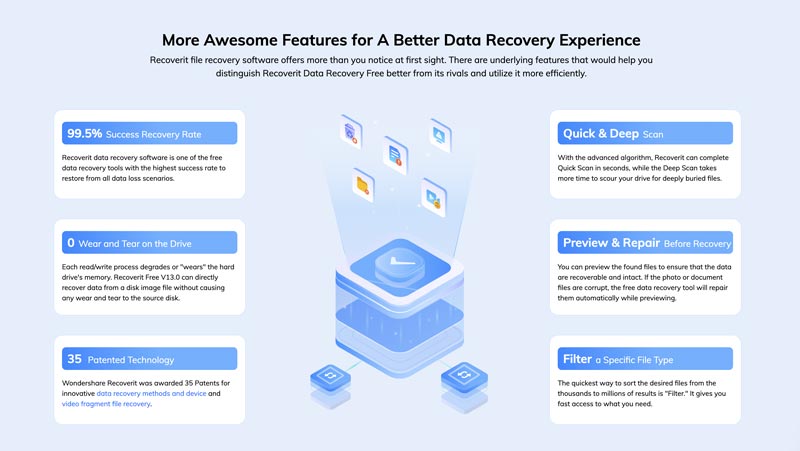
Besides the essential data recovery functions, Wondershare Recoverit is designed with advanced functions. For instance, it can help you recover a crashed system. It allows you to create a bootable USB drive and use it to restore data from an unbootable computer with ease. Recoverit also enables you to repair corrupted videos. However, you must upgrade to the Recoverit Premium version to access these advanced features.
Wondershare Data Recovery supports the data recovery of all commonly used file types. Moreover, it has a high success rate in recovering lost and deleted data. As mentioned above, Recoverit provides both quick and deep scanning modes. That ensures you can quickly scan and recover lost files. Wondershare offers a free trial version for you to access the basic functions of this software before purchasing.
However, the free version of Recoverit has limitations on the amount of data you can recover. You are only allowed to recover data of less than 100MB. What’s more, Wondershare Data Recovery can be resource-intensive. It may work slowly on an older computer, especially when you perform a deep scan.
Wondershare Recoverit Data Recovery offers a free version for you to download and use. However, as I mentioned above, its free version only allows you to recover data with a limited amount, about 100MB. When you need to restore more data, you will need to upgrade to a paid version like Essential, Standard, or Premium. You can directly click the Pro button in the software to select the desired plan.
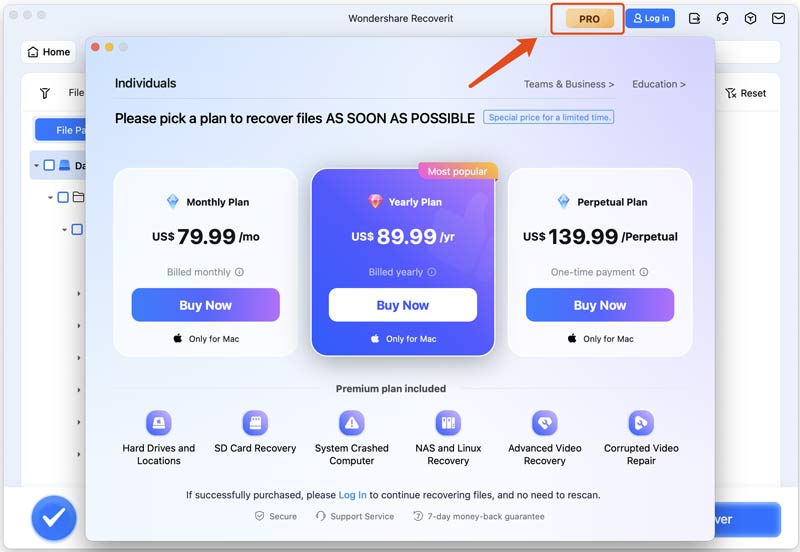
You can also go to the official Wondershare website to check the up-to-date information on pricing and features. The annoying thing is that you will get different prices for the same plan if you purchase Recoverit from different pages.
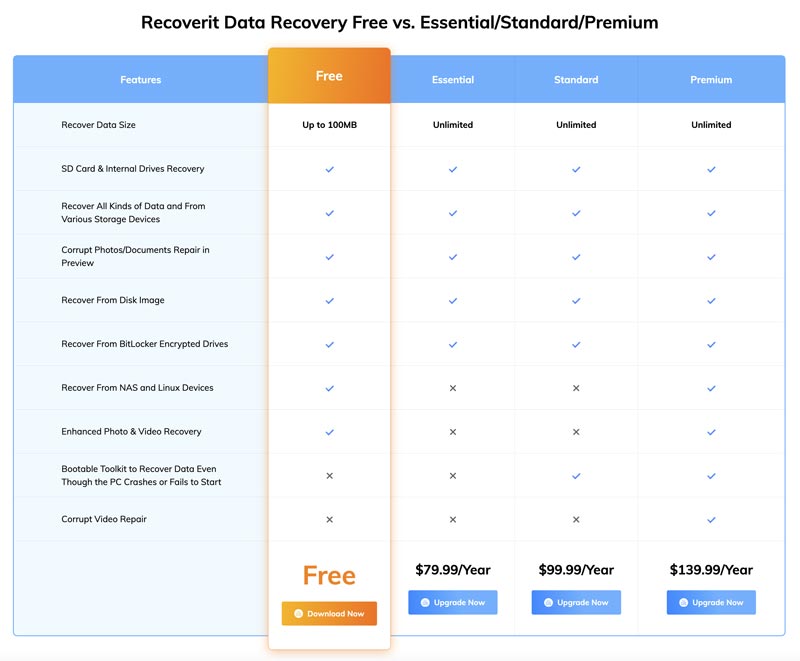
Wondershare Recoverit provides a straightforward way to scan and restore your lost data. Whether you want to recover files from a Windows PC or Mac, download the correct version and follow the steps below to start the data recovery. You’d better start with its free trial version.
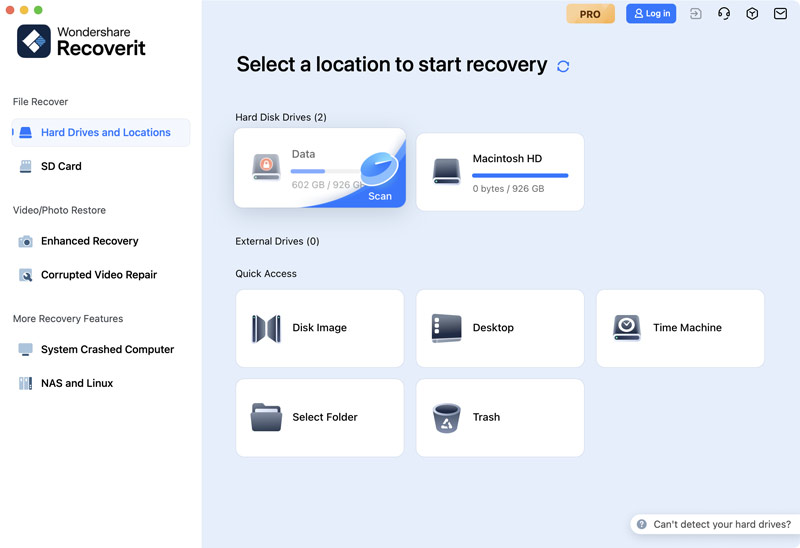
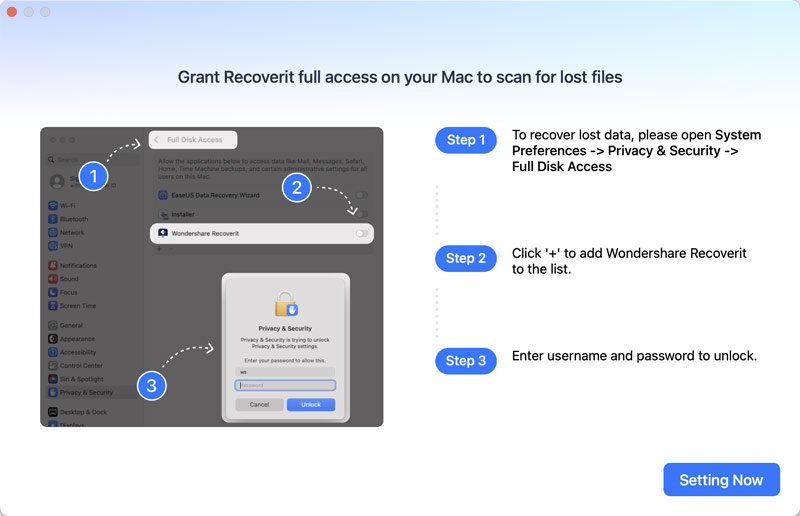
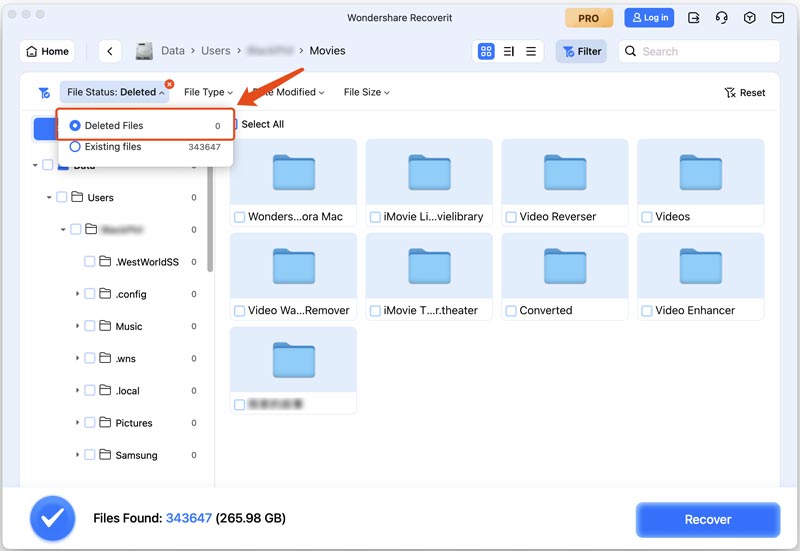
Wondershare Recoverit is a reputable data recovery software that can help you recover lost files from different storage devices. You can start with its free version and check if it can find the data you want to retrieve. If you can’t locate your lost data or prefer a cheaper alternative, just turn to the popular Aiseesoft Data Recovery. This Recoverit alternative is equipped with similar data recovery functions. It can quickly scan and restore all types of files, including documents, emails, pictures, videos, music, and more.
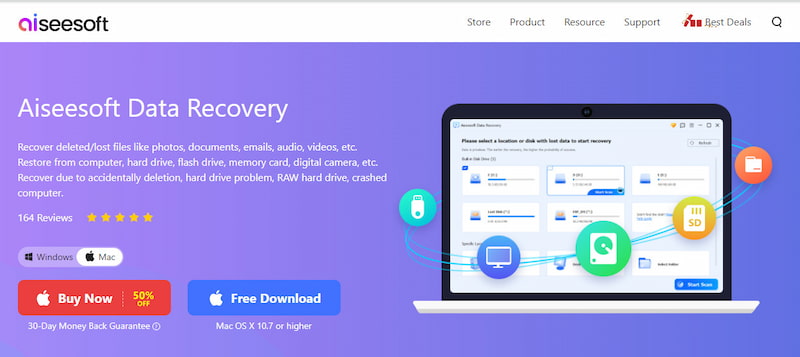
Like Wondershare Data Recovery, it can handle various data loss situations from different storage devices. You can download it on your computer and then start rescuing your deleted or lost files.
100% Secure. No Ads.
100% Secure. No Ads.
Compared to Recoverit, Aiseesoft Data Recovery offers a more convenient and fluent recovery experience. You can select the specific data types and hard drives first, and then start the scanning process. That ensures you can quickly find the data you want to restore. This Recoverit alternative also offers both fast and deep scanning modes. You should download it and have a free trial.
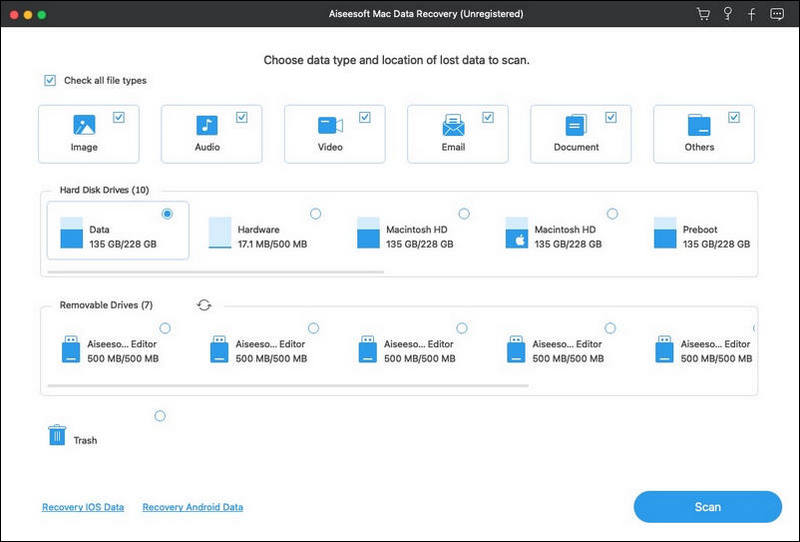
Is Wondershare Recoverit safe?
Yes, Wondershare Recoverit Data Recovery is generally considered safe to use. Wondershare is a reputable software company that has been around for many years. Millions of users have successfully recovered their lost data using its Recoverit product. Ensure you download it from the official Wondershare website.
Can I recover files deleted a long time ago on my Mac?
Yes, you still get a chance to recover files deleted a long time ago. When you notice that some important files are lost, avoid writing new data to the drive. For these files that have been deleted a long time ago, try using a professional data recovery like Recoverit or Aiseesoft Data Recovery to search for them.
Does Wondershare Data Recovery work?
Wondershare Recoverit is a reliable and powerful data recovery tool. As mentioned above, it claims to offer a high success recovery rate of 99.5%. However, the real success of data recovery depends on several factors. You can start a free trial and check if it can scan your lost data first.
Conclusion
When you lose some important data, try using Wondershare Data Recovery or its alternative to scan and recover them. Leave me a message if you still have questions about the Wondershare Recoverit software.

Aiseesoft Data Recovery is the best data recovery software to recover deleted/lost photos, documents, emails, audio, videos, etc. from your PC/Mac.
100% Secure. No Ads.
100% Secure. No Ads.