Xmind is a popular mind-mapping and brainstorming tool designed for thinking and creativity. When you search for a mind mapping tool, you may easily get the Xmind recommendation. It offers you a convenient way to capture ideas, organize thoughts, manage data, and more. This post gives a detailed Xmind review for you to know its key features, pricing, downloading, pros, cons, and other related information. Moreover, you can access a great Xmind alternative, MindOnMap.
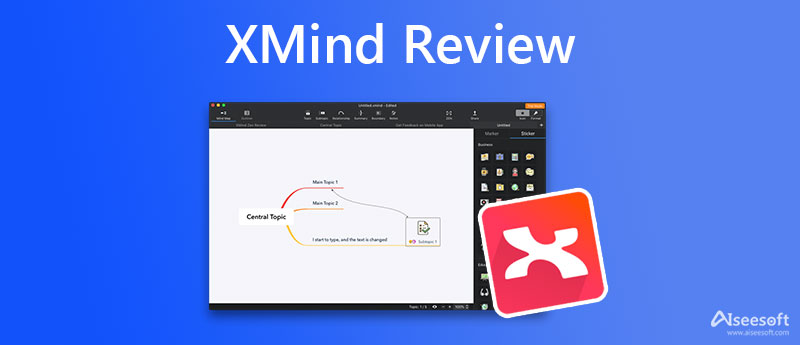
Xmind is a famous idea management and mind mapping app developed by XMind Ltd. It is mainly used to make mind maps, timelines, organizational charts, tree diagrams, fishbone charts, spreadsheets, and other diagrams. Xmind is designed to help businesses of all sizes, academic institutions, and non-profit organizations present ideas and thoughts visually.
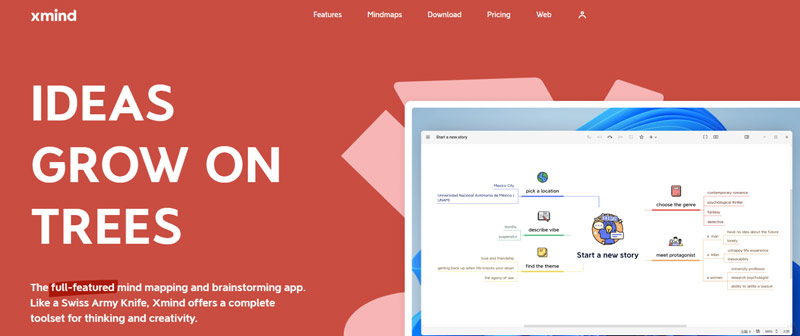
Xmind supports different platforms, including macOS, Windows, Linux, iOS, iPadOS, Android, and the web. It features a range of templates, themes, and pre-set structures for you to quickly start brainstorming and presenting. It enables you to simply insert images, audio notes, equations, labels, hyperlinks, topic links, drawings, etc., to display and highlight ideas. This mind mapping carries all the basic tools for you to draw diagrams. It is designed with local network sharing, map merge, map shots, audio notes, multi-page printing, password encryption, and other useful features.
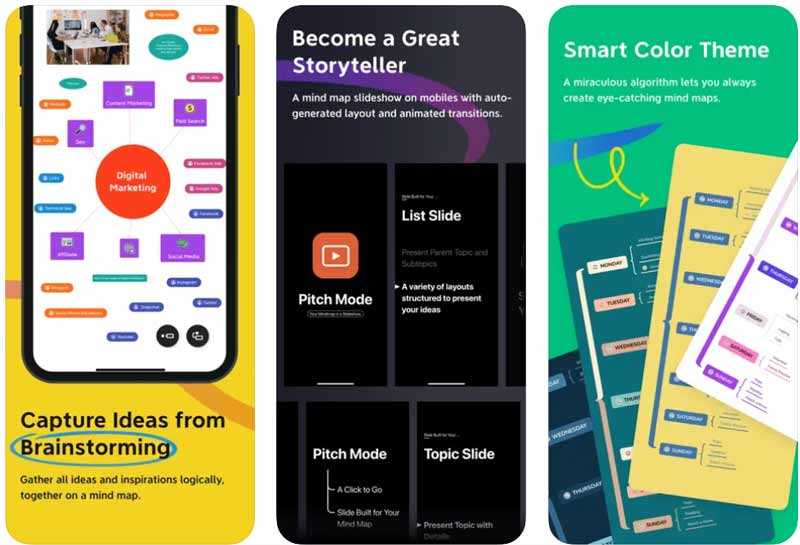
Xmind allows you to import various files to quickly start your mind mapping, such as Word, MindManager, MindNode, FreeMind, Lighten, Markdown, OPML, TextBundle, and more. It also gives you a simple way to share and export your created diagrams. You can save your mind map as PDF, PNG, Word, Excel, PowerPoint, OPML, TextBundle, or Markdown based on your need. As mentioned above, you are allowed to encrypt your files with a password for security in Xmind.
Xmind offers different versions for users to download on different devices. If you want to download Xmind on a computer, you can go to the official website of Xmind, click on the top Download tab, and then select the right version to install. As a Mac user, you can go to Mac App Store to download Xmind. To download the Xmind app on your iPhone or iPad, you can search for it in App Store. As an Android user, you can download an APK file from the page or install the Xmind app from Google Play Store.
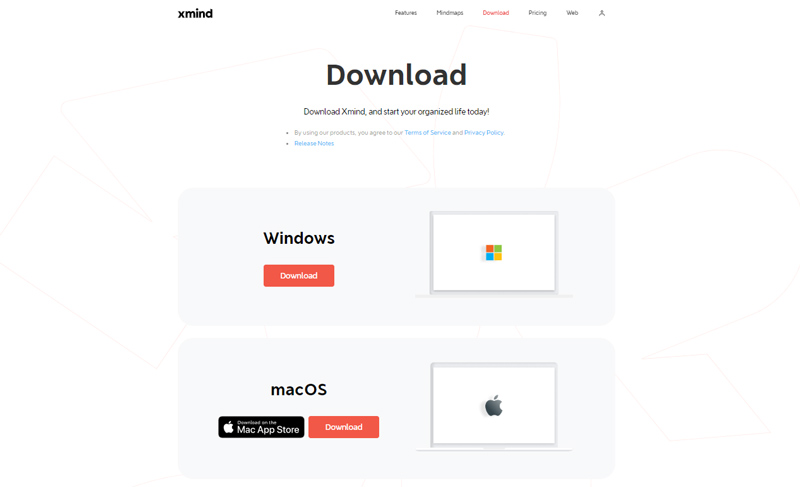
Xmind offers different plans for you to subscribe to its full features, Xmind Desktop & Mobile (6-Month), Xmind Desktop & Mobile (1-year), Xmind for Mobile (6-Month), and Xmind for Mobile (1-year). You can pay $59.99 annually or $39.99 for six months. It also supports a special price for Academia, Team Plan, NPOs/NGOs/Government, or Enterprise to get Xmind desktop and mobile versions. You can check the details on the Xmind Pricing page. One subscription is only allowed to run on five computers and 5 iOS/Android devices.
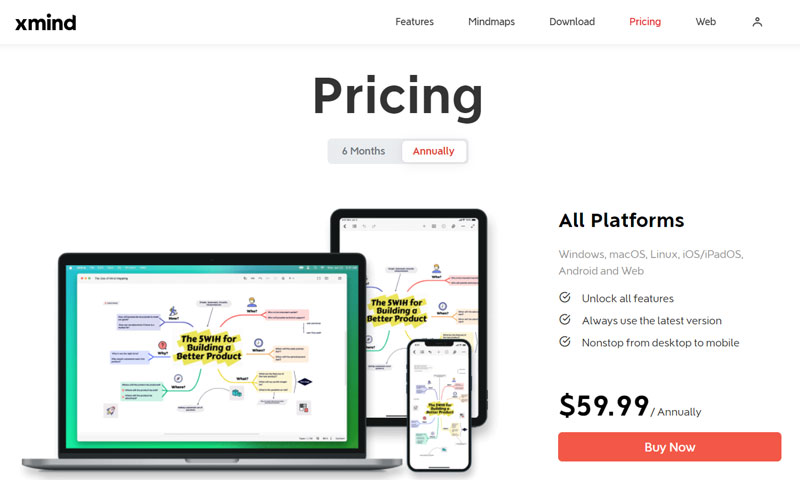
When you enter the Xmind website, you can directly click on the top Web tab to use its online mind mapping tool. You can first select a suitable template from its Mind Map dropdown. After that, you can add shapes, lines, images, borders, texts, links, and other objects to create your diagram. Also, you can choose to download a desktop or mobile app to your device and use it. With a concise interface, you can easily access and use all its features.
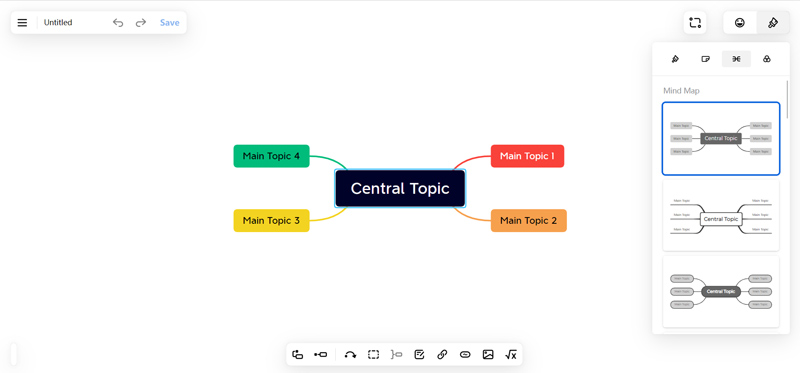
Xmind doesn't allow you to freely drag the inserted boxes or shapes to where you want them. They are locked and stay in the same location. While using the Xmind app, you will face zooming and moving issues. What's worse, when you want to customize color, font size, length, and other settings, you have to change them one by one.
The Xmind mobile app prompts you with too many ads. It has more feature limits than its web and desktop versions. For instance, you can add images for free using the desktop version. But you have to purchase a subscription to do that while using the Xmind app for Android or iPhone. One more thing you should be concerned about is that Xmind does not allow you to start with a blank mind map. You have to pick one from its provided templates.
There are a large number of mind mapping tools offered on the market that can help you create various diagrams. If you are not satisfied with Xmind, you can try the best Xmind alternative, MindOnMap. It is equipped with all the necessary tools for you to make mind maps, organizational charts, affinity diagrams, fishbone diagrams, timelines, etc. Moreover, you can use it on any web browser for free, including Safari, Chrome, Edge, Firefox, etc. This Xmind alternative offers many examples, templates, and themes for you to quickly start your mind mapping. Also, you can start from scratch as you like.
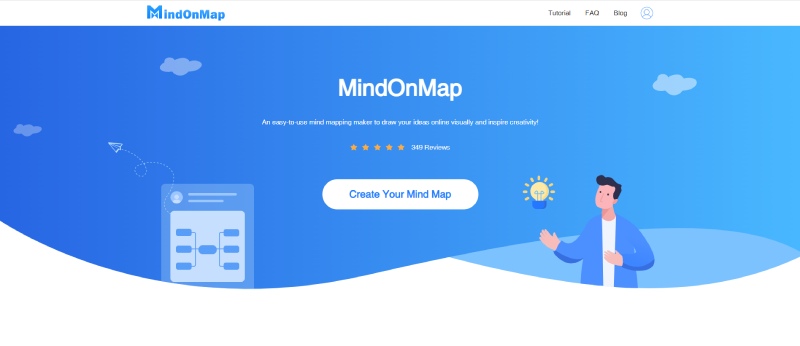
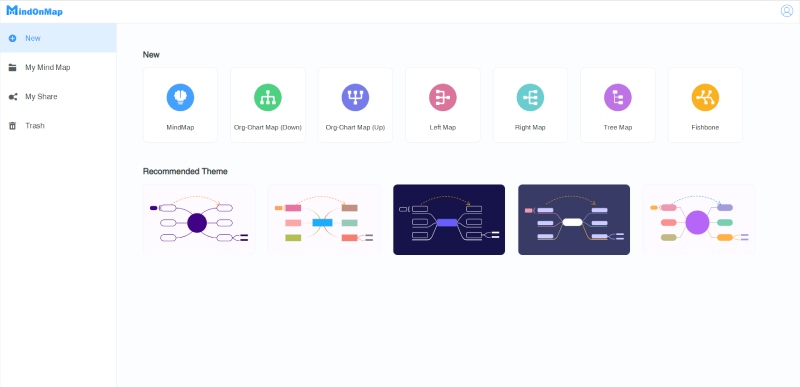
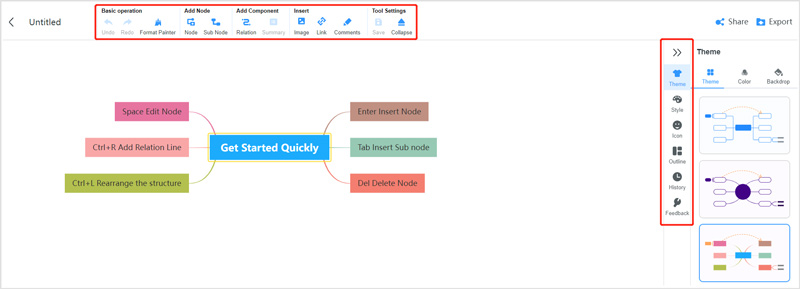
How to save a mind map as a PDF file in Xmind for Android?
Open a mind map in the Xmind for Android app. Tap the 3-dots icon in the upper-right corner and then choose the Share option. Select the PDF format for exporting your mind map as a PDF file.
How to cancel the Xmind subscription on my iPhone?
Subscriptions to Xmind can be canceled anytime. As a mobile app user, you can go to App Store or Google Play Store, open Settings, and then choose Payments & subscriptions. Find the Subscriptions option and scroll down to locate Xmind. Here you can cancel your subscription with ease. As a desktop software user, you can go to its official website and then cancel your subscriptions from the payments provider. You can also cancel your Xmind subscription on Paypal.
Can Xmind be used offline?
Yes. When you use its desktop software or mobile apps, you can use Xmind to do a project offline.
Conclusion
This post gives you a detailed Xmind review to better know its key features, pros and cons, price, download, and other related information. For more questions about Xmind, you can leave us a message in the comment section below.

Video Converter Ultimate is excellent video converter, editor and enhancer to convert, enhance and edit videos and music in 1000 formats and more.
100% Secure. No Ads.
100% Secure. No Ads.