Regarding YouTube videos, capturing viewers' interest has become increasingly important. The small image at the beginning of your video is the first sight people get, and it can decide if they choose to view more. However, finding the ideal thumbnail size and design can be challenging. It is where the YouTube thumbnail resizer comes into play as your hidden advantage. These tools simplify the process of thumbnail creation. This detailed review is your ultimate resource for understanding YouTube thumbnail resizers. We'll look into the top choices. We'll analyze their abilities, benefits, and drawbacks. This will help you pick the best option for your needs.. So, get ready to unleash the full potential of your YouTube thumbnails!

Aiseesoft Image Upscaler Online is the top choice for YouTubers. It gives great image quality and AI-driven improvements. This free YouTube banner resizer has remarkable capabilities that make it perfect for:
YouTubers using low-resolution images: YouTubers use low-resolution images. Aiseesoft's AI upscaling tech can greatly improve them. It removes blur and artifacts, making them sharp and professional in thumbnails.
Creators aiming to try out creative edits: Creators aim to try creative edits. Aiseesoft provides a range of AI-powered functions beyond resizing. They include noise reduction, face enhancement, and color correction. It enables you to add a bit of refinement and creativity to your thumbnails and can resize up to 4k resolution.
Main Features
• It is great at boosting photos without lowering quality. This makes it an excellent choice for those using less-than-perfect images.
• Select from a variety of AI versions tailored to your requirements.
• Streamline your work by resizing and enhancing numerous images at once.
• It is easy to use, even for novices. Simply upload your picture, adjust the settings, and receive the improved version.
PROS
CONS
Here are the steps to use the free YouTube banner resizer Aiseesoft Image Upcaler Online.
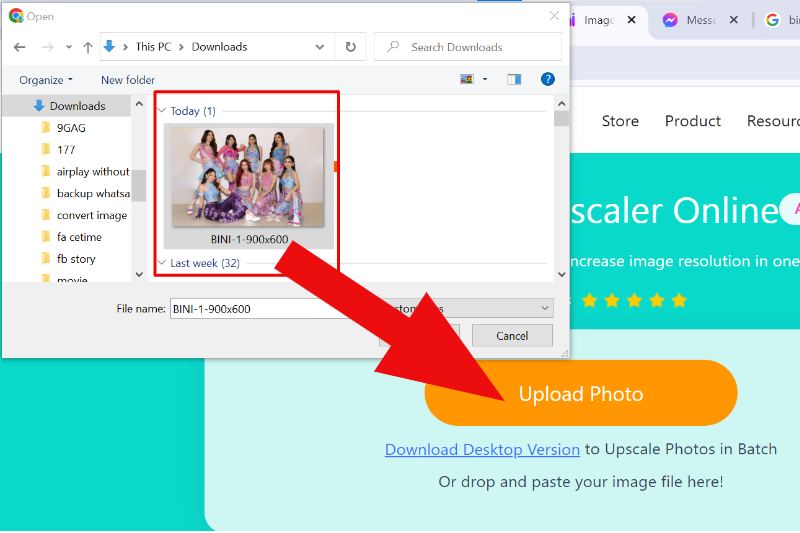

Aiseesoft Image Upscaler Online is a powerful tool for YouTubers. They care about great image quality and want to try AI-powered enhancements for their thumbnails. If you're working with low-resolution source images or crave creative editing options, Aiseesoft is a top choice. Aiseesoft offers another AI editor. It has advanced features. It's for those seeking extensive editing beyond resizing. It's called the Aiseesoft AI Photo Editor.
Fotor is a free YouTube thumbnail resizer. It suits everyone, from novices to experts. Resizing is among its many capabilities. It offers an easy method for changing image size for various needs, including those for YouTube thumbnails.
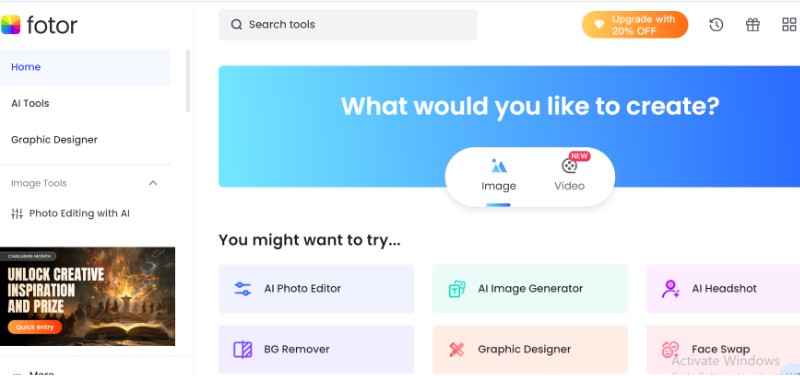
Beginners and casual users: The software is perfect for beginners in photo editing. They want to adjust their photos for YouTube thumbnails or other uses.
Creators who Edit Many Photos: Fotor has many editing features. They are great for creators who often work with photos and need to resize and change them.
Affordable Options for Users: The ad-free plan provides simple resizing features, making it a budget-friendly choice for casual users.
Main Features
• Use tools for trimming, adjusting brightness, contrast, vibrancy, flipping, and turning your photos.
• Adjusting hues, increasing clarity, and enhancing the focus on out-of-focus areas can boost your images' appeal.
• Effortlessly delete backgrounds for crisp compositions or advertisements.
• Rest assured. Your images will get automatic upgrades for better clarity, perfect color, and sharpness.
PROS
CONS
Kapwing is a YouTube banner resizer that provides an innovative method for resizing photos. Below is an overview of its capabilities, advantages, and drawbacks to assist you in determining if it suits your needs:
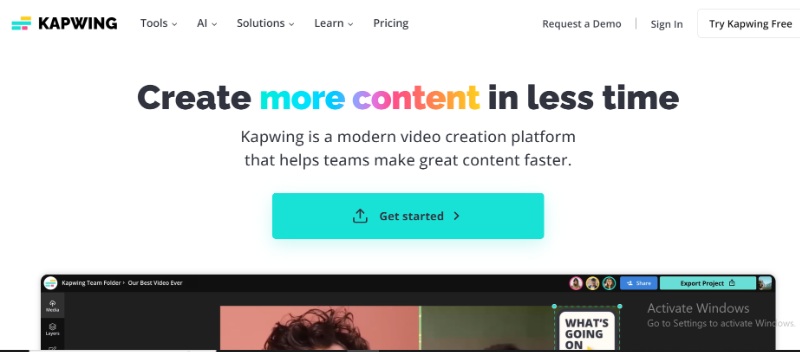
Novice and Less Strict Users: It's made to be easy to understand and use. It helps with making thumbnails and banners.
Creators of Content Seeking Personalization: It lets you tailor your thumbnails and banners. You can use many customization options.
Groups with Limited Funding: The premium versions' group features improve collaboration. They do so by making it more efficient to develop thumbnails and banners.
Main Features
• Resize the image automatically while maintaining its aspect ratio and avoiding distortion.
• It provides a modest range of ready-to-use frameworks, perfect for YouTube thumbnails and banners.
• It offers extra editing options, a library of stock photos, and additional features for team collaboration.
PROS
CONS
LightX distinguishes itself as a YouTube thumbnail resizer for users of all skill levels. The app's resizing option is just a small part of its many functions. But, it provides a collection of editing tools and the ability to change image size. You can use this photo resizer app to make images for YouTube videos.
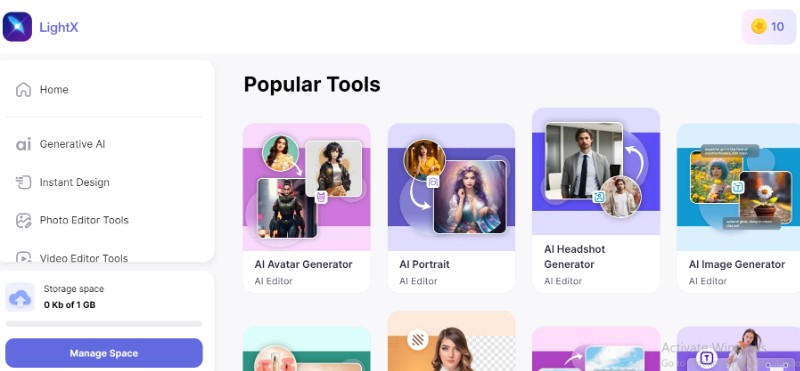
Novice and Layperson Users: It has a user-friendly design. It allows easy tasks like formatting and resizing.
Creators of Content: LightX's many capabilities let you make eye-catching previews. You can use it to modify photos and improve facial images.
Individuals Interested in Pro Features (with Paid Plans): They provide access to expert tools for proper color management and advanced editing.
Main Features
• Modify your photos to fit certain sizes (suitable for video thumbnails) or trim unnecessary sections easily.
• It allows for seamless combinations or for testing product prototypes.
• Add capabilities to improve your portraits, such as smoothing skin, erasing spots, and enhancing eyes.
• Merge several photos to form unique sets or mosaics, and free and premium plans are available.
PROS
CONS
What is the scale size of a YouTube banner?
The suggested dimensions for YouTube banners is 2560p in width and 1440p in height. It ensures that your banner displays at its best on various gadgets. Remember that when viewed, YouTube will shrink bigger images to match the screen's dimensions.
What is the crop size for the YouTube banner?
In the conventional sense, there isn't a strict size requirement for YouTube banners. YouTube will automatically adjust the dimensions of any image you upload to match the available banner area. Still, to ensure your banner appears as intended on different devices and isn't cut off, consider these key dimensions. The best banner size is 2560 by 1440 pixels. The protected zone area is 1546 pixels by 338 pixels.
Why can't I get my YouTube banner to fit?
Your YouTube ad may not display right. This could be due to these common problems. First, check the size. Make sure the ad is 2560x1440 pixels. Misalignment of Safety Zone: Position crucial text and images inside the safe zone of 1546x423 pixels. Viewing Angles: Utilize a 16:9 aspect ratio. File Dimensions: Keep the file size to less than 6MB. Trial and Fine-Tuning: Use YouTube's preview feature. Use it to see how your ad looks on different gadgets. Resolving these issues should help you get your advertisement displayed correctly.
How big should a thumbnail image for YouTube be?
The ideal size for a YouTube thumbnail image is Resolution: 1280x720 pixels. Aspect Ratio: 16:9. File Size: Under 2MB. File Formats: JPG, GIF, BMP, or PNG. These specifications ensure that your thumbnail looks sharp and clear on all devices.
Conclusion
The YouTube banner resizer provides complete solutions. It makes and adjusts YouTube thumbnails and banners. I recommend Aiseesoft Image Upscaler Online for best result for your thumbnail. It ensures that your content looks polished and fits every device.

Enlarge and upscale images up to 4K in batches quickly with wide support for various image formats.
100% Secure. No Ads.
100% Secure. No Ads.